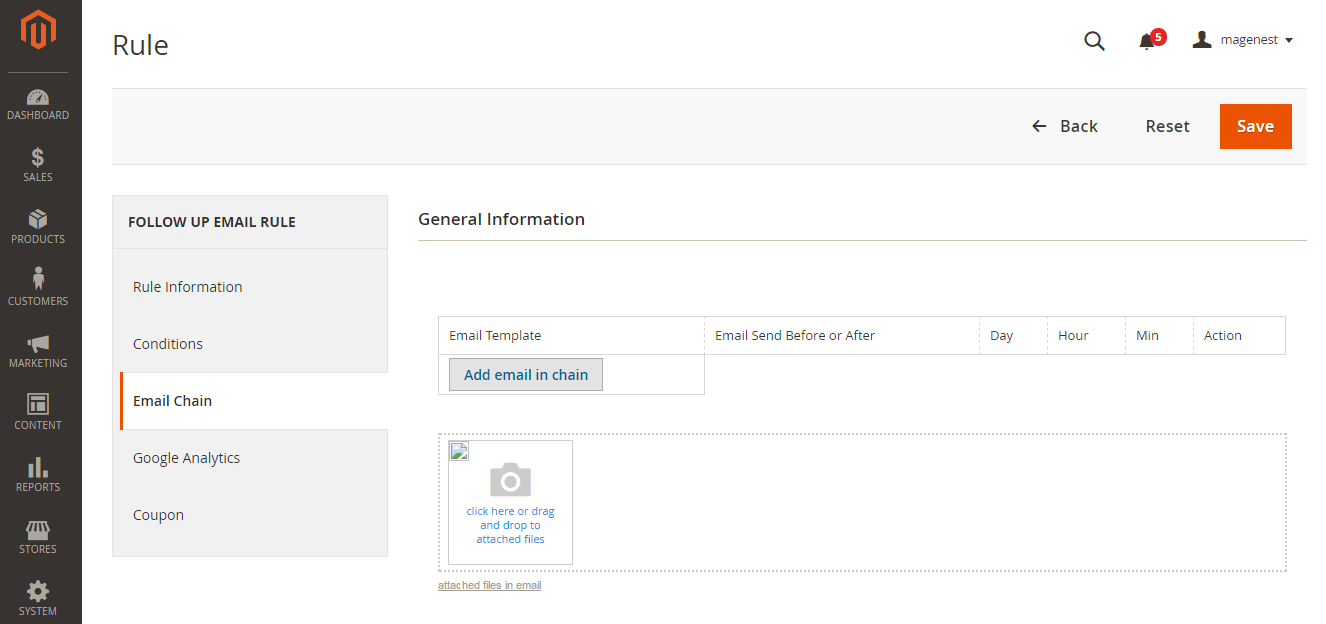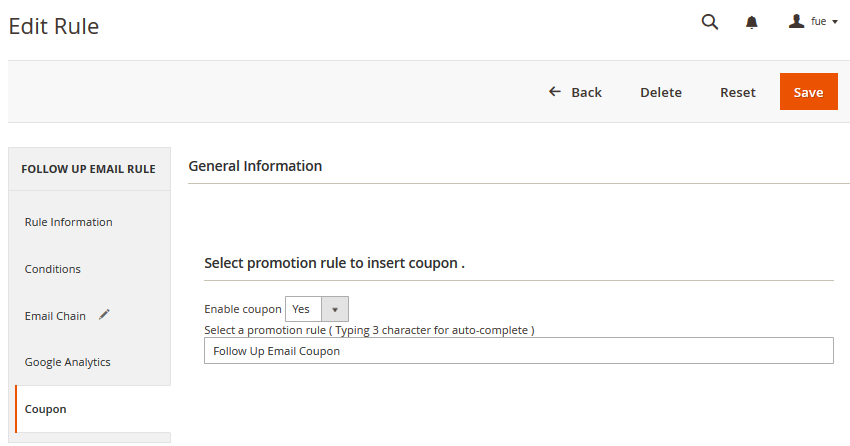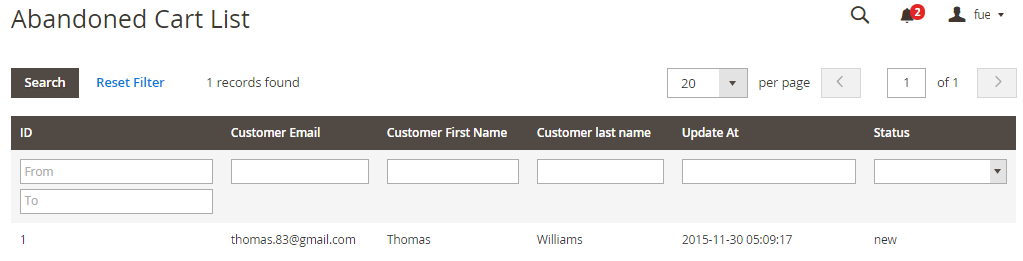...
The following is the great features that Ultimate Follow Up Emails extension brings the owner stores.
Setting Up Rules
Firstly, admin need to set rules related the email type which suit their business strategy such as abandoned cart, customer birthday and so on by clicking on Marketing > Rule.
...
Select when the triggered message will be sent.
By default, it will send immediately after a triggering event (0 days 0 hours 0 minutes). You can choose set times from as short as one minute to as long as few years after the trigger’s criteria is met.
Select Email Template, which will be sent.
*Case 2:
Navigate to Marketing > FollowUp Emails > Rule, follow Email Chain Tab
- Select when the triggered message will be sent.
- Select Add new email Template in dropdown email template menu. You be led to a popup screen that allow you to write your template.
...
In the Coupon section of extension you can search your cart price rule by type 3 characters for search auto complete. The extension will show 3 nearest results for you. Enter the promotion coupon you want for rule.
- Abandoned Cart List
Go to Marketing > Ultimate Follow Up Email > Abandoned Cart List.
Manage your customers' abandoned carts in this section.
Customer Birthday Collect
Go to Marketing > Follow Up Email > Customer Birthday
...