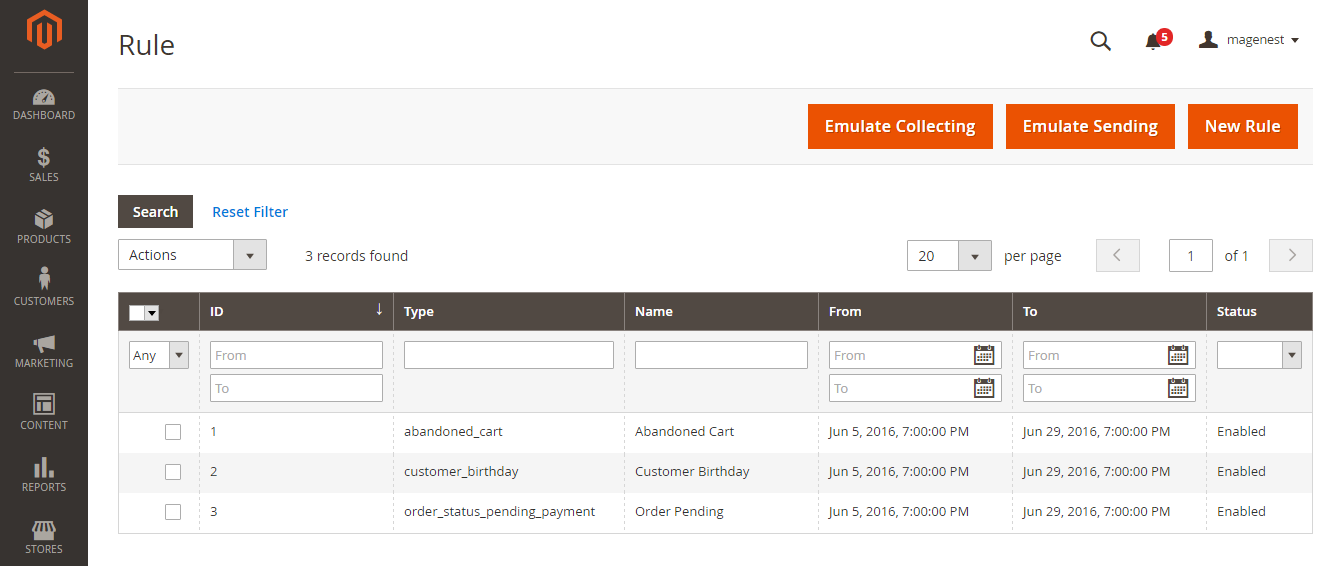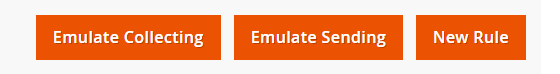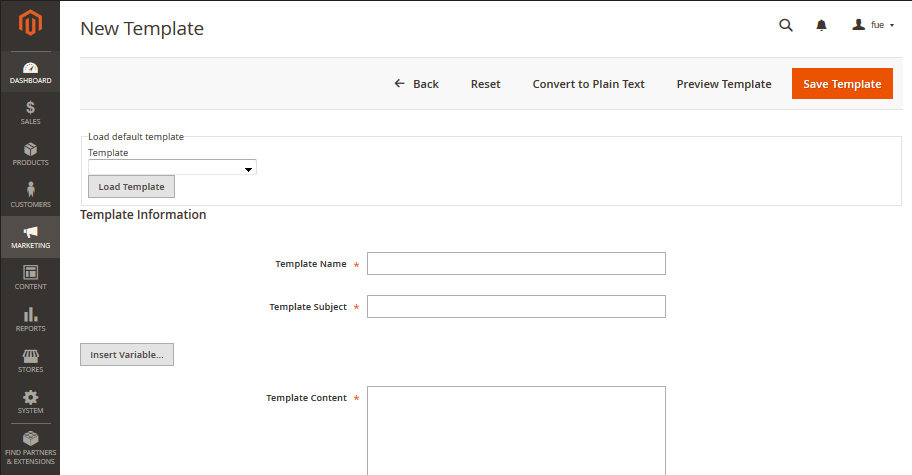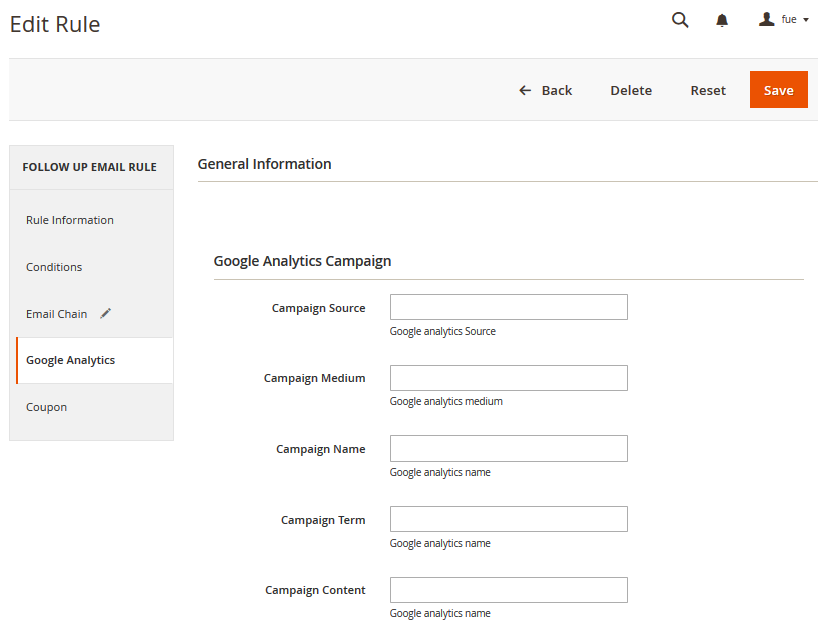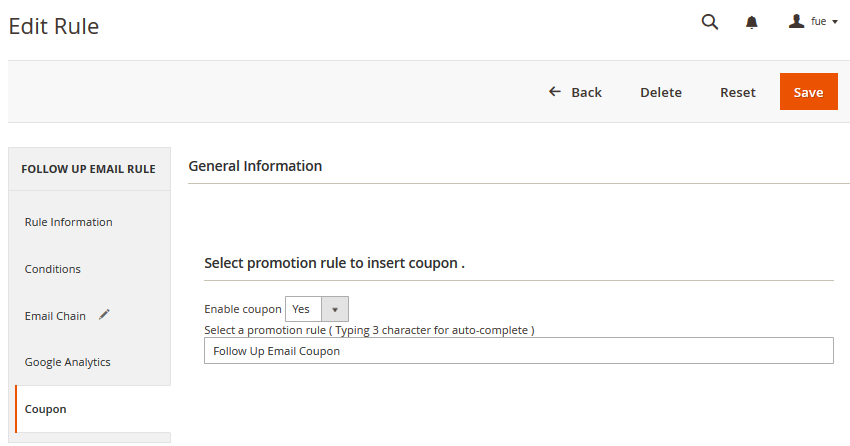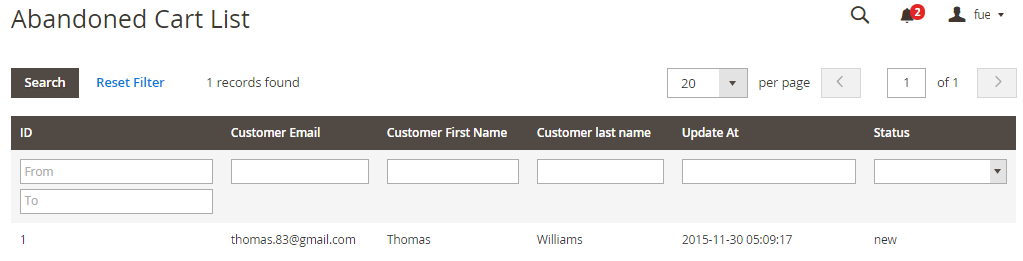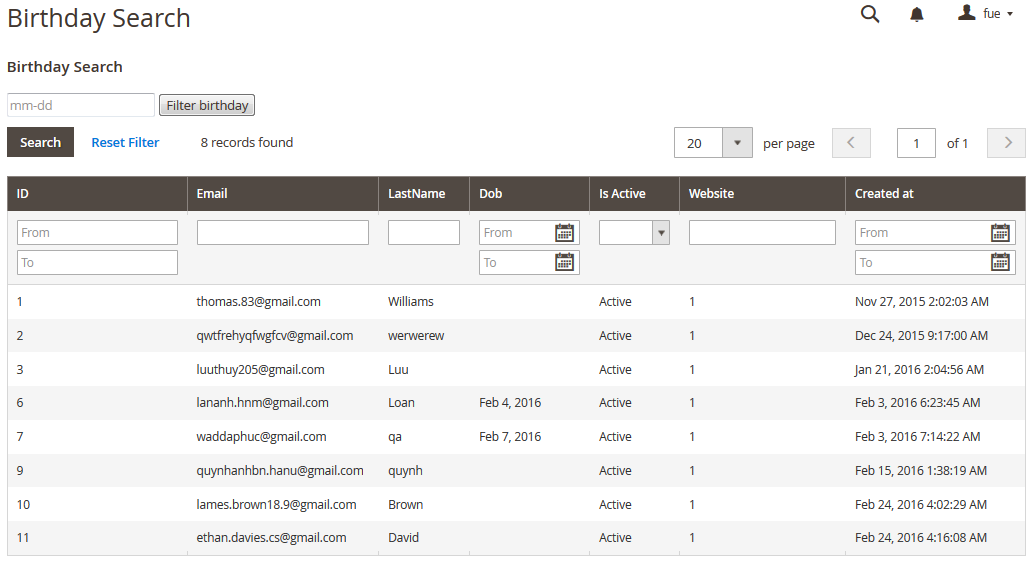...
Firstly, admin need to set rules related the email type which suit their business strategy such as abandoned cart, customer birthday and so on by clicking on Marketing > Rule.
At Rule screen, admin can manage the entire existing rules.
To create a new rule, admin only click on New Rule button button.
Then, admin need to select a event that they want.
...
You can insert variables in email template and preview email after editing.
...
Google Analytics
To configure configure Google Analytics Campaign, follow these steps:
- Go to Marketing > FollowUp Ultimate Follow Up Emails > Rule, open rule and follow tab Google Analytics.
- Fill in 3 required fields:
- Campaign Source - Identifies a search engine, newsletter name, or other source.(i.e. email, follow-up-email, newsletter)
- Campaign Medium - Identifies a medium such as email or cost-per-click. (i.e. cpc, banner, email)
- Campaign Name - Identifies a specific product promotion or strategic campaign. (i.e product, promo code, or slogan)
Also, you can optionally fill in other fields: - Campaign Term - Identifies paid keywords.
- Campaign Content - Differentiates ads or links that point to the same URL.
- Save the trigger
After configuring Google Analytics Campaign, extension will automatically add special get params to all links in emails. Thus, you don't need to do additional configuration adjustments. (i.e. url http://example.com/about-us/ will be converted tohttp://example.com/about-us/?utm-source=email&utm-medium=trigger-email&utm-name=review-request).
To track Google Analytics Campaign log in into your Google account and go to Traffic Sources > Campaigns. Select campaign source from the list.
...
In the Coupon section of extension you can search your cart price rule by type 3 characters for search auto complete. The extension will show 3 nearest results for you. Enter the promotion coupon you want for rule.
...
Abandoned Cart List
Go to Marketing > Follow Ultimate Follow Up Email > Abandoned Cart List.
Manage your customers' abandoned carts in this section.
...
Customer Birthday Collect
Go to Marketing > Follow Up Email > Customer Birthday
Collect your customers' date of birth in this section.
...
Mail Log
Go to Marketing > Follow Up Email > Mail Log.
...
You can also apply certain actions to any of the queue items - Preview*, Cancel and Send Now (the latter sends the selected email(s) instantly, disregarding their schedule or status)
...
Testing Rule
| Note | ||
|---|---|---|
| ||
Please note this testing only apply for abandonded cart and customer birthday rule! |
...
- Go to Marketing > FollowUp Emails > Rule.
- At top right corner press Emulate Daily Cron.
- Extension will send all email (chains) associated with the customer birthday rule for each selected store.
...
Sample Email Template
Abandoned carts reminder
...