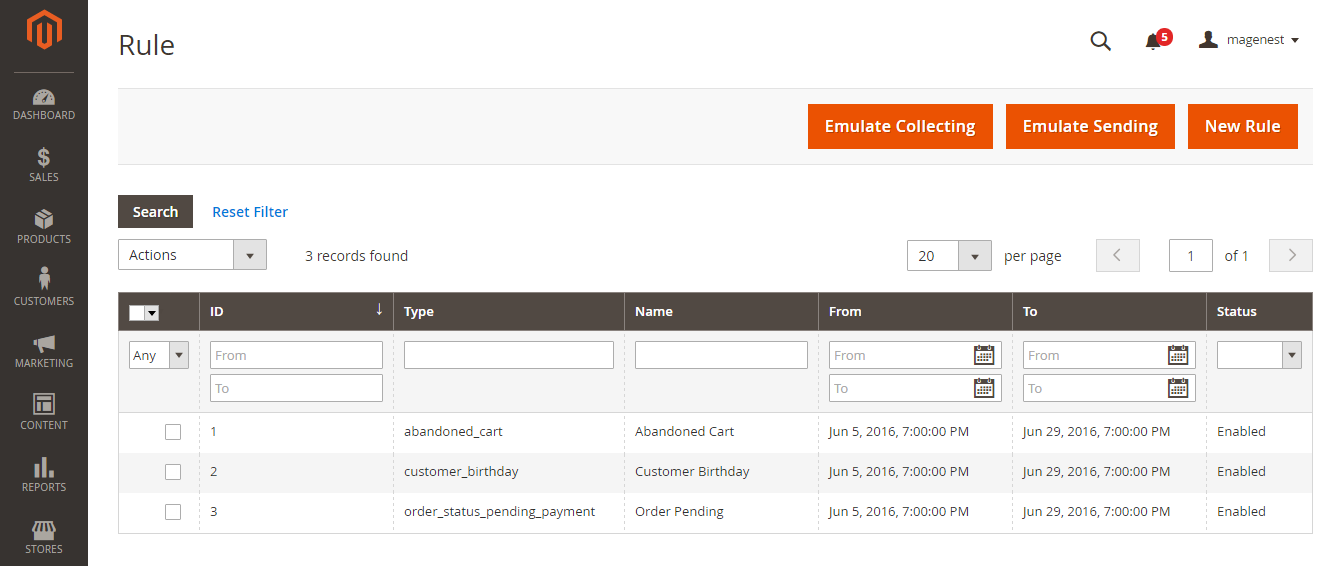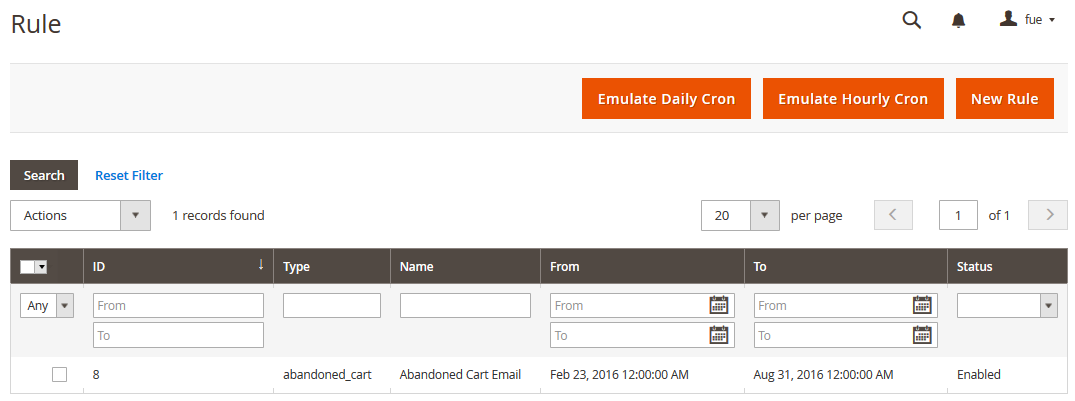...
The extension's rules can be managed through Marketing > Ultimate Follow Up Emails > Rule. Fist, define rule conditions, then add several tiers to your rule chain. Each tier allows you to choose email template and the number of days for system to wait before sending ( for the Customer Birthday event you can inpur negative values, pointing that the corresponding email will be generated and sent before the birthday happen).
To create a new rule, admin only click on New Rule button
...
| Event Title | Event Description |
| Abandoned Cart | |
|---|---|
| Abandoned Cart | This event allows sending email reminders to the customers who added any amount of products to their shopping cart and for some reason left the store without a purchase. |
| Customer | |
| Customer Registration | Send emails to customers when they created an account at the store |
Customer Registration No Purchase In Period | This event allows sending emails to the registed registered customers who didn't purchase anything in a period time |
| Customer Birthday | This event allows sending birthday greetings to the store customers |
| Order | |
| This event allows sending emails to the customers upon any change in the order status like: | |
| Order placed | When an order is placed |
| Order Obtained Status Pending Payment | When an order captures updates of pending payment status |
| Order Obtained Status Processing | When an order obtained Processing status |
| Order Obtained Status Closed | When an order obtained Closed status |
| Order Obtained Status Completed | When an order obtained Completed status |
| Order Obtained Status Holded | When an order obtained Holded status |
| Order Obtained Status Cancelled | When an order obtained Cancelled status |
| Order Obtained Status Payment Review | When an order obtained Payment Review status |
| Newsletter Subcribe | |
| Customer Subcribe | Send emails to customers when they subcribed to the Newsletter |
| Customer Unsubcribe | This event cancels the subsequent notifications in case a customer clicks the unsubscribe link |
| Wishlist | |
| Wishlist is shared | Send emails to customers when they shared their wishlist |
| Wishlist is abandoned in period | Send emails to customers when their wishlist was abandoned in a period time |
...
Condition
Go to Marketing > FollowUp Ultimate Follow Up Emails > Rule and open a rule and click the Conditions tab.
...
| Note | ||
|---|---|---|
| ||
Please note this testing only apply for abandonded cart and customer birthday rule! |
To test abandonded cart abandoned cart rule, follow these steps:
- Go to Marketing > FollowUp Follow Up Emails > Rule.
- At top right corner press Emulate Hourly Cron..
- Extension will send all email (chains) associated with the abandoned card rule for each selected store.
...