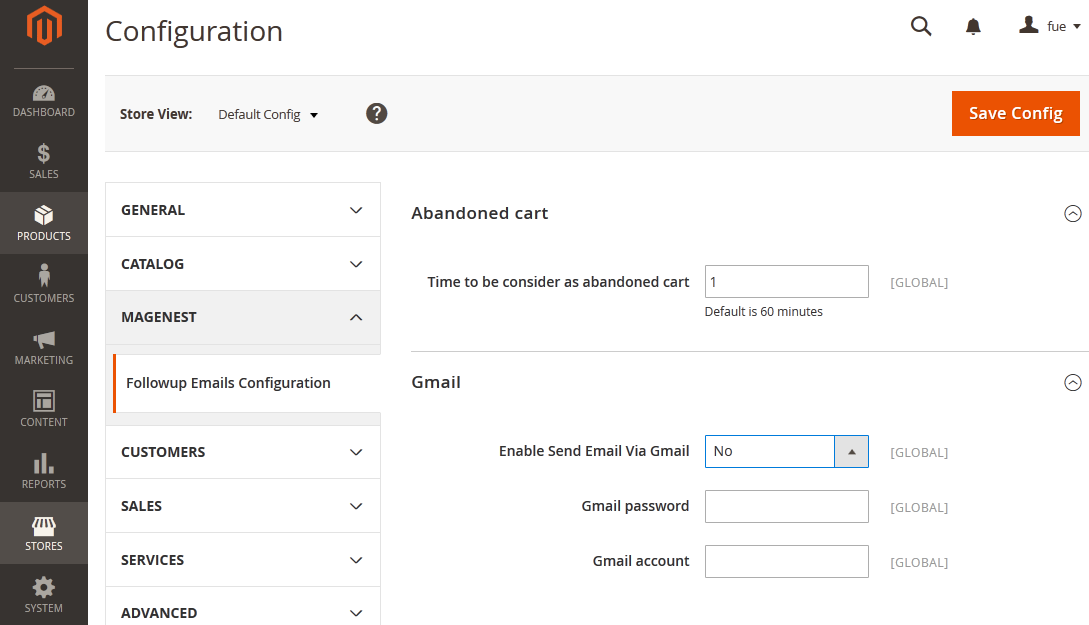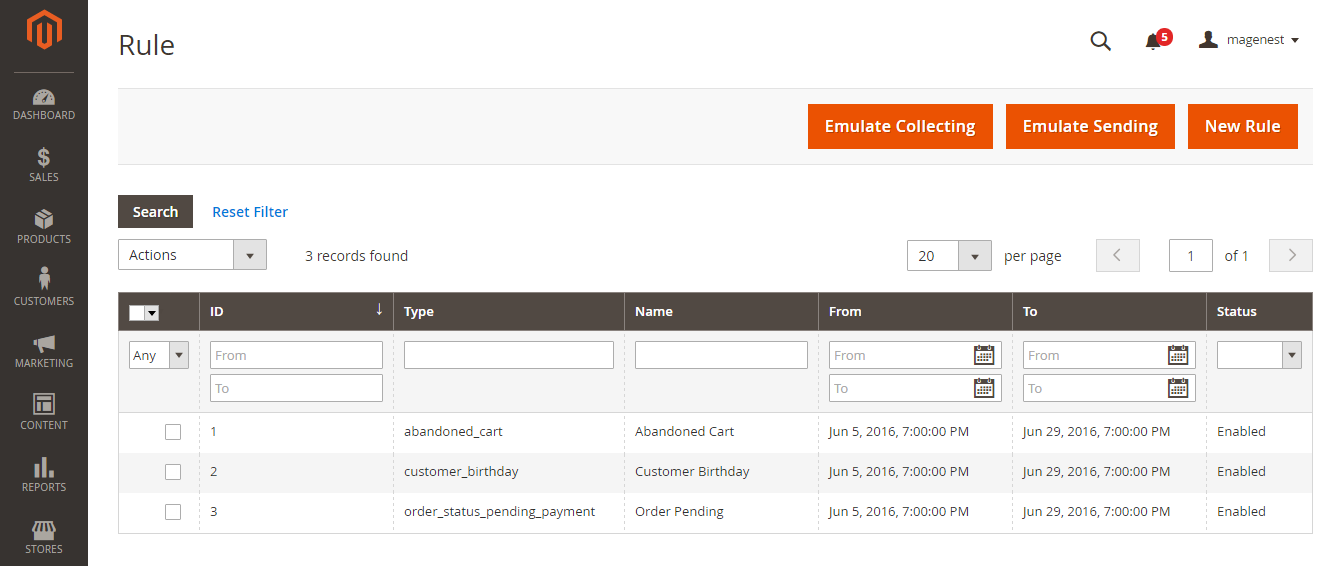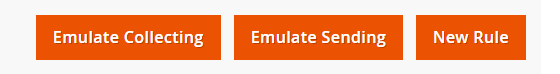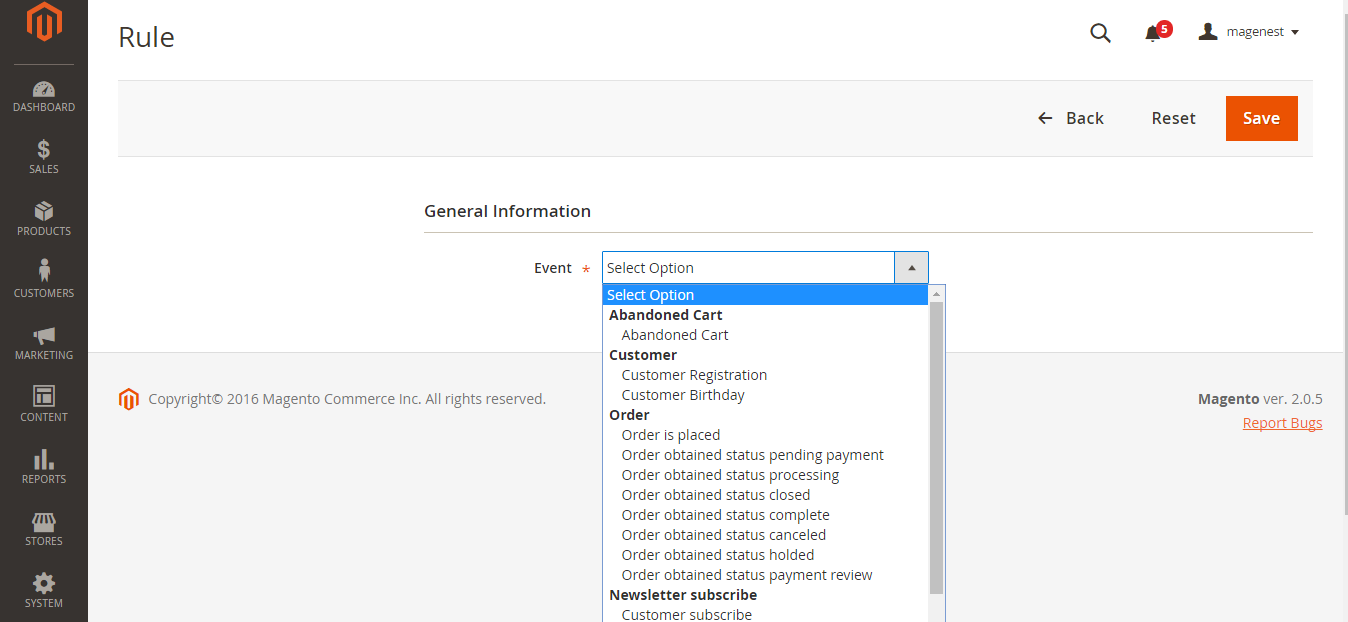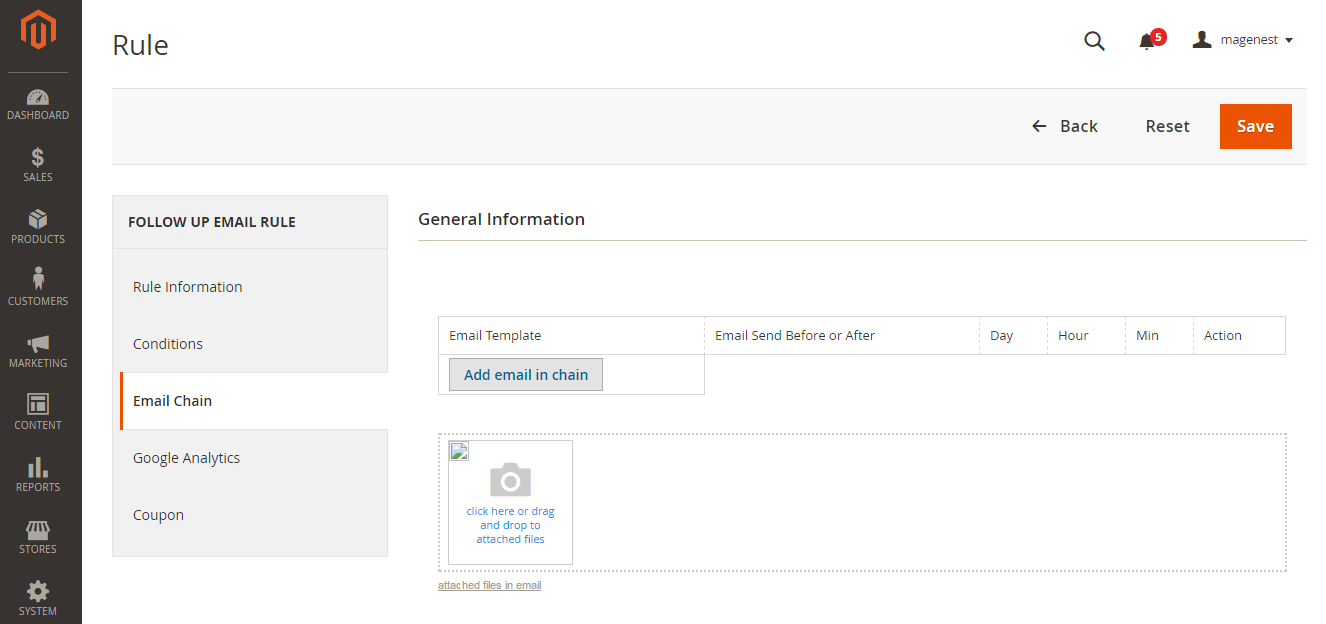...
Ulitimate Follow Up Emails extension is a powerful extension which allows you to to keep a healthy interaction with your customers. You will be alble able to create flexible rules for follow up emails and specifically link them up with your store.
Extension page: Ultimate Follow Up Emails.
Features
- Customizable multiple email template for each rule.
- Ability to specify a delay of sending mails in days, hours, minutes.
- Automatic integration of discount coupon in promotion rule. Auto complete for the "Coupon Name" field in the coupon page.
- View the log of follow up emails which are sent to customers.
- Ability to manage rules in the order view.
- Can create and preview customized template email to be sent.
- Flexible rules and conditions.
- View abandoned cart list.
- View customer birthday list.
- Supports Daily and Hourly Cron job.
...
- Time to be consider as abandoned cart: Set the period time for an abandoned cart ( Magento default is 60 minutes)
- Enable send email via gmail: If Yes, the follow up emails are sent to customers by Gmail account that you define below. If No, the follow up emails are sent by default mail account of website
- Gmail password & Gmail account: defines the default sender for extension's emails
...
Setting Up Rules
...
Ultimate Follow Up Emails | Ultimate Follow Up Emails | Ultimate Follow Up Emails | Ultimate Follow Up Emails | Ultimate Follow Up Emails | Ultimate Follow Up Emails
The extension's rules can be managed through Marketing > Follow Ultimate Follow Up Emails > RulesRule. Fist, define rule conditions, then add several tiers to your rule chain. Each tier allows you to choose email template and the number of days for system to wait before sending ( for the Customer Birthday event you can inpur negative values, pointing that the corresponding email will be generated and sent before the birthday happen).
To create a new rule, admin only click on New Rule button
Then, admin need to select a event that they want.
Events
The extension supports these events:
...
Navigate to Marketing > FollowUp Emails > Rule, follow Email Chain Tab
- Select when the triggered message will be sent.
- Select Add new email Template in dropdown email template menu. You be led to a popup screen that allow you to write your template.
...