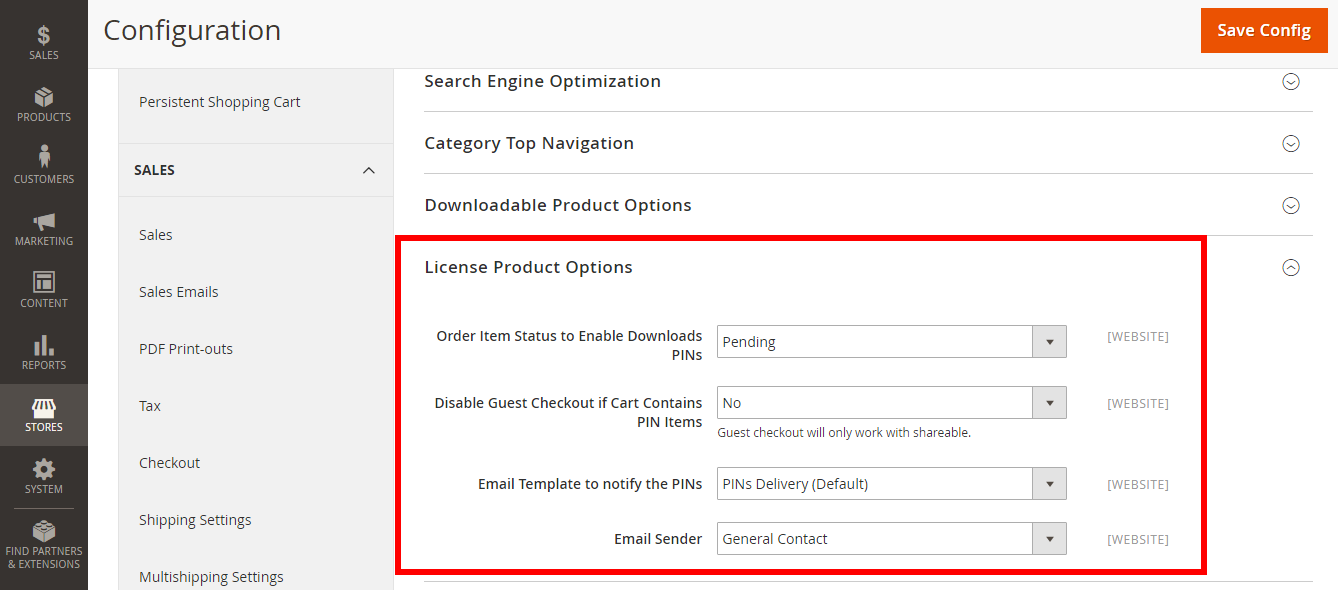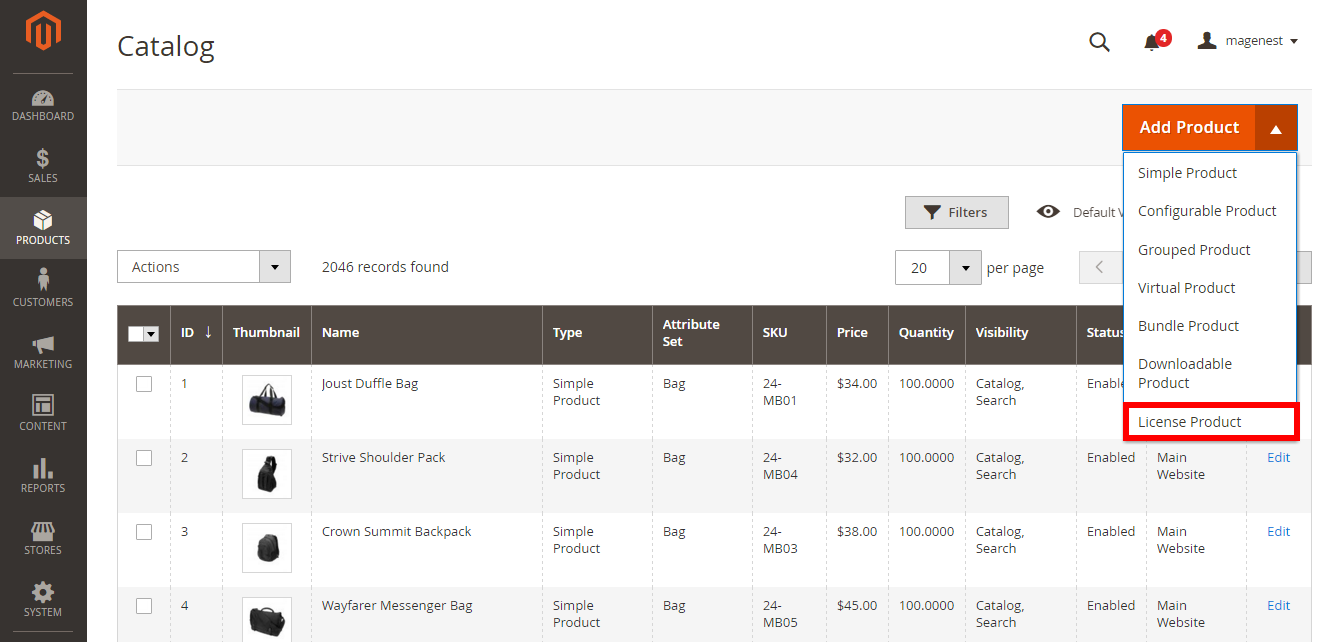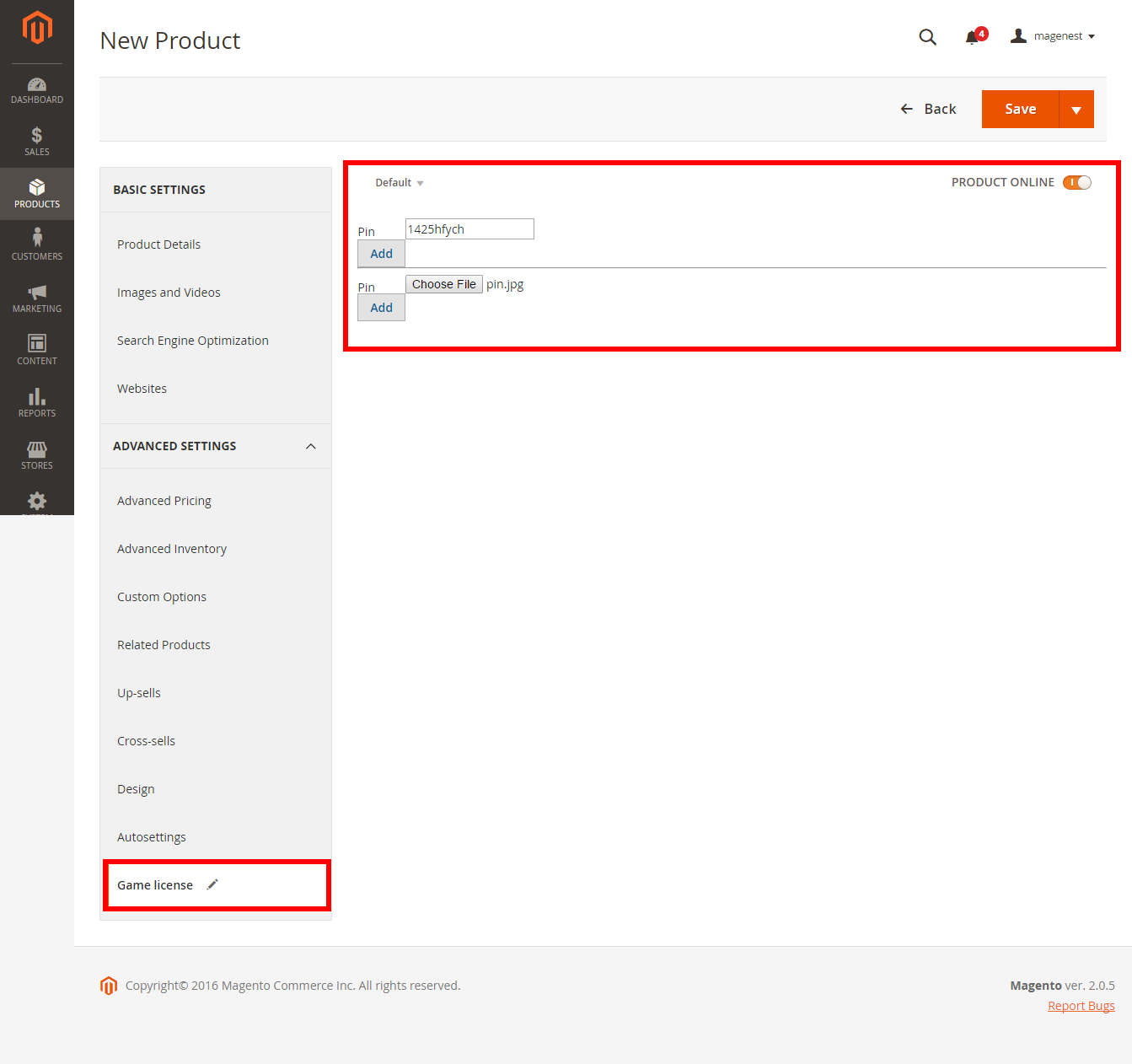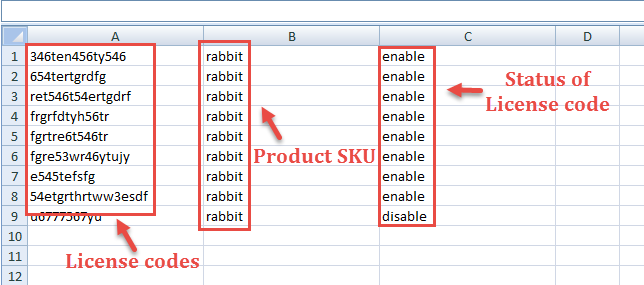...
Configuration
Navigate to Store > Configuration > Catalog > Catalog > License Product Options to set up the extension.
- Order Item Status to Enable Downloads: Select the order status to send the pin via email. You can choose: on hold, pending, complete but we recommend on hold if you want to test running the module.
- Disable Guest Checkout if Cart Contains PIN Items: No if you want only your customers check out with license products. Yes if you want both customers and guests can check out with license products
- Email Template to notify the PINs: select the email template to send to customers and customers can easily to create a license delivery email sender.
- Email Sender: select the email sender
Main Function
For admin
- Creating a PIN product and upload codes
We created a new product type named License Product which allows admin to easily create a license product.
Admin only click on License Product button, the New Product screen will be shown.
When you have a product ready, go to its detail page and find the Tab Advanced Setting > Game license.
There are two options to choose: text or file.
...
You can insert multiple license codes of multiple different products in one time in csv file.
Manage License File
To manage license file, admin click on Products > License File.
...