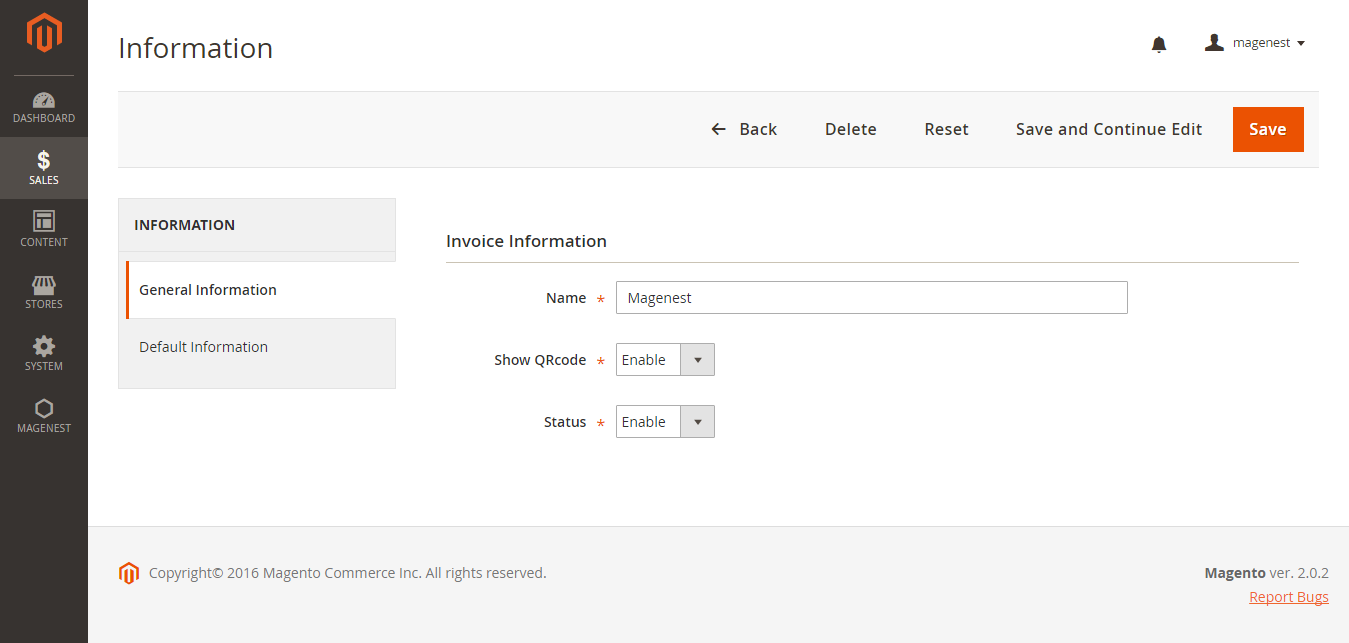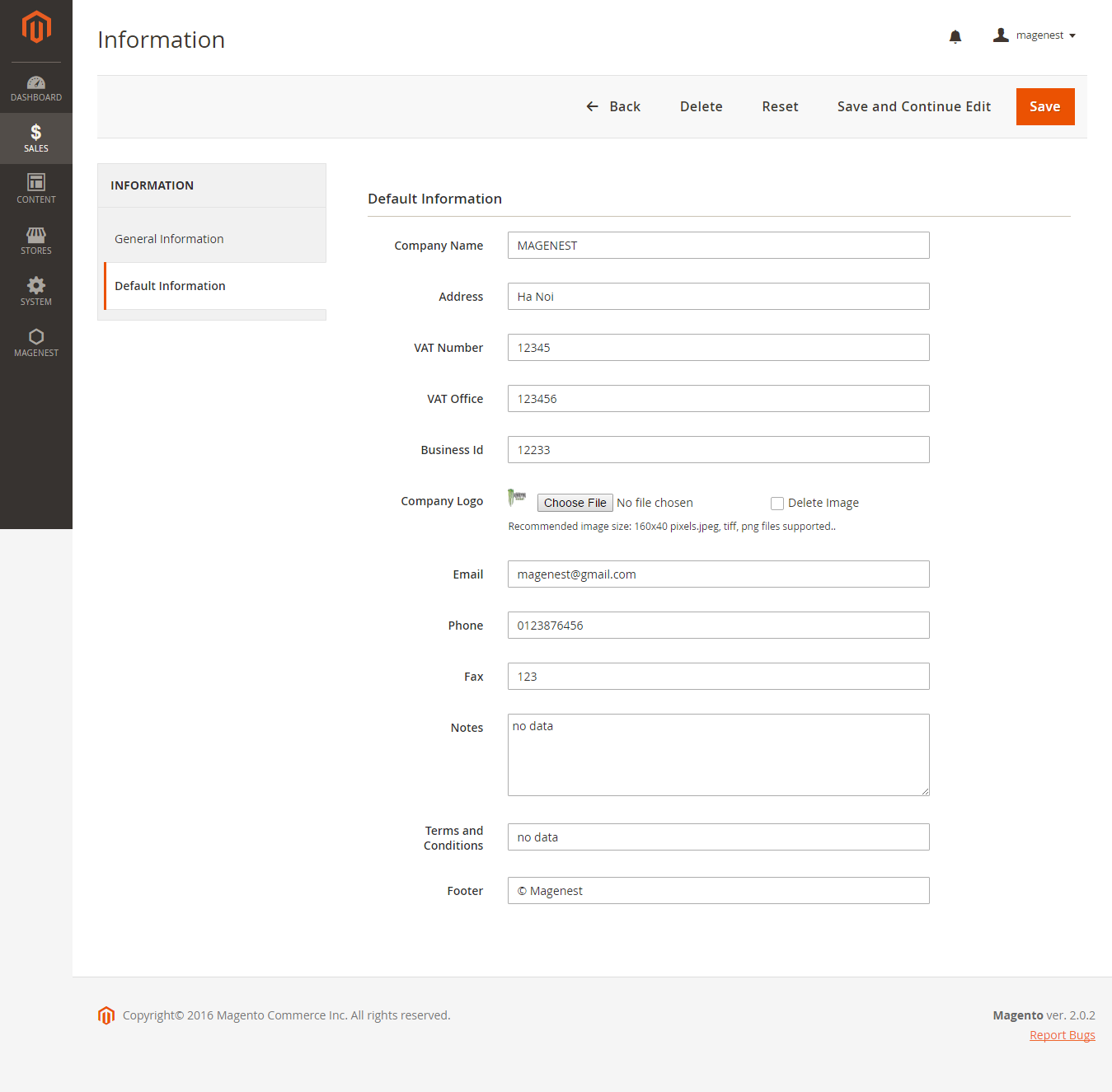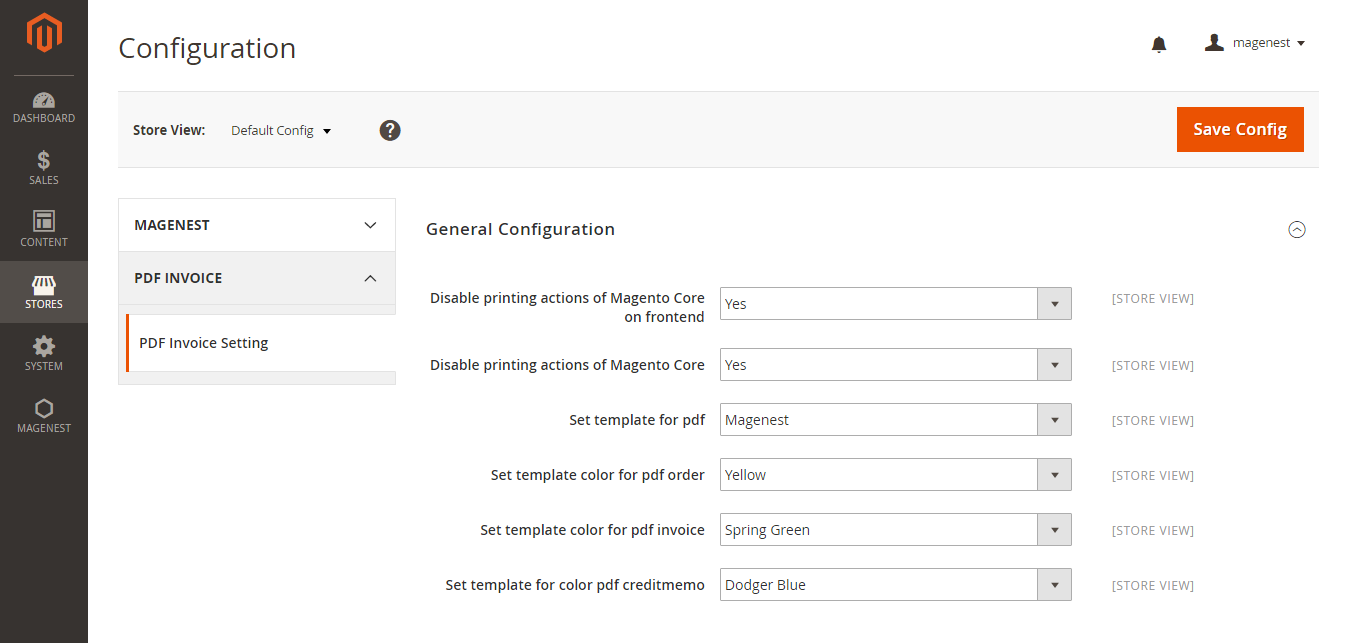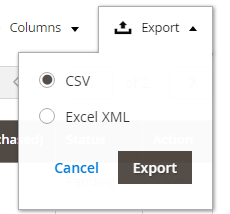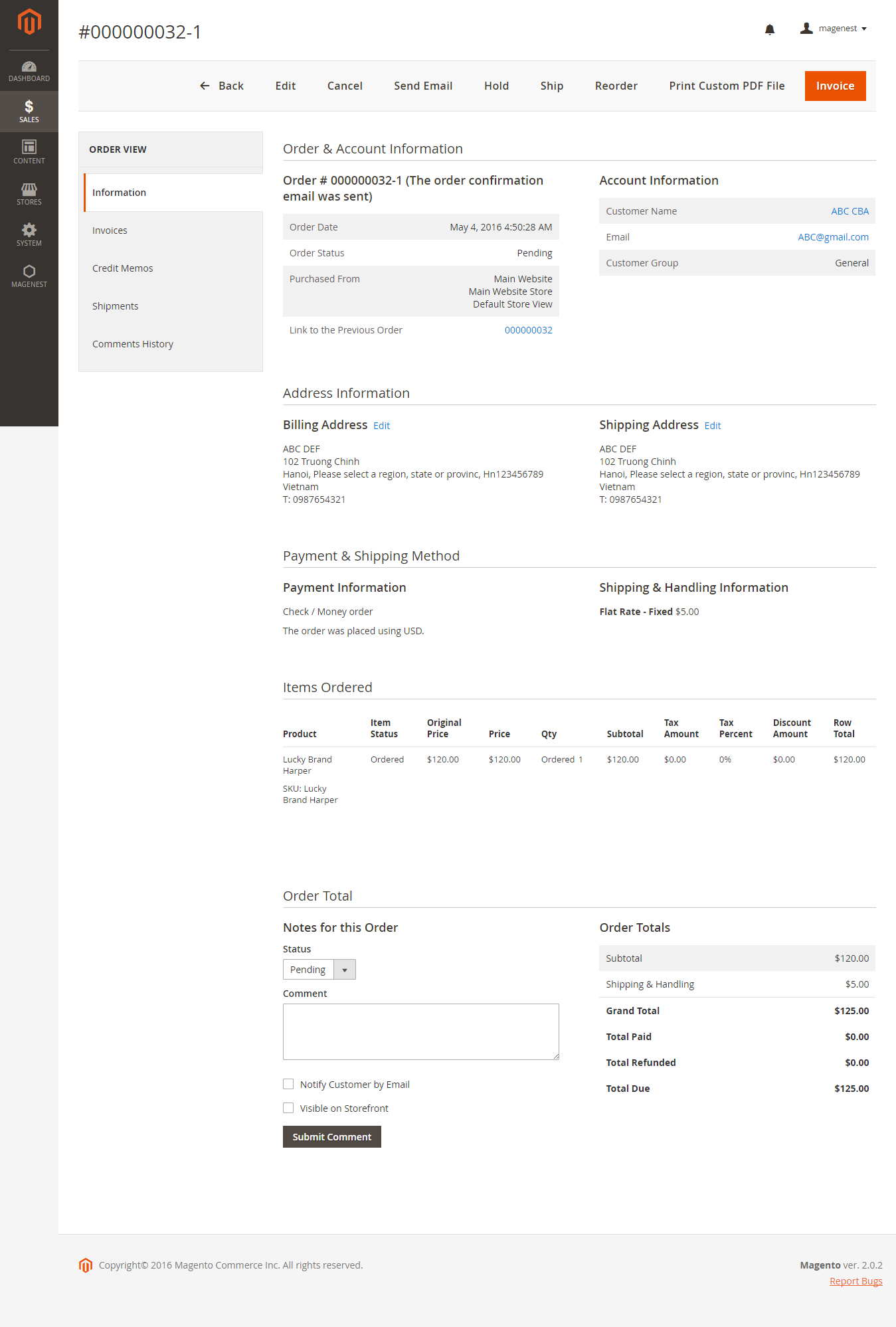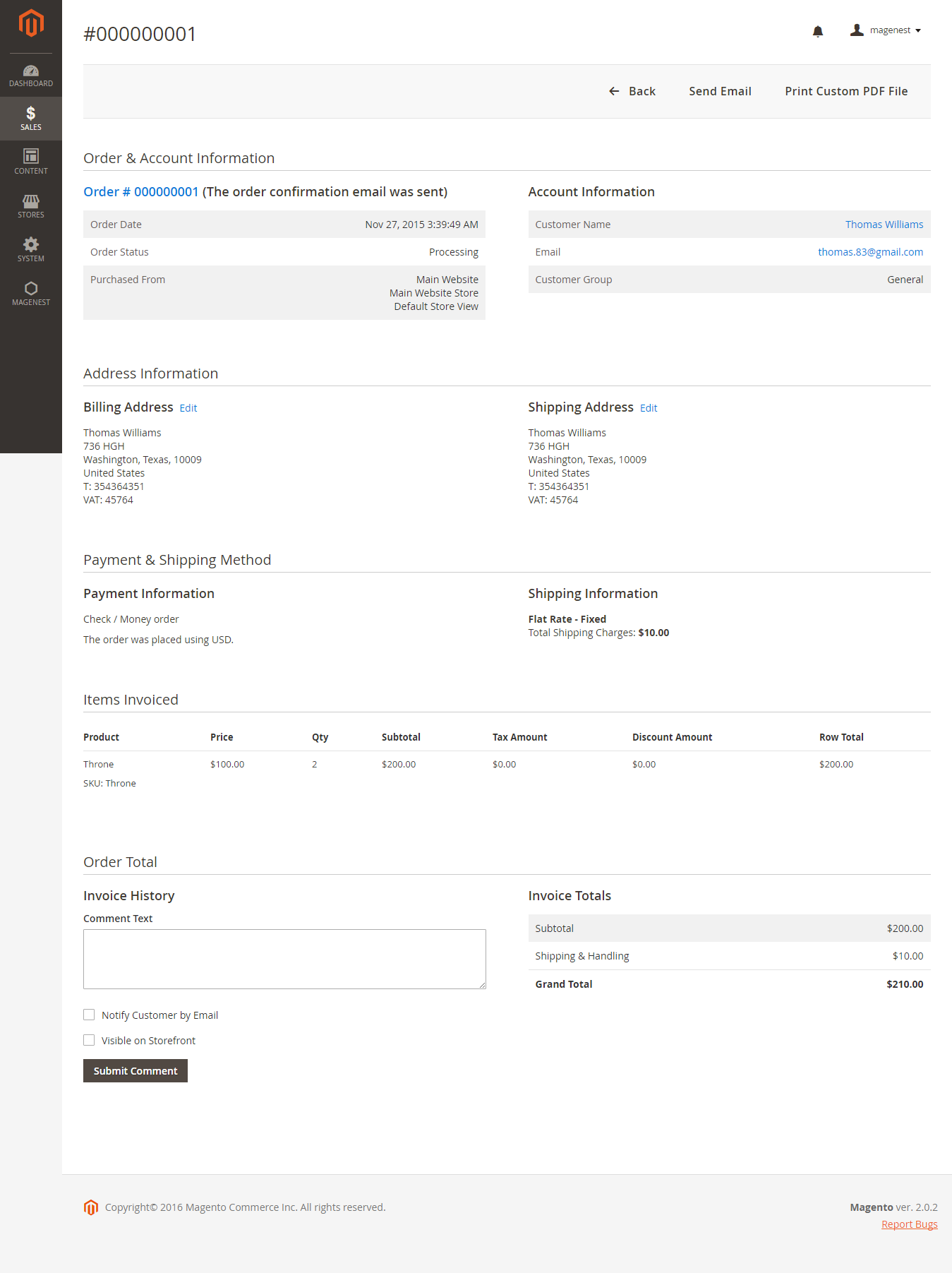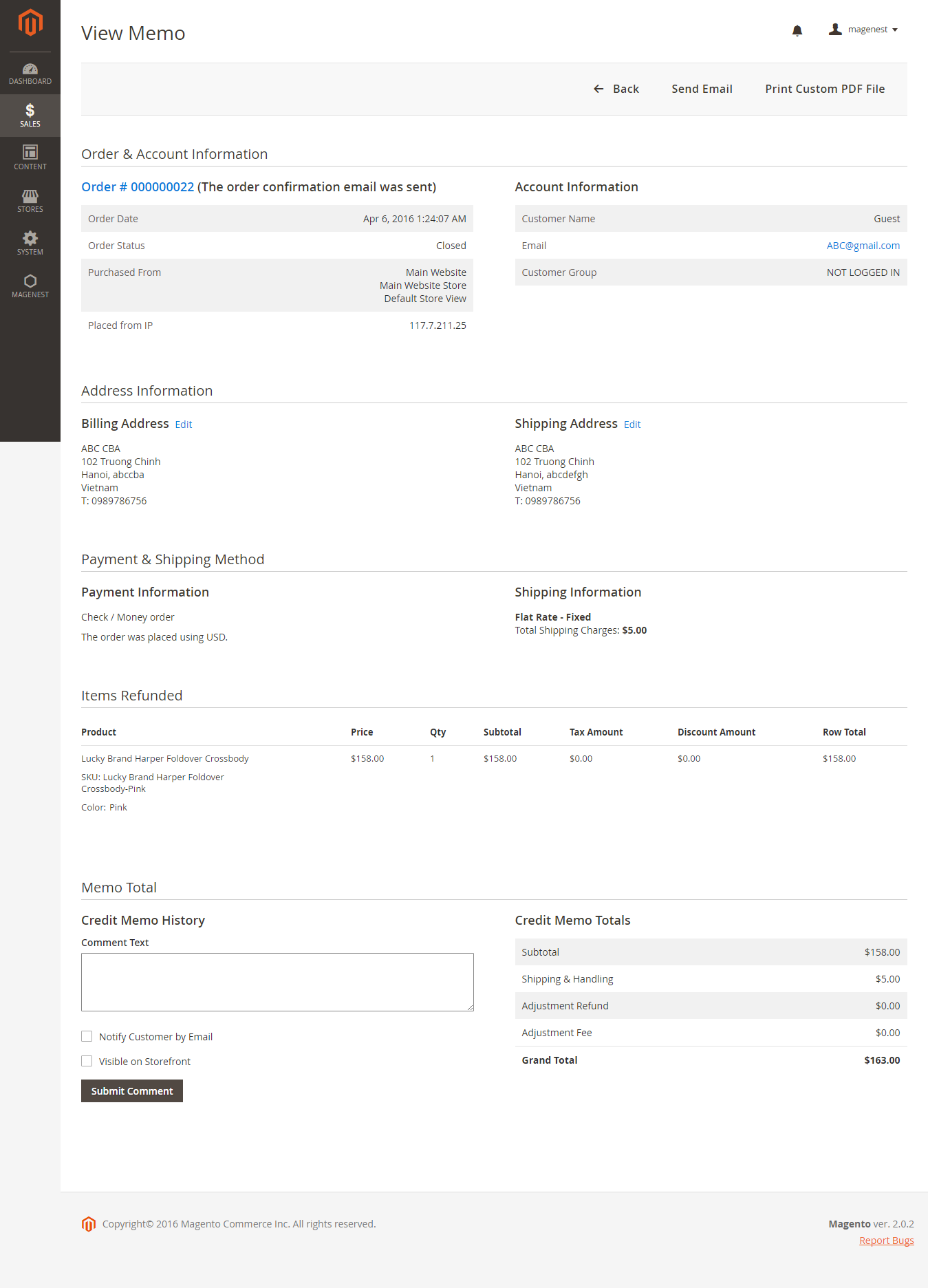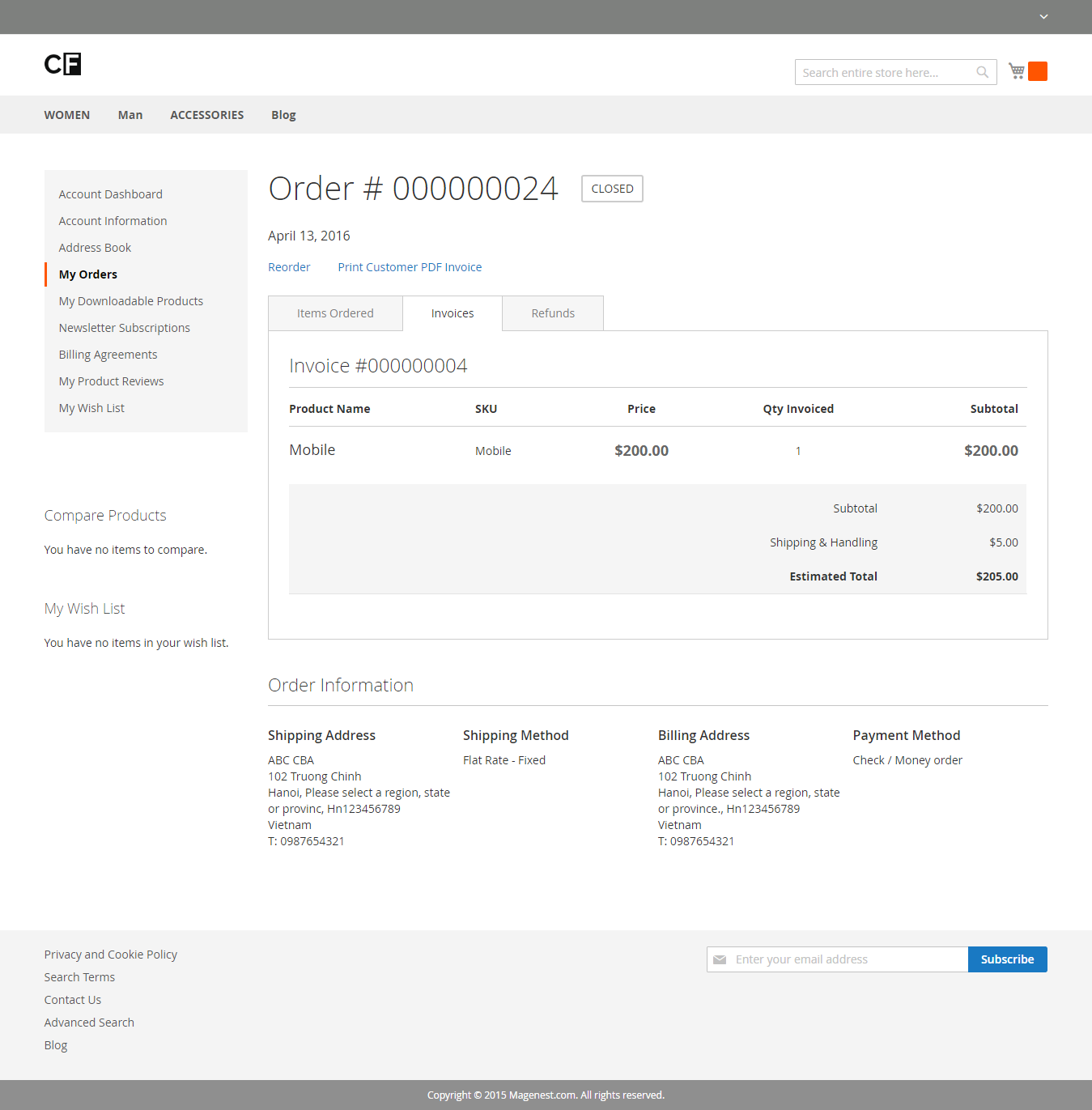...
Created: 11/04/2016 | By: Magenest | Email: [email protected]
| Table of Contents |
|---|
...
Introduction
PDF Invoice extension allows you and your customers to download invoices of any purchase in a nice and easy way. Moreover, it is flexible to help customize your orders as well as your invoice.
For more details, live-demo and user reviews, please visit: http://store.magenest.com/magento-2/blog-pro.html
Features For Customers
- Download orders and invoices from customer account.
Features For Admins
- Customizable invoice template
- Legal company information sections like tax number etc
- Add logo image to PDF
- Add / Remove columns from the invoice using filters
- Invoice number column in order list
- Resend Invoice or download invoice from the order list
- Customize fully company name, address, and more
- Create or canceled PDF Invoice manually
System Requirements
Your store should be running on Magento Community Edition version 2.0.0 or newer.
...
Installation
1. Download archive from download link that is in the e-mail you received upon order completion
...
8. You should now see a new menu item, PDF Invoice Setting in Stores > Configuration, under the PDF INVOICE section
...
Manage PDF Invoice
It is necessary for you to set information in the two tab which helps create templates for orders, invoices, and credit memos.
At General Information Tab
Admins can set information for invoice as: Name, Show QRcode, Status.
At Default Information Tab
Admins are able to set information of company for invoices: Company Name, Address, VAT Number, VAT Office, Business Id, Company Logo, Email, Phone, Fax, and Notes.
...
Configuration
Browse backend menu Store > Configuration, then choosing as below:
...
Set template color for pdf credit memo: allow choosing colors for pdf credit memos.
...
Backend
At all three tab: Orders, Invoices, Credit Memos, we can see Columns, Export drop down list.
Admins have the ability of choosing:
What kinds of file are exported, CSV or Excel XML for:
...
You will see a menu including Orders, Invoices, and Credit Memos. Admins have full of control in this three tab as: printing, sending to customers pdf orders, invoices, or credit memos as well as editing or creating a new one.
At Orders Tab
In this tab, admins can create a new order, edit an existed orders or print, send them to customers.
...
- Open Oders tab, click on View of Orders that you would like to edit. In this tab, you can edit orders, set order status, reorder, print or send orders to customers by using hyperlink on top menu.
At Invoices Tab
Clicking any invoice views the full invoice detail page, admins have ability of sending invoices to customers via email as well as printing them in PDF file or editing billing address and shipping address in each invoice tab.
At Credit Memos Tab
Features at credit memos tab are the same with features at invoices tab. Admins are able to send credit memos customers via email and print them in PDF file or edit billing address and shipping address in credit memos.
...
Frontend Usage
How to use PDF Invoice
First, customers must have an account before using PDF Invoice.
...
You only can print invoices after getting inside an order and make sure that order is in Complete and Closed status.
...
Update
- When a new update is available, we will provide you with a new package containing our updated extension.
- You will have to delete the module directory and repeat the installing steps above.
- Flush the config cache. Your store and newly installed module should be working as expected.
...
Support
- We will reply to support requests after 3-5 business days.
- We will offer free lifetime support for all of our products. Support includes answering questions related to our products, bug/error fixing to make sure our products fit well in your site exactly like our demo.
- Support DOES NOT include other series such as customizing our products, installation and uninstallation service.
...