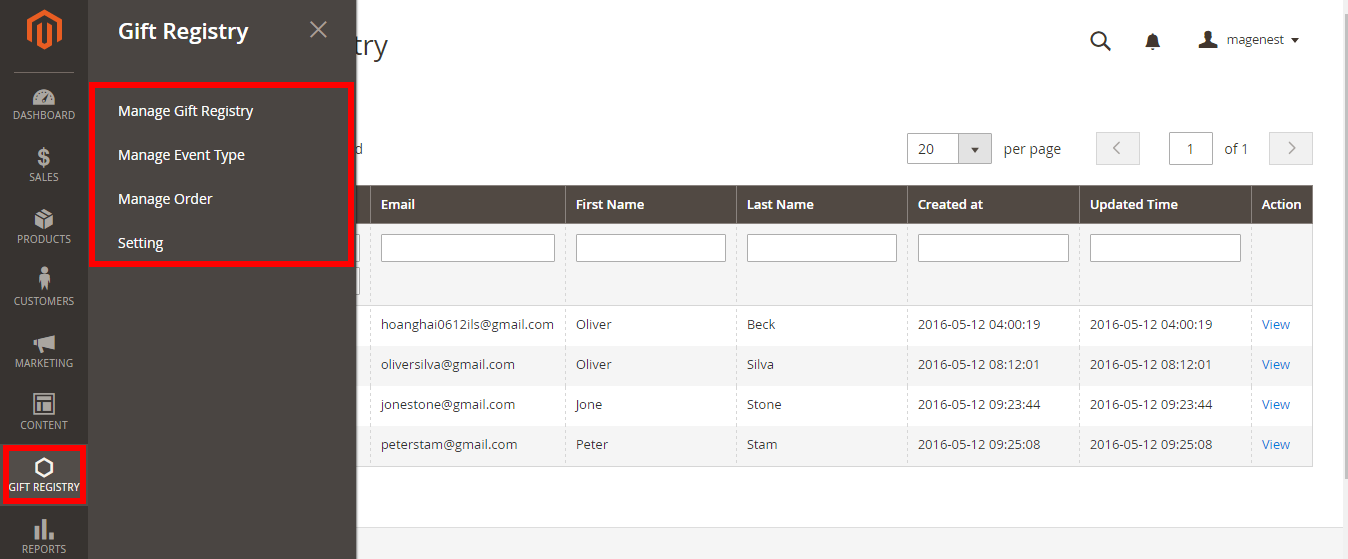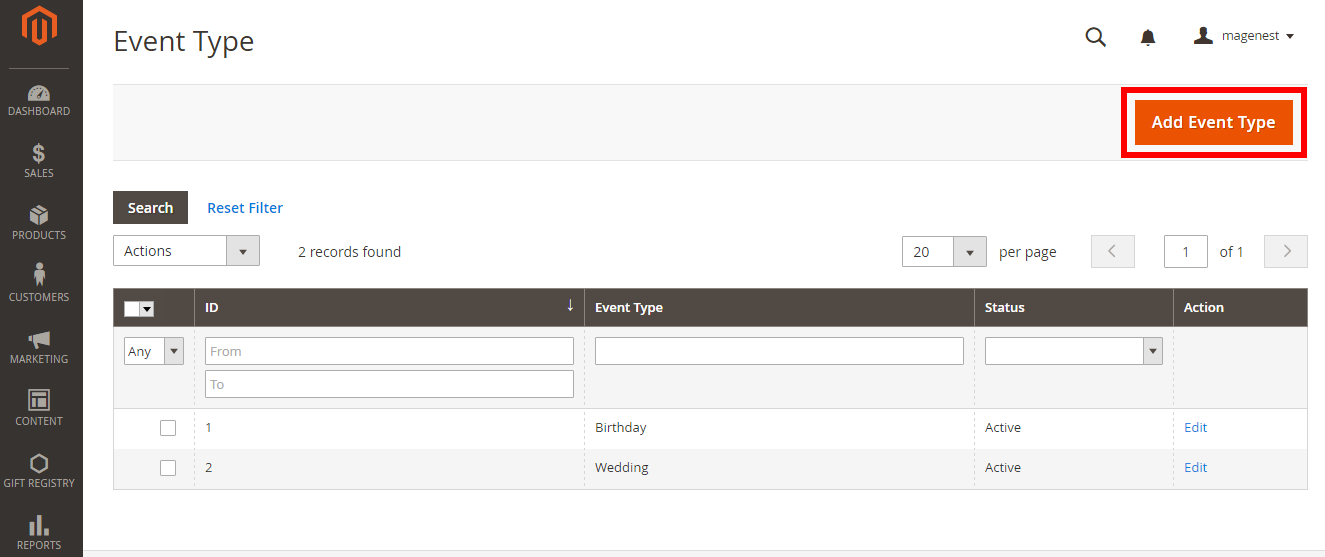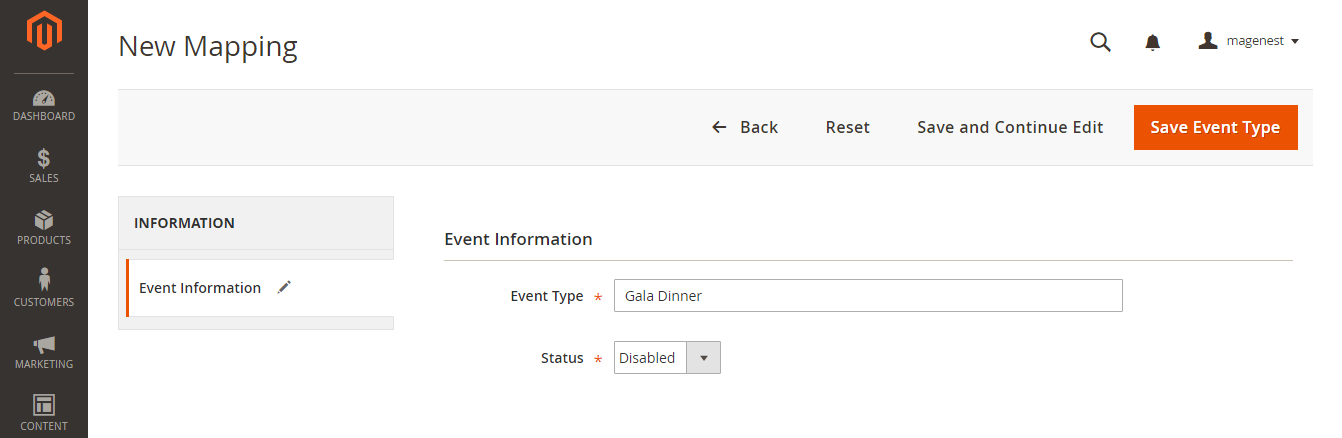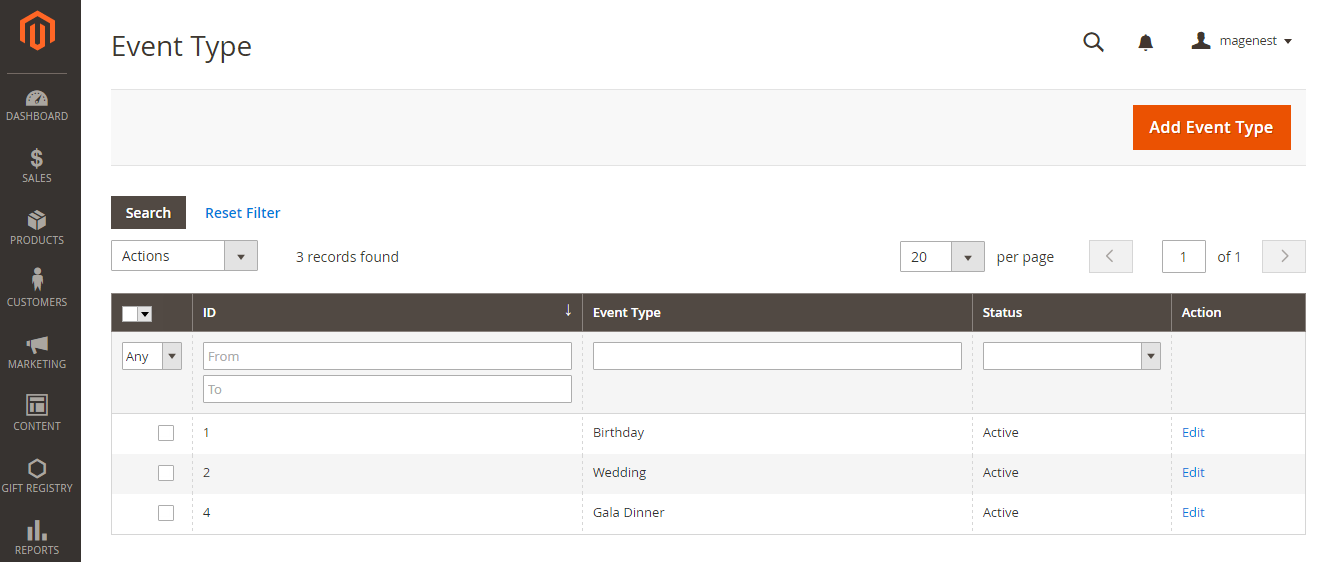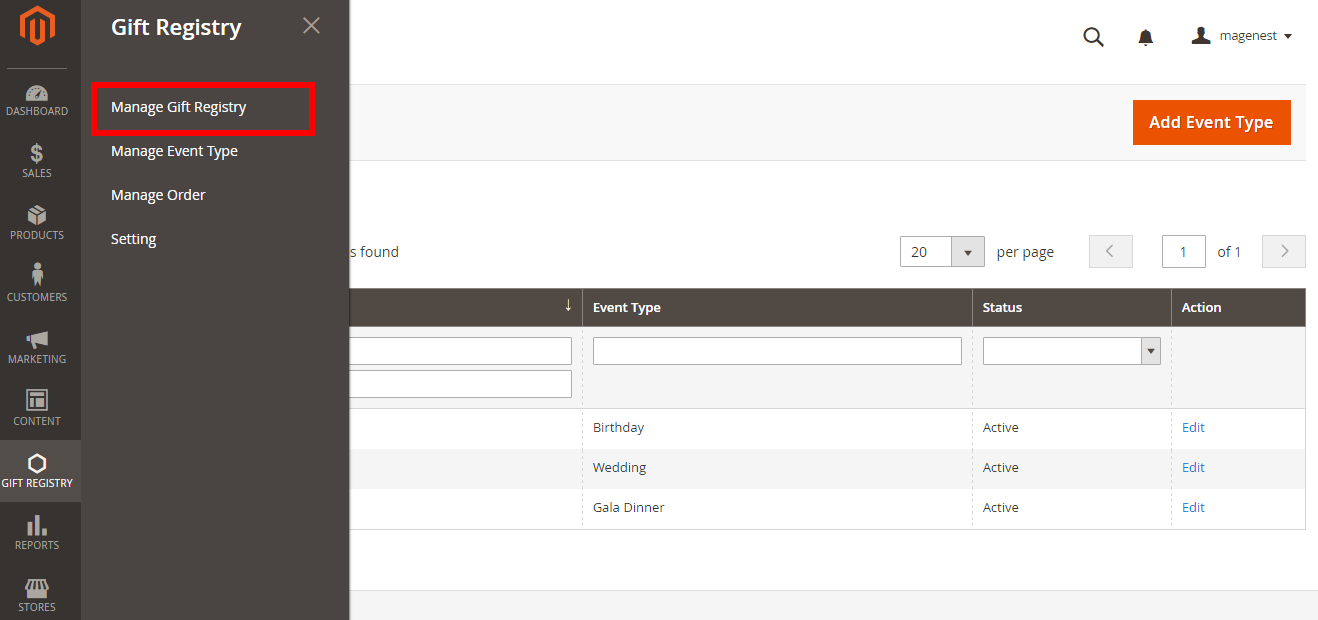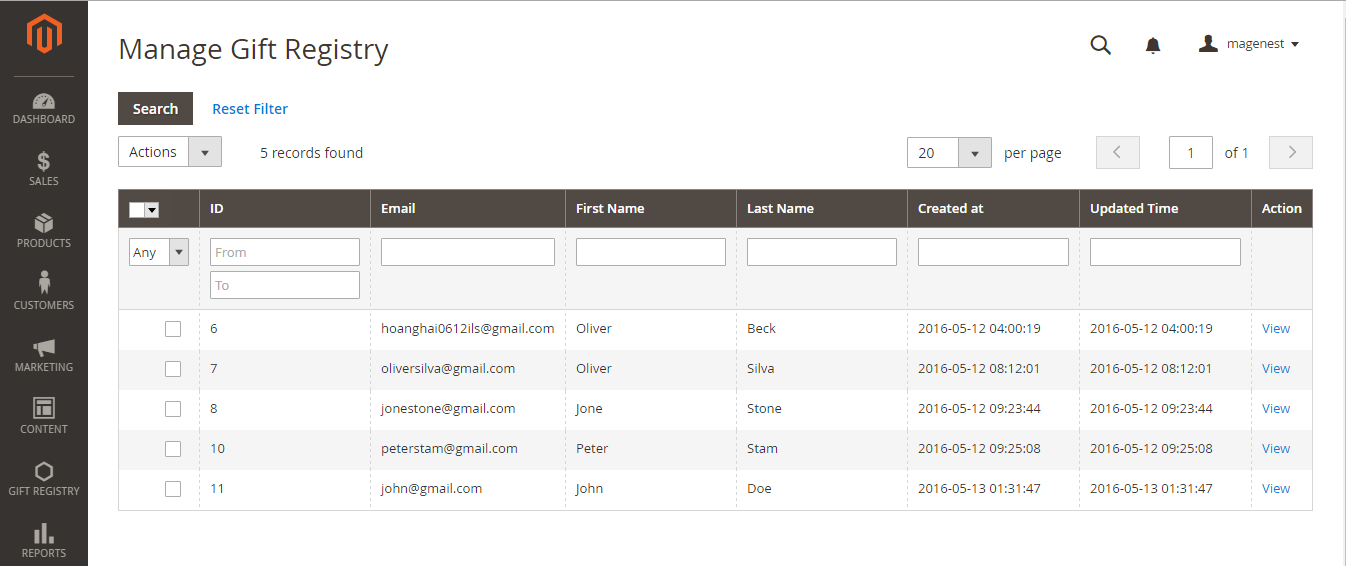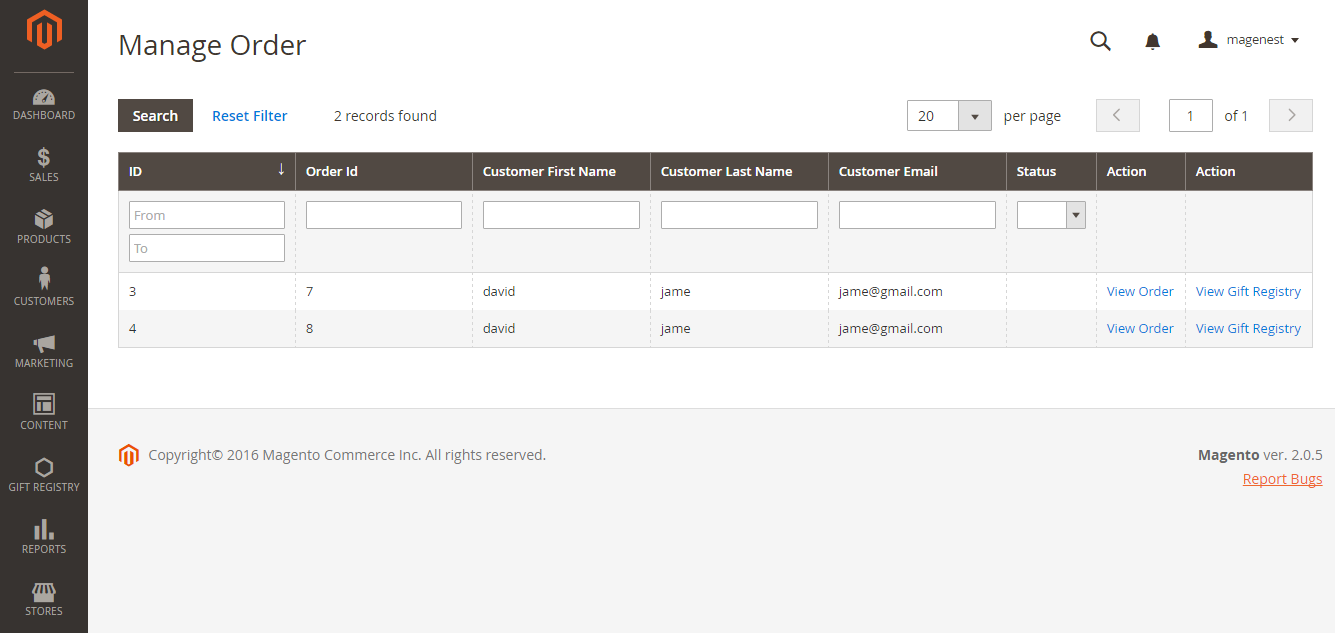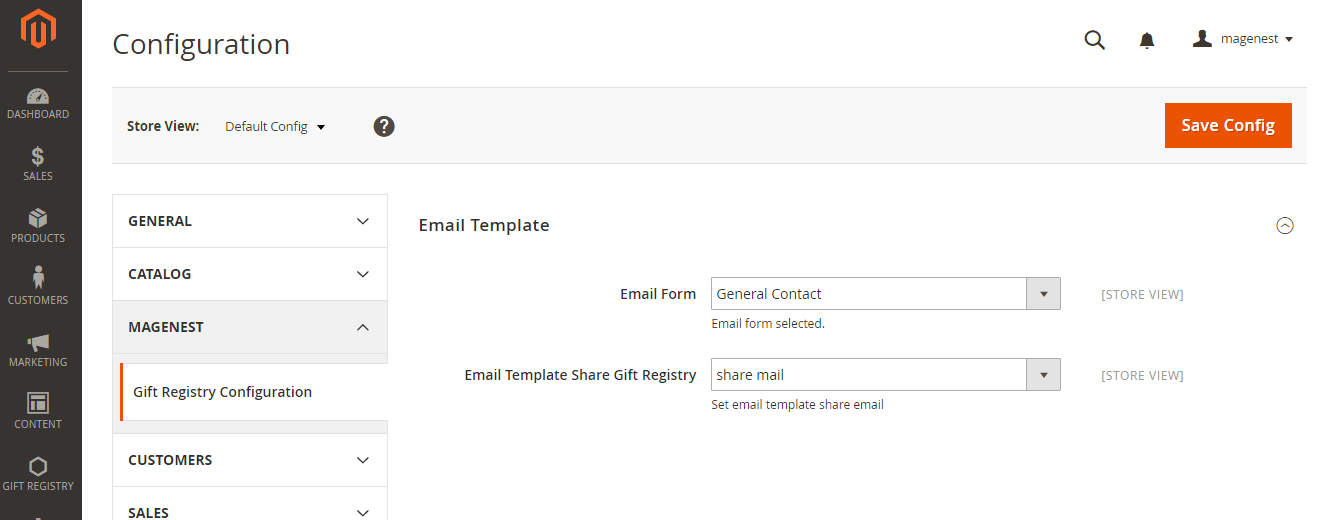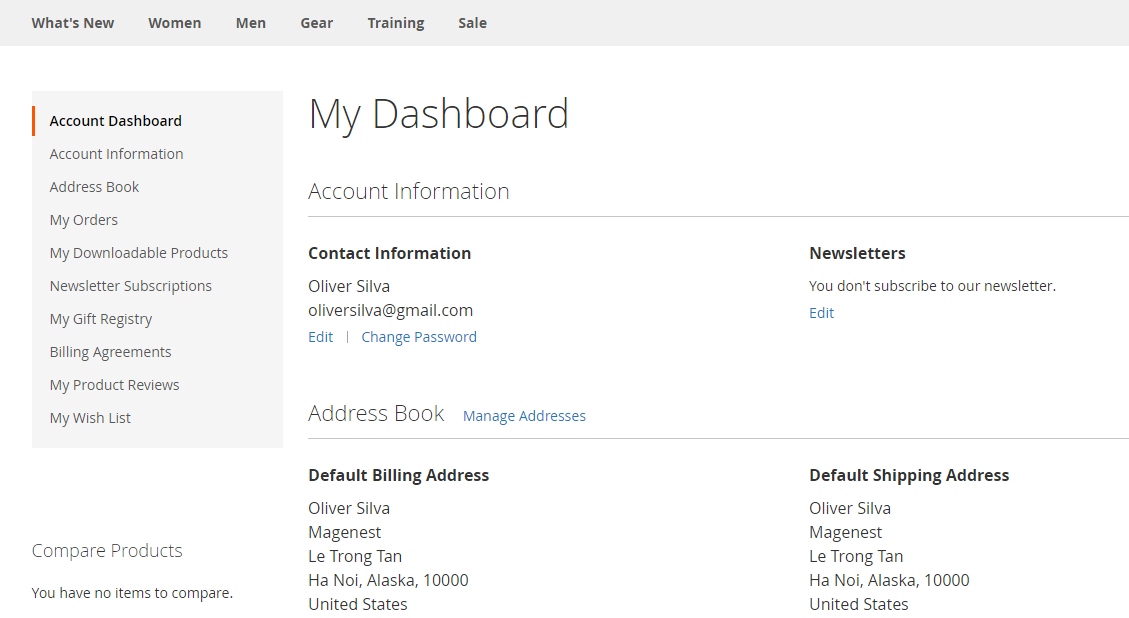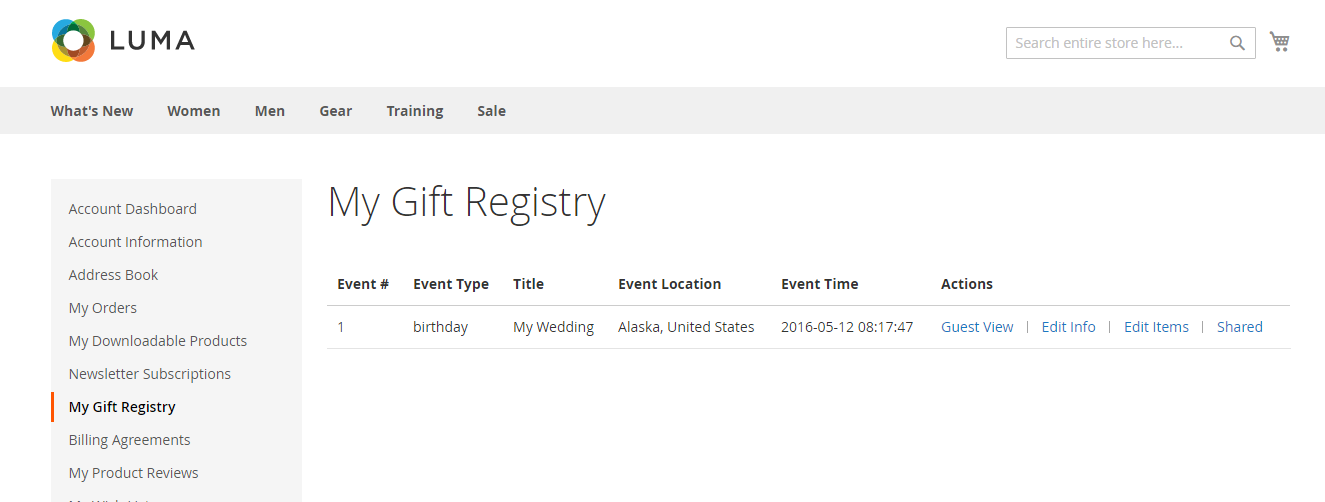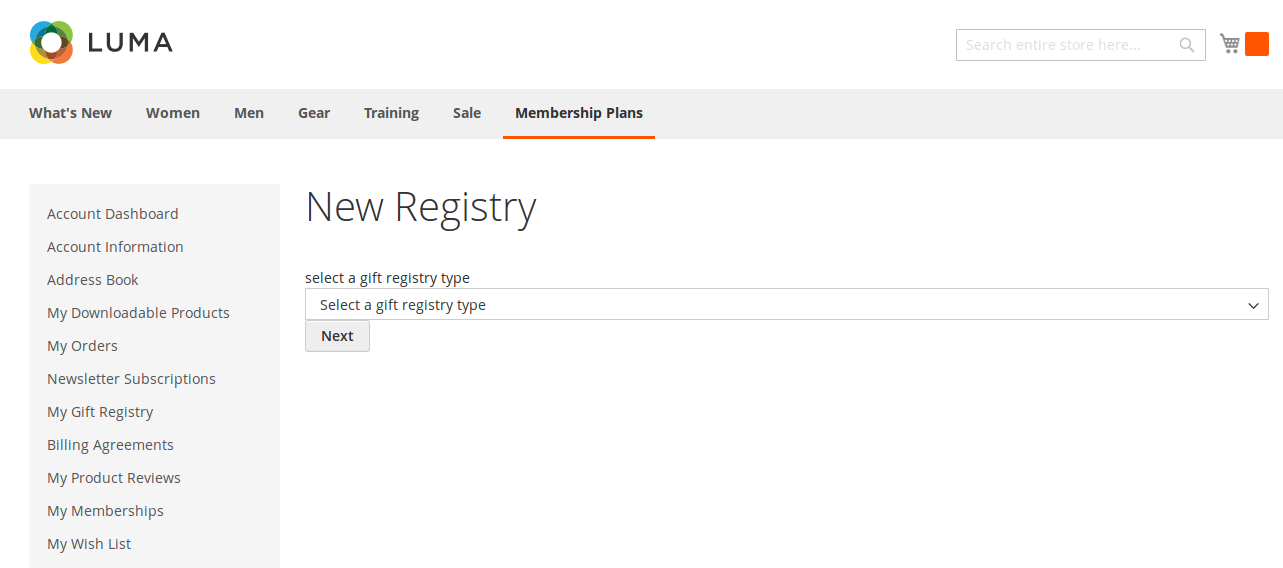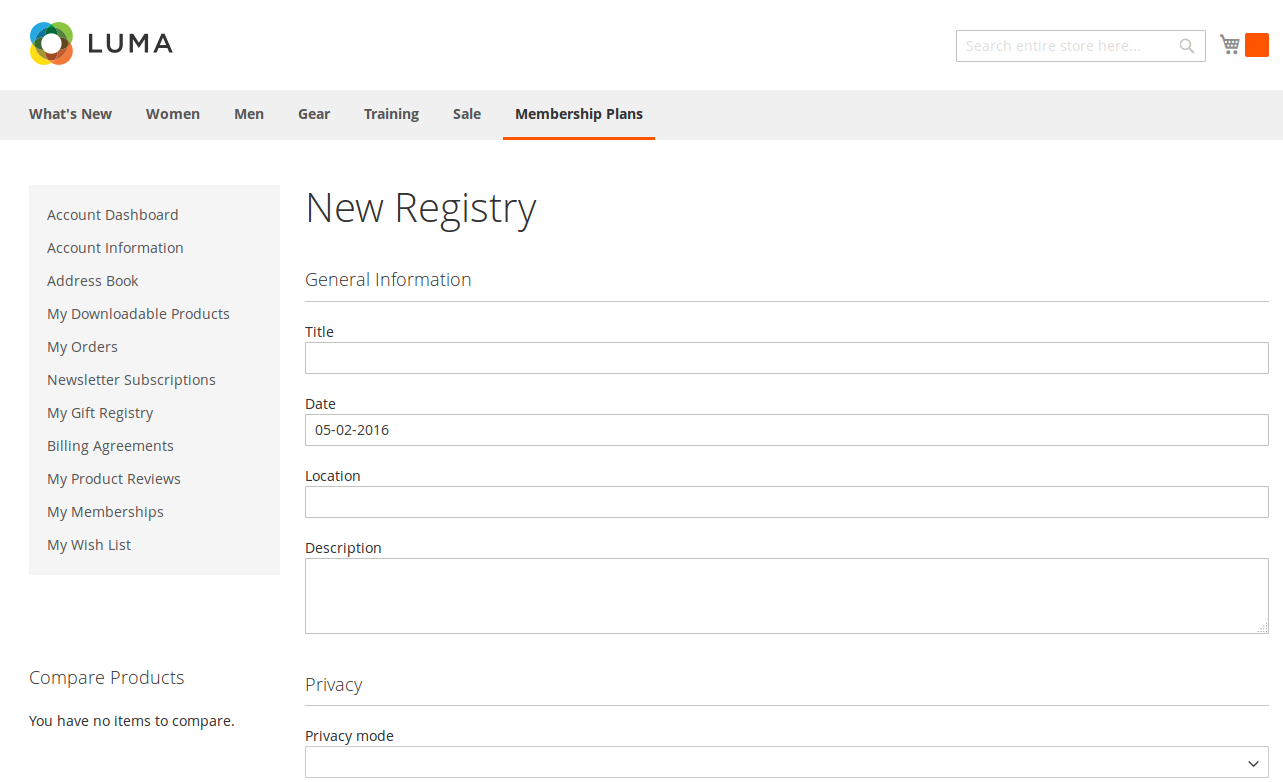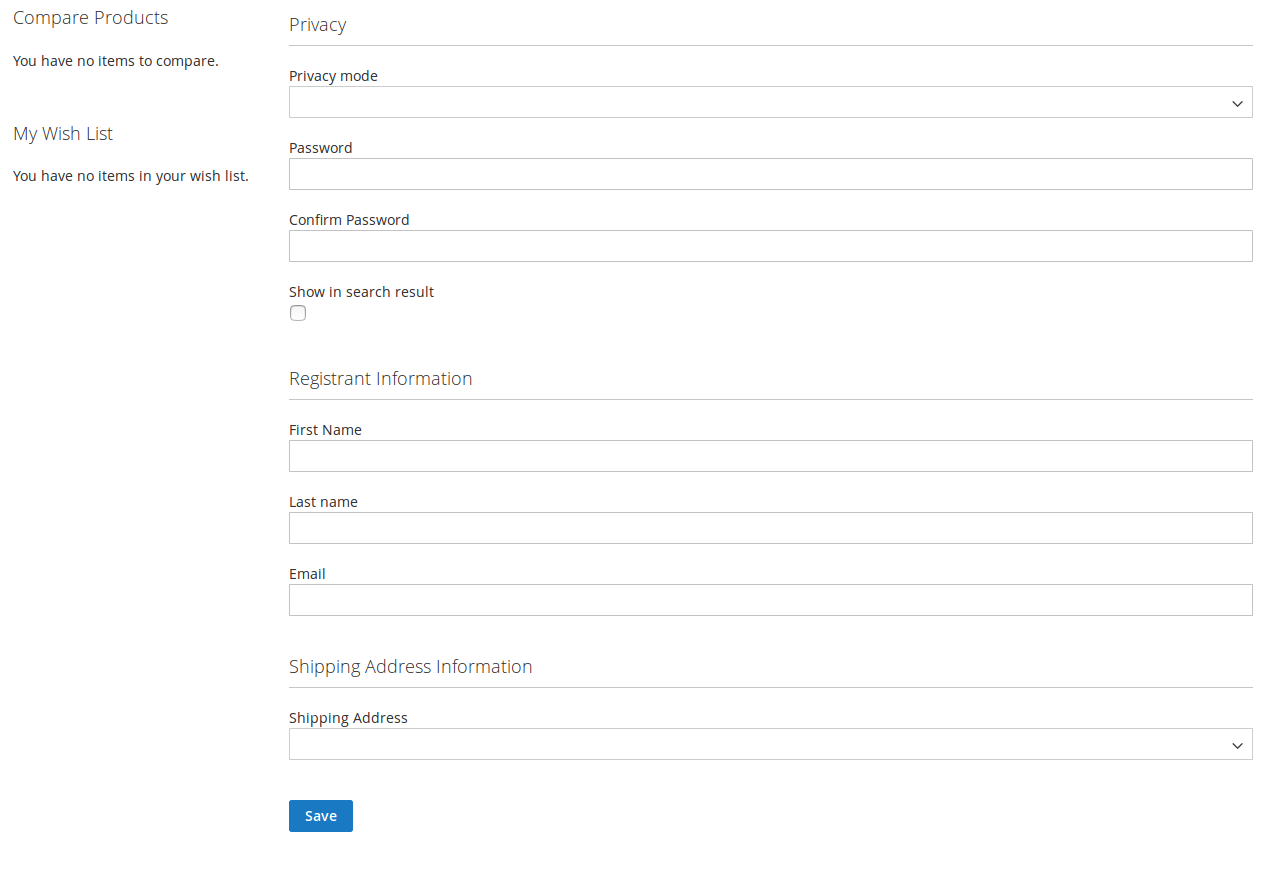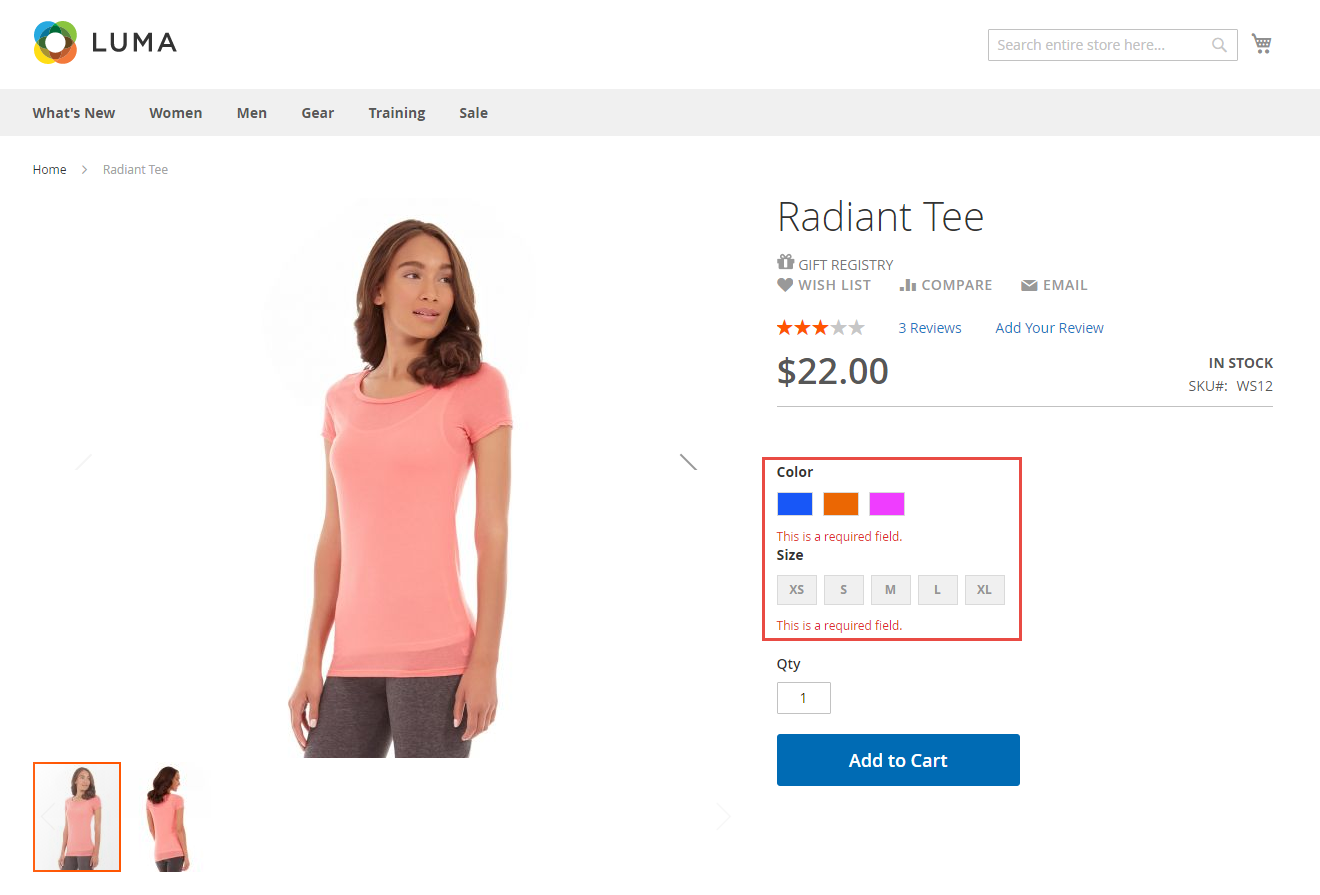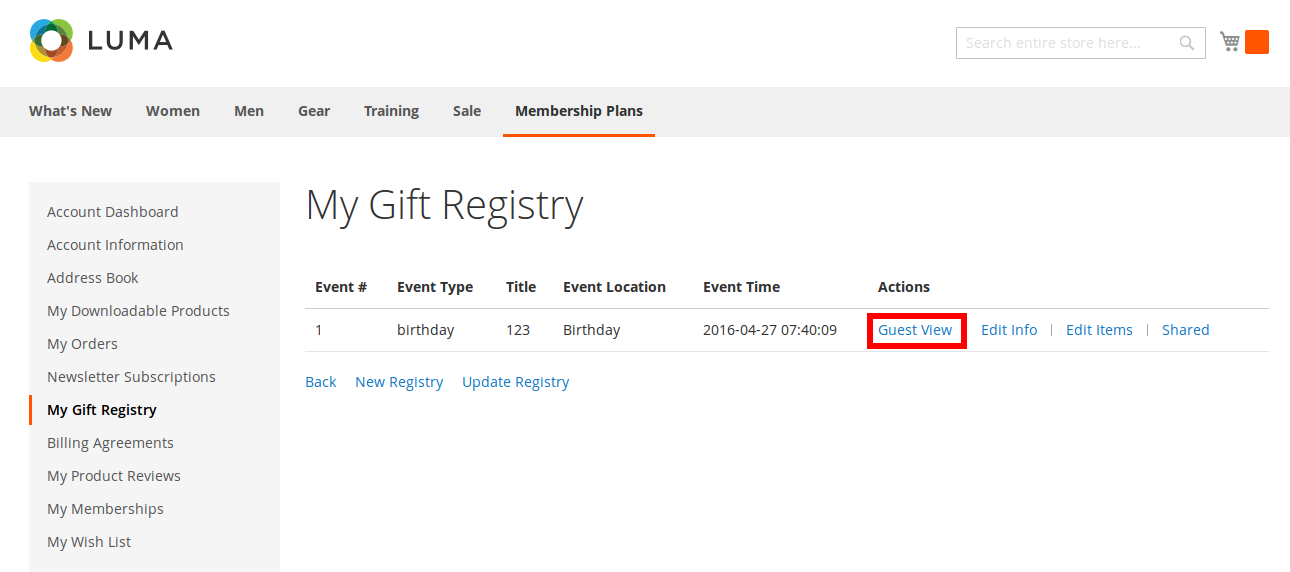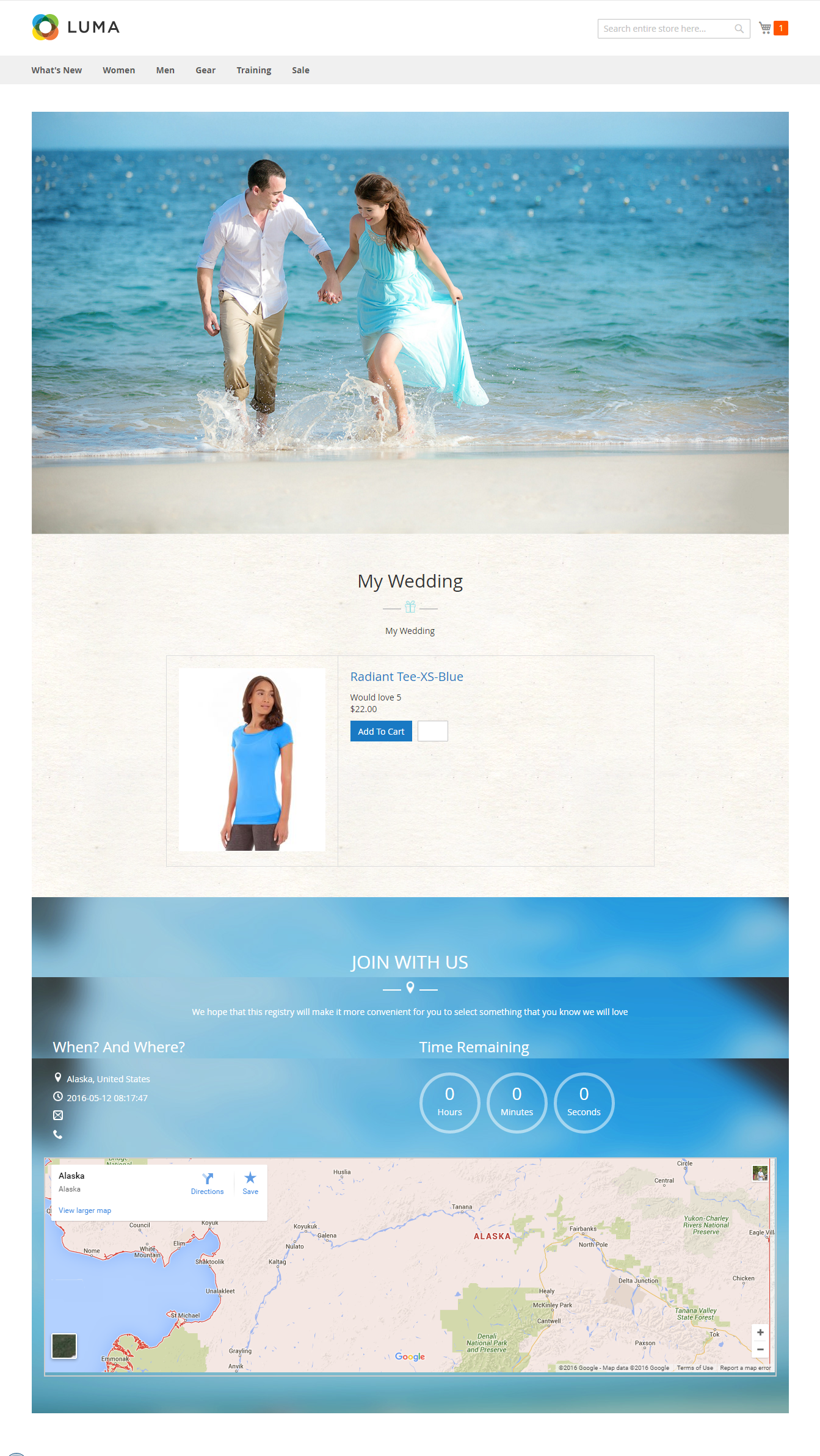...
At Back End, we created a Gift Registry tab which allows admin to set and manage everything related to Gift Registry in an easy way.
The following is great features that our gift registry extension brings for admin.
...
To create a new event, click on Add Event Type button
Then, the Add Event Type screen will be shown.
Please click on Save Event Type button to completely create a new event type.
View the list of created registries
Admin can view all lists created by customers by clicking on Manager Gift Registry. Then, the Mange Gift Registry screen will be shown.
Manage orders
Admin can be easy and convenient to manage order related to Gift Registry by clicking on Manage Oder. The Manager Order will be shown.
Setting suitable options
...
+ Email Template Share Gift Registry: Email form which is sent to people that customers want to receive a gift from them into the list gift registry.
For Customer
...
Firstly, customers need to have their account. Then, they can easily create their new gift registry by clicking on My Account > My Gift Registry > New Registry.
The New Registry screen will be shown
Customer will select a event type as they want. Then, click on Next button.
General information that customers need to enter consist of:
...
Note: If the product that the customer wants to select is a configurable product, they need to choose some fields (Size, Colour,...) related their product before adding your Gift Registry.
Then the interface of their Gift Registry will be shown like when a guest view that.
When a customer added items into their list gift registry, they can back My Gift Registry tab to Guest View, Edit Info, Edit Items, Shared.
+ Guest view: Click Guest View button, admin can view their gift registry like a guest view.
+ Edit Infor: Customer can click this button if they want to change the account information.
+ Edit Items: Admin can manage and edit items which they added into their gift registry.
+ Shared: Admin can share information about the list gift registry through facebook, twiter, gmail and google plus.
...
Update
- When a bug fix or new feature is released, we will provide you with the module's new package.
- All you need to do is repeating the above installing steps and uploading the package onto your store. The code will automatically override.
- Flush the configure cache. Your store and newly installed module should be working as expected.
Support
...