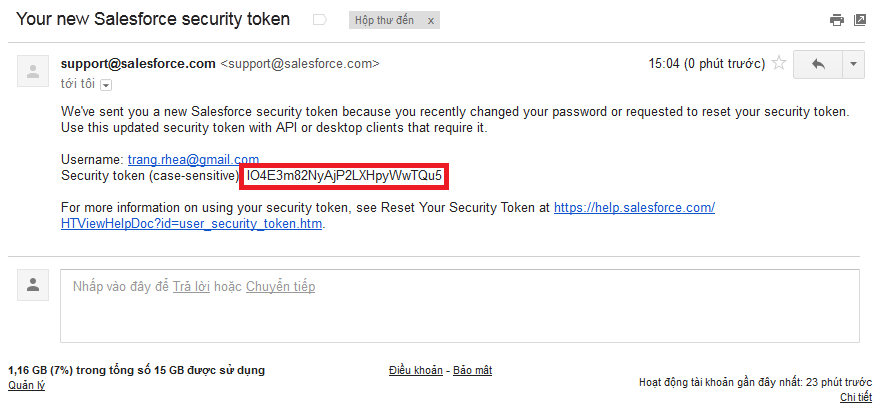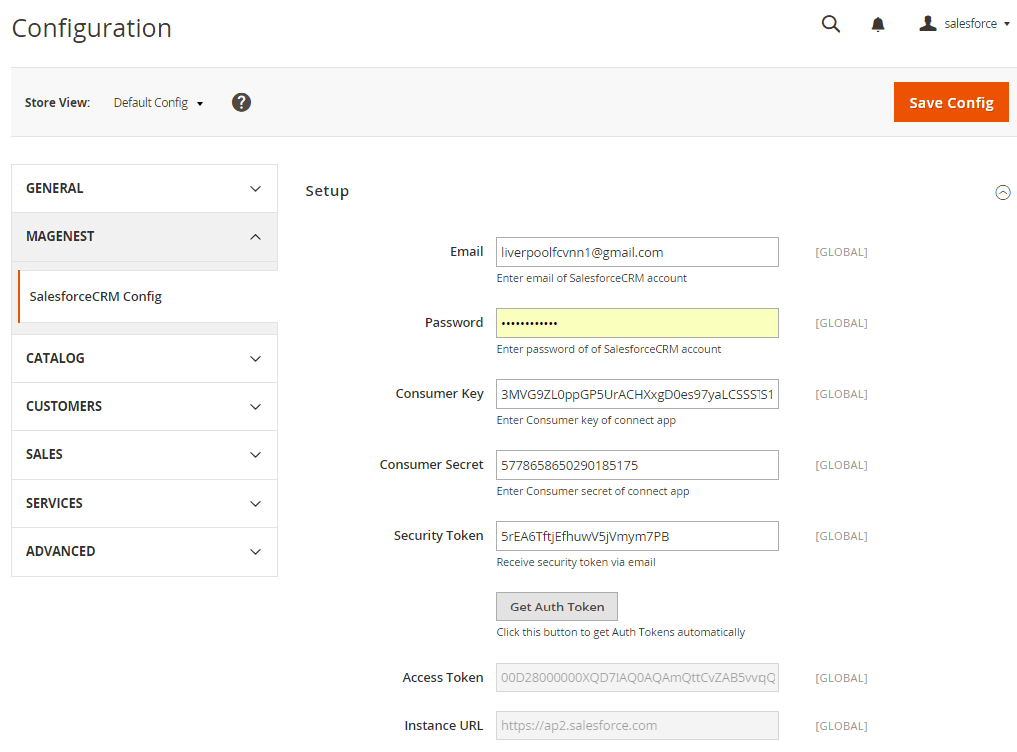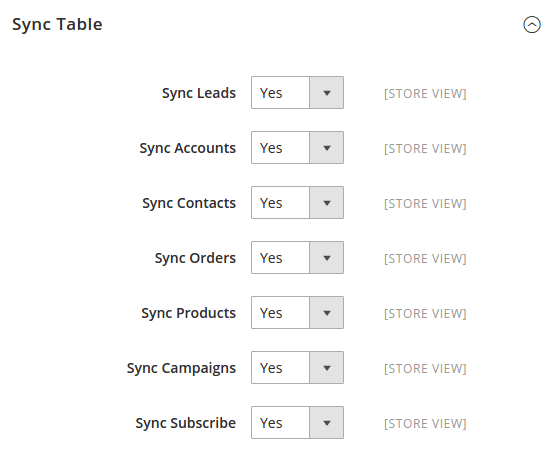...
| Widget Connector | ||||||
|---|---|---|---|---|---|---|
|
...
Installation
Here we will guide you through the installation process of our extension. First off, open FileZilla, log in to your host as follows:
...
Remember to click Save button.
The output will look like below, it will present Consumer Key and Consumer Secret:
...
New security token will be sent to your registered email.
Set up the
...
Salesforce account to integrate with Magento 2
Log in to back end Magento 2: Store > Configuration > Magenest > SalesforceCRM Config
Setup
- Username: Your Salesforce login email
- Password: Your Salesforce password
- Client ID: 'Consumer Key' search in Setup > Create >
...
- App > Connected Apps in Salesforce.
- Client Secret: 'Consumer Secret' search in Setup > Create > App > Connected Apps in Salesforce.
- Security token : Receive via email register. Get from My Settings > Personal > Reset My Security Token
- Get Auth Token: click this button to get Auth Tokens automatically
Sync Table
Scroll down your mouse then you will see this section. Turn on sync operations of your choice
Finally, hit Save config, your data configuration is ready to use.
...
Data Integration setting
Field Mapping
To see the mapping list: Store > field Field mapping
From the manage mapping, you can export, change the status with enable and disable options, edit or delete a mapping.
...