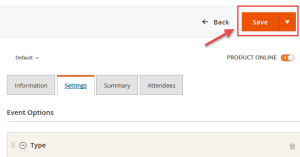...
- Background PDF: Upload your image background
- Page width:
- Page height:
Preview: click the Preview button to preview your ticket.
Info title Note *please note that you must to upload your image background first, then click Save button. After that, you can customize your page width, page height, x, y coordinates and preview your PDF ticket without click Save again. If you change your image background, you must save it this setting by click Save button once again before make any changes in PDF setting.
Coordinates
Summary
This is basically the Summary for ticket types, with Purchased quantity, Available quantity and revenue for each type, as shown.
...