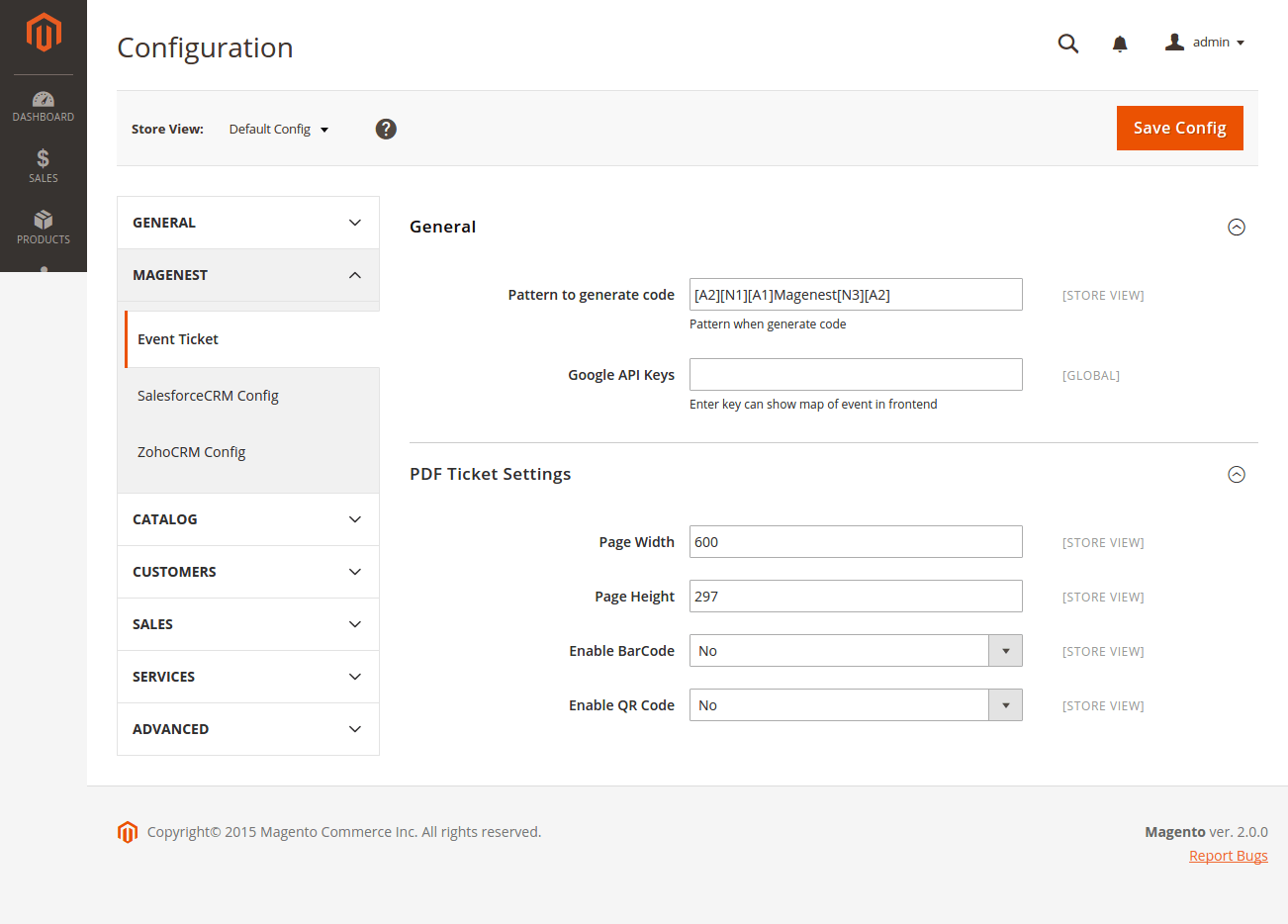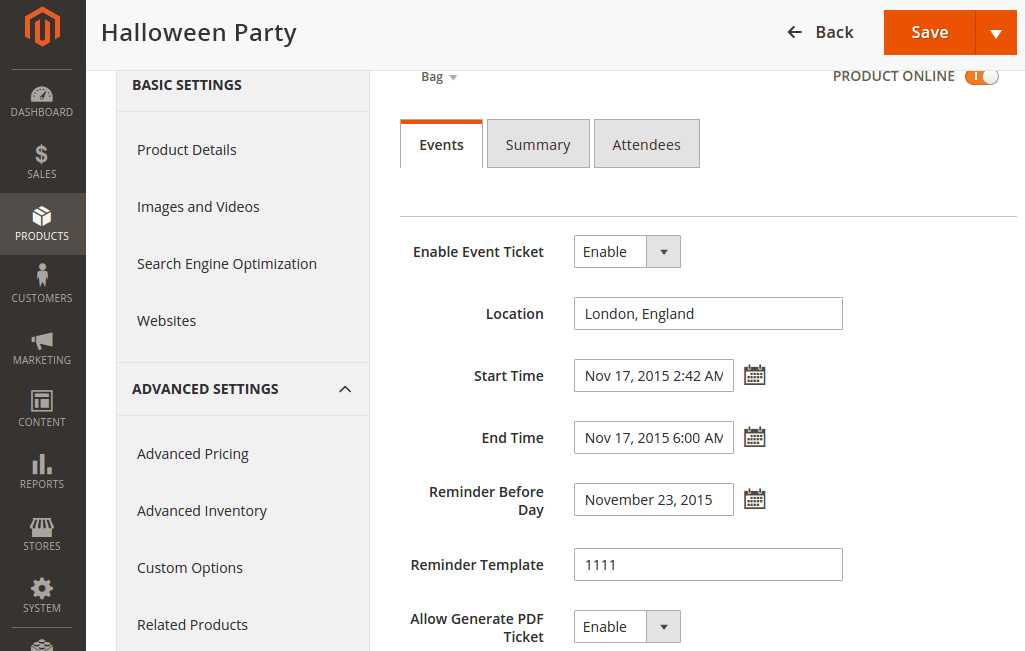...
Setting | Creating an event | Ticket type summary | Attendees
Setting
The extension's General Settings screen is located at Store > Magenest ( your store's name) > Event Ticket backend page.
...
- Pattern to generate code: Fill the code format.
- Google API Keys: Fill your Google API key
You can customize your PDF template by PDF General Setting option.
...
Page Width: the width of ticket
...
Page Height: the height of ticket
...
Enable Barcode: enables or disables the Barcode functionality
...
Creating an event
To create an event, first create a product. After that, navigate to Product > Catalog. Then add switch to Event Booking Tab.
Then you can specify the following options:
- Enable Event Booking = “enable/disable” - enables or disables the event ticket functionality for the product.
- Location: Location for the event
- Start time and End time: starting and ending time for your event
- Reminder before days: the exact time for the module to send a reminder email to customer
- Reminder Template: the template for reminder email.
- Allow Generate PDF Ticket: Select Enable if you want your ticket to be a PDF document
Next up, specify some ticket types for the event, in the following demo, such as VIP, General ticket type
...