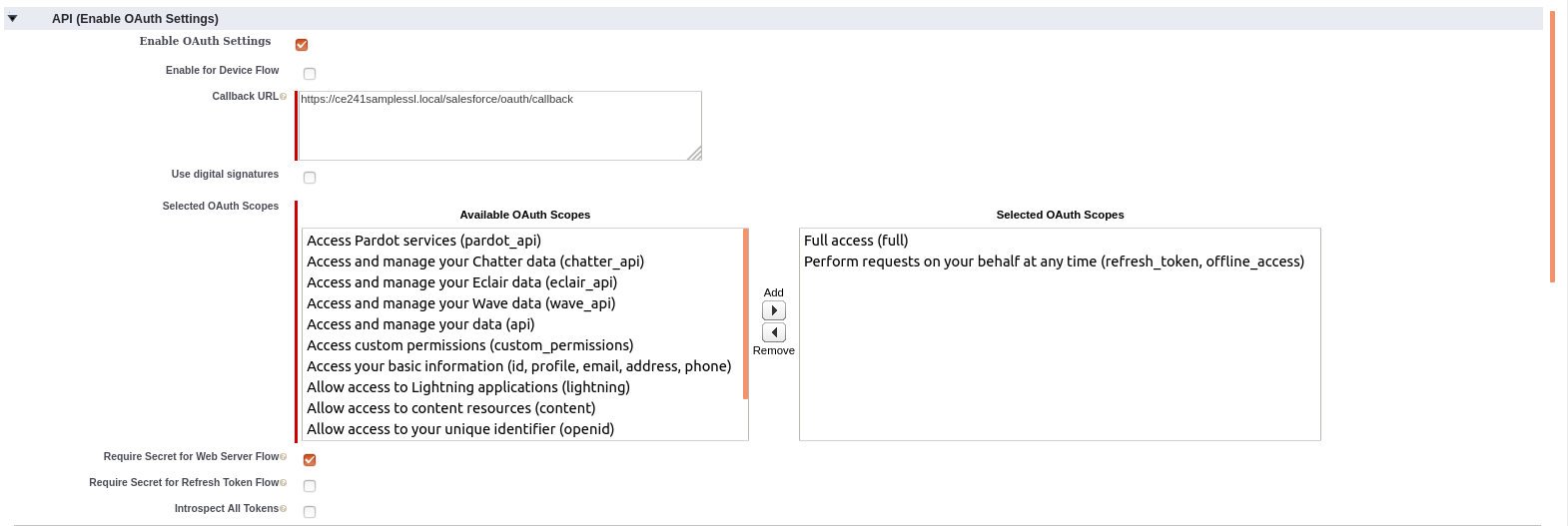...
- Connected App Name: name for your connected app
- API Name: data from this field will be auto-synced from the Connected App Name
- Contact Email: your Salesforce email
- Tick Enable OAuth Settings box
- Callback URL: Callback URL fill https://your_domain_site/salesforce/oauth/callback
- Selected OAuth Scopes: select the Full Access option and Perform requests on your behalf at any time (refresh_token, offline_access)” permission
- Tick Choose Require Secret for Web Server Flow
- Tick Choose Include ID Token: Include Standard Claims, Include Custom Attributes, Include Custom Permissions.
- Click the Save button, then Continue to see the newly created app.
...