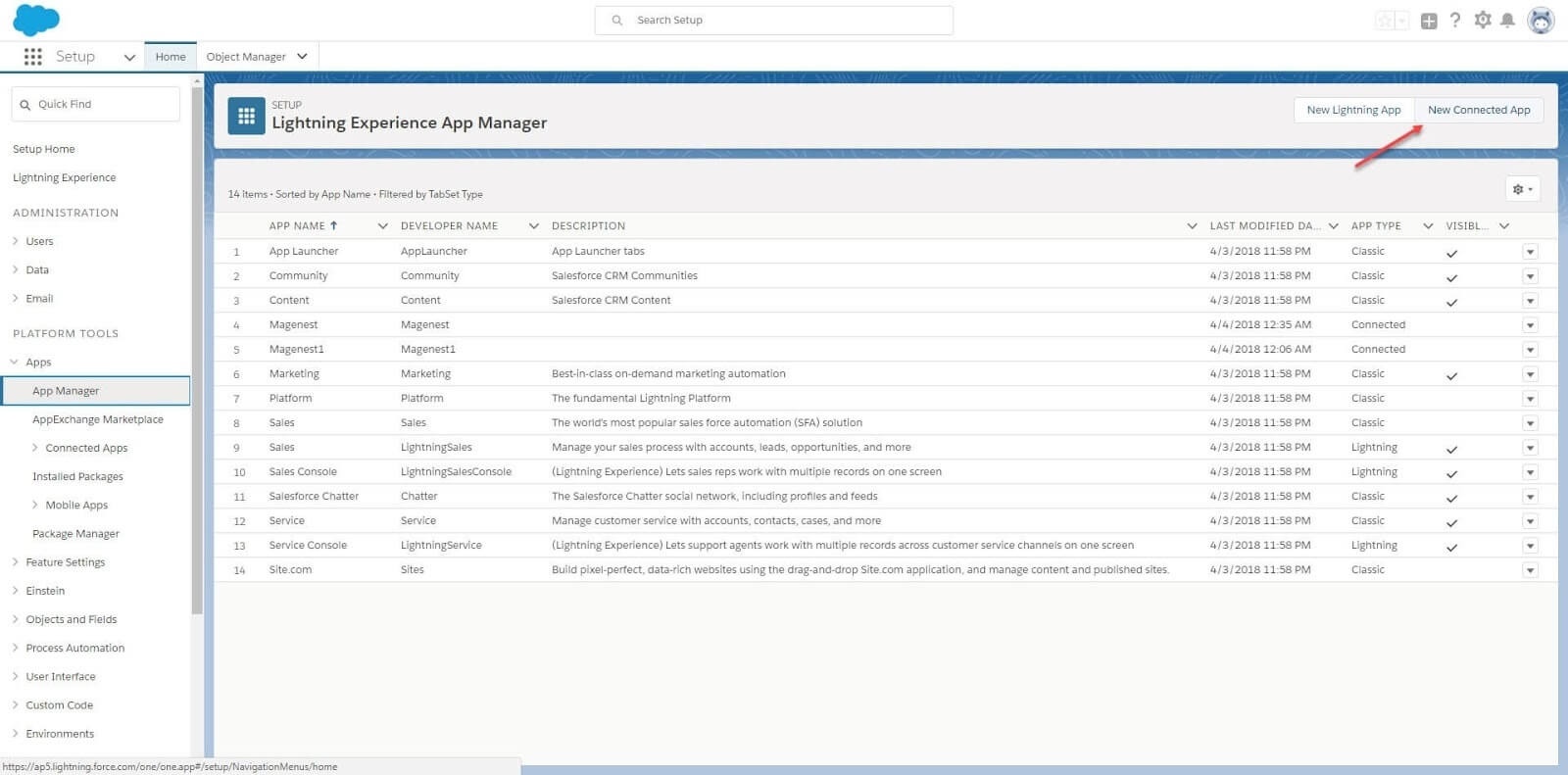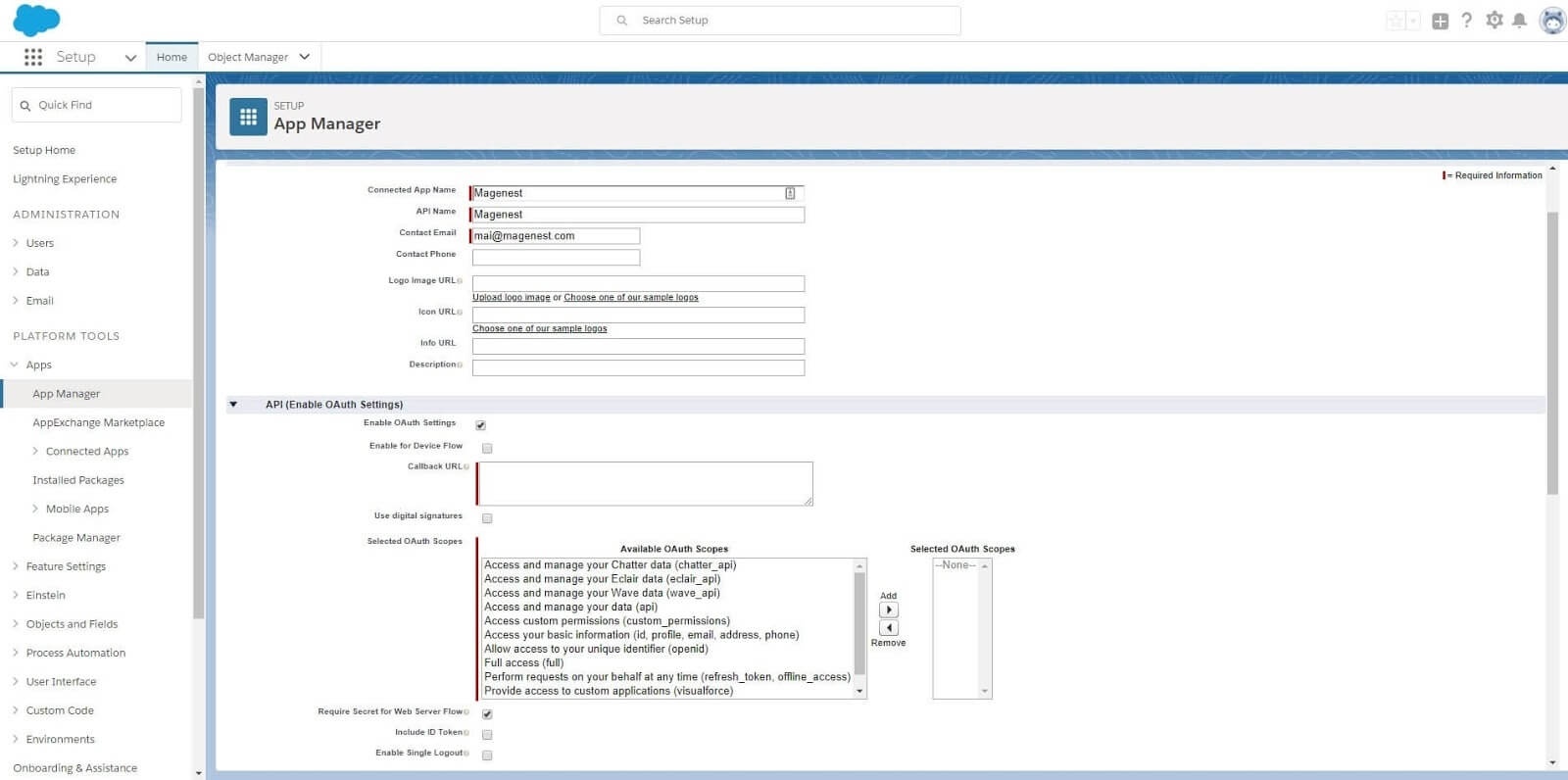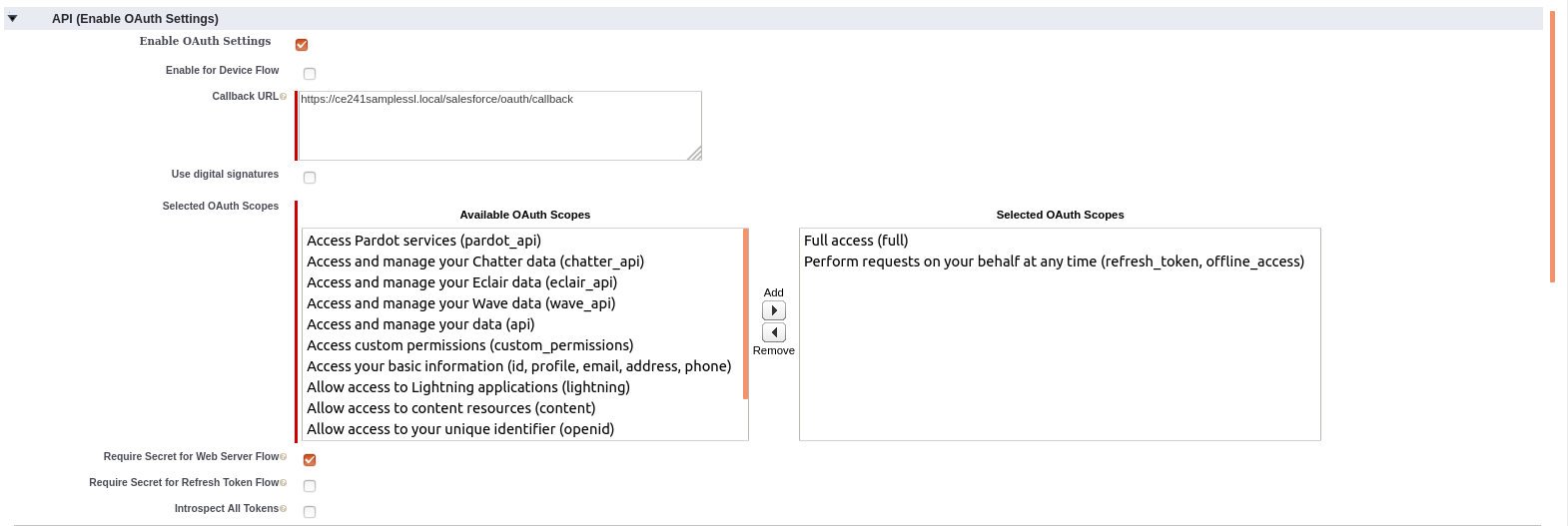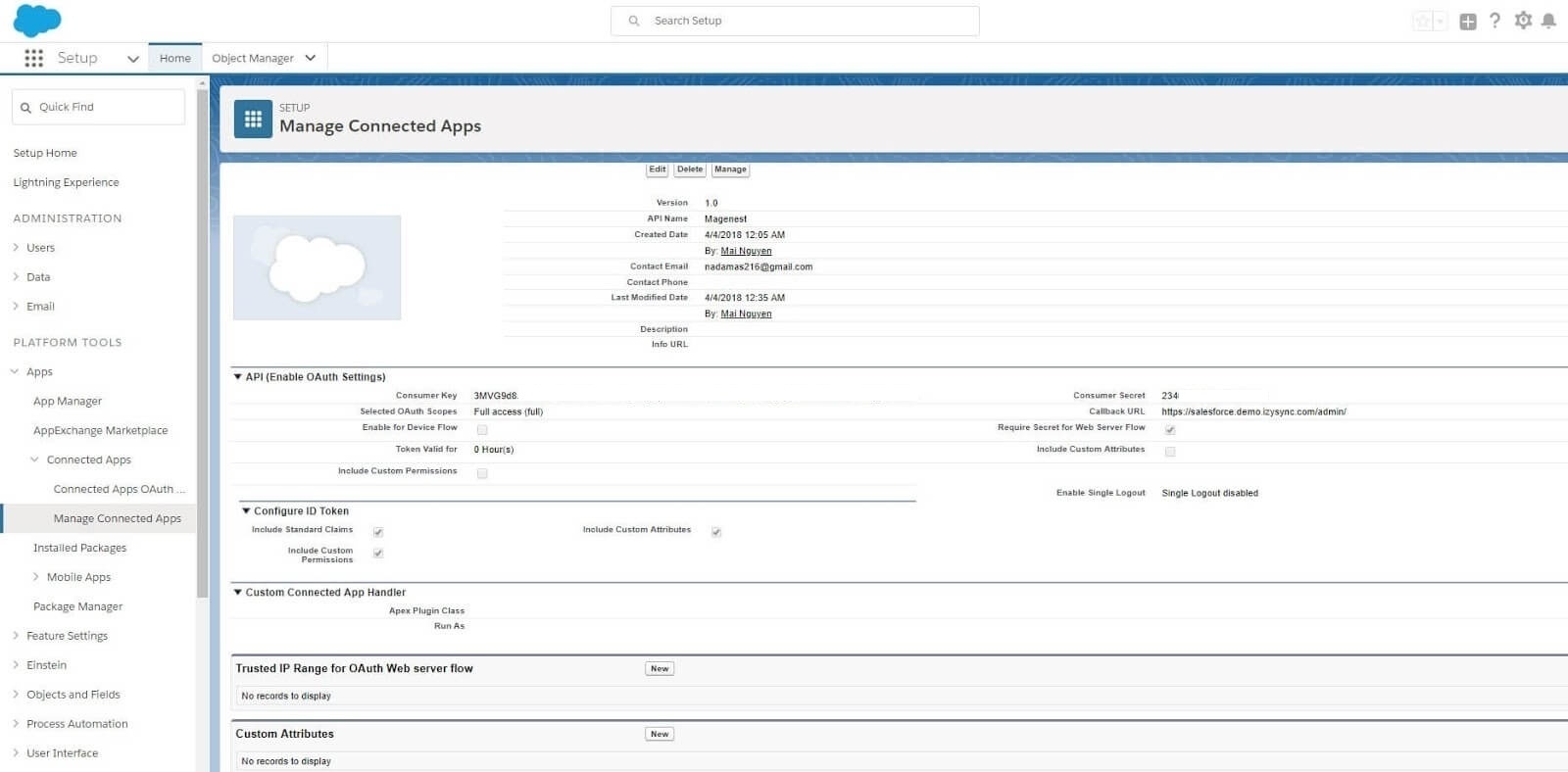...
- Admin must log in the account of Salesforce system > Setup > Apps > App Manager > Create new connected app (click on New Connected App on the top right to create a new app):
- Entering the information needed:
- Connected App Name: name for your connected app
- API Name: data from this field will be auto-synced from the Connected App Name
- Contact Email: your Salesforce email
- Tick Enable OAuth Settings box
- Callback URL: Callback URL fill https://your_domain_site/salesforce/oauth/callback
- Selected OAuth Scopes: select the Full Access option and Perform requests on your behalf at any time (refresh_token, offline_access)” permission
- Tick Require Secret for Web Server Flow
- Tick Include ID Token: Include Standard Claims, Include Custom Attributes, Include Custom Permissions.
- Click the Save button, then Continue to see the newly created app.
...
The output will look like the below, you will use the Consumer Key and Consumer Secret for the configuration.
Reset security token
...