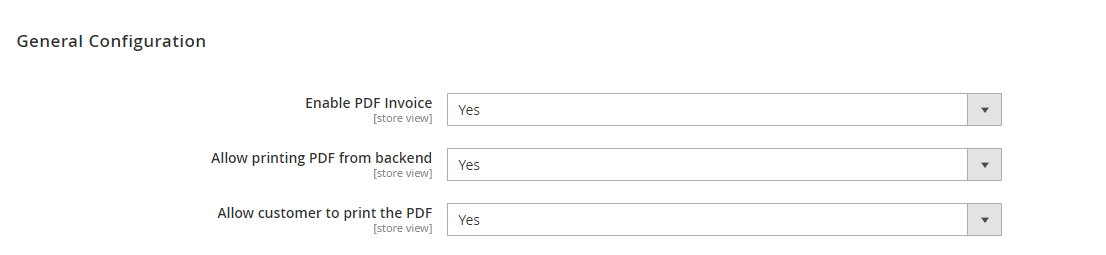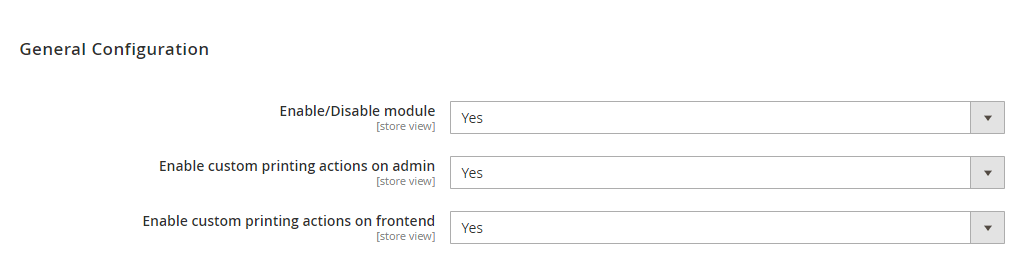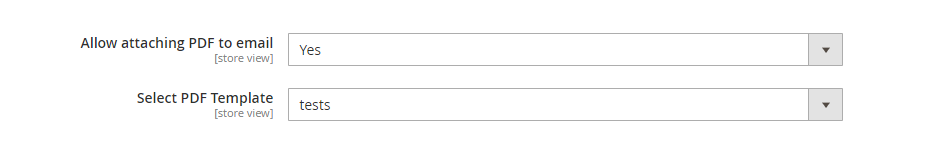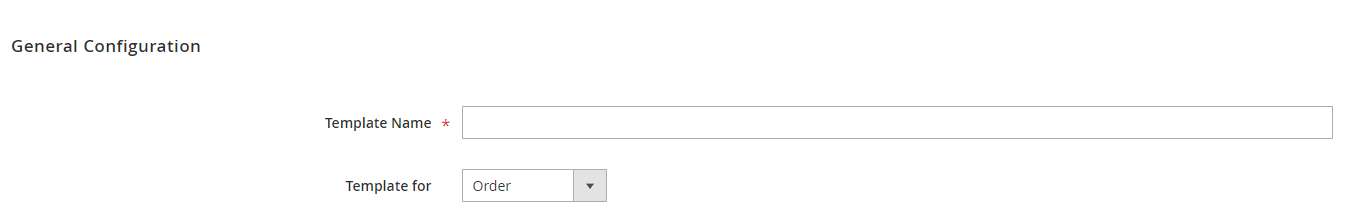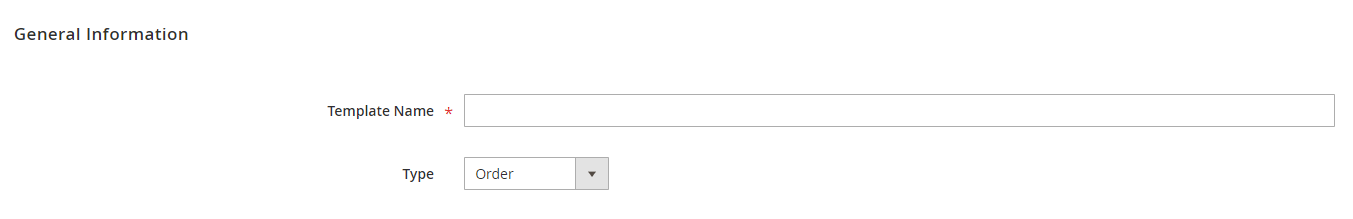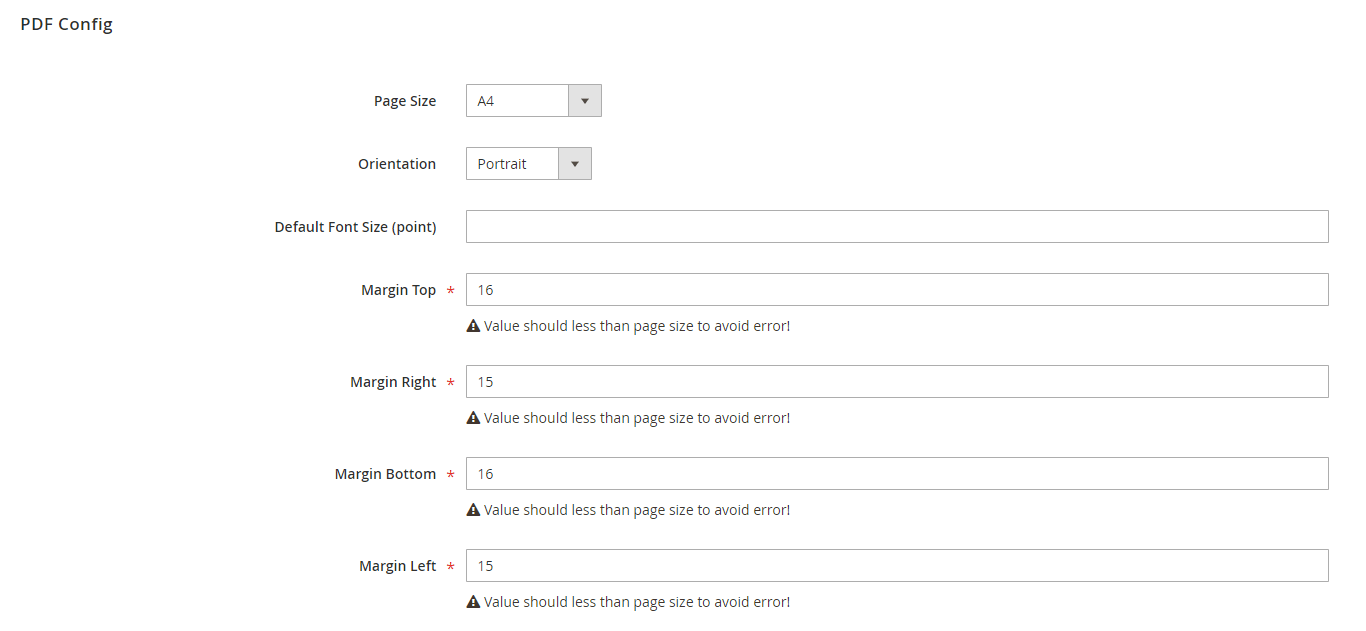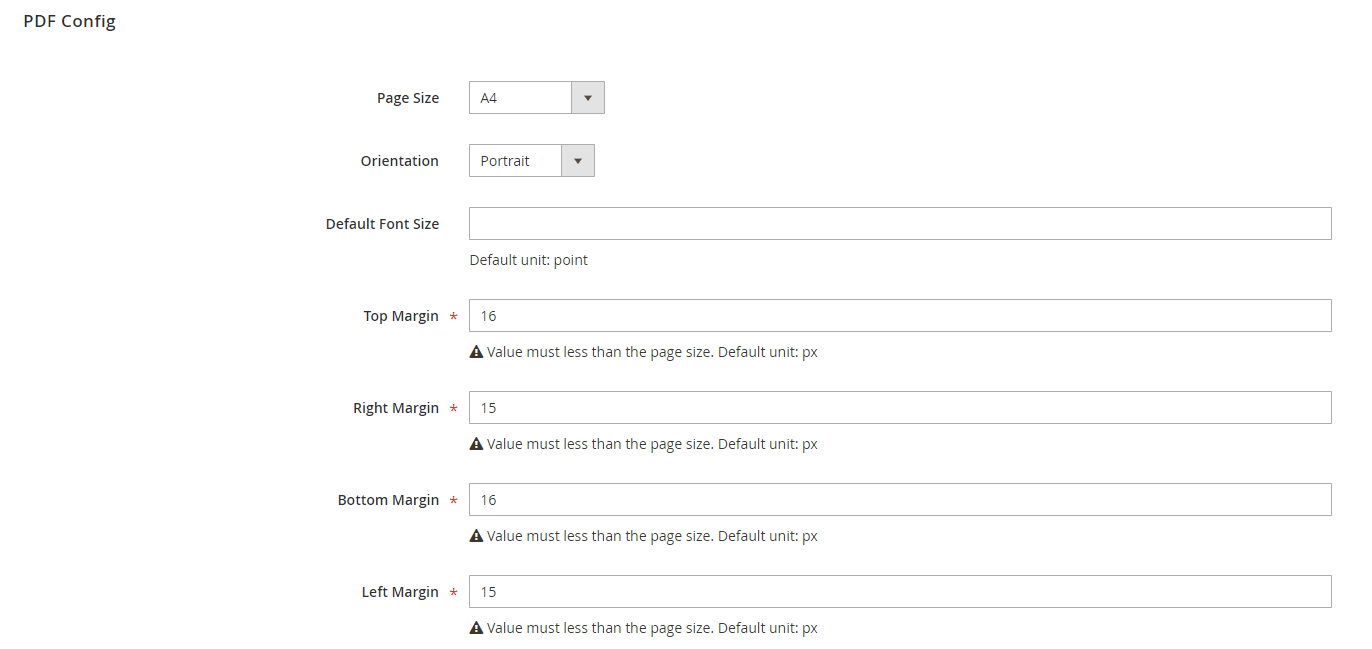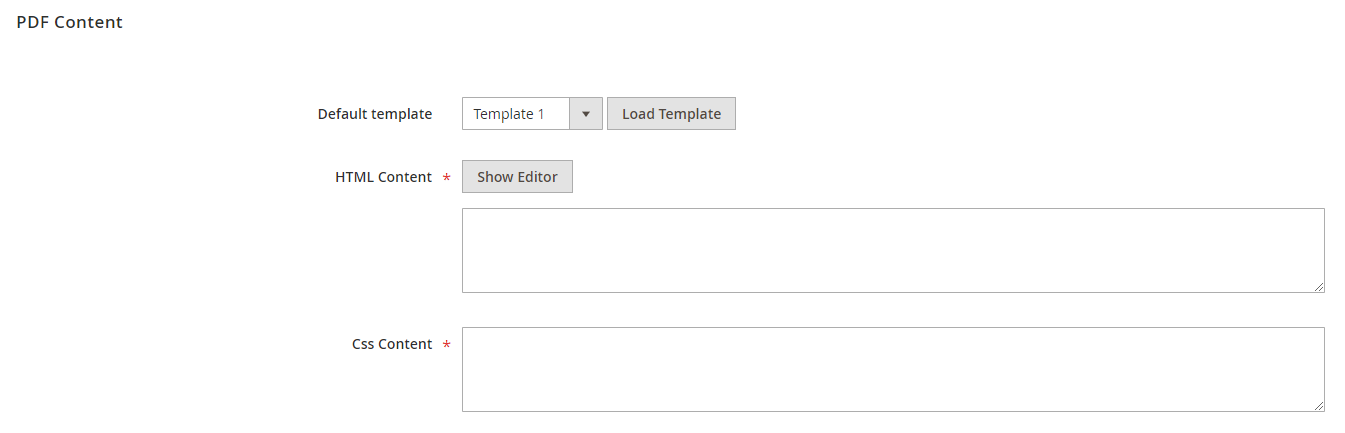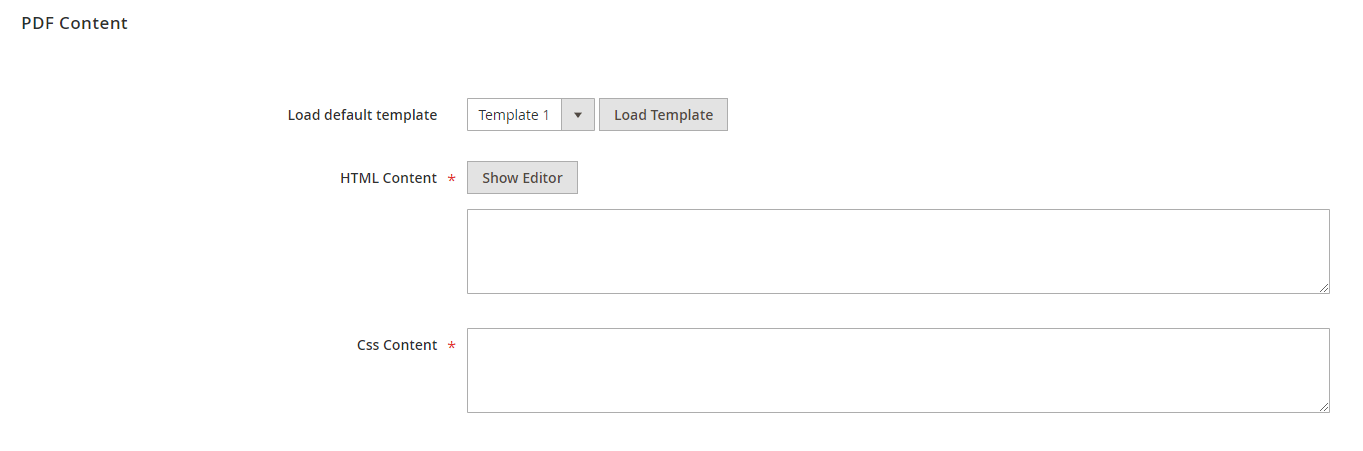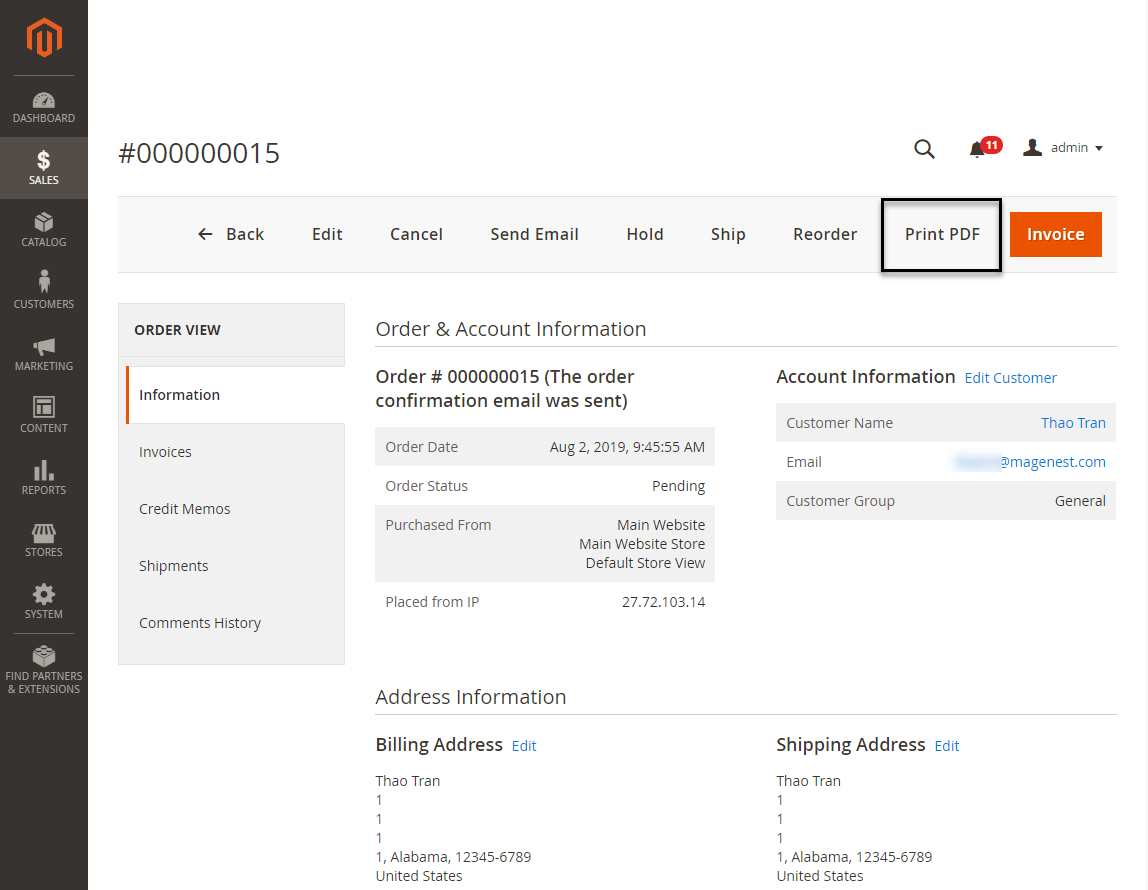...
| Status | ||||||
|---|---|---|---|---|---|---|
|
- Enable / Disable ModulePDF Invoice: choose Yes to activate the extension.
- Enable custom printing actions on adminAllow printing PDF from backend: If choose Yes, it will allow admin to export print the PDF from the backend.
- Enable custom printing actions on frontendAllow customer to print the PDF: If choose Yes, it will allow the customer to export print the PDF from the frontend.
Set configuration for the PDFStatus subtle true colour Green title 2
...
There are four types of PDF: PDF for Order, PDF for Invoice, PDF for Shipment and PDF for Credit Memos. Expand the sections to configure for each PDF.
- Enable Allow attaching PDF Attachmentto email: choose Yes to attach the PDF files to the transaction emails.
- Select PDF Template: choose a template on the drop-down list for the attached PDF.
...
On New Template page:
General Configuration
- Template Name: enter the name for the new template.
- Template forType: choose the type of email that the PDF is attached with. There are four default types of email: order, invoice, shipment. credit memo.
PDF Configuration
In this section, admin can configure the layout for the PDF template.
- Select the Page Size and Orientation for the template.
- Set the Default Font Size for the text.
- Set the margins for the template on the Top Margin Top, Right Margin Right, Margin Bottom and Margin Left field Bottom Margin and Left Margin field.
PDF Content
Admin can build a new template or create a new template base on an available template.
To create a template base on the available templates
- On Load default Default template section, choose one template on the drop-down list
- Click on Load Template button.
- Then click on Show Editor button to open the Template Builder area and set a new template base on the available one.
...
Print the PDF for the order/invoice by clicking Print PDF button.
Send the order/invoice PDF to the customer via email by clicking on Send Email button.
...
From the
...
store-
...
front, customers can print the PDF for their own order on My Account page.
...
Update
When a new update is available, we will provide you with a new package containing our updated extension.
You will have to delete the module directory and repeat the installing steps above.
Flush the config cache. Your store and newly installed module should be working as expected.
...