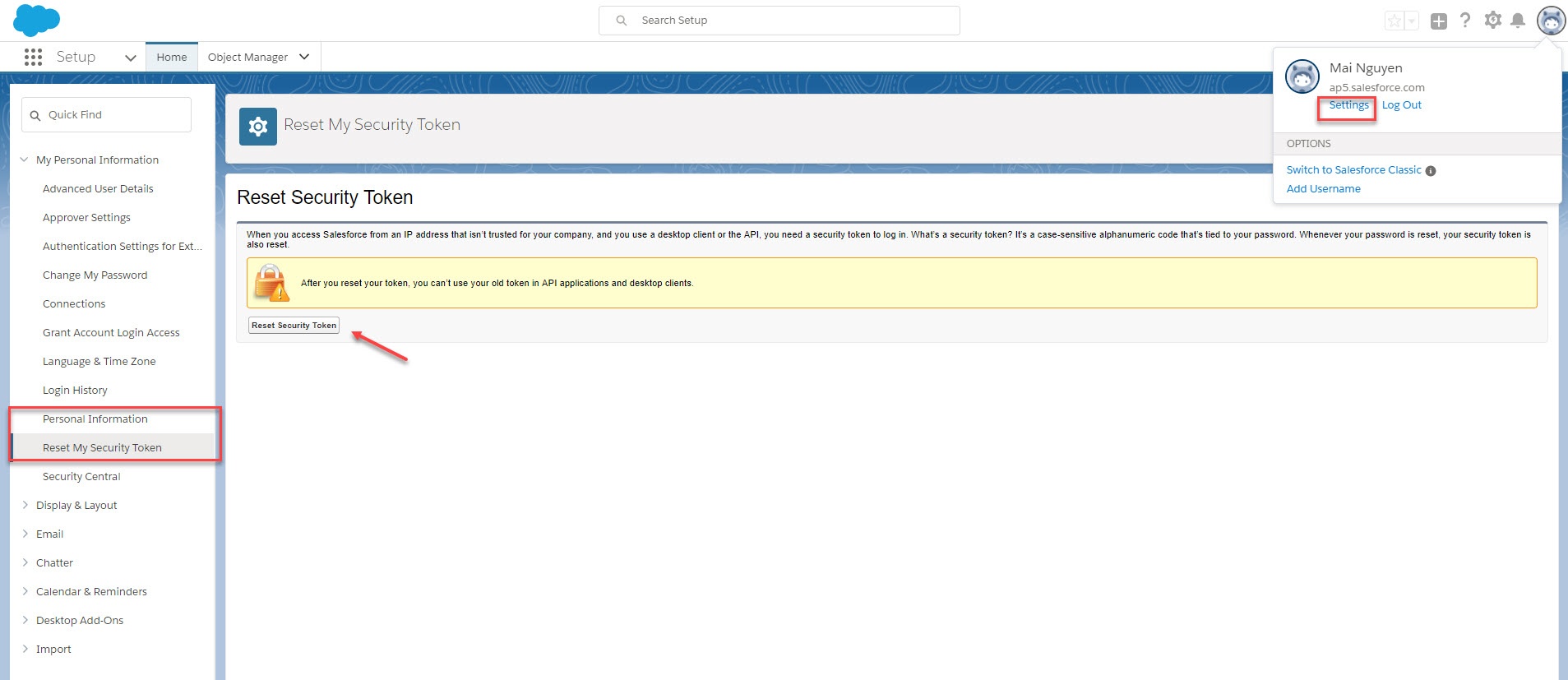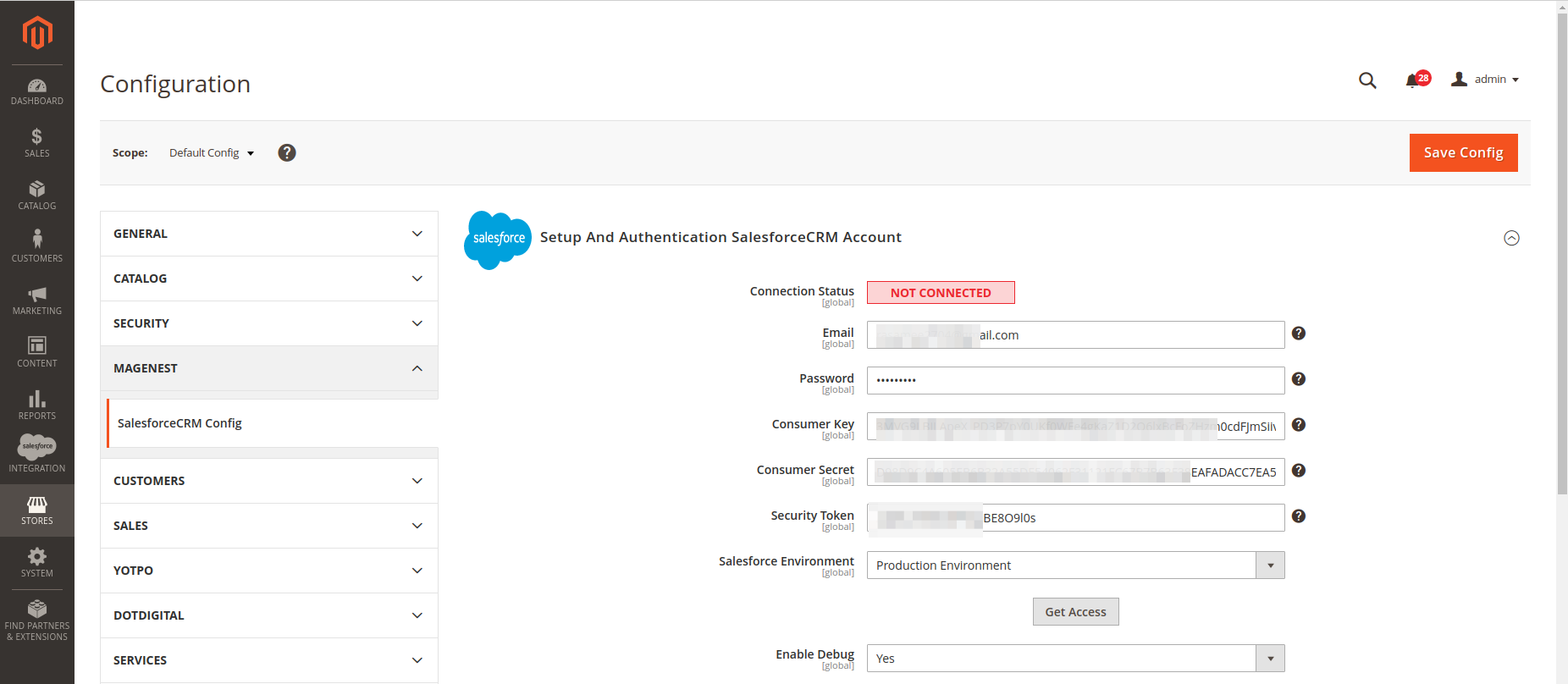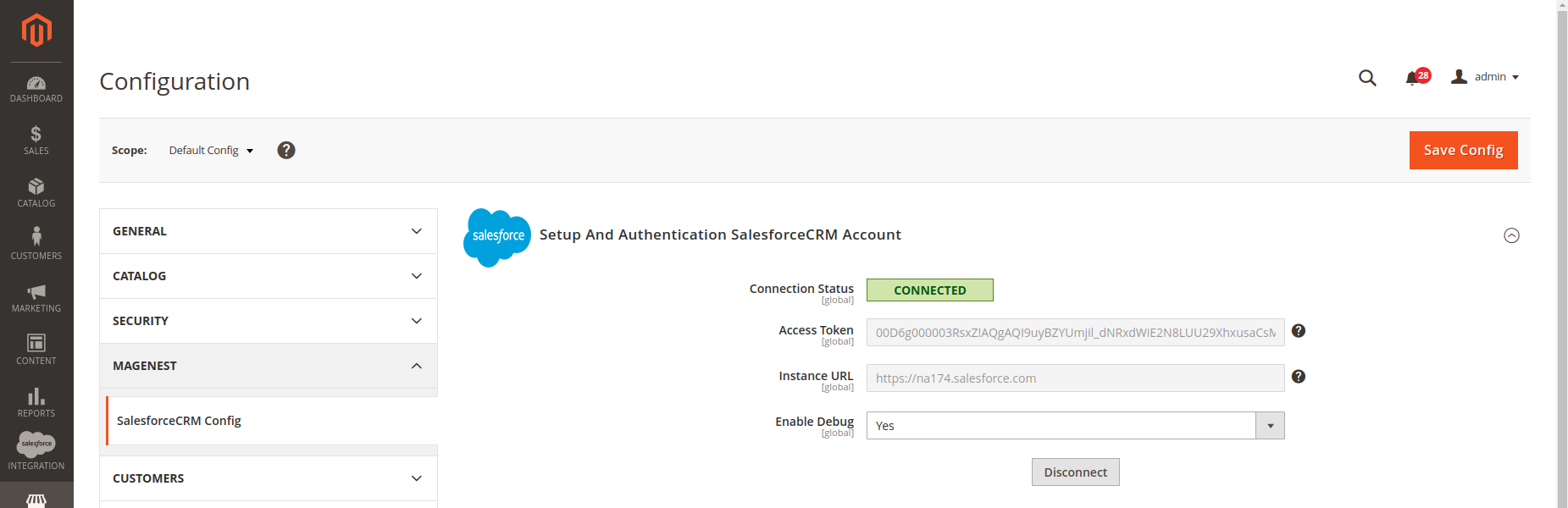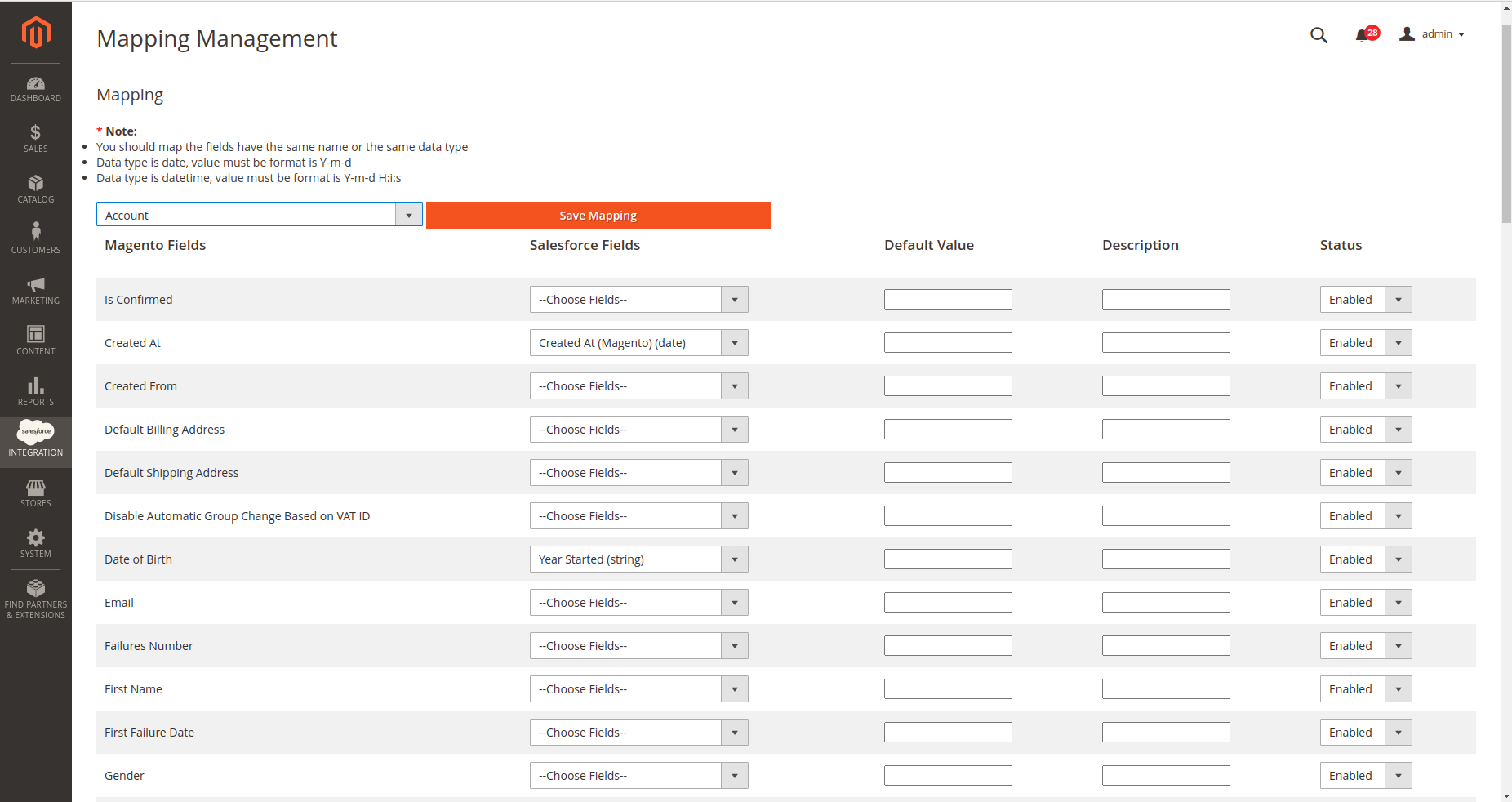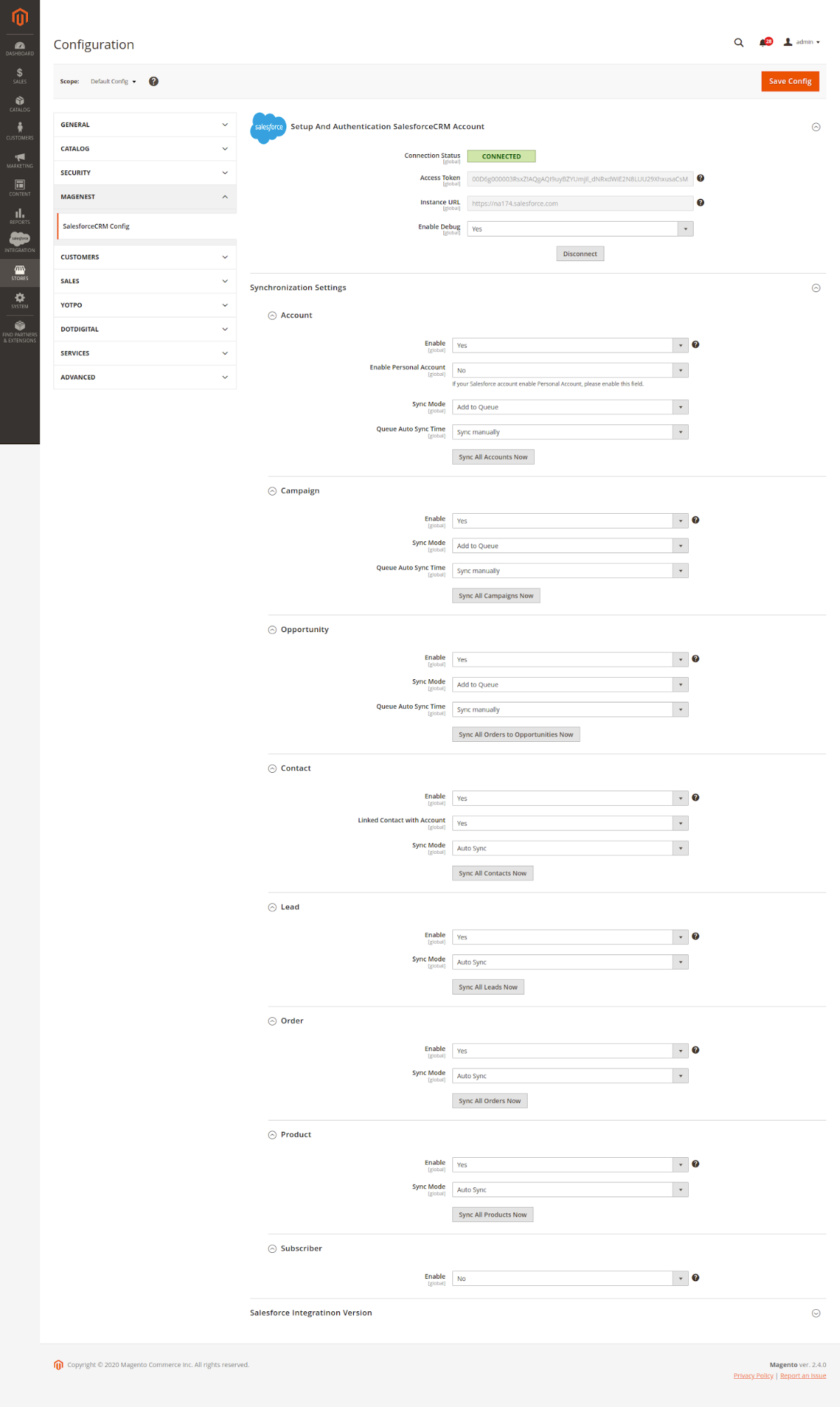...
Click on Reset Security Token button to get a new one.
New security token will be sent to your registered email.
...
We highly recommend that you have to Save config before clicking on Get Access, this will help you avoid making the consumer key error.
Connection Status will be updated from Not Connected to Connected with all the information as in the image below. Once the integration is successful, the admin can set up bi-directional database synchronization between Magento 2 store and Salesforce CRM account.
...
How to synchronize data from Magento 2 store to Salesforce CRM account
...
For Subscriber data, you don't need to create field mapping.
For each field in Magento Fields, choose the matching field in Salesforce Fields to sync data.
...
- Auto Sync: The data will be automatically synchronized to Salesforce when changed.
- Add to Queue: The data will be added to the queue before synchronizing to Salesforce. If you choose this option, Queue Auto Sync Time shows up with 4 options: Sync manually, 15 minutes, 1 hour, 2 hours. These options are the waiting time in the queue of the data before being automatically synchronized to Salesforce.
Click Sync All Data Now to sync or add data to the queue. If you set the Add to queue mode, you will be redirected to the Queue page.
...