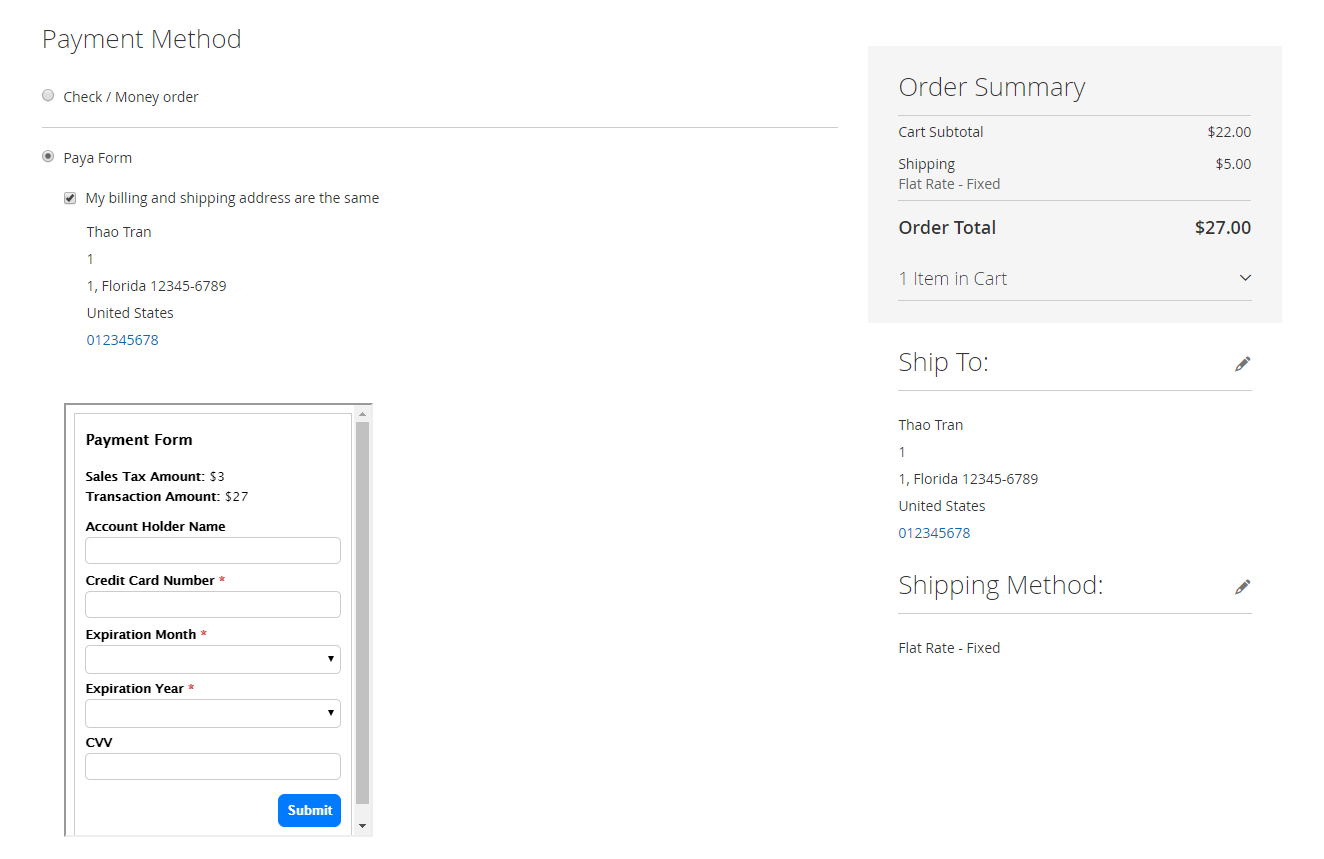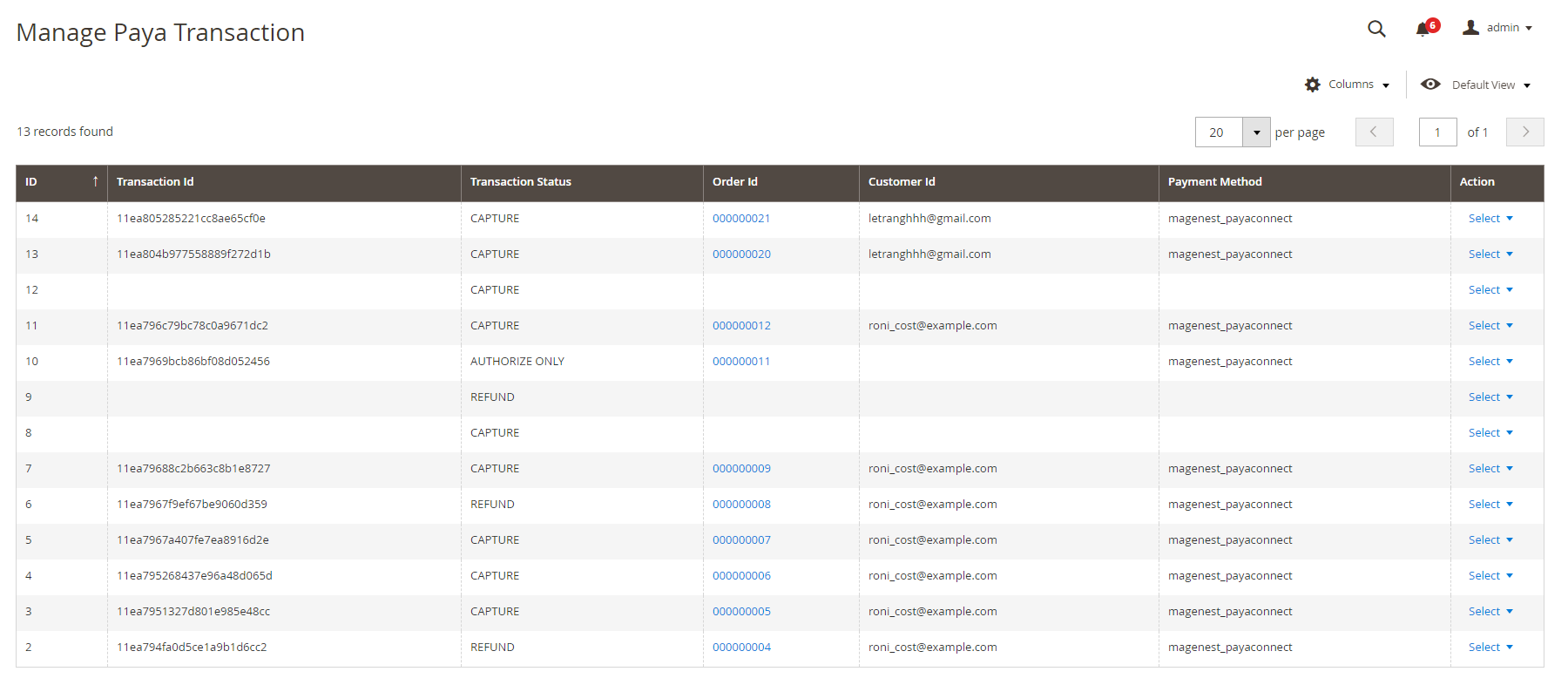...
Created: 04/05/2020 | By: Magenest | Support Portal: http://servicedesk.izysync.com/servicedesk/customer/portal/146.
| Table of Contents |
|---|
...
Highlight Features
For Admin
- Use new Paya API
- Use tokenization and saved cards
- AVS/CVV verification
- Support direct refund
- Choose Authorize Only/Authorize and Capture
- Restrict payments from specific countries
- Delete Account Vault Paya when deleting a card from Magento
- Manage all Paya transactions easily (both in Magento & Paya dashboard)
For Customer
Check out easily with Paya form
Allow customers to checkout using credit card payment.
Support Save-card function for logged in customers in two ways: at the checkout process and on My Account page.
Allow customers to manage Paya saved credit cards.
Support Authorize Only and Authorize & Capture payment.
- Support multiple payment cards
Security Standard: PCI DSS Compliance.
System Requirements
Your store should be running on Magento 2 version 2.2.x, 2.3.x or 2.4.x.
Connect Paya account with Magento
First, admin needs to connect Paya account with Magento store. On the admin sidebar, select Paya > Settings. Go to Configuration page, under Sales tab, select Payment Methods.
...
After entering the credentials, click Save button to save the connection.
...
Configuration
On the admin sidebar, select Paya > Settings. Go to Configuration page, under Sales tab, select Payment Methods.
...
New Order Status: Select status for new orders with Paya payment. There are two options: Processing and Suspected Fraud.
Sort Order: Set the position of the payment in the payment methods list.
Minimum Order Total: Set a value for the minimum order value. If the order amount is less than this value, Paya payment method will not be displayed on the checkout page. This setting is applied with the authorized payment feature only.
Maximum Order in Total: Set a value for the minimum order value. If the order amount is less than this value, Paya payment method will not be displayed on the checkout page. This setting is applied with the authorized payment feature only.
...
Main Functions
Paya payment form
Save Card
- Customers can save cards on the checkout page to use in the next purchase.
- Customers can save cards in My Account page.
- The checkout processed quickly with the saved cards.
Paya Transaction Management
Update
- When a new update is available, we will provide you with a new package containing our updated extension.
- You will have to delete the module directory and repeat the installation steps above.
- Flush the config cache. Your store and newly installed module should be working as expected.
Support
- We will reply to support requests within 2 business days.
- We will offer lifetime free update and 6 months free support for all of our paid products. Support includes answering questions related to our products, bug/error fixing to make sure our products fit well in your site exactly like our demo.
- Support DOES NOT include other series such as customizing our products, installation and uninstallation service.
Once again, thank you for purchasing our extension. If you have any questions relating to this extension, please do not hesitate to contact us for support.