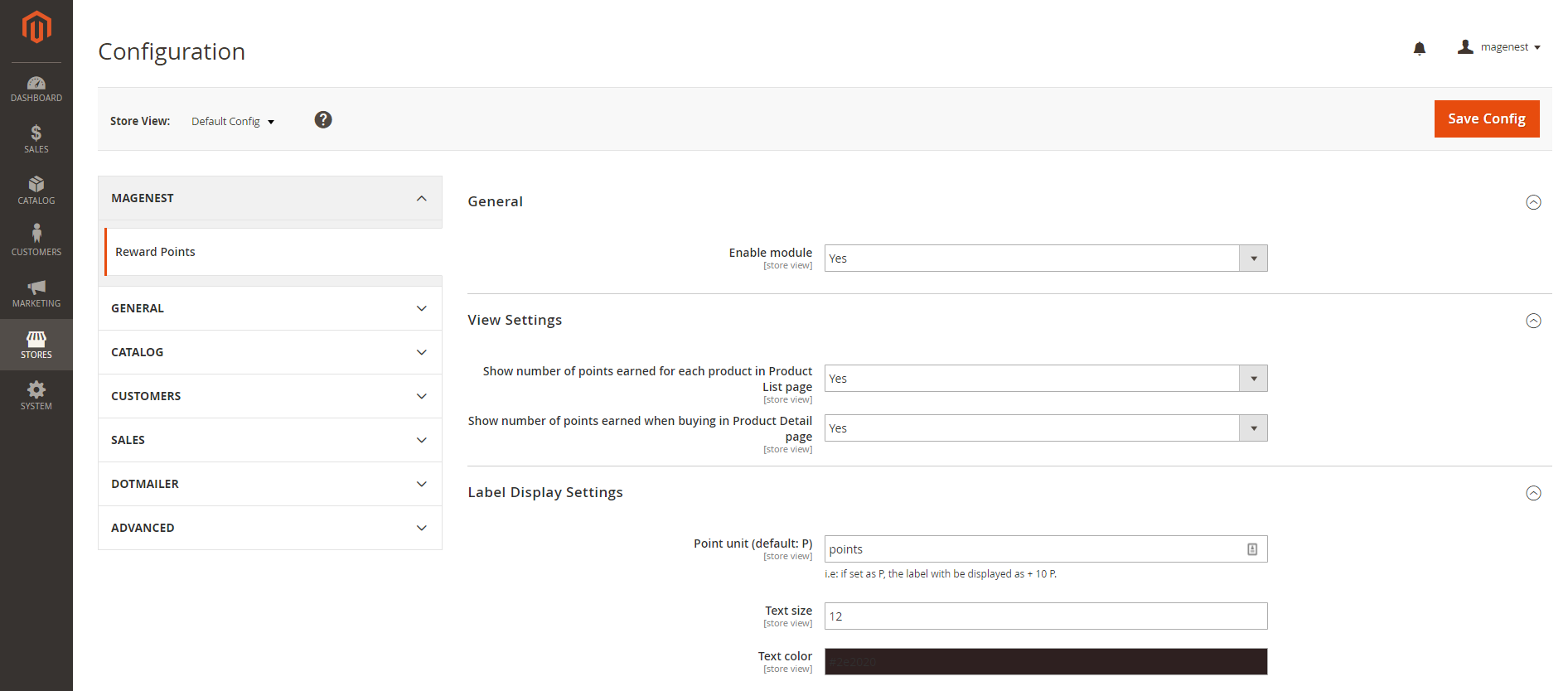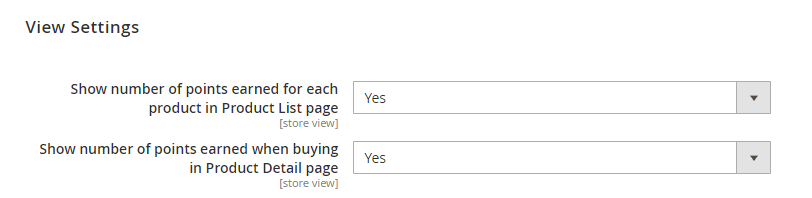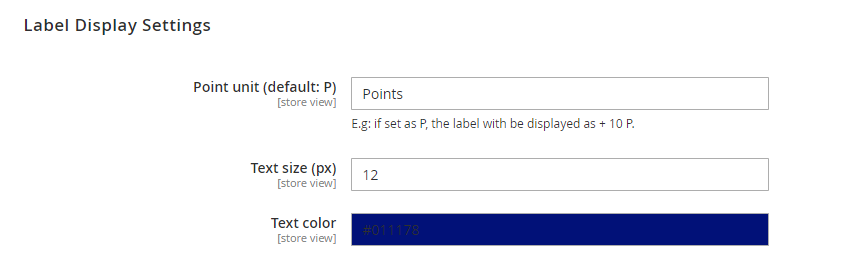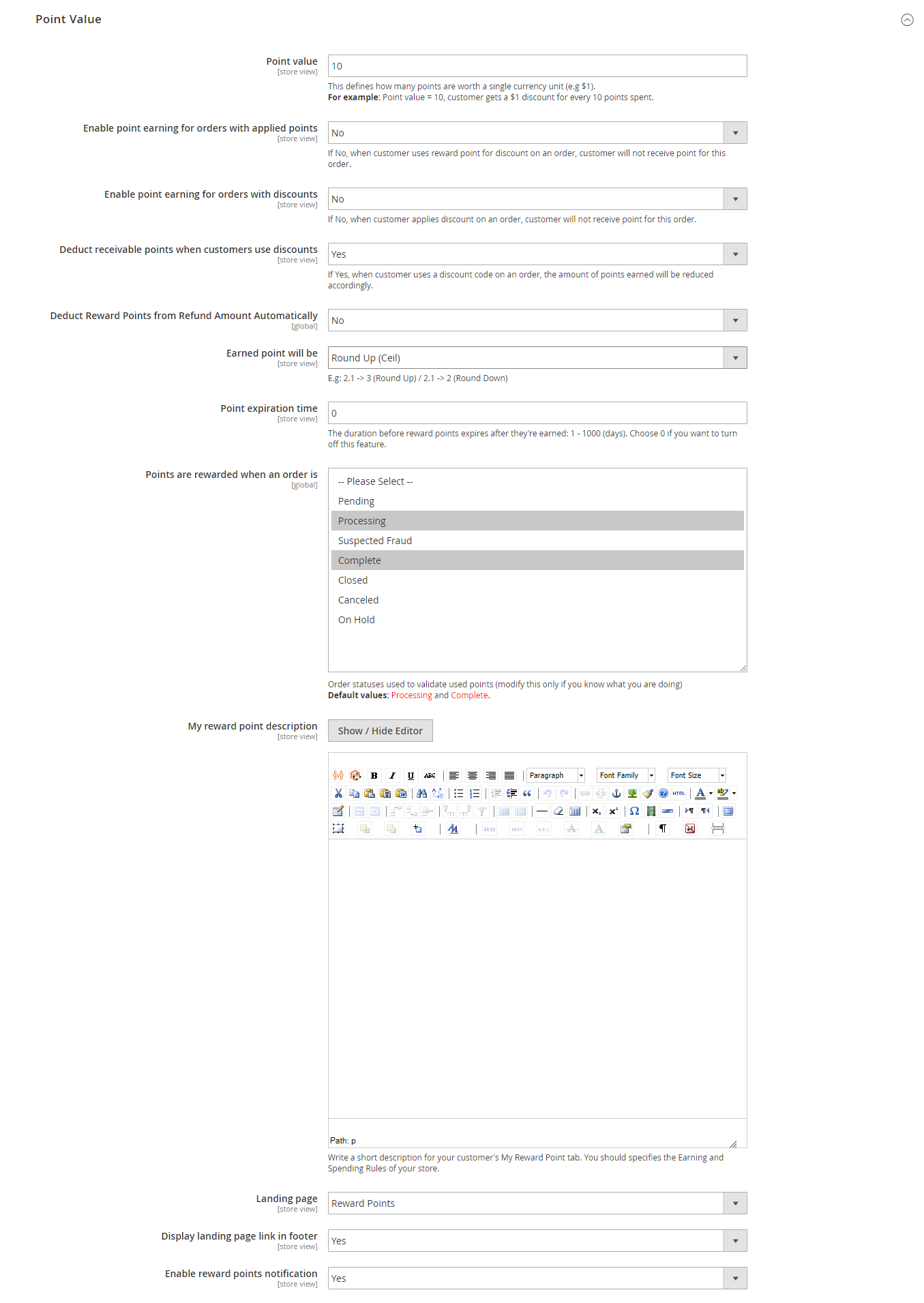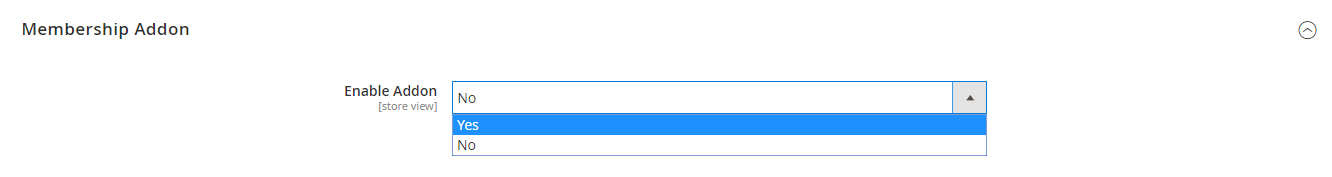...
Customers can earn points whenby:
- Spend money Purchasing products in the store.
- Buy Purchasing a specific type of product.
- Sign Signing up to store.
- Review Reviewing a product.
- Subscribe Subscribing to the newsletter.
- On the customer's birthday.
- Share Sharing the referral code to their friends (Refer a friend add-on).
- Gifting on the customer's birthday.
Customers use points to get a discount (for example 10 points can be redeemed for 1$ discount).
...
Admin can add or deduct points to the user manually.
Admin can check the transaction history of all users
...
Configuration
In Magento 2 back end, go to Stores > Configuration > Magenest > Reward Points.
General setting
Enable module: Choose Yes to enable Reward Points module.
View settings
Show the number of points earned for each product in Product List Page: Display reward points for each product on Category Page.
Show the number of points earned when buying in Product Detail Page: Display reward points for each product on the Product Detail Page.
Label Display Settings
Point unit: Your custom point unit will be added after the number of points. For example, your reward points unit is "Points", then the point display will be +10 Points. If you leave this field blank, the default unit is P.
Text size: The font size of the reward points.
Text color: The color of the reward points.
Point value
Point value: how many points are worth a single currency unit ( e.g 1$ ). For instance, point value = 10, customer gets a 1$ discount for every 10 points spent.
Enable point earning for order with applied points: Choose Yes to allow customers to earn points for the orders that have been discounted with reward points. If you choose No, customers will not earn points from these orders.
Enable points earning for order with discount: Choose Yes to allow customers to earn points for the orders that have been discounted. If you choose No, customers will not earn points from these orders.
Deduct receivable points when customer customers use discounts: Choose Yes to enable the function to deduct receivable points according to price after discount. For example, for an order of a $10 item, the total amount after the discount is $7, then reward points will be counted based on new price ($7). Note that this deduction does not apply for reward point rule with fixed points.
Return reward points when refund order: Allow to return returning the applied reward points along with a refunded order.
Earned points will be: You can choose to round the decimal number of points up (ceiling) or down (flooring).
Point expiry time: The expiry time of the points can be set in days. The maximum time is 1000 days. If you fill in 0, the points will never expire.
Points are rewarded when an order is: Set the order status to reward points to the customer's point balance.
My reward point description: You can add the description as your loyalty program's terms and conditions. This description will be displayed in the customers' My account page.
Landing page: Choose one CMS page to set as a landing page. There is a Reward Points CMS page by default.
Display landing page link in footer: Enable this option to add a landing page to the page footer menu.
Enable reward points notification: Notify guests at the cart page to sign up for reward points.
Membership (Add-on)
If you purchase the Membership Add-on for Magento 2, you can enable this add-on in Reward Points Configuration.
You can refer to the settings here.
Create a reward rule
You can add a new reward rule on the Rule Manager page.
On the left menu, go to Marketing > Reward Points > Rules > New Rule.
...