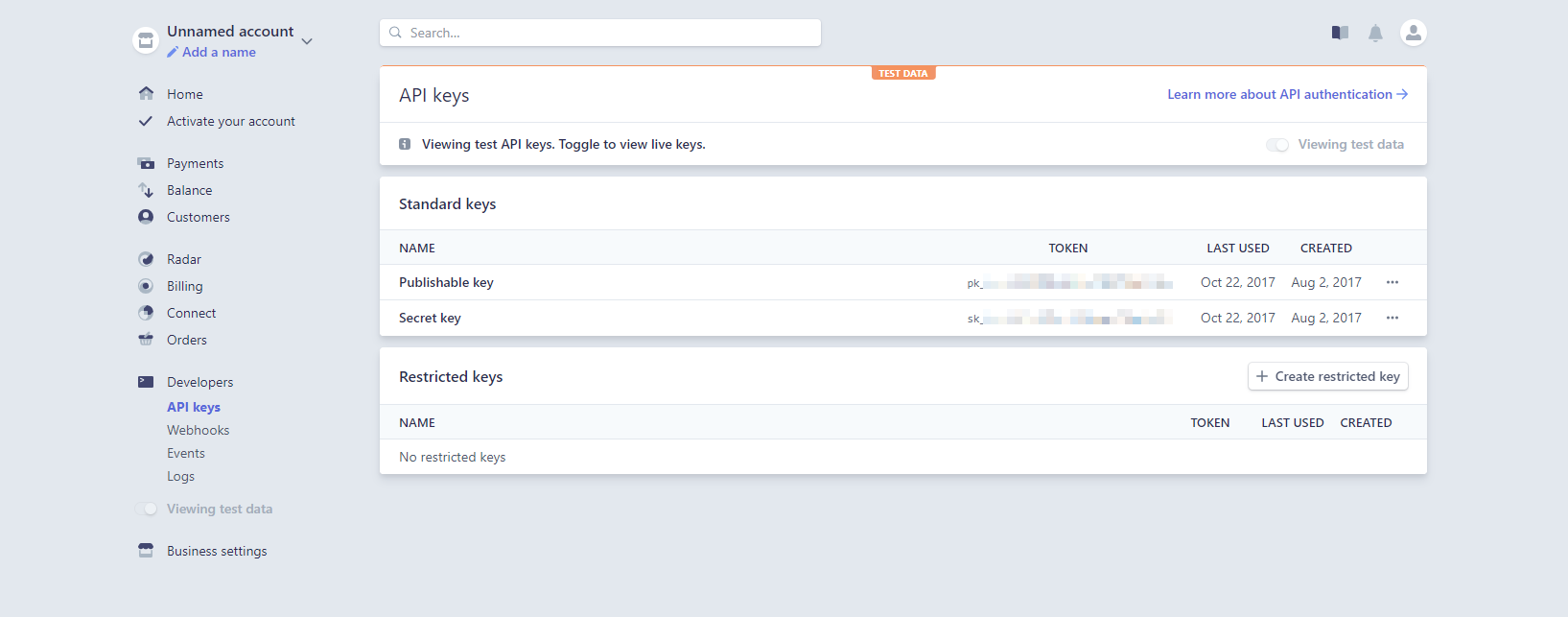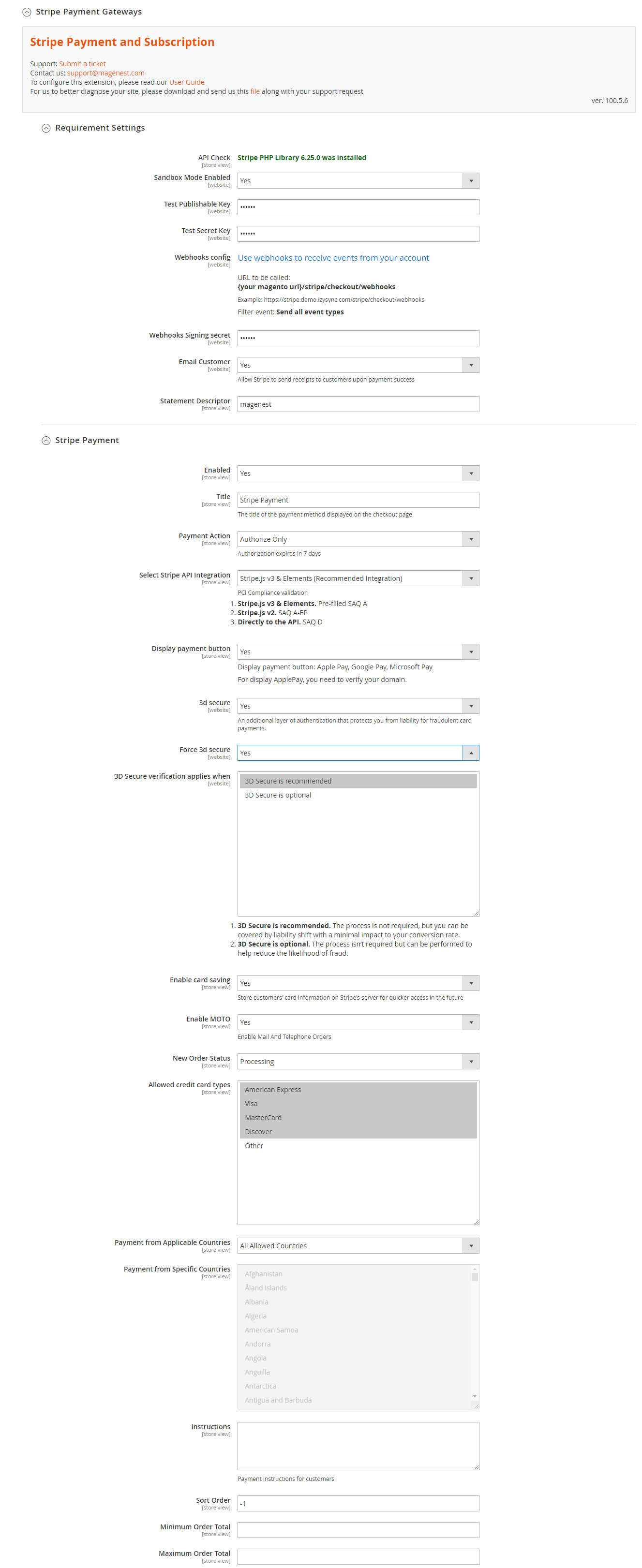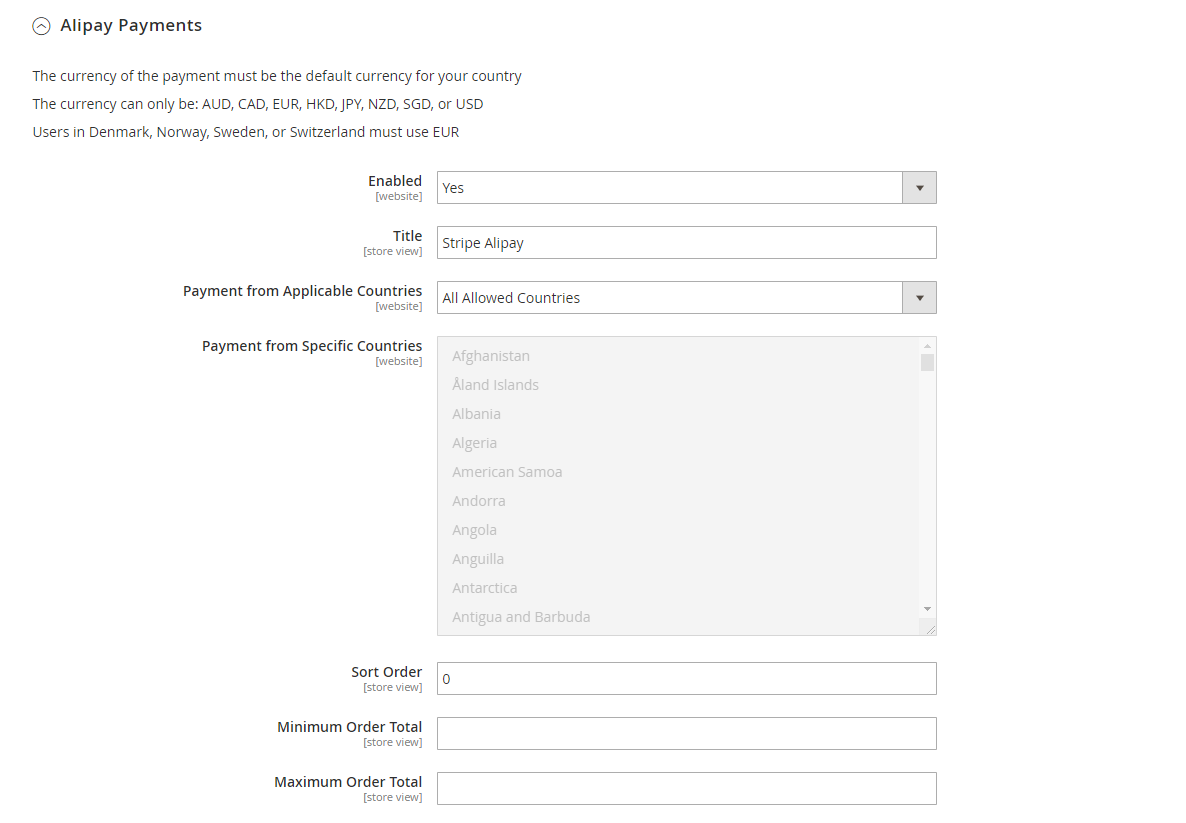...
Your store should be running on Magento 2 version 2.0.x; 2.1.x; 2.2.x
...
Configuration
Setup Stripe Account
You must need to have a Stripe merchant account to use our connect the extension. If you are yet a Stripe merchant, you can create a new account by clicking on the following link: https://dashboard.stripe.com/register
...
After that, click on API at the left corner > API Keys to get the API Keys.
Set Configuration
At the back end, you need to configure some fields to connect between your Magento site and the Stripe account.
Firstly, click on Stripe Payments > Settings > Stripe Payment GatewayOn the Admin sidebar, tap STRIPE, then choose Settings.
Requirement Settings
...
Sandbox Mode Enabled: Turn this on (Yes) for test mode, remember to use test key and test cards for testing. Other please turn this off (No) when you go Live.
...
Publishable Key and Secret Key
- If
...
- you use the Test Key:
- You should fill in Stripe API Test Keys in Test Publishable Key, Test Secret Key to connect Magento and Stripe Payment Gateway.
- Turn on the Sandbox Mode Enabled by choosing Yes.
...
- If you use the Live Key:
- Fill in your Stripe API Keys in Live Publishable Key, Live Secret Key to connect Magento with Stripe Payment Gateway.
- Turn off the Sandbox Mode Enabled by choosing No.
Webhooks config: You can configure Stripe webhooks by going to Use webhooks to receive events from your account.
...
- Webhooks signing secret: Enter the signing secret from Stripe+.
- Email Customer: Allow Stripe to send receipts to customers once the payment is made successfully.
- Statement descriptor: An arbitrary string to be displayed on your customer’s statement. As an example, if your website is RunClub and the item you’re charging for is a race ticket, you may want to specify a statement_descriptor of RunClub 5K race ticket. While many payment types will display this information, some may not display it at all.
Stripe Payment
Enabled: Choose Yes to enable the Stripe payment method.
...
Sort Order: The order of the payment method that will be displayed on the checkout page.
Stripe IFrame Checkout Form
...
In Denmark, Norway, Sweden, and Switzerland, the currency for the payment will be exchanged to EUR.
Giropay Payments
The Giropay currency is EUR.
...