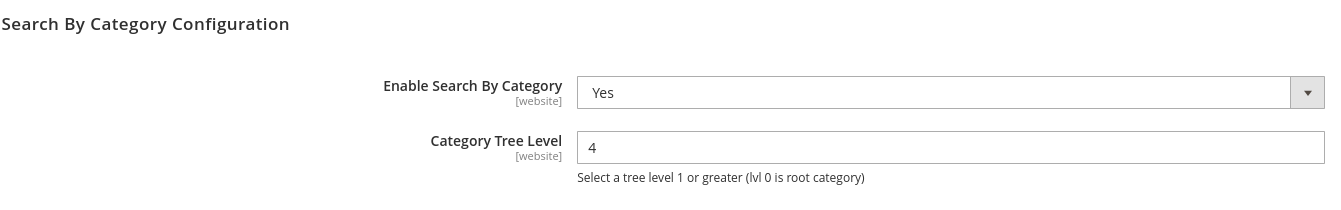Thank you for purchasing our extension. If you have any questions that are beyond the scope of this document, please feel free to contact us, we will be happy to assist.
Updated: 2201/0609/2020 2021 | By: Magenest | Email: [email protected] | Support portal: http://servicedesk.izysync.com/servicedesk/customer/portal/149
...
Set the number of characters required to render a suggestion.
Set a delay time before rendering suggestions
Set the layout of the drop-down list with two options: vertical or horizontal.
Set the position and width of the suggestion box.
- Set category tree to display and depth of tree.
Add and set the color of the header, footer, and title.
Manage the number of displayable products.
Display product price, image, or description upon suggestion.
...
Search for products and pages based on product titles and suggestions.
- Search by category
- Voice search (on supported browsers)
Quickly access to products, pages from the suggestions in the drop-down list.
...
Your store must be running on Magento Open Source 2.12.x, 2.23.x, 2.34.x or Magento Commerce 2.12.x, 2.23.x, 2.34.x
...
Configuration
On the Admin sidebar, go to Magenest Search > Magenest > Search Configuration.
...
- Sort Suggestion based on: Set the order of the suggestion as Most Viewed, Name, New or Price. ('New' sorting depends on 'Set as New From' and 'Set as New To' product attributes)
- Title Background Color: Set the background color of the search section title (Note: In case the background color is not set, the default color #eeeeee will be set automatically.)
- Title text color: Select the color of the text (Note: If the text color is not selected, the default color will be set as #000000.)
- Voice Language - Country: Select the language for the voice search
Search by Category Configuration
- Enable Search By Category: Choose Yes to display the category list next to the search box
- Category Tree Level: Select the category tree's depth
Product Setting
...