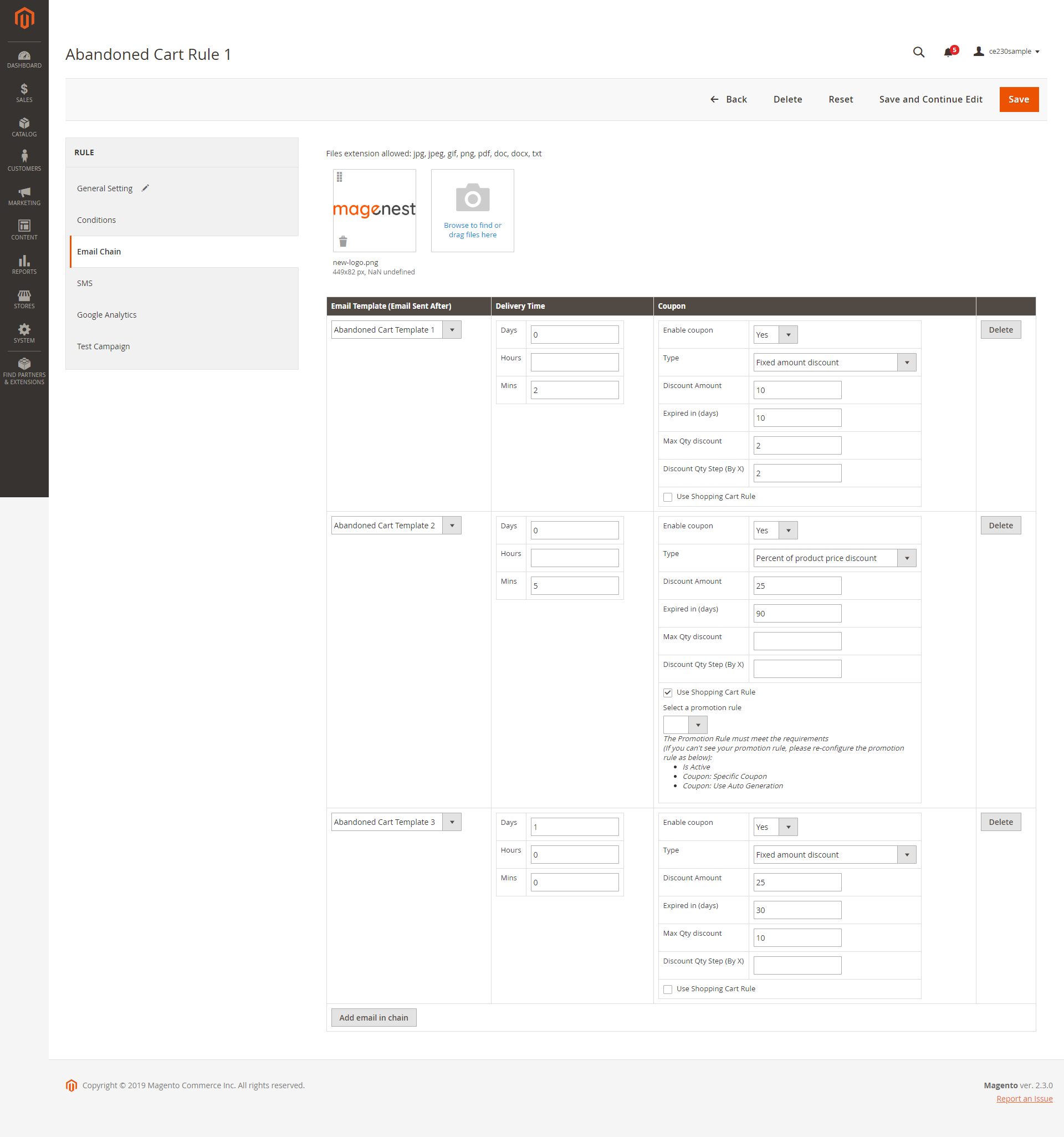...
Email Chain:
Upload the attachments of the follow up email. You can upload both images and documents. The format supported are jpg, jpeg, gif, png, pdf, doc, docx, tx.
Click on “Add email in chain” button to create a new email chain.
- Select the email template for the email chain. You can create new email template(s) in Marketing > Email Templates.
Coupon settings:
- Enable Coupon: To add a coupon code to this follow up email
- Type: There are 3 options for the coupon:
Percent of product price discount
Fixed amount discount
Fixed amount discount for whole cart - Discount Amount: Enter the coupon code value. The unit of discount amount depends on type of coupon
- Expired in (days): the expiry time of the coupon in day(s)
- Max Qty Discount: Set the maximum quantity of products in a cart that the discount code is applied. For example, if the maximum quantity is 5 items, then customer cannot apply the coupon code for a cart with 6 items.
- Discount Qty Step (by X): Sets the number of products represented by “X” in a “Buy X Get Y Free” promotion
- Use Shopping Cart rule: Tick in the checkbox and select a cart price rule from the drop-down list
SMS tab:
Click on “Add SMS in chain” button to create new SMS chain. You can add unlimited SMS chains to one rule.
Fill in the SMS template to send to customers.
Set the Delivery Time (by days, hours and minutes) and add a coupon if you want to encourage customers to purchase with some discounts.
Coupon settings:
- Enable Coupon: To add a coupon code to this follow up email
- Type: There are 3 options for the coupon:
Percent of product price discount
Fixed amount discount
Fixed amount discount for whole cart - Discount Amount: Enter the coupon code value. The unit of discount amount depends on type of coupon
- Expired in (days): the expiry time of the coupon in day(s)
- Max Qty Discount: Set the maximum quantity of products in a cart that the discount code is applied. For example, if the maximum quantity is 5 items, then customer cannot apply the coupon code for a cart with 6 items.
- Discount Qty Step (by X): Sets the number of products represented by “X” in a “Buy X Get Y Free” promotion
- Use Shopping Cart rule: Tick in the checkbox and select a cart price rule from the drop-down list
Google Analytics
Campaign Source: Identify a search engine, newsletter name, or other source.(i.e. email, follow-up-email, newsletter)
Campaign Medium: Identify a medium such as email or cost-per-click. (i.e. cpc, banner, email).
Campaign Name: Identify a specific product promotion or strategic campaign. (i.e product, promo code, or slogan).
Campaign Term: Identify paid keywords.
Campaign Content: Differentiate advertises or links that point to the same URL.
...
Update
- When a new update is available, we will provide you with a new package containing our updated extension.
- You will have to delete the module directory and repeat the installing steps above.
- Flush the config cache. Your store and newly installed module should be working as expected.
...