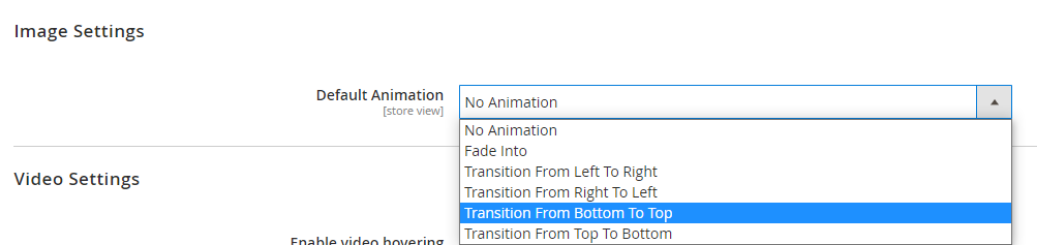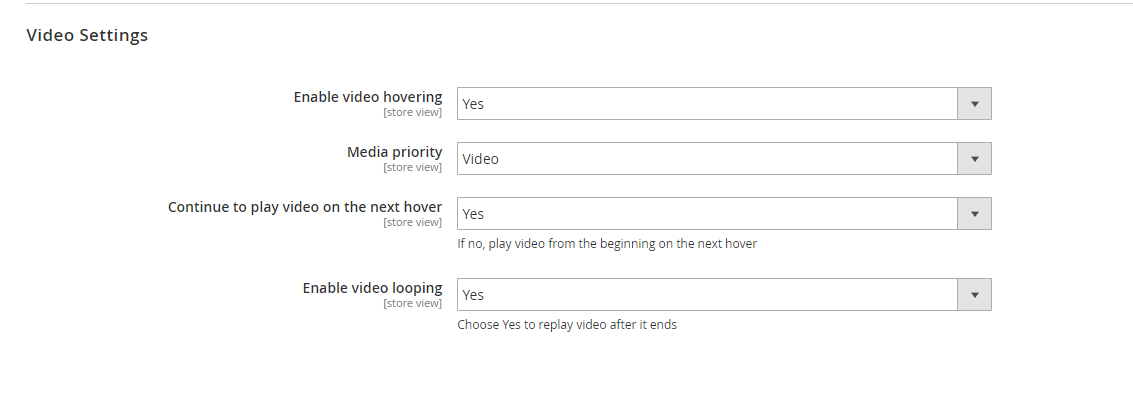...
Enable zoom effects on product page
Enable module: Choose yes to enable Change Product Image on Hover extension
Animation starts when hovering over:
Product Image: show animation when hovering the product image
Product Container: show animation when the mouse is moved to the product container
Enable zoom effects on product page: Choose Yes to enable zoom effects zoom effects
Default zoom effect: How Store admins can decide how product image can be zoomed in/out with 5 special effects:
...
No animation
Fade into
Transition Left To Right
Transition Right To Left
Transition Bottom To Top
Transition Top To Bottom
Duration: the length of time that animation takes to complete one cycle.
The animation starts when hovering over
Product Image: show another image when hovering the product image
Product Wrapper: setting hovered image to shows up when mouse is moved to the product container
...
Set up product video hovering
Assign a hovered role for video. Our extension provides you with options to replay video after it ends or to continue playing on the next hover action.
Enable video hovering: Choose Yes to enable video hovering
Media Priority: Choose Video to set video as priority
Continue to play video on the next hover: Choose Yes to play video on the next hover, if you choose No, the video will play from the beginning
Enable video looping: Choose Yes to set video replay after it ends
...
Set the hovered image and video manually
...