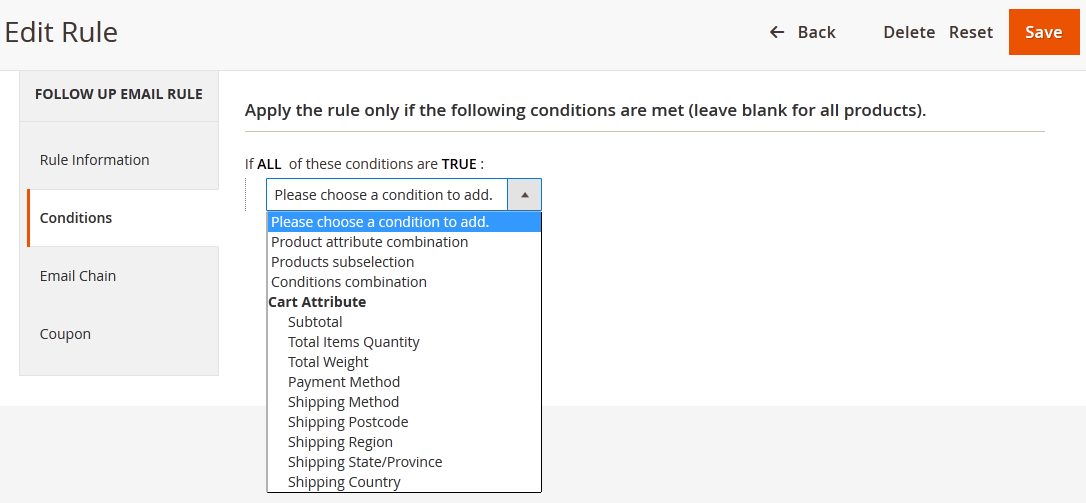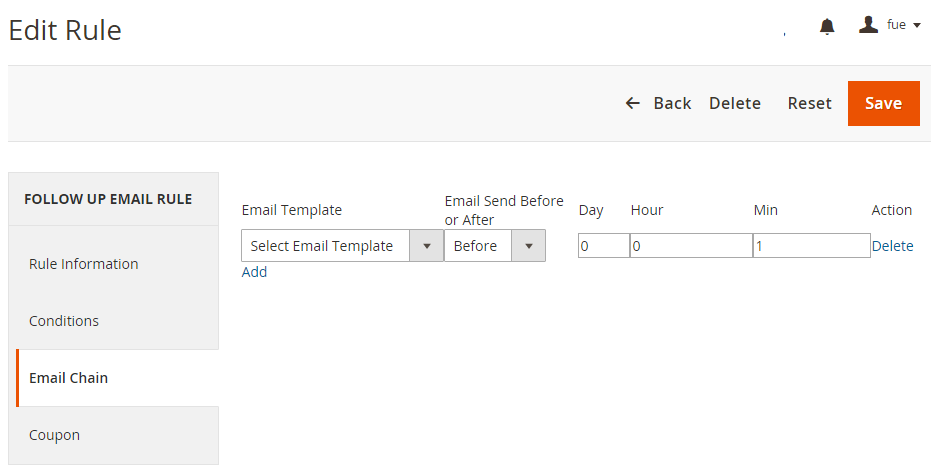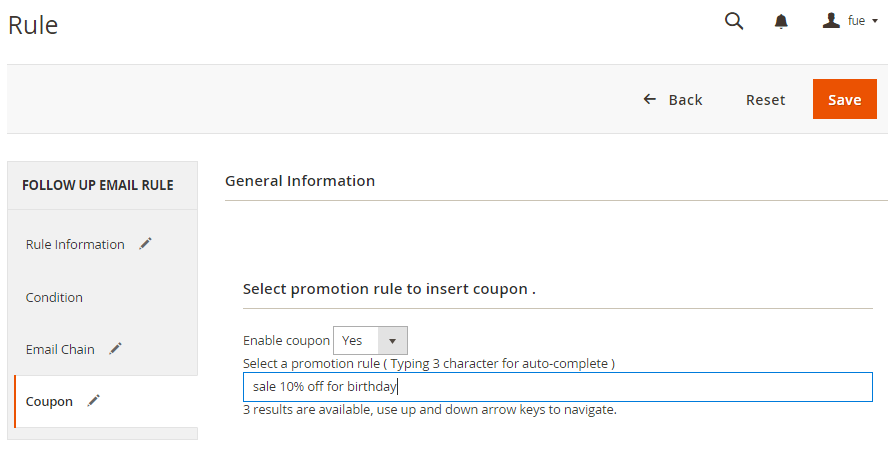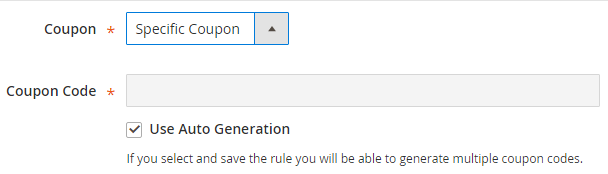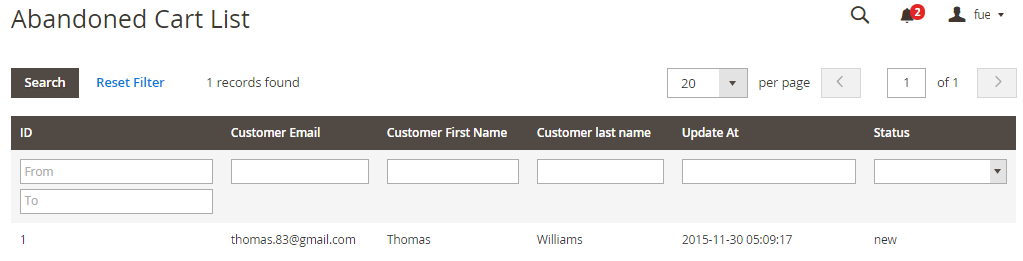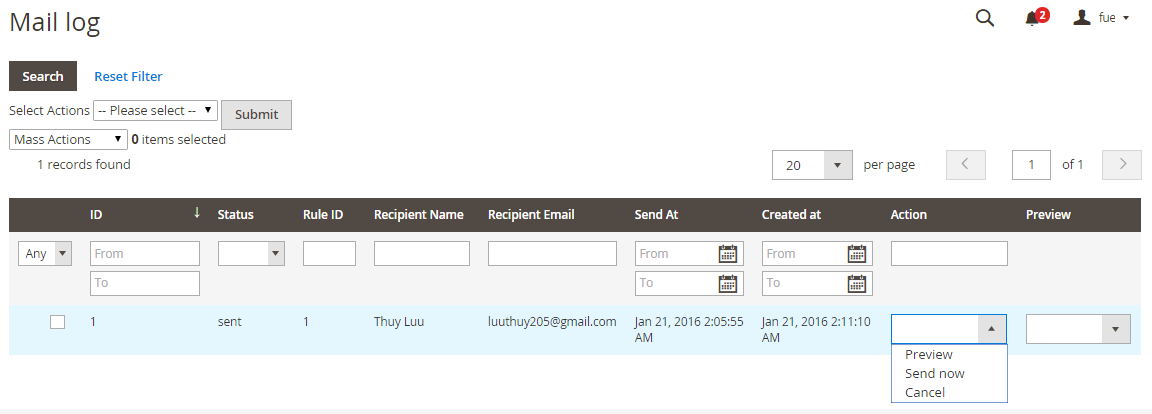...
Enter information include Rule Name, Status, Active From-To, Websites and Customer Groups.
...
Condition
...
Email Chain
Email Chain
In this section you can add email instances that would be sent to a customer when the rule gets triggered. Remember you must add at least 1 email when creating a rule.
Sample email template
Abandoned carts reminder
...
At first, you need to creates some Cart Price Rules then select the Specific Coupons value in the Coupon field and check the Use Auto Generation box.
In the Coupon section of extension you can search your cart price rule by type 3 characters for search auto complete. The extension will show 3 nearest results for you. Enter the promotion coupon you want for rule.
...
Abandoned Cart
...
List
Manage your customers' abandoned carts in this section
...
Customer Birthday Collect
...
Mail Log
The extension has its own mailing queue, accessible via Follow Up Email > Mail Log.
In the mail log grid, you can view any of the currently scheduled, already sent, failed and cancelled emails. The grid shows the status, created at/ sent at timestamps, rule details (rule ID, rule name) and recipient details email address).
You can also apply certain actions to any of the queue items - Preview*, Cancel and Send Now (the latter sends the selected email(s) instantly, disregarding their schedule or status)