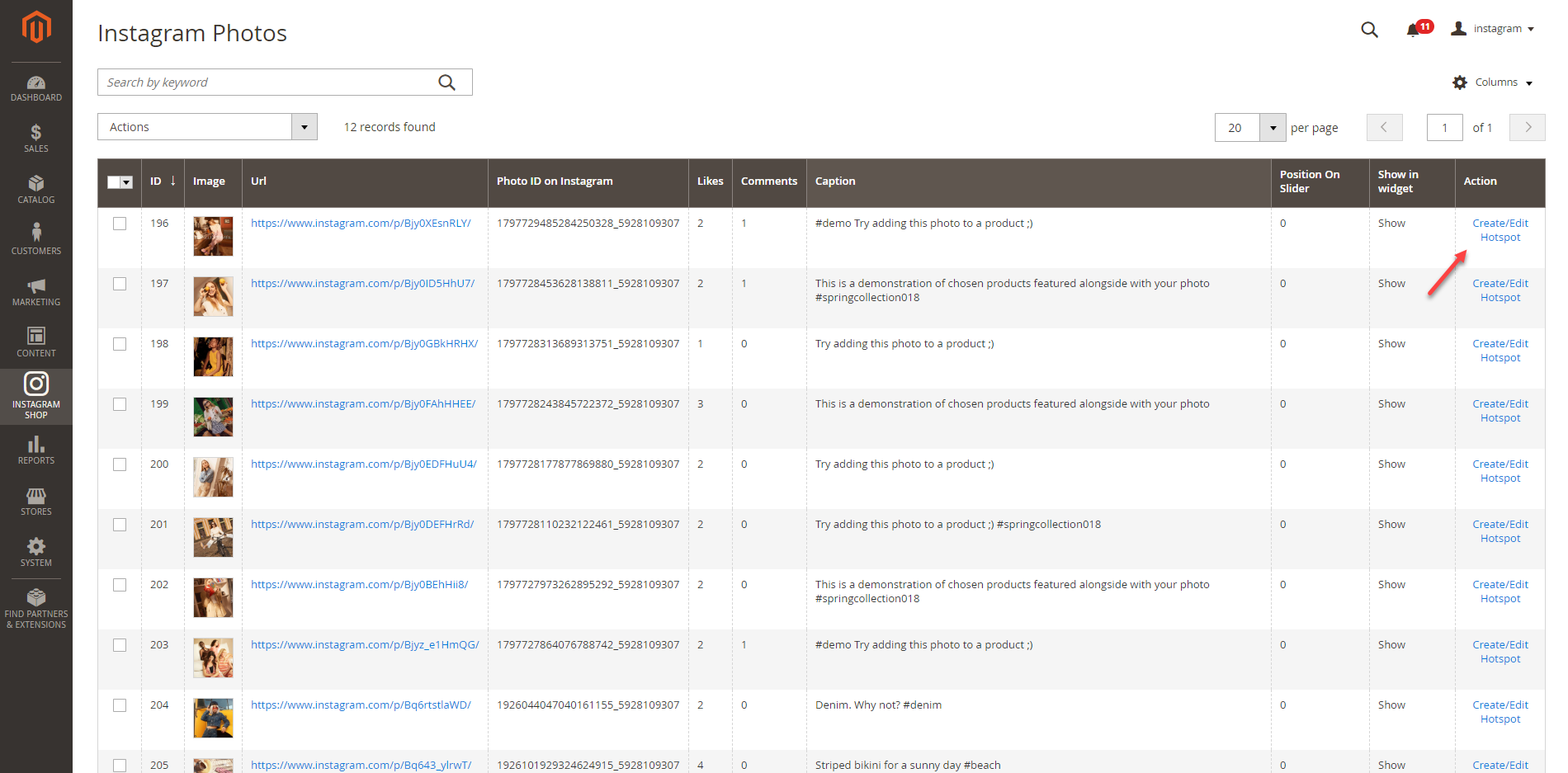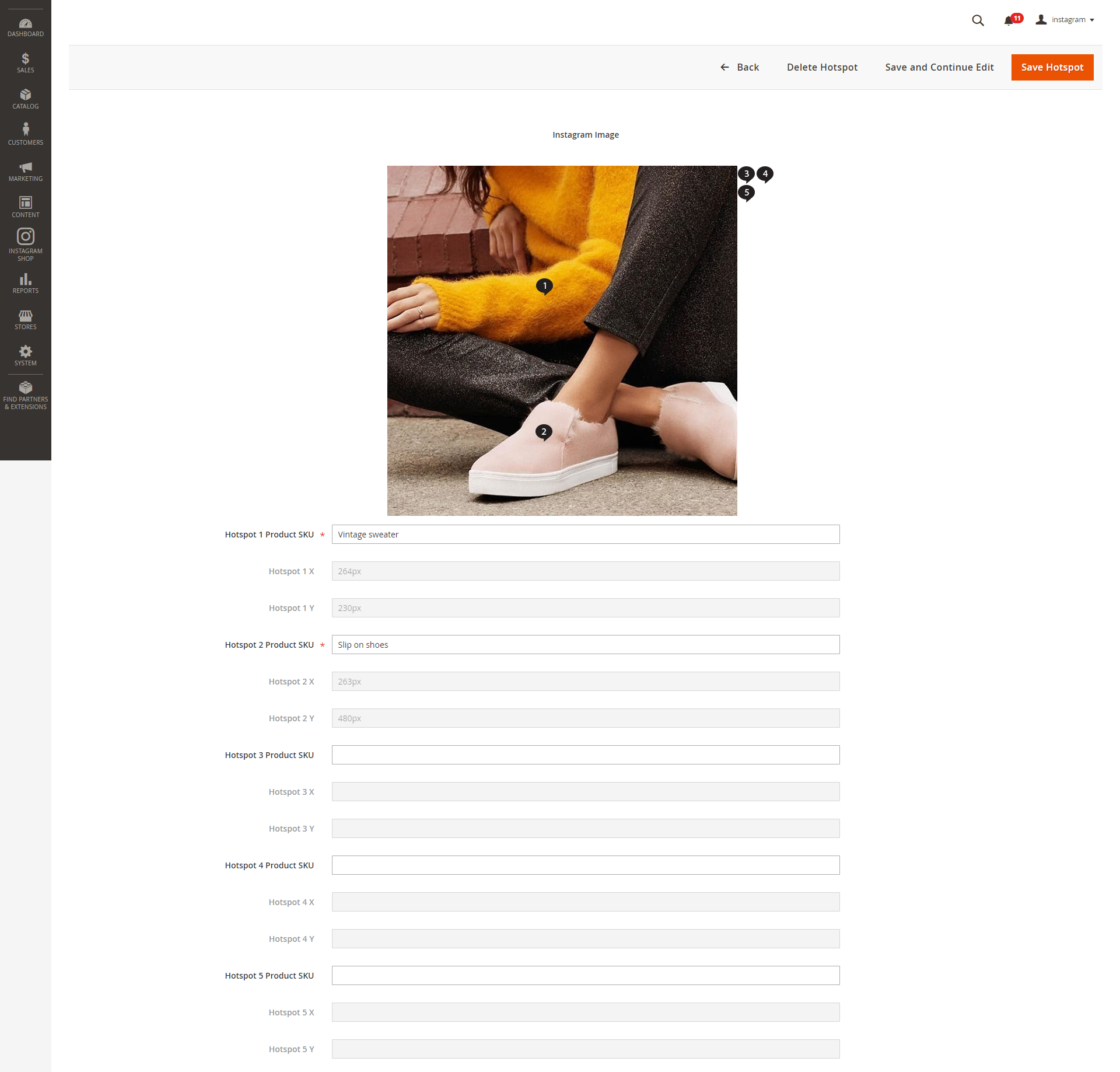...
Create hotspot(s) for featured products
In order to create the hotspots to pin the featured products on Instagram photos (of the Instagram widget and gallery), go to Instagram Shop > Instagram Photo. You will see the option to Create/Edit Hotspot for each photo in the grid table.
You can add up to 5 hotspots for an Instagram photo by dragging each hotspot outside the photo and drop it inside the photo. Then fill in the product SKU for the corresponding hotspot. For example, for hotspot (1), you have to enter the SKU in the Hotspot 1 Product SKU.
After the settings, Save Hotspot then flush the cache in System > Cache Management.
You can delete the hotspot by clicking on Delete Hotspot. It will delete all the hotspots in the current photo.
If you click on Back button, it will redirect to the Hotspot tracking page. In here you can track all of the hotspots in a grid table. You can select to edit or delete the hotspot(s).
...