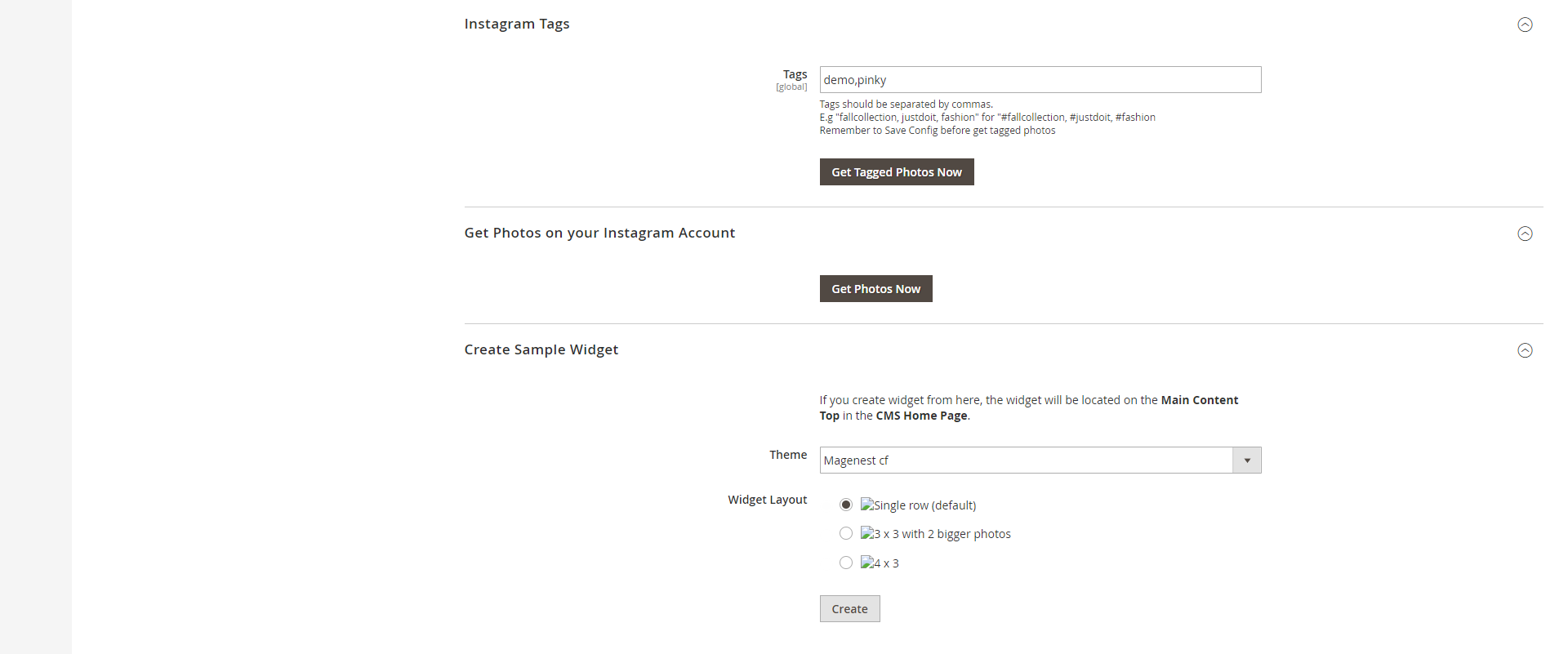...
- Add Link to Gallery in frontend Main Menu: Add the Instagram Gallery category in the top menu bar
- Media Type will be pulled from Instagram: You have option to pull Only Image or Both Image and Video
- Add Instagram Photos to Product View: Display corresponding Instagram photos in each product detail pages
- Linked Products Layout: To display the featured products on the Instagram posts (on M2 store). There are 2 options for the display: Product Name & Product Name with Image
- Button Title: The title of the button under the Instagram Slider
- Button CSS: Flexible to change the button style with CSS
- Hover text: The content of the Call-to-action button displayed when hovering over the Instagram image (in the Instagram slider)
- Hashtag: The hashtag linked with Instagram hashtag, displayed in the Instagram block on the product detail page
- Block title: The title of the Instagram block on product detail page
- Block content: The content of the Instagram block on product detail page
- Gallery Layout: The plus version gives you 2 options for the gallery page layout
Instagram Tags: Fill in the hashtags of the Instagram photos you want to get from your Instagram to Magento store.
Note that the hashtags must be separated by commas.
Save the configuration then click on Get Tagged Photos Now button to pull the photos from Instagram to Magento 2 by hashtags
Get Photos on your Instagram Account: Click on the Get Photos Now button to get all photos of your Instagram account.
Remember to save configuration after setting.
...
Main Functions
Backend
Widget
...