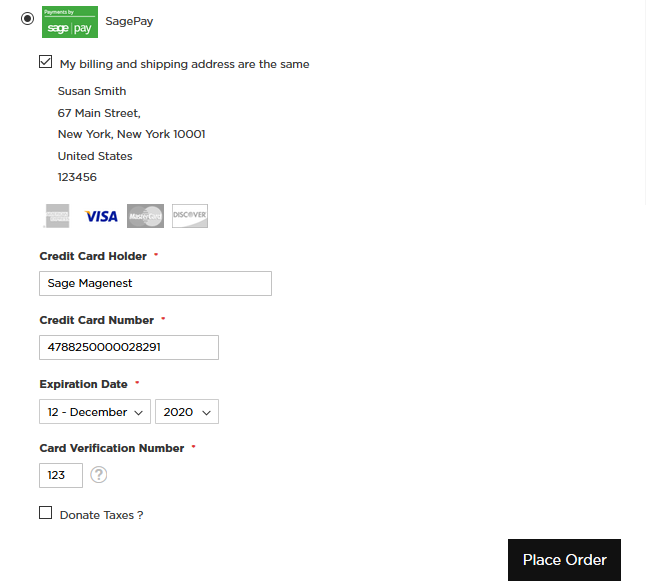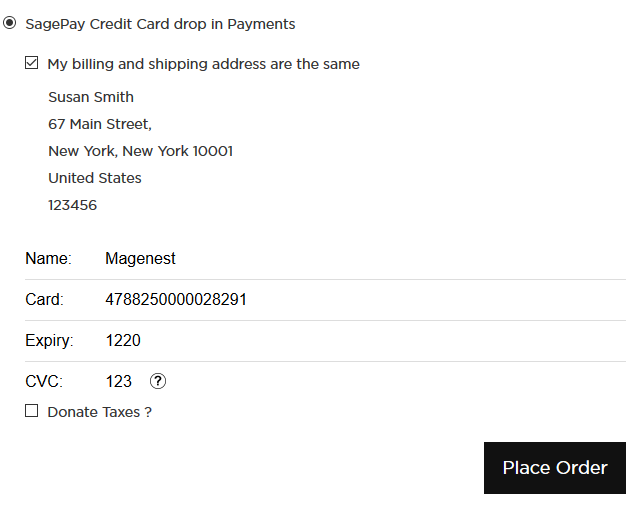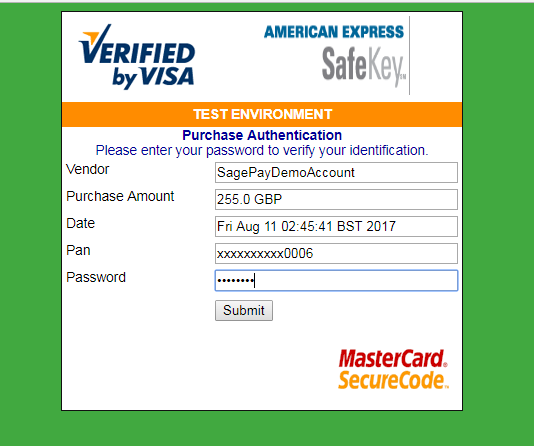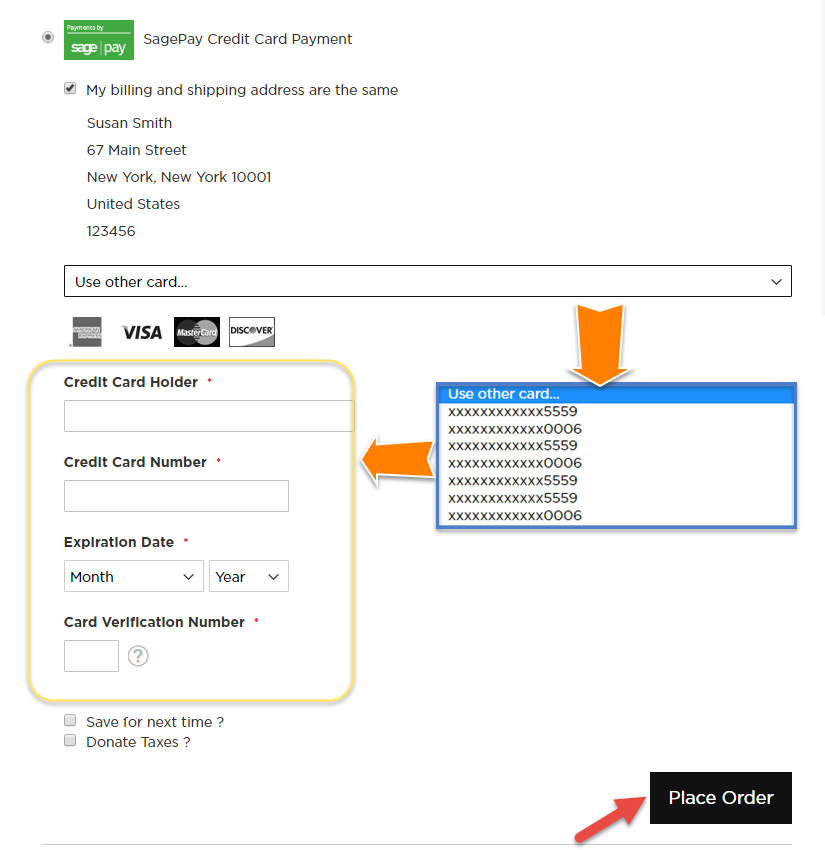...
- Mark the checkbox "My billing and shipping addresses are the same" if the shipping address and the billing address are not different.
- If they are different, fill in the billing address then click "Update".
Customer fill credit card information into the checkout form and click Place Order button. The system will process with Sage and return the result with customer's order number.
...
In this section, customer will enter his/her credit card info into a drop-in that is more secured.
Support 3D Secure:
When customers use type of card provided with 3D secure mode. SagePay will turn on automatic mode to check. The operation will redirect to processing page:
Click Submit to finalize the payment.
...
We design this function to help customers pay more conveniently. Customers could save time from typing a long range of numbers.
My Saved Card Indentifiers:
...