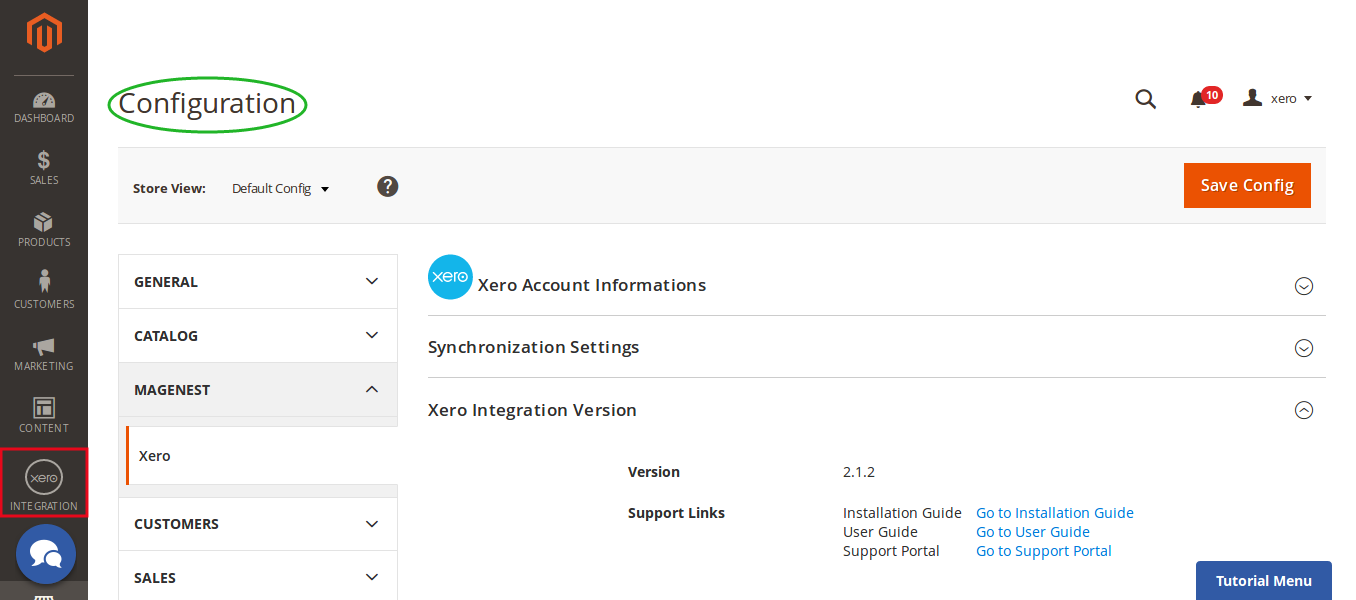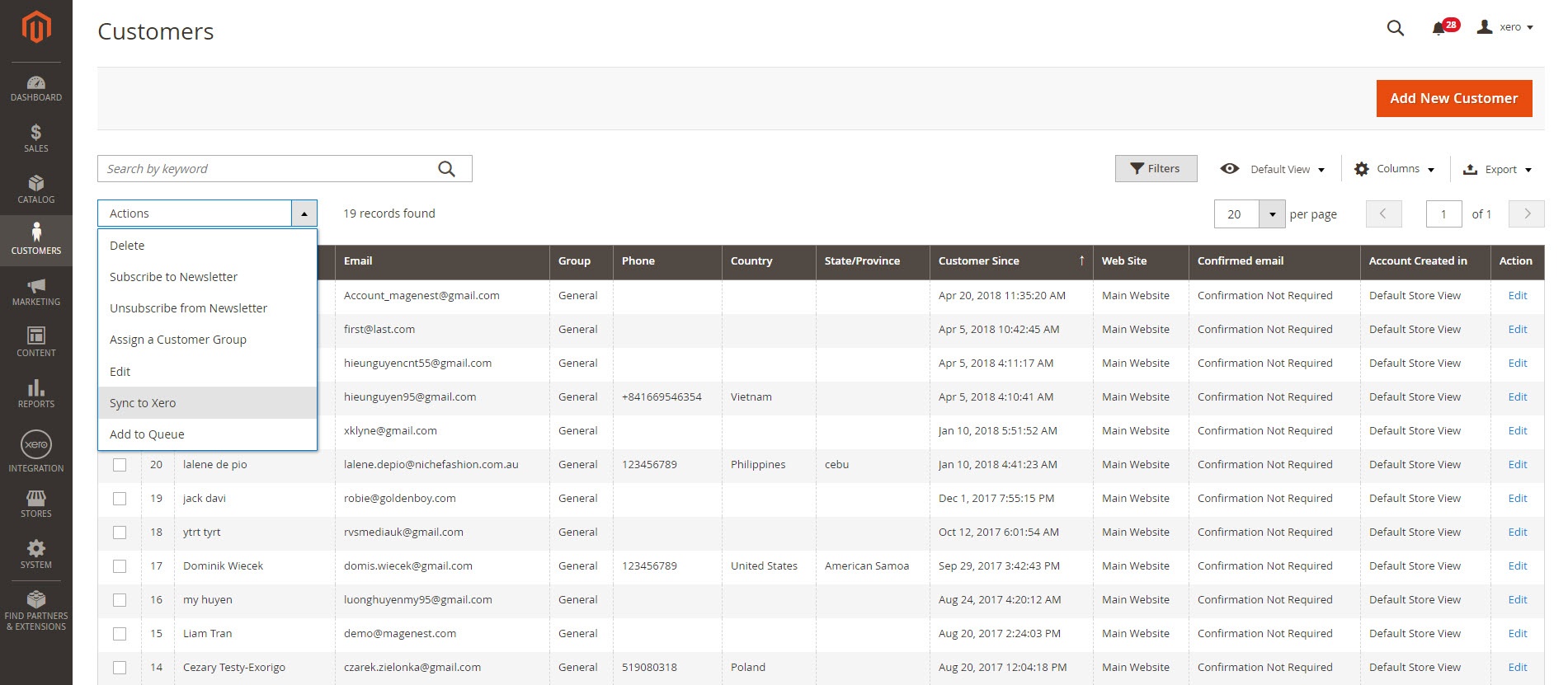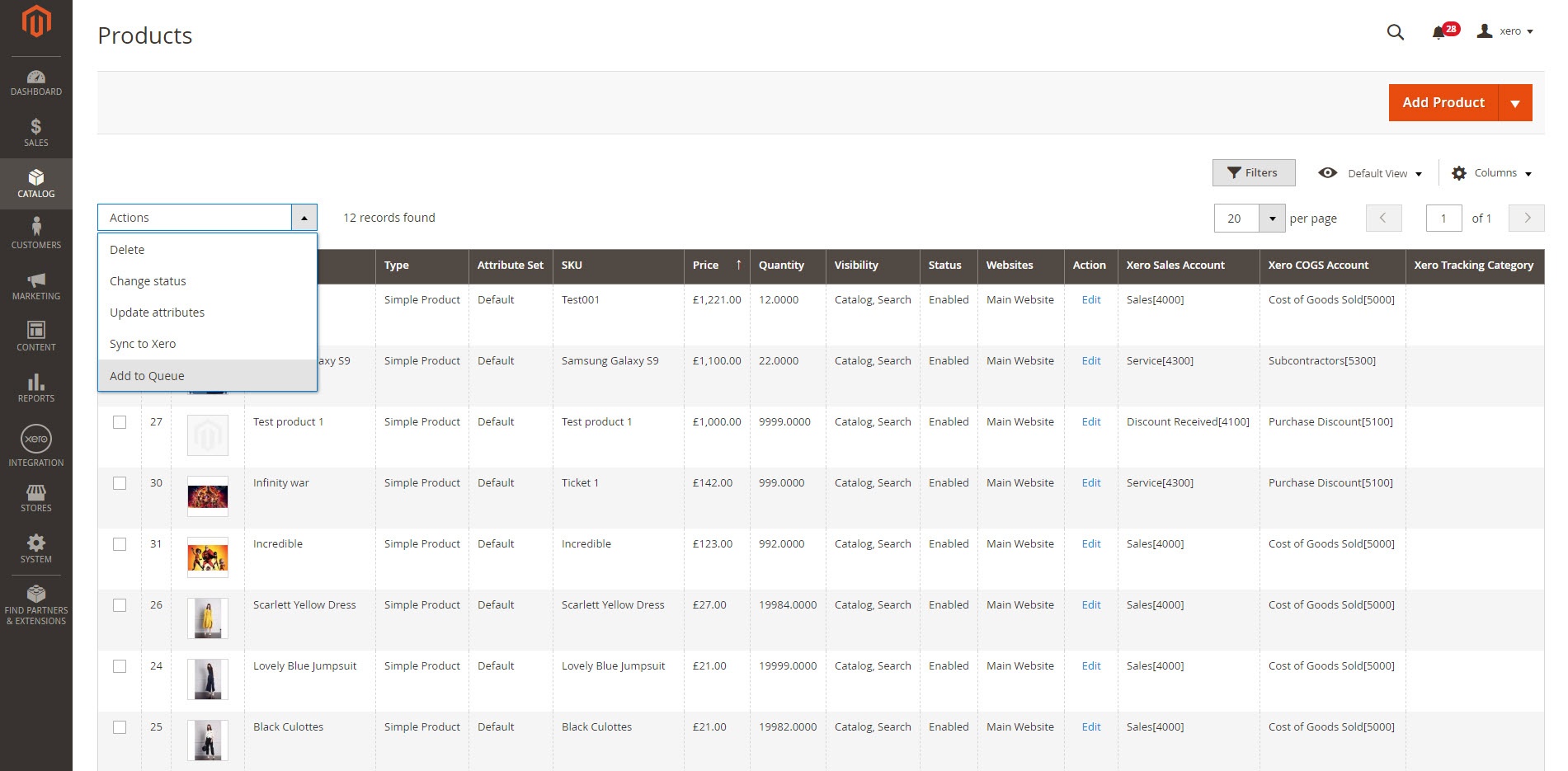...
At the end of Configuration, admins can quickly navigate to the online documentation as well as support portal for Xero Integration extension:
Add Data to Queue/ Sync instantly to Xero
In customer listing, product listing, order/invoice listing and credit memo listing, you can add data to queue for later processing as mass action.
You can select the data you want to add to queue then choose Actions > Add to queue
You can also sync the selected data instantly to Xero by choosing Actions > Sync to Xero
Process Synchronization
If the App mode is Cron Job, data will be added to the Queue List to be sync after a specific interval. On the Queue List tab, admin can preven any data from being synced by removing them from the Queue list. Admin can also use click on Sync Now to syncall data on the queue list immediately.
...