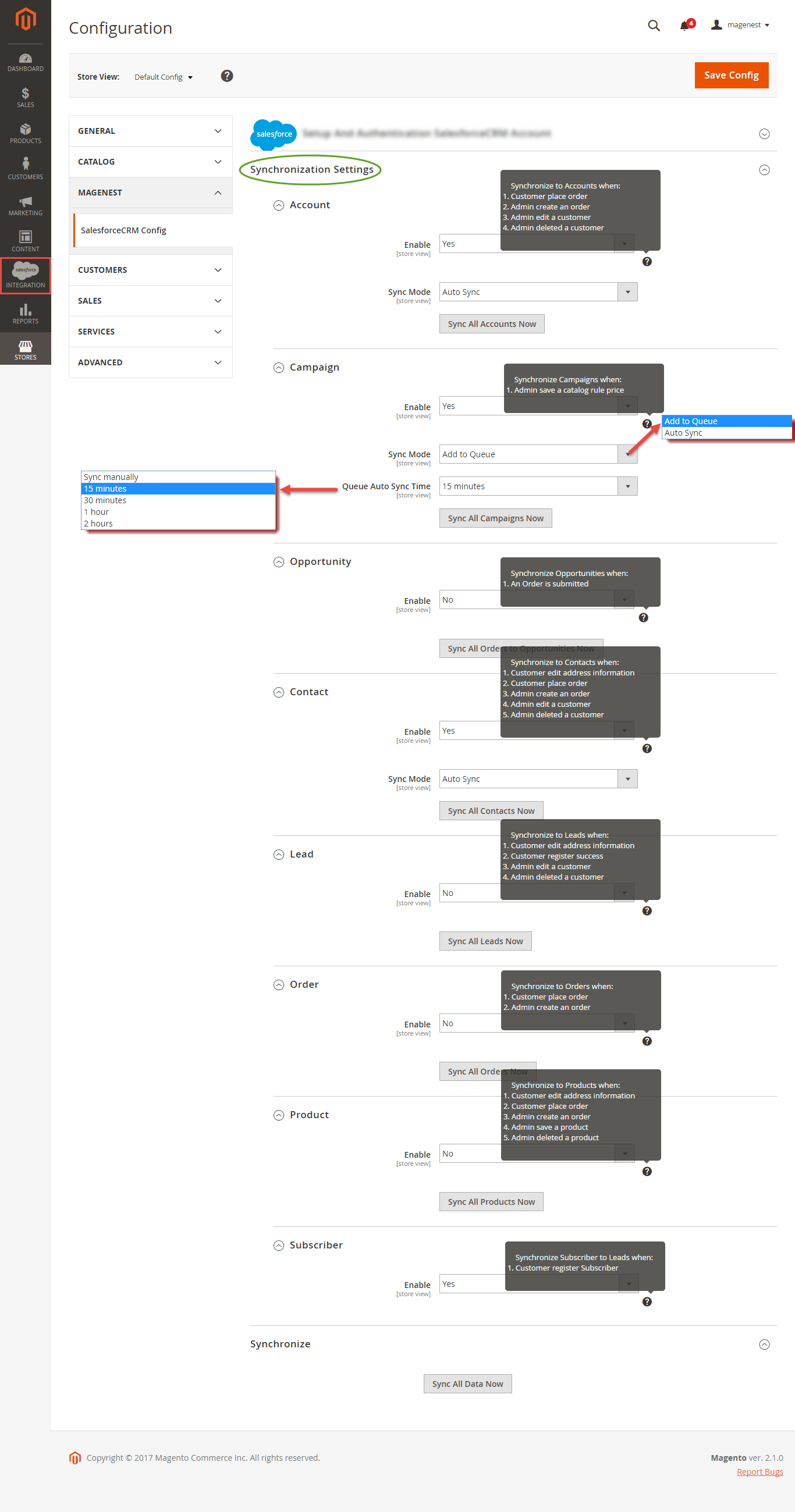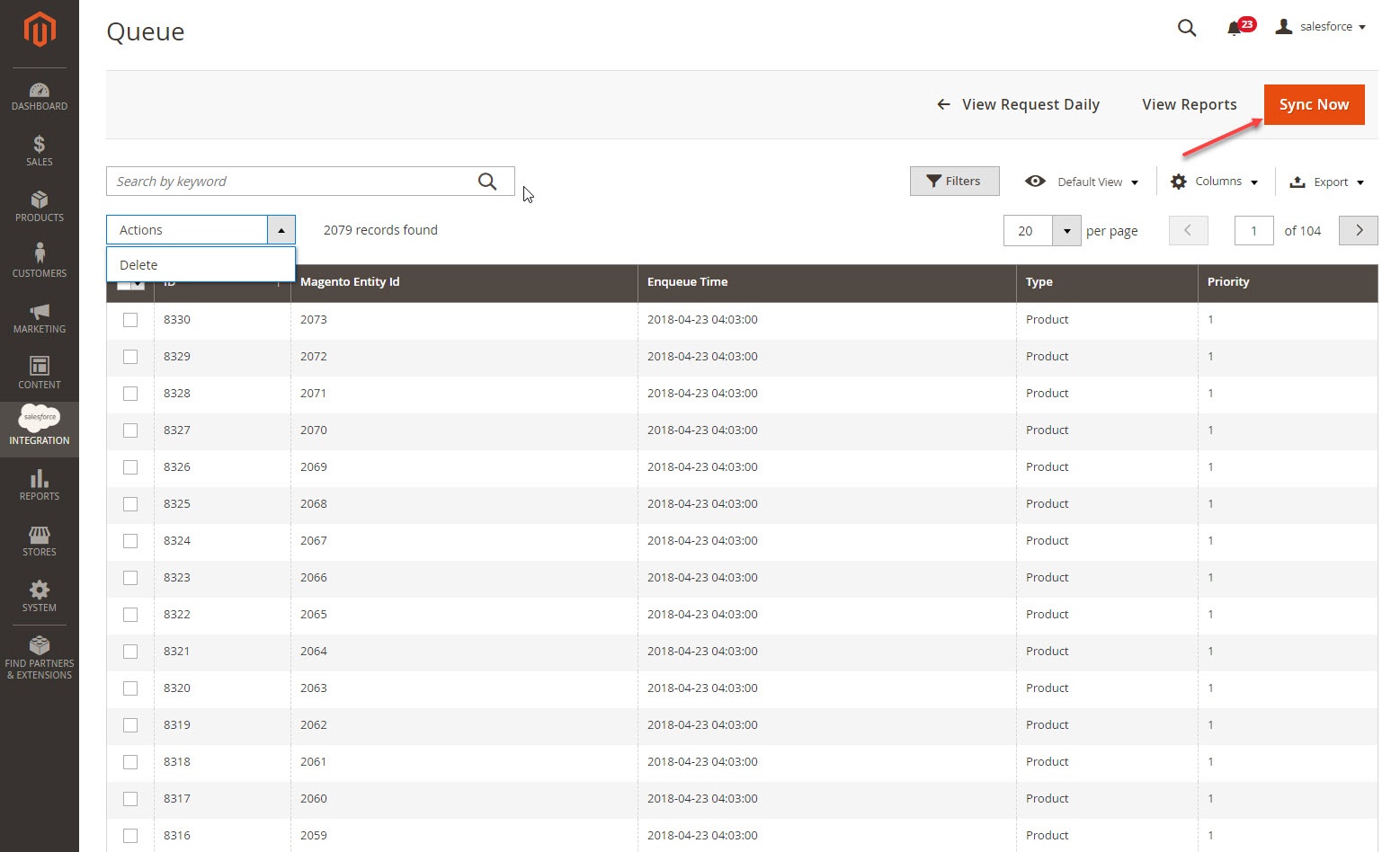...
How to synchronize data from Magento 2 store to Salesforce CRM account
Synchronization Settings
Admins You are able to decide whether to to synchronize data in Synchronization Settings tab: Account, Campaign, Opportunity, Contact, Lead, Product, Order, Subscriber. In addition, admins
In each tab, when you Enable (Yes), the Sync Mode will show up, you can choose the way to synchronize data either either Auto Sync (Real-time or Cron Job. Admins can click on Sync All Data Now button to add all data to Queue.
) or Add to Queue (Cron Job).
- Auto Sync: The data will be automatically synchronize to Salesforce
- Add to Queue: The data will be added to queue before synchronizing to Salesforce. If you choose this option, Queue Auto Sync Time shows up with 4 options: Sync manually, 15 minutes, 1 hours, 2 hours. These options are the waiting time in the queue of the data before being automatically synchronized to Salesforce.
Click Sync All Data Now to sync or add data to queue. If you set the Add to queue mode, you will be redirected to the Queue page.
In Queue Page, you can choose the Actions to delete the data you don't want to sync. Then click on Sync Now button to sync the data immediately to Salesforce.
Finally, hit Save Config, your data configuration is ready to use.
Setting Up Field Mapping
In order to synchronize data fields from Magento 2 store to your Salesforce CRM account correctly, you need to create the mapping for these fields first.
...