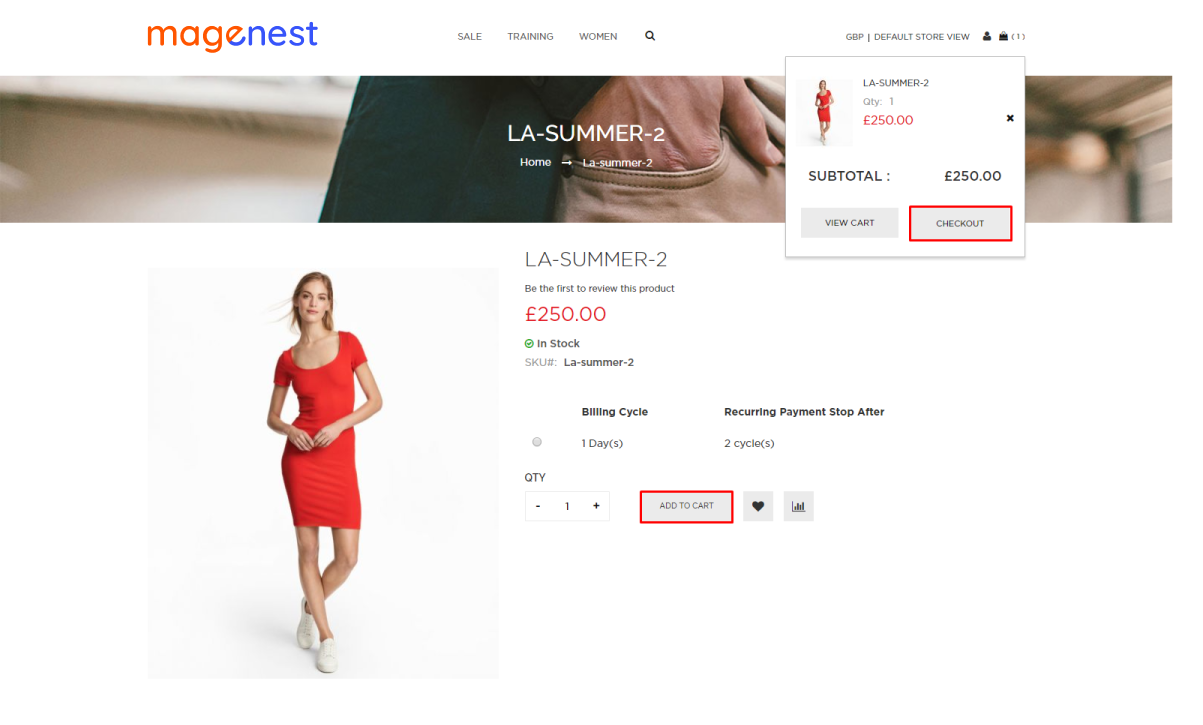...
In addition, you can add/edit the Instructions to instruct customers how to do payment.
Sort Order: Insert the sort order number you want to create The order of the payment method that will be displayed on the checkout page.
Minimum Order in Total: If the order value is less than this figure, the payment method will not be displayed on the checkout page.
...
- Authorize Only: check for the card for validity but not charge the account yet until the order is approved and invoiced.
- Authorize and Capture: charge the debit/credit card at the time of the order is placed.
Sort Order: Insert the sort order number you want to create The order of the payment method that will be displayed on the checkout page.
Minimum Order in Total: If the order value is less than this figure, the payment method will not be displayed on the checkout page.
...
Customers can add their desired items to the shopping cart by clicking on Add to Cart button.
Then, the customer can go to the checkout page easily with the Checkout Button in the drop down of the shopping cart icon .
Next. customer fills in his/her shipping address and selects the payment method.
At checkout screenthe review and payments section, the SagePay extension will display an additional SagePay with SagePay logo and SagePay Credit Card Drop In Payments option which allows customers to easily pay if they want to use SagePay payment gateway.
...