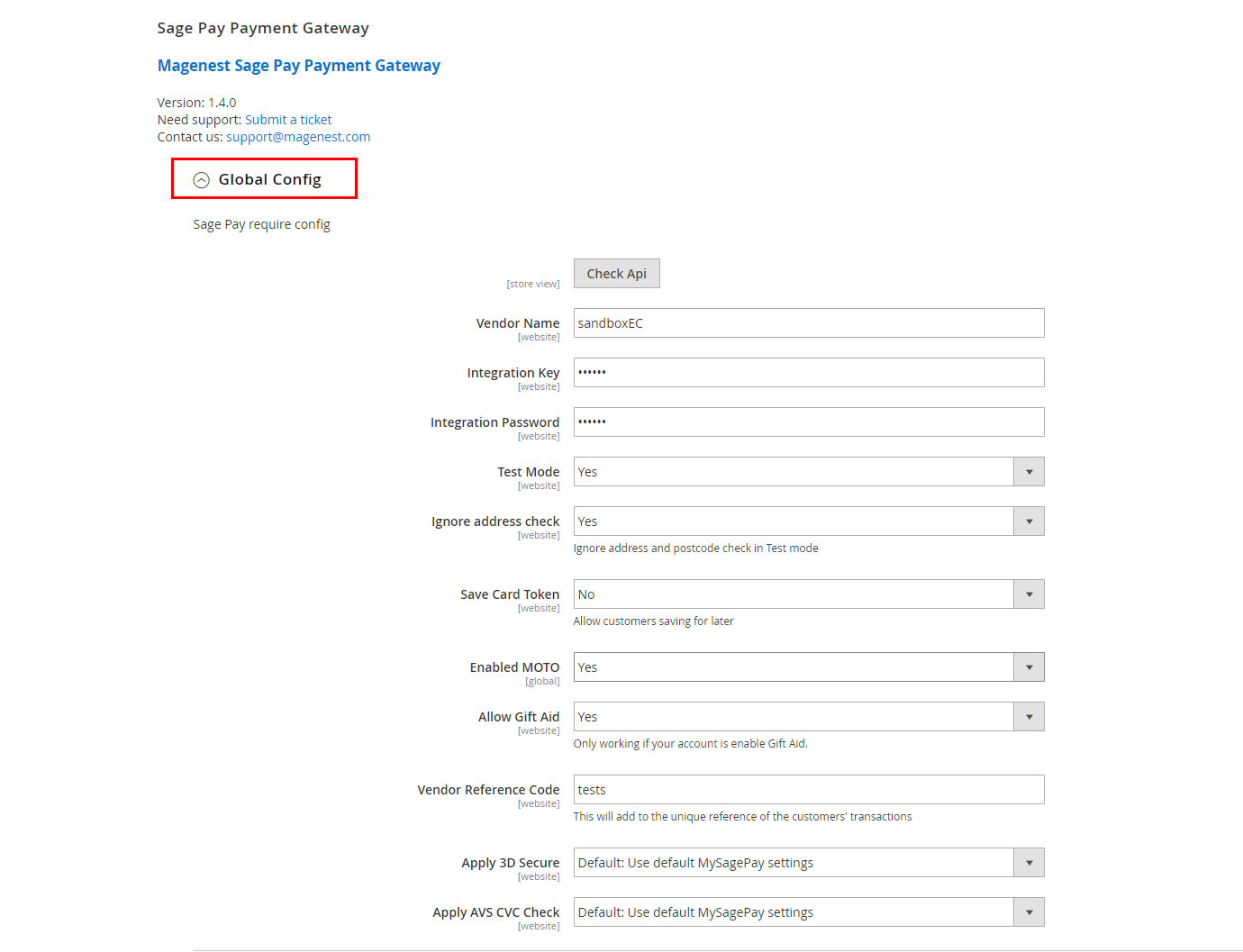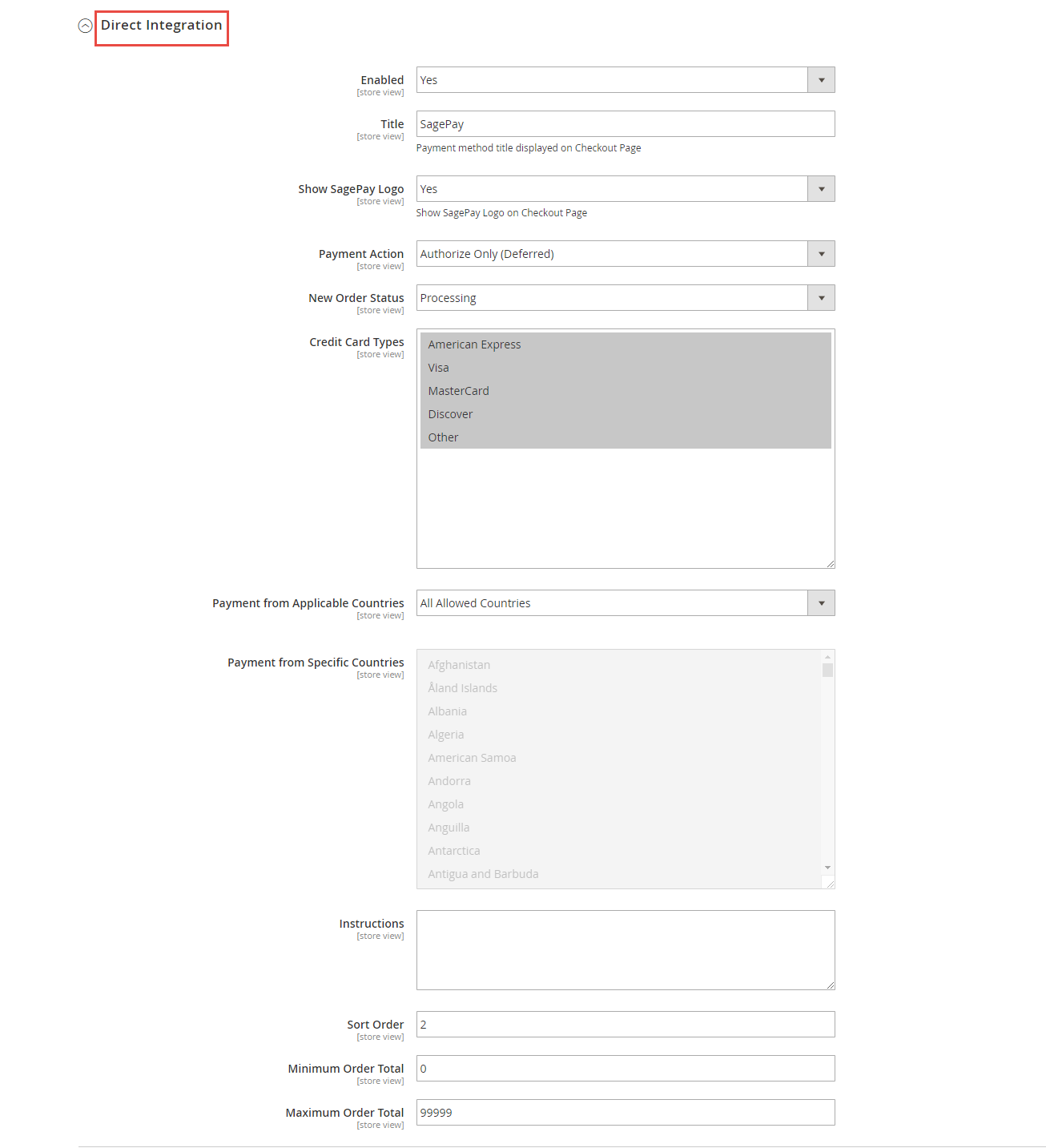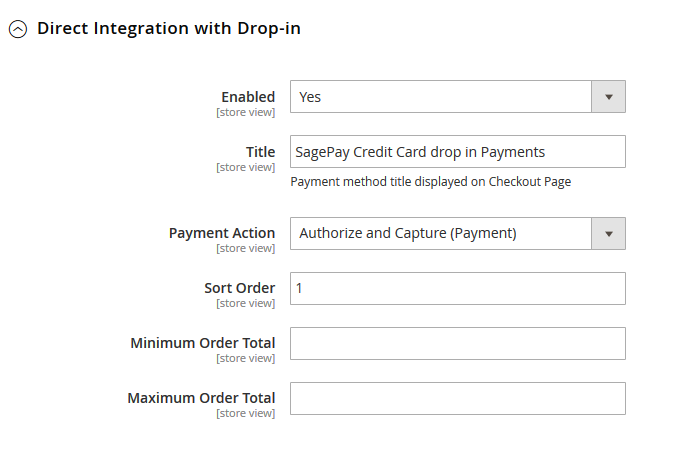...
Vendor Reference Code: This will add to the unique reference of the customers' transactions. Doing this will help you recognize the source of the transactions in case you have multiple stores..
Apply 3D Secure with 4 options: Default, Force, Disable, Force & Ingore
- Default: Use Default My SagePay Settings
- Force: Apply authentication even if the 3D Secure is turned off
- Disable: Disable authentication and rules
- Force & Ignore: Apply authentication but ignore rules
Apply AVS, CVC Check:
Note: Customer must use correct SagePay account to config. If account does not belong to SagePay, SagePay could not process your transaction. Payment is unsuccessful.
...