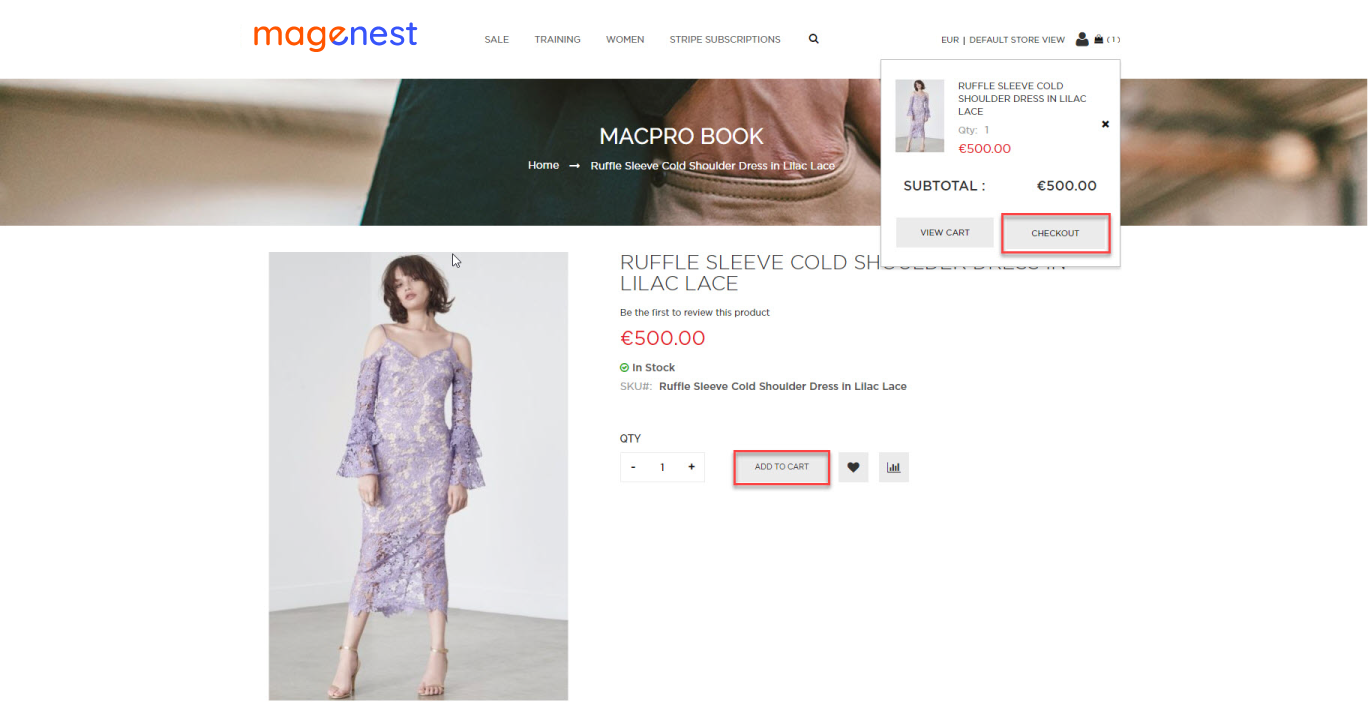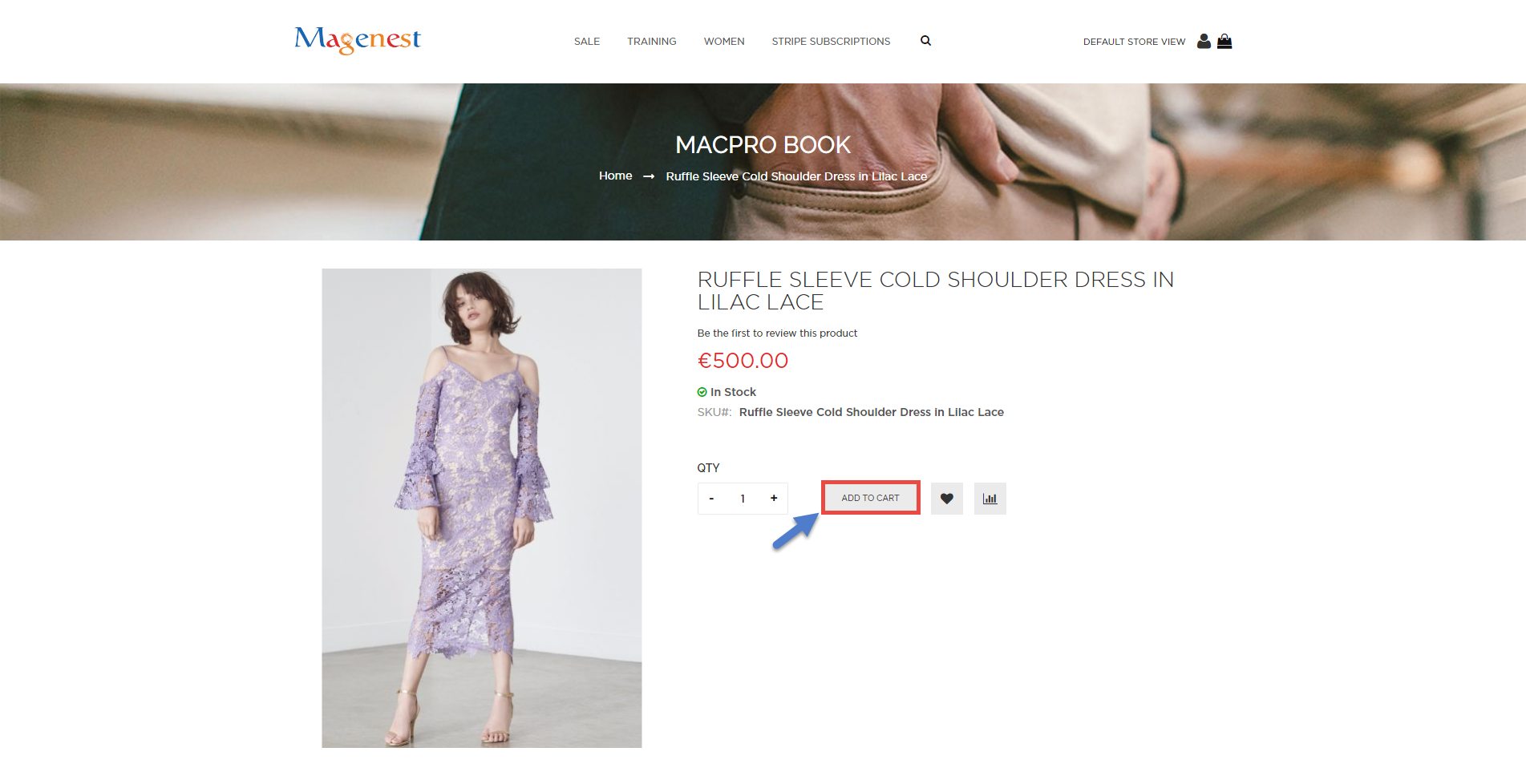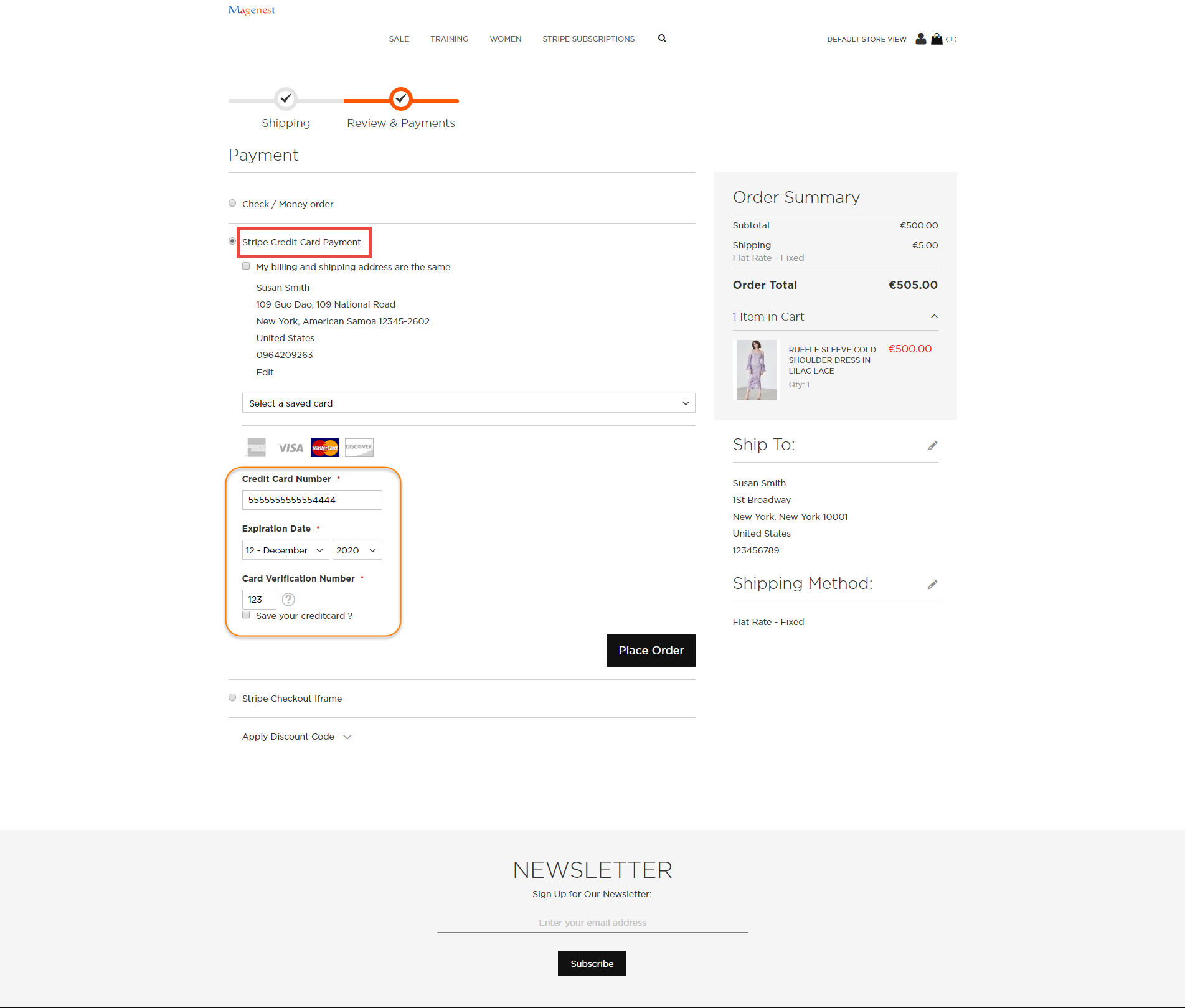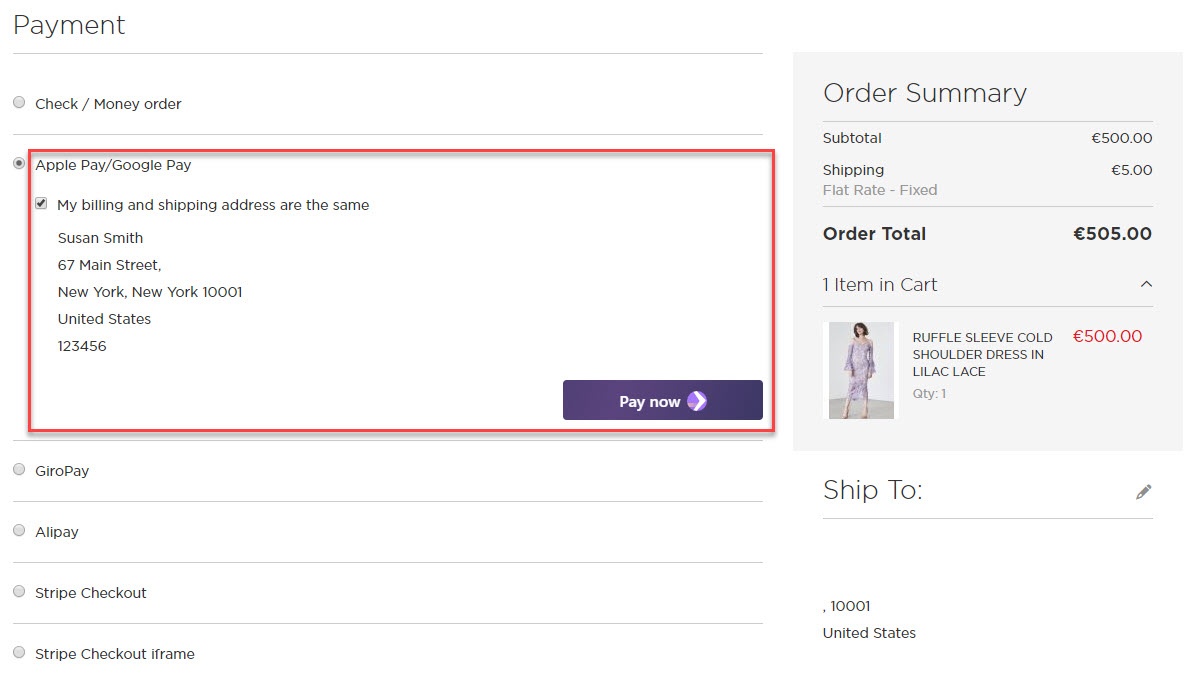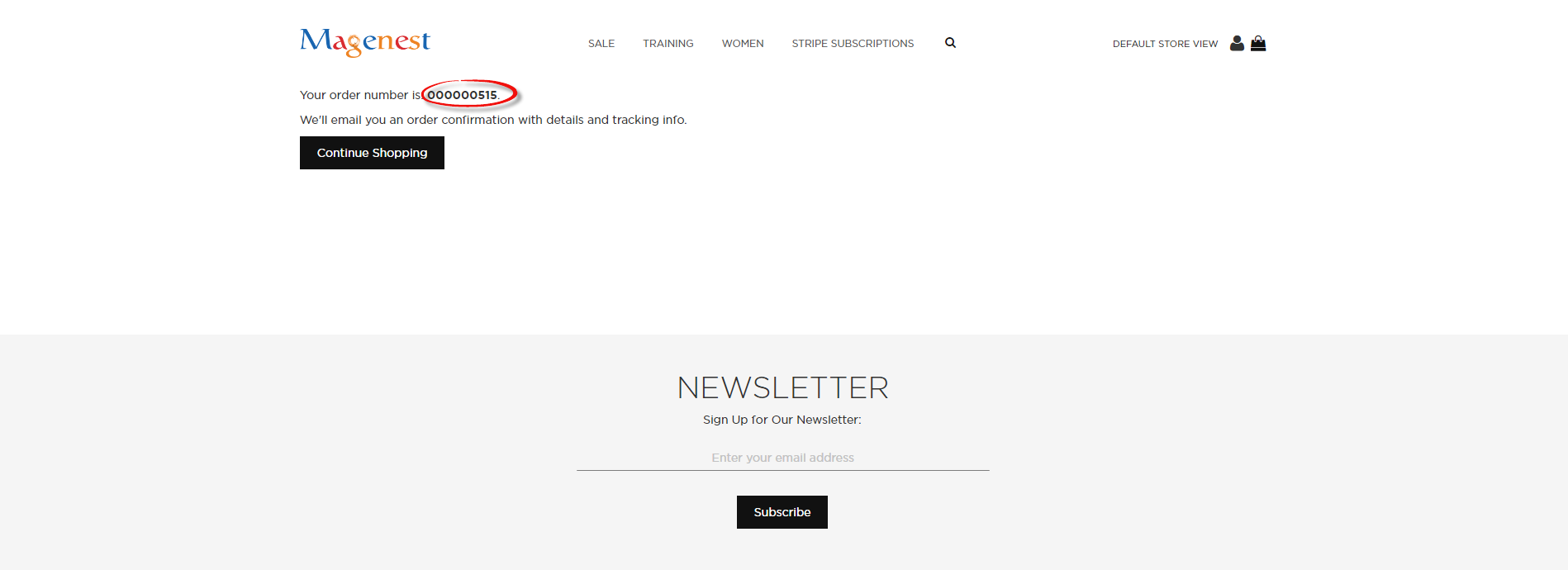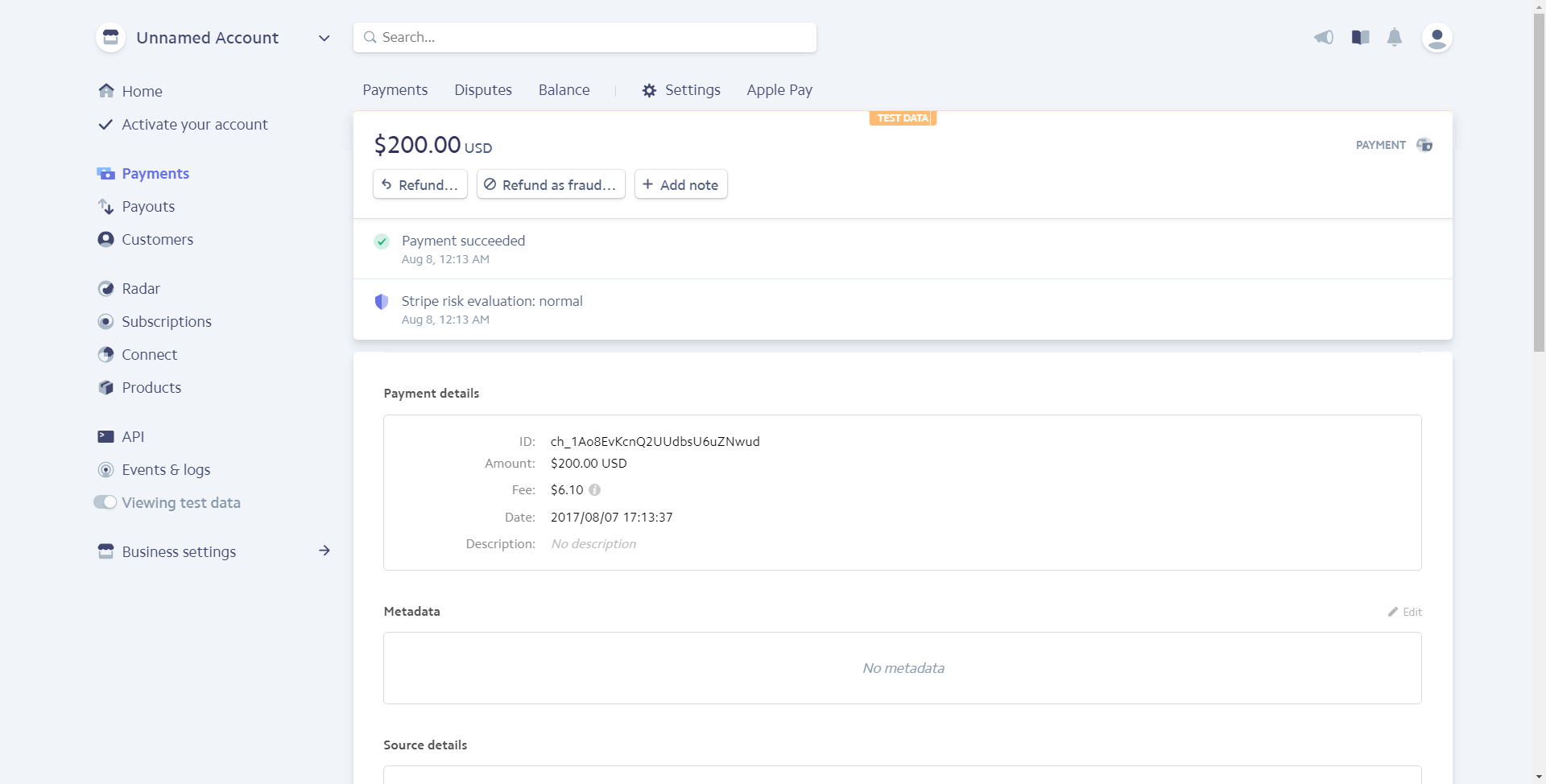...
- Easily Checkout Using Credit Card
At front end, customer will need to choose an item and click on can add the items into shopping cart by clicking the Add to Cart button.
Then, go to the checkout and select Stripe Credit Card Payment or Stripe Checkout Iframe instead of Check/Money order.
Checkout with Credit Card Payment:
page. Customer fills in his/her shipping address and selects the payment method.
Checkout with Apple Pay/Google Pay
To use Google Pay (for PC), customers have to add their credit card to the browser.
Mark the checkbox "My billing and shipping address are the same" if the shipping address and the billing address are not different.
If they are different, fill in the billing address then click "Update".
After filling in all the neccessary information, click Pay now to place the orderCustomer fill information into checkout form and click Place Order button. The system will process with Stripe and return successful result.
After successful payment, at Payments tab of Stripe, the order will be updated corresponding with Magento.
Checkout with Stripe Checkout Iframe:Form (IFrame)
Another payment method is Stripe Checkout Iframe. It supports wonderful functions with both Credit card and Bitcoin. Customers can follow the below instruction:
...