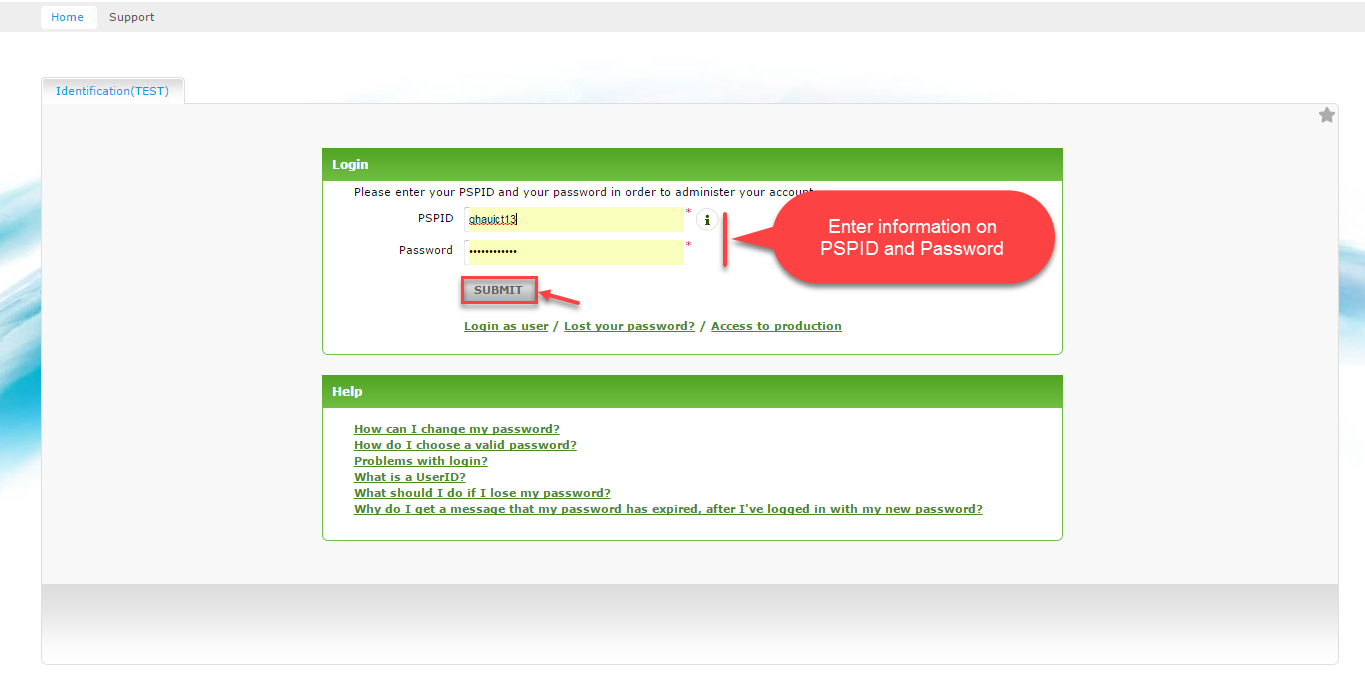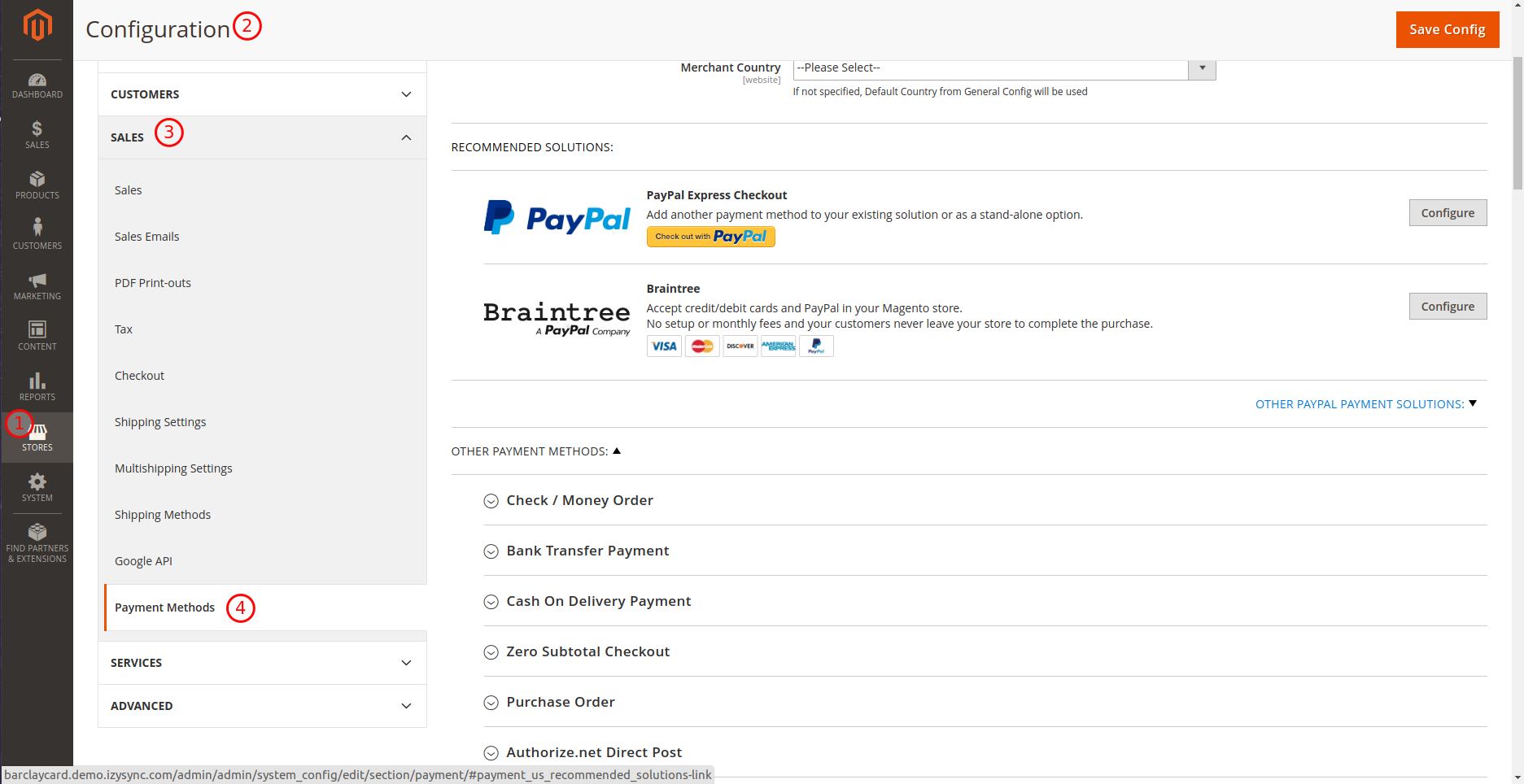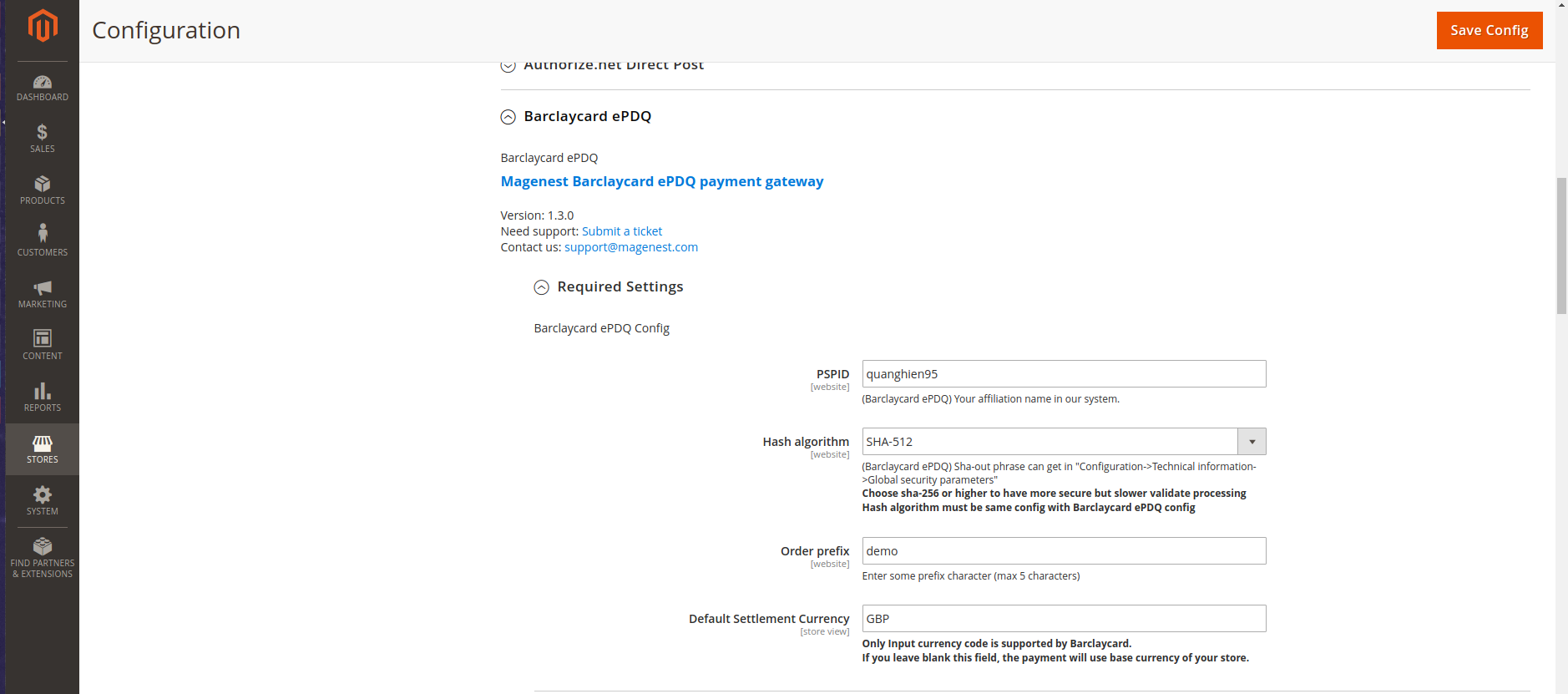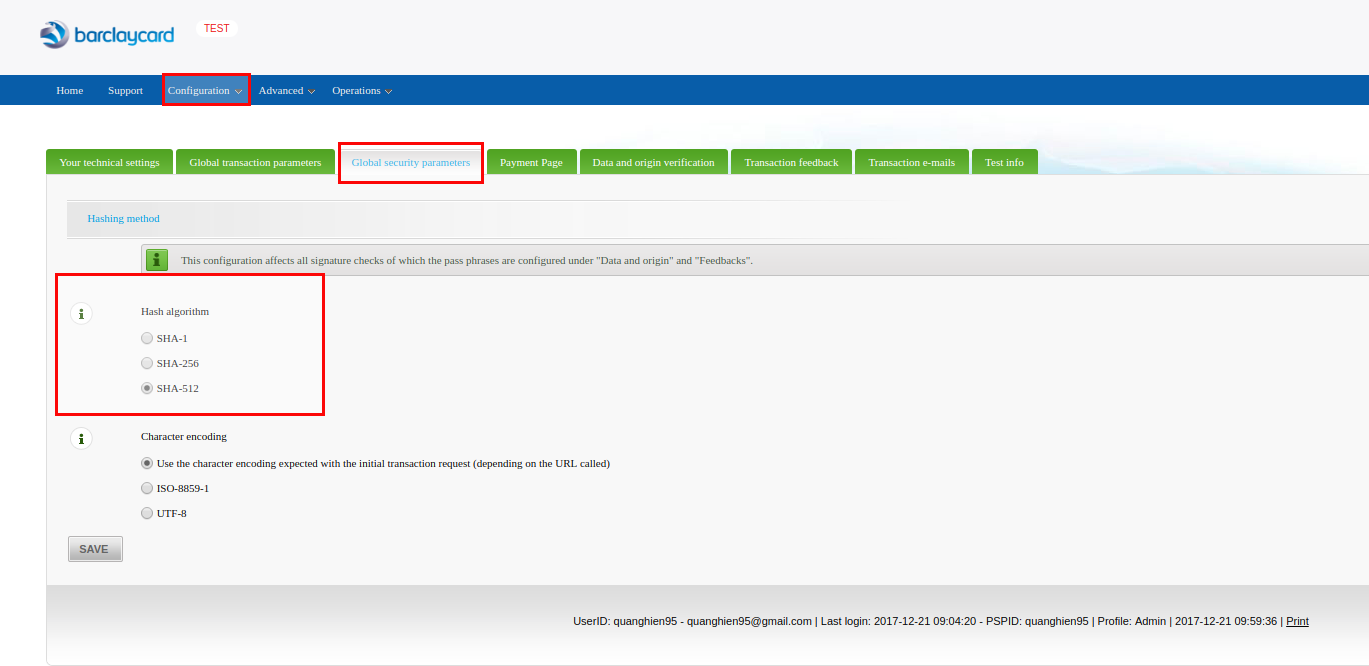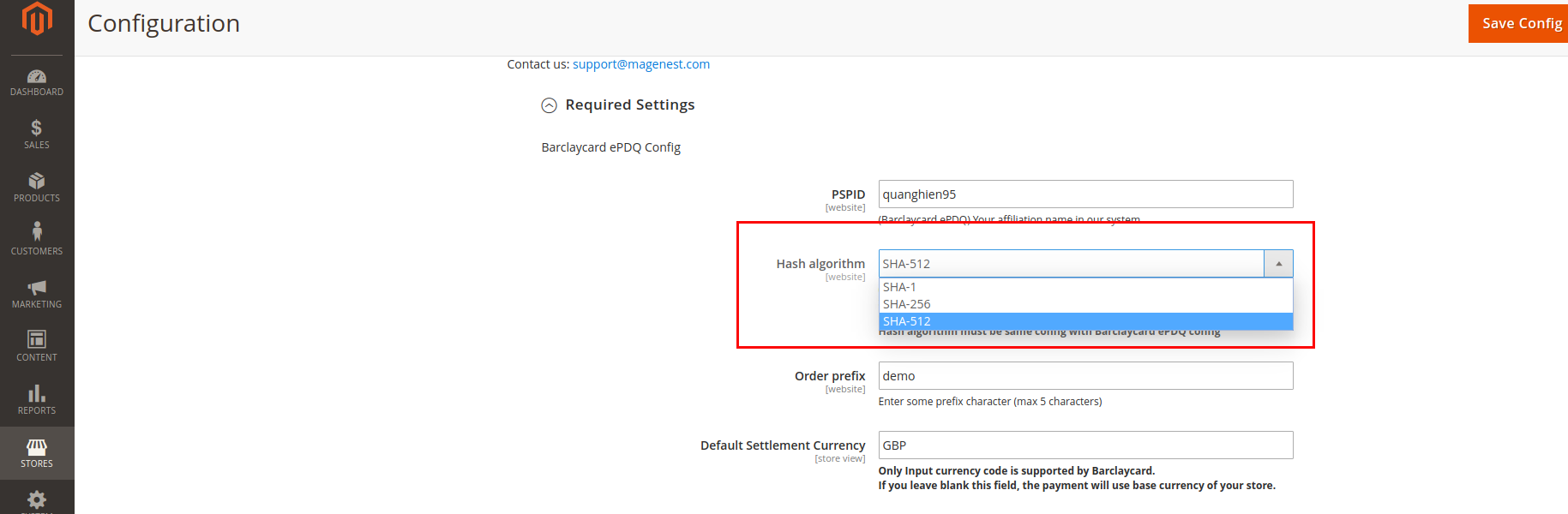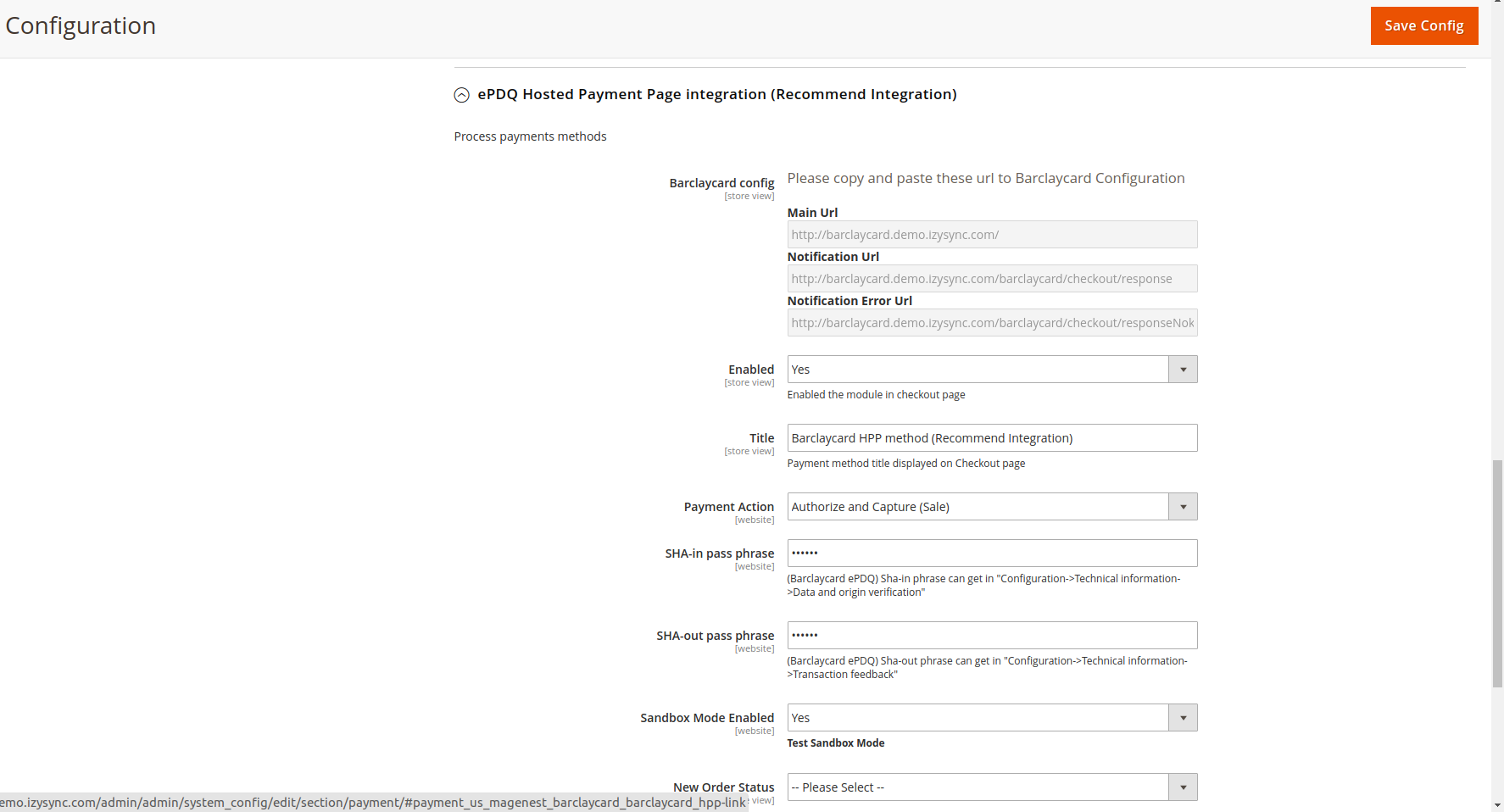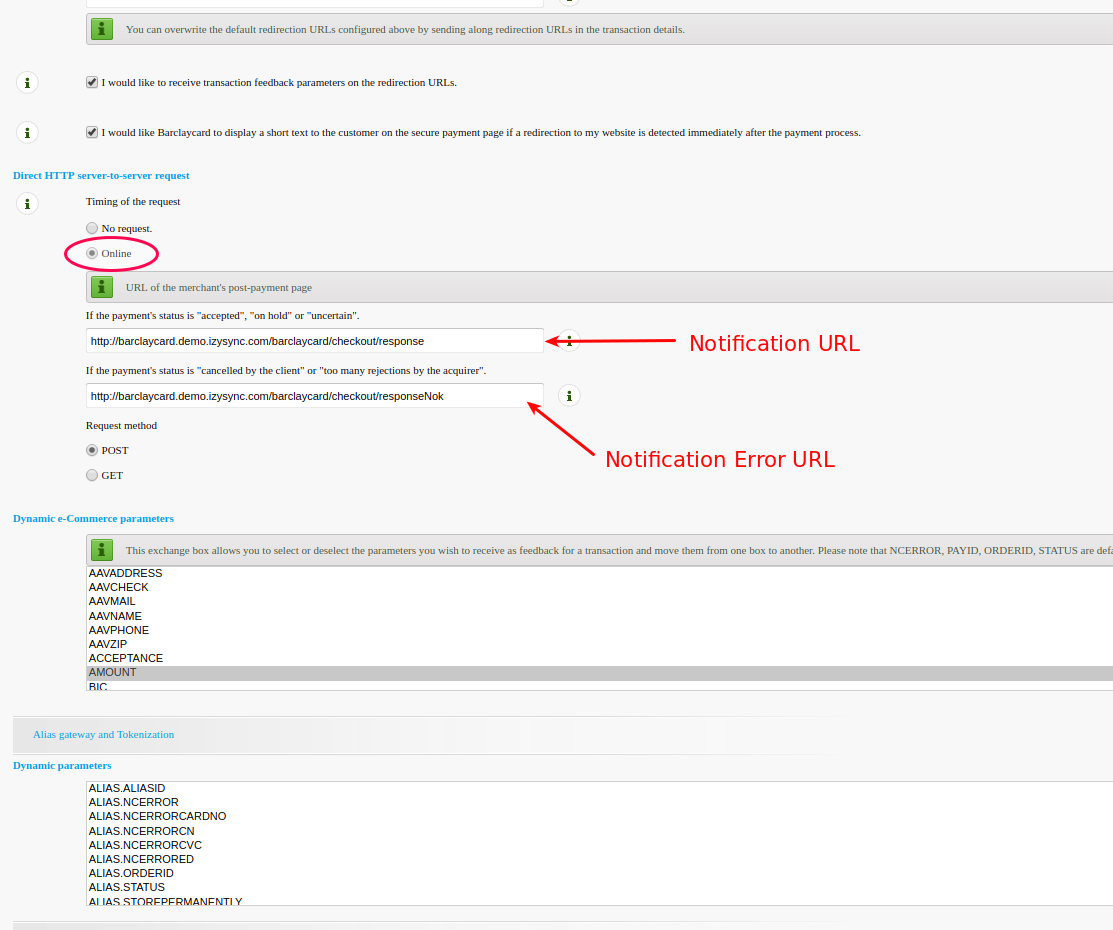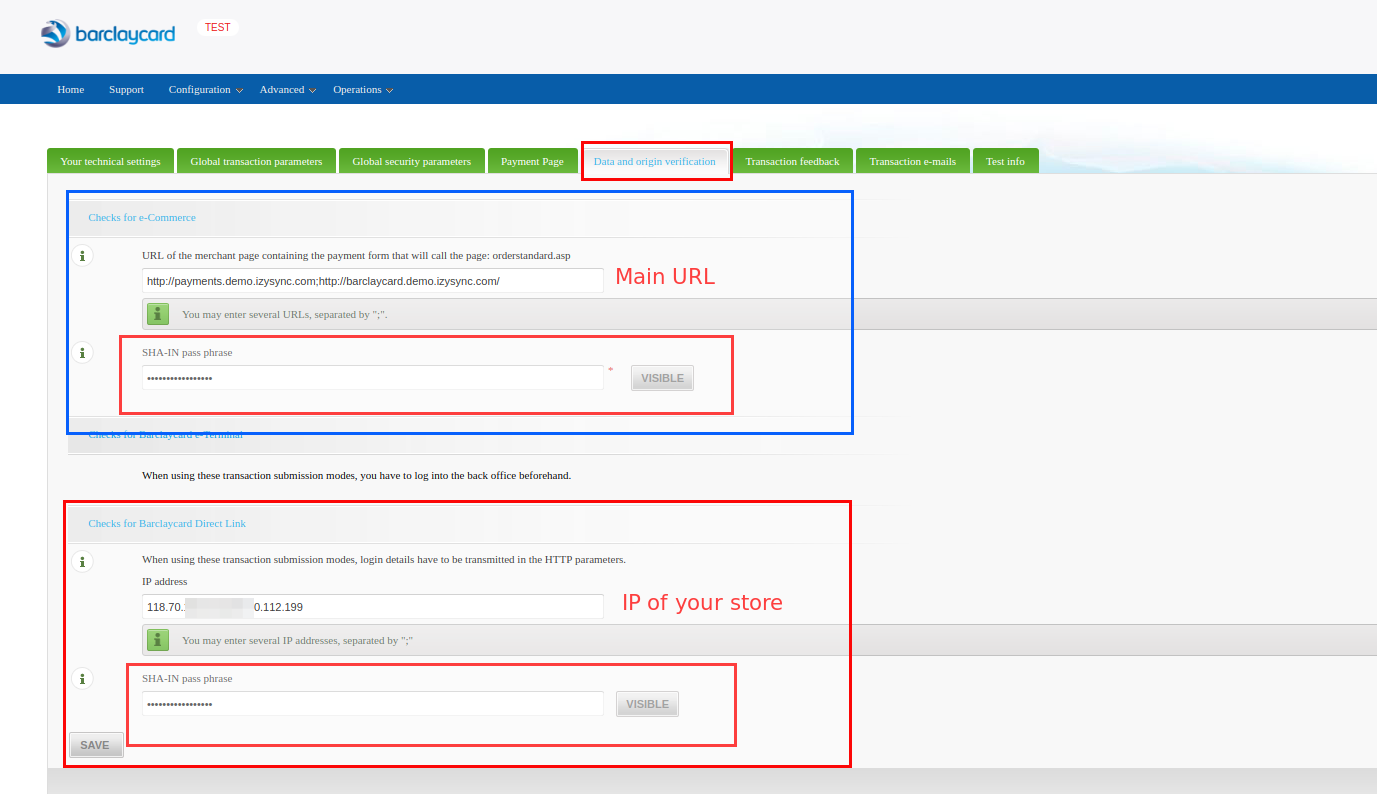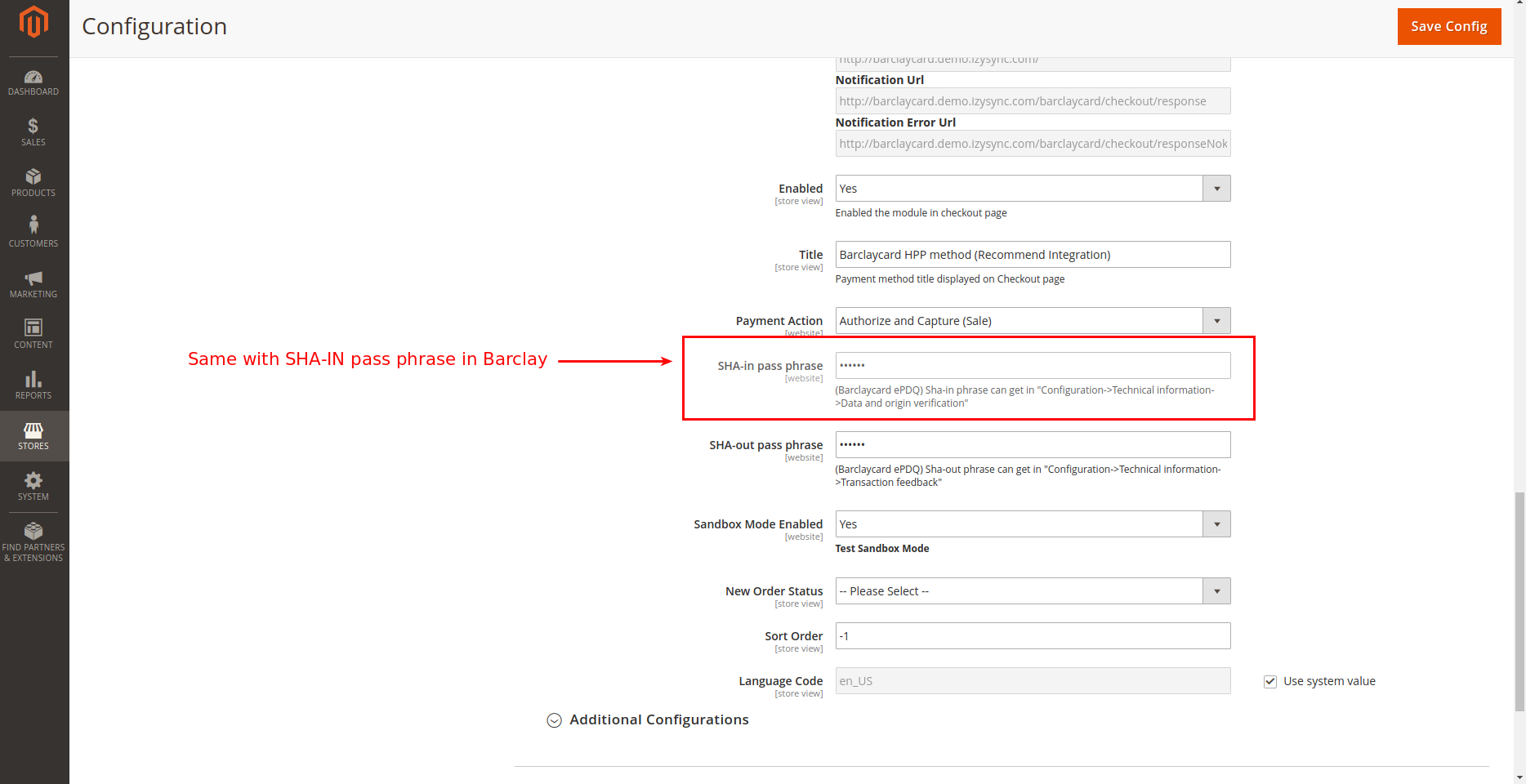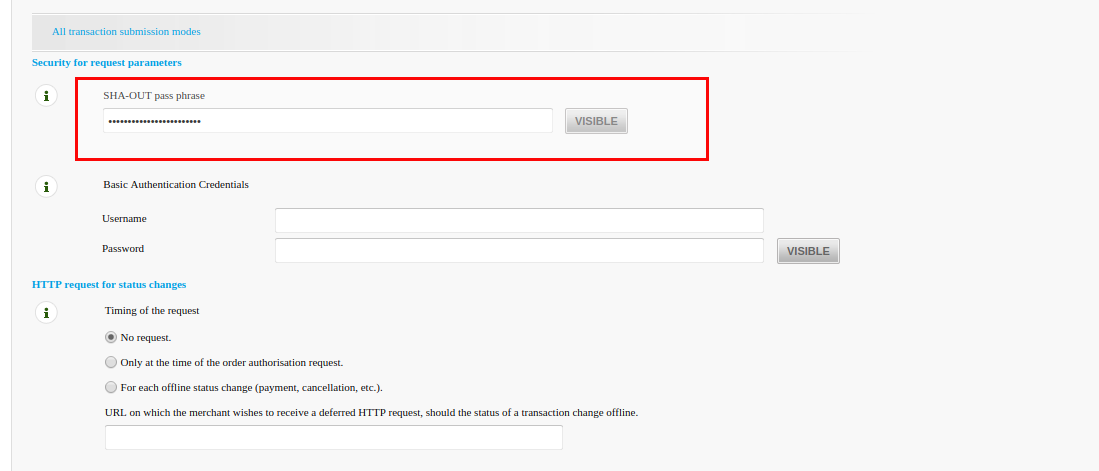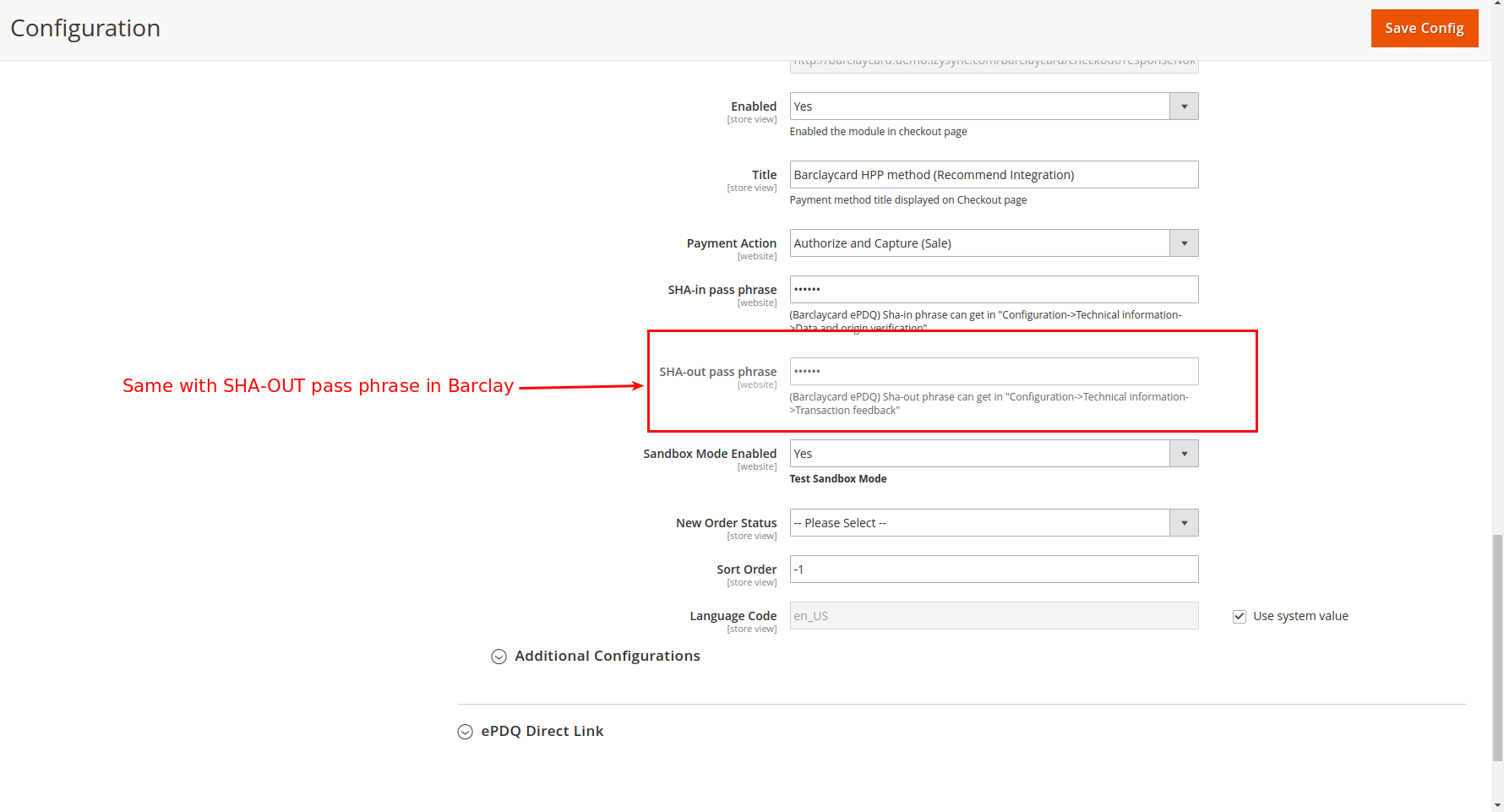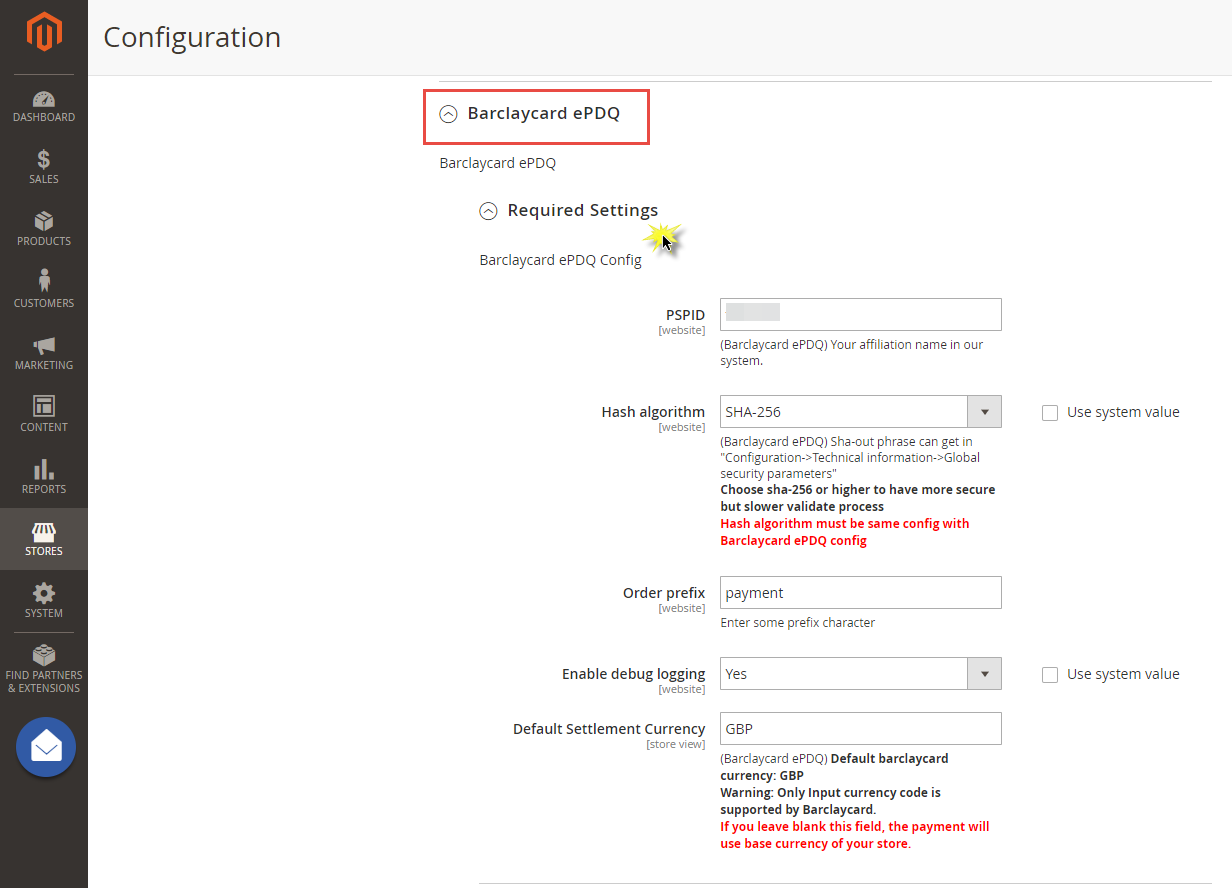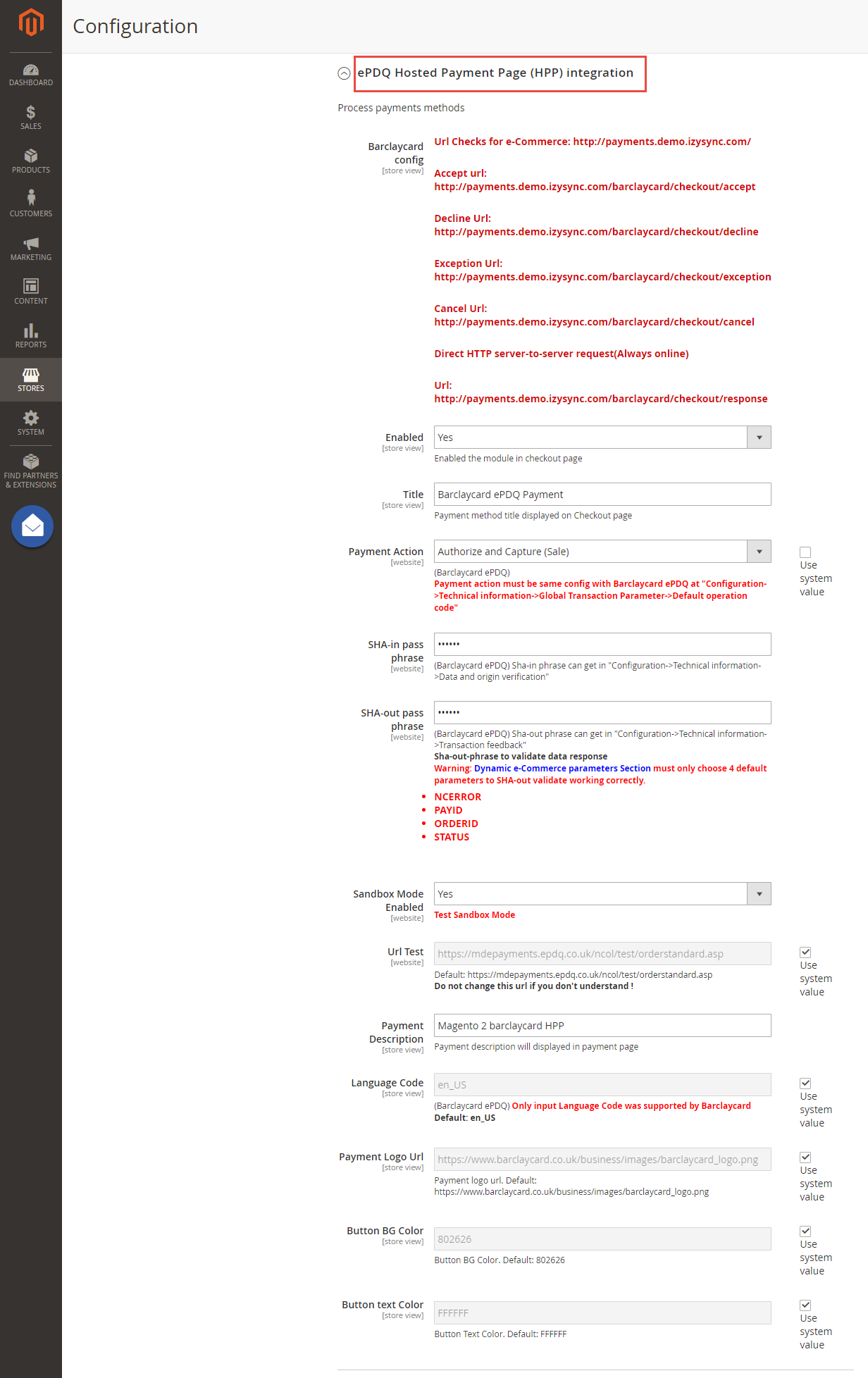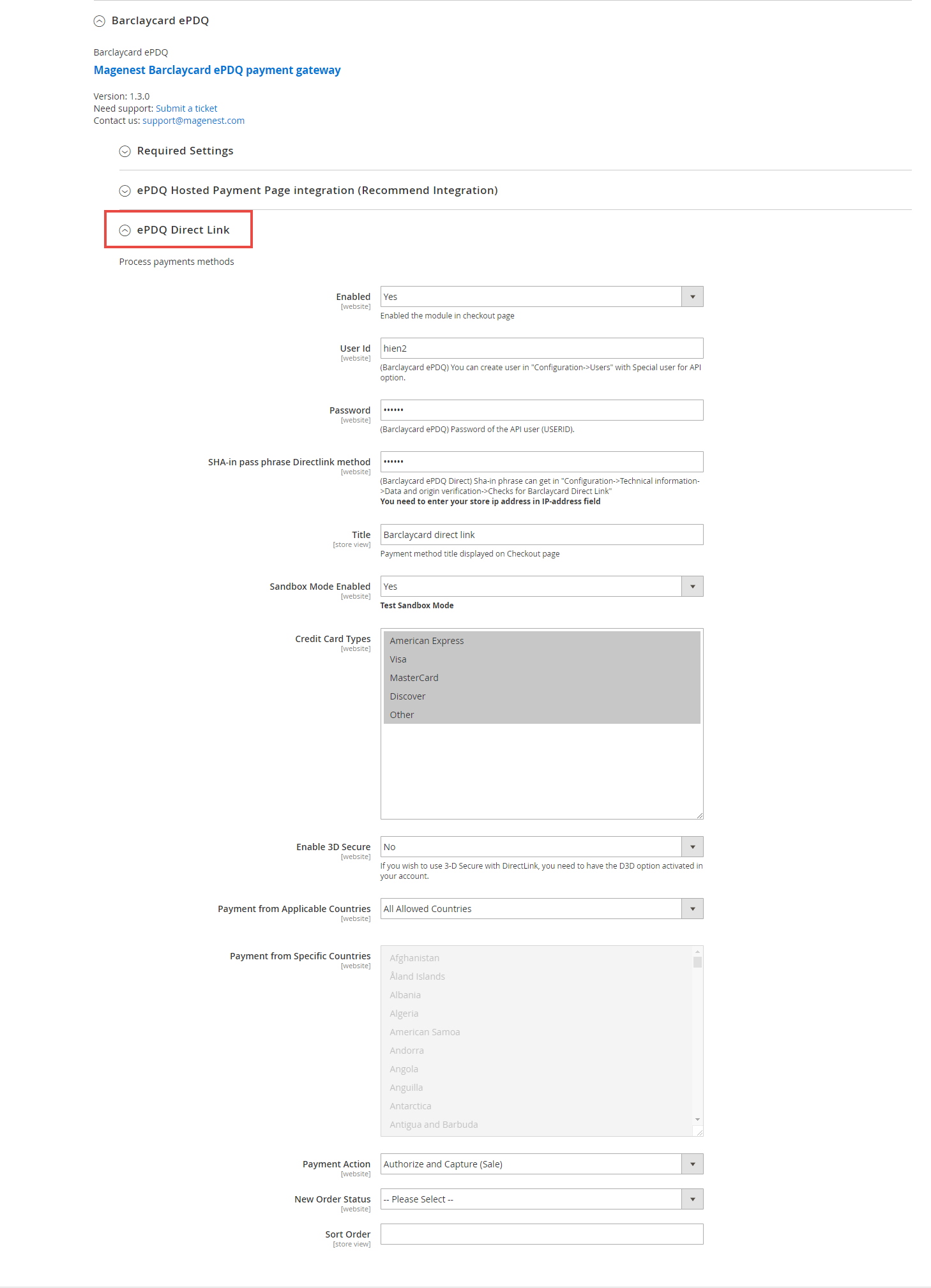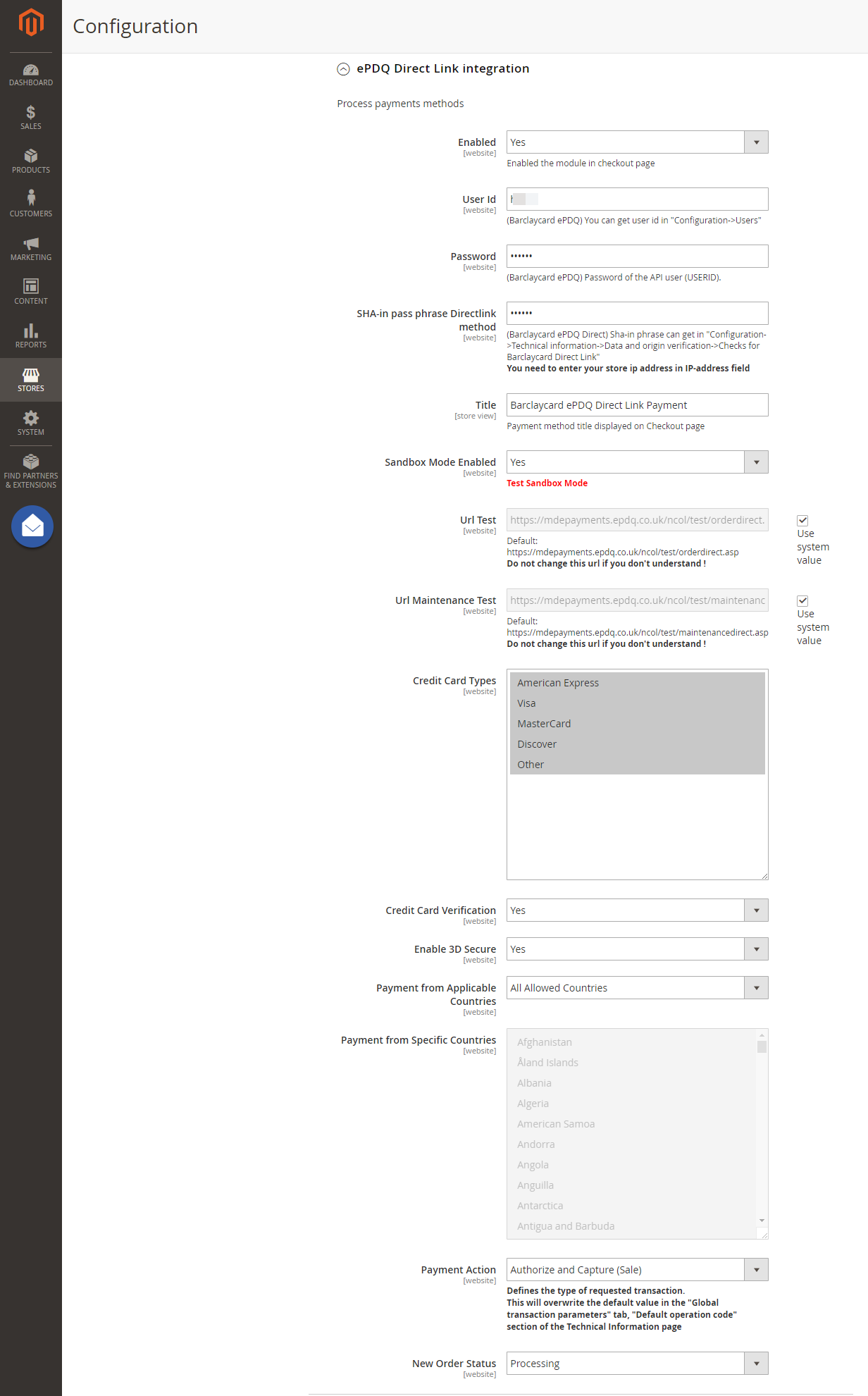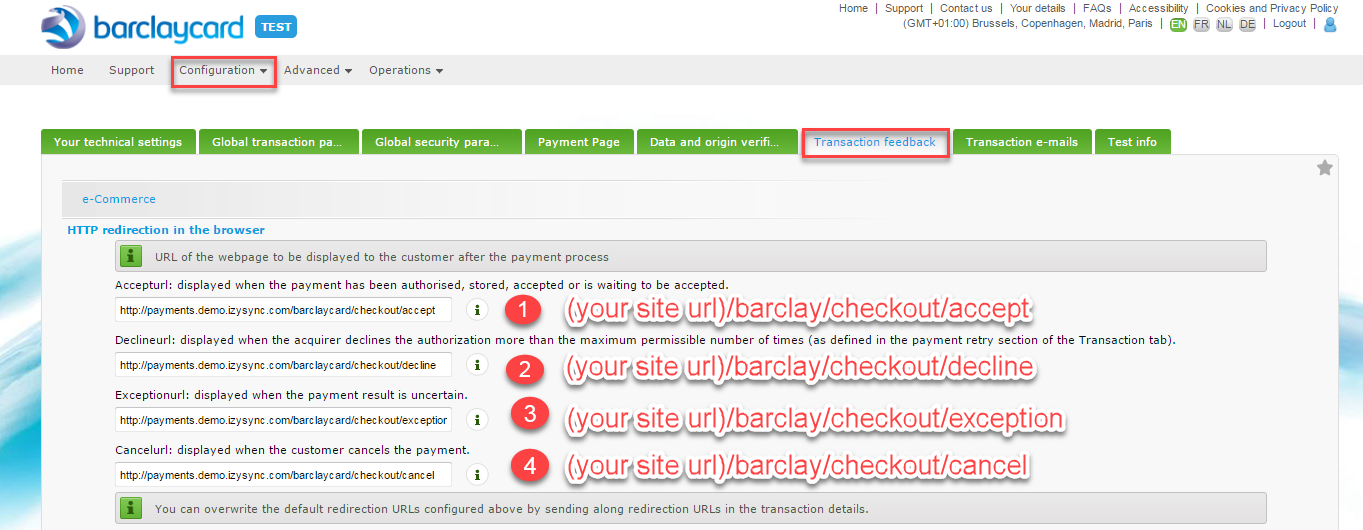...
If you had a barclays account, you only signin to your account.
Set Configuration
General Settings:
For this extension can operate perfectly, customer should be installed such as below pictures:
At backend, admin need to configure some fields to connect between your magento site and the Barclays account.
Firstly, admin click on Stores > Configuration > Sales > Payment Methods.
PSID: is the username you use to login to the ePDQ Merchant services pages
Hash algorithm: Magento Edition hashes all data that does not require decryption by using a strong SHA-256 hashing algorithm instead of the previously used MD5.
passwords will be hashed using the new algorithm whenever they are entered by customers, and all new passwords will be hashed using the SHA-256 or SHA-512 algorithm.
PSID is a UserID in Barclay.
...
(Barclaycard ePDQ) Sha-out phrase can get in "Configuration->Technical information->Global security parameters"
ePDQ ePDQ Hosted Payment Page integration (Recommend Integration)
...
You should fill out 3 URL in Barclay
- Main URL
Go gGo to Configuration -> Technical Information -> Data and origin verification.
Fill main URL in "Checks for e-Commerce"
- Notification URL and Notification error URL
Go to Configuration -> Technical Information -> Transaction feedback -> Go to "Direct HTTP server-to-server request" and fill URL in.
- SHA-in pass phrase
Go to Configuration -> Technical Information -> Data and origin verification.
Fill password in "SHA-in pass phrase"
And back to configuration, fill that pass to "SHA-in pass phrase"
Fill password in the SHA-in pass phrase
- SHA-out pass phrase
Go to Configuration->Technical information->Transaction feedback -> Find "Security for request parameters" and fill password in the SHA-OUT pass pharse
Fill password in the SHA-out pass phrase
When done, please press Save Config, your configuration is ready to use.
General Settings:
For this extension can operate perfectly, customer should be installed such as below pictures:
PSID: is the username you use to login to the ePDQ Merchant services pages
Hash algorithm: Magento Edition hashes all data that does not require decryption by using a strong SHA-256 hashing algorithm instead of the previously used MD5.
passwords will be hashed using the new algorithm whenever they are entered by customers, and all new passwords will be hashed using the SHA-256 algorithm.
Barclay ePDQ Hosted Payment Page( HPP) integration:
Barclay ePDQ Direct Link Integration:
...
- IP address of the server calling the APIs: in order to use DirectLink you must enter your IP address(es) here, separated with a ; (semi-colon).
For example, a localhost server would be 127.0.0.1 - make sure to enter all IP addresses you will use. This is not your personal browser IP, but your server IP that hosts Magento. Use a ping command to find out what your server IP is if you don't know. - SHA-IN pass phrase: this is another SHA field, but specifically for DirectLink payments. Make sure to enter a strong value here. You must later copy this value to Magento:
All of instructions of how to get the needed information are right under each field.
When done, please press Save Config, your configuration is ready to use.
Note:
In Barclaycard merchant site, you need to config these 4 urls with the following form
...
Main Functions
- Easily Checkout Using Credit Card
...