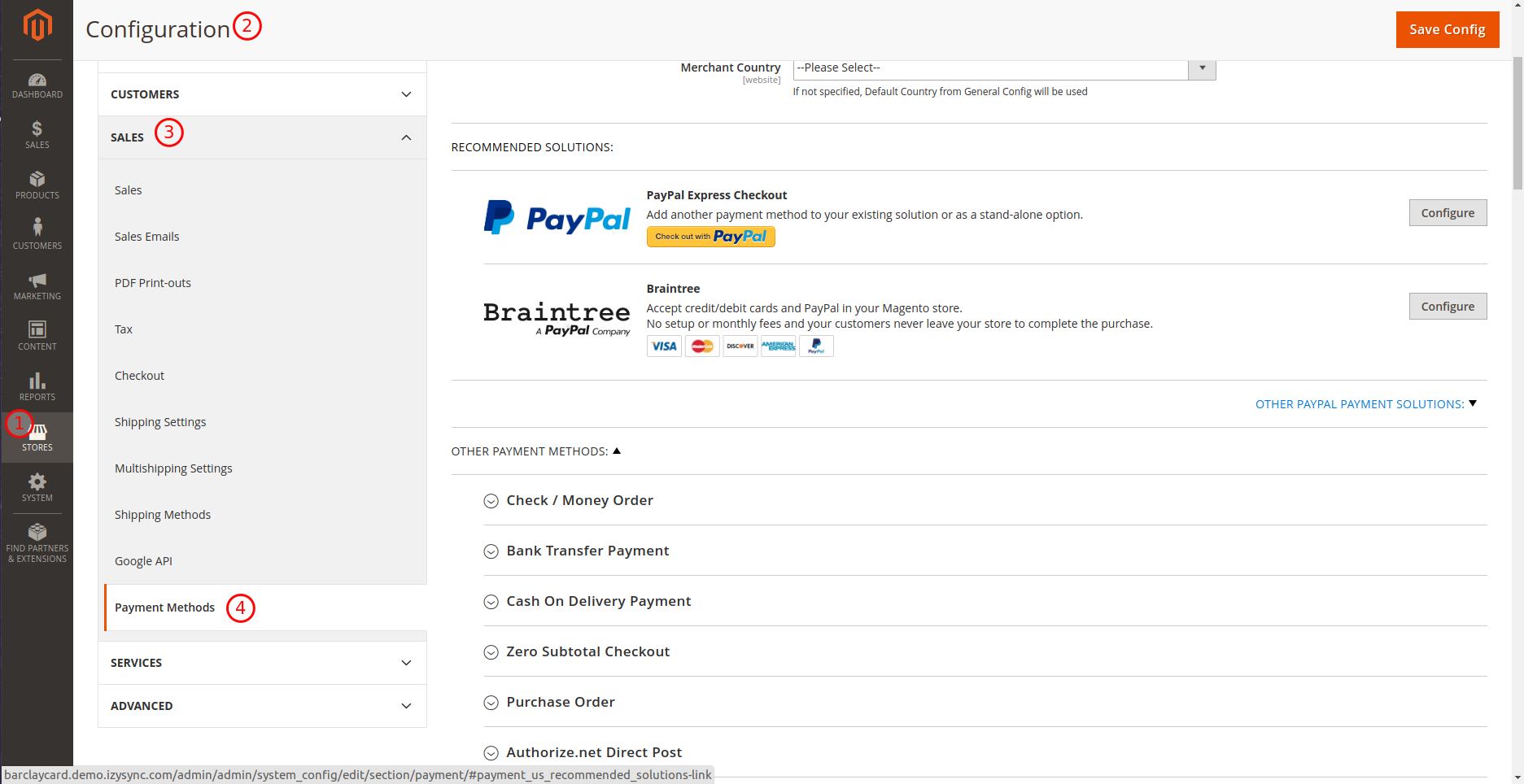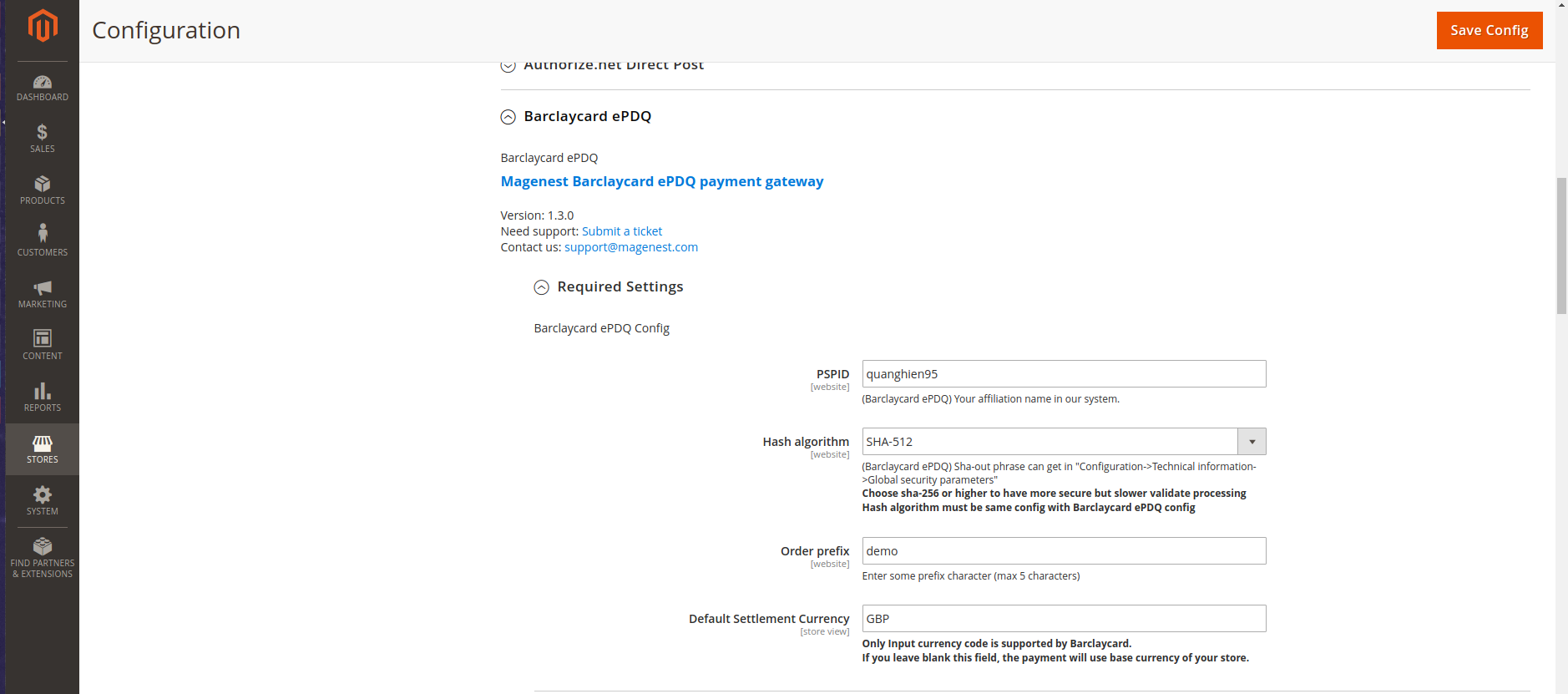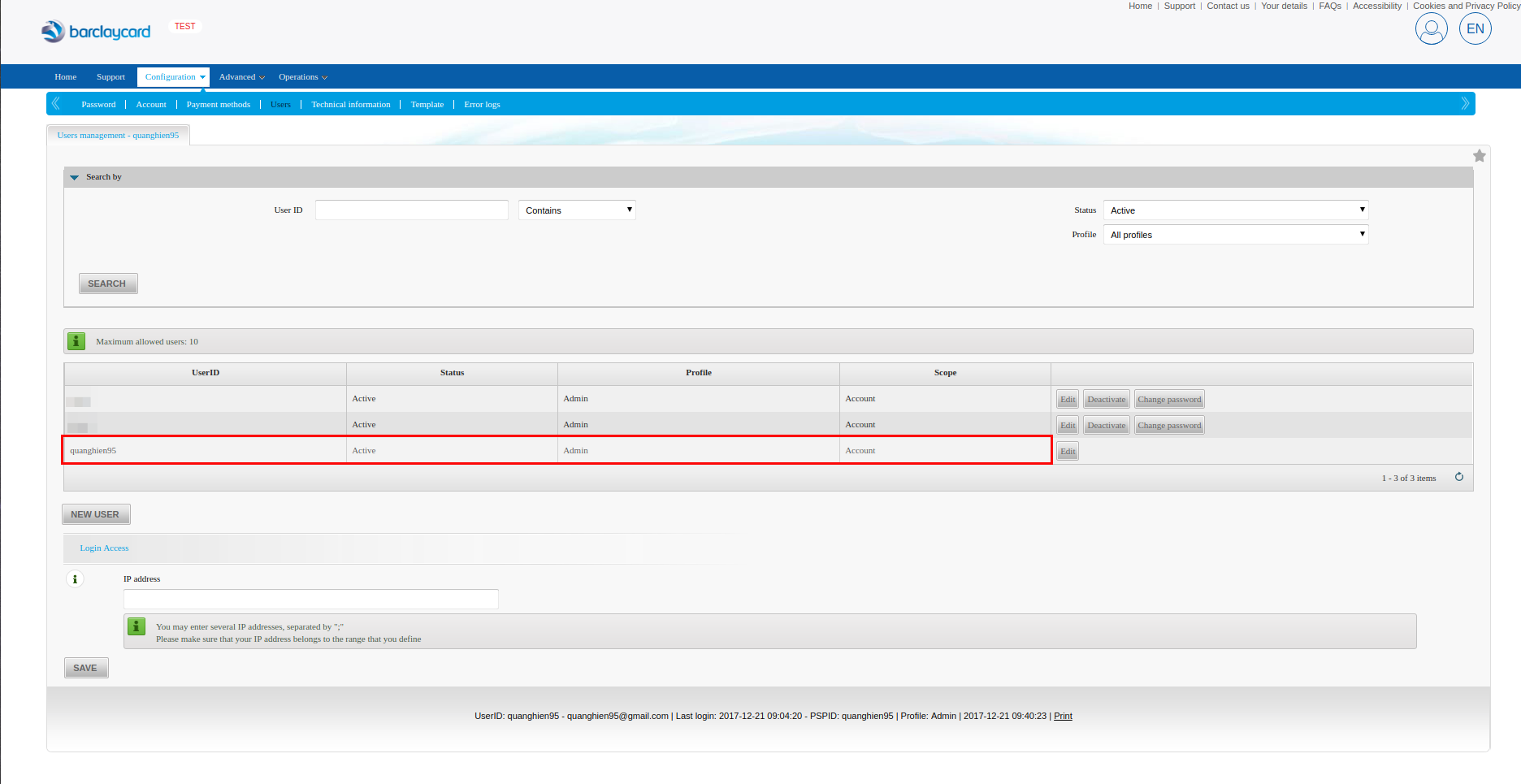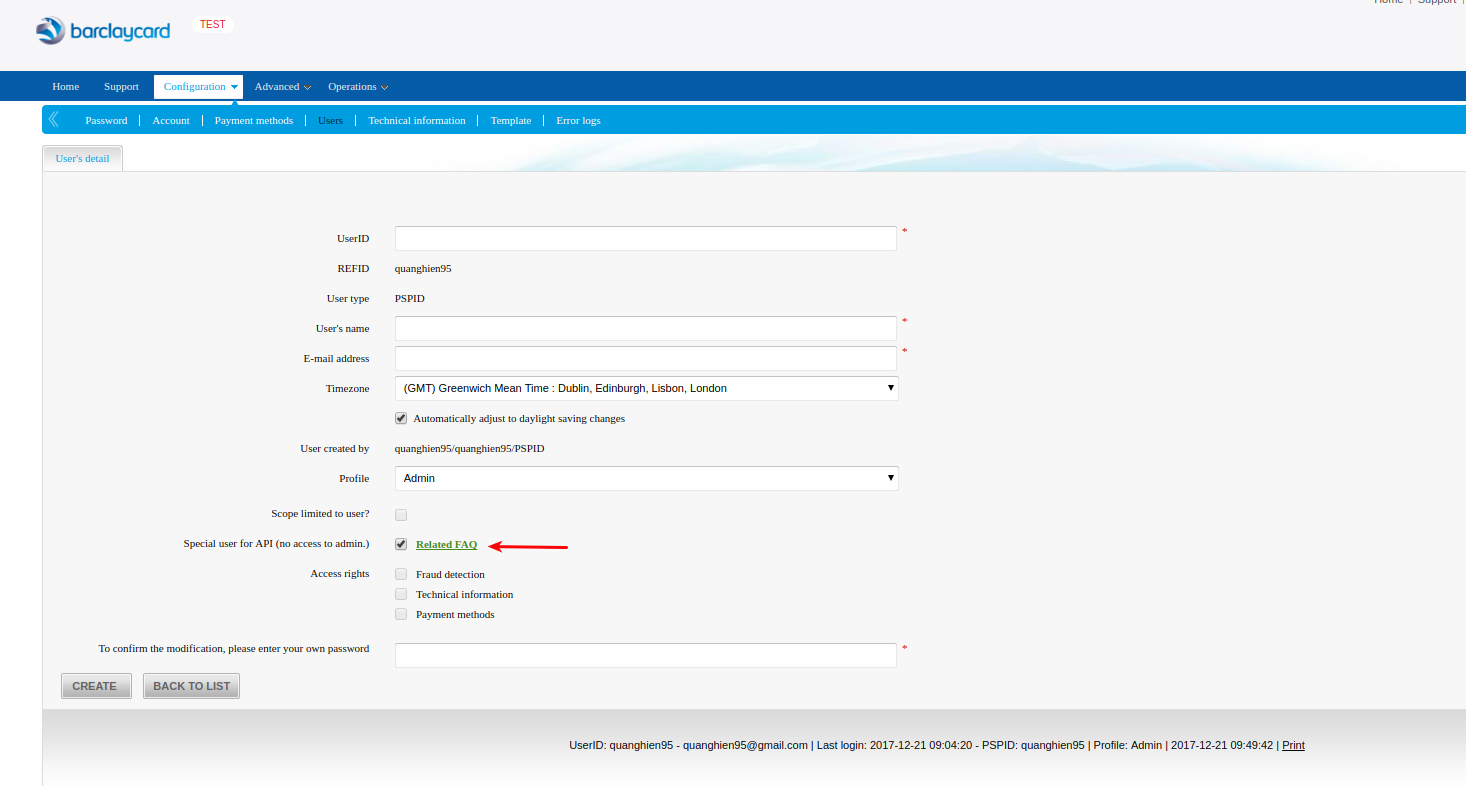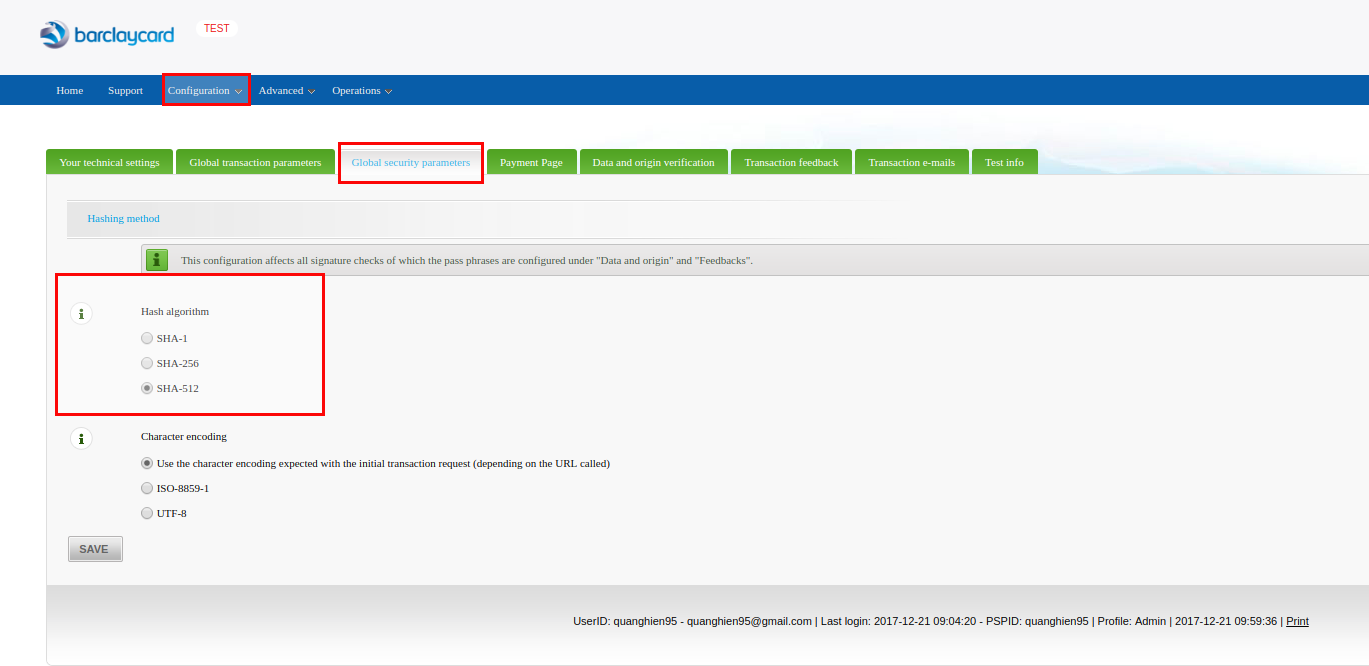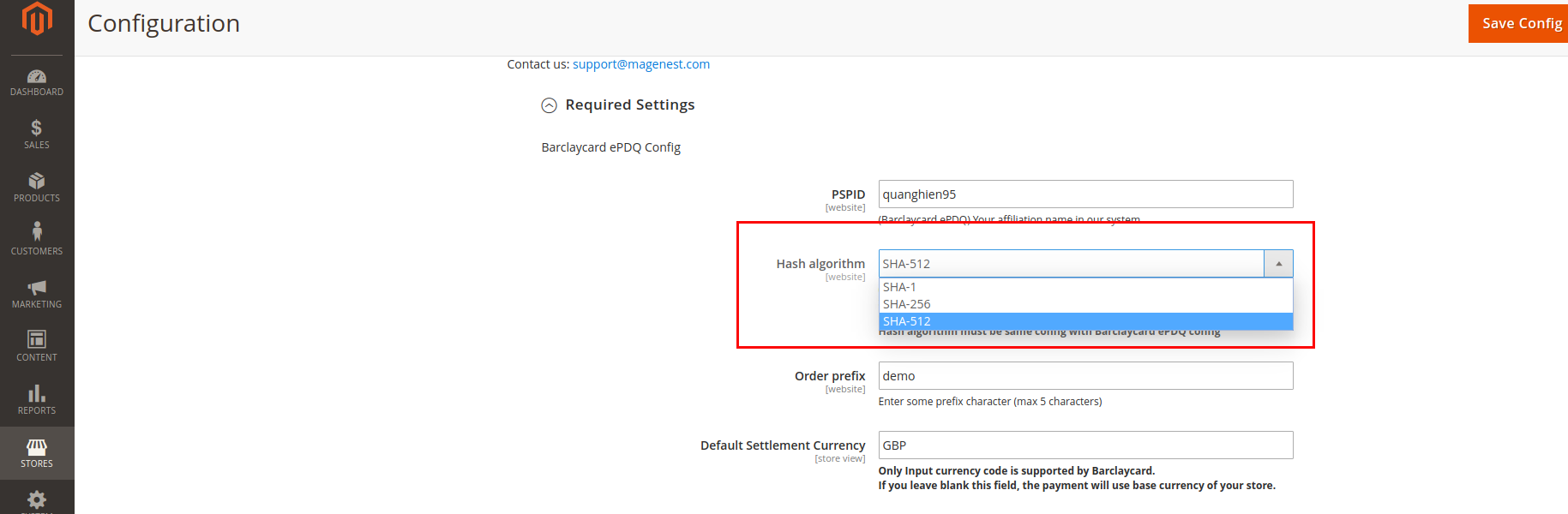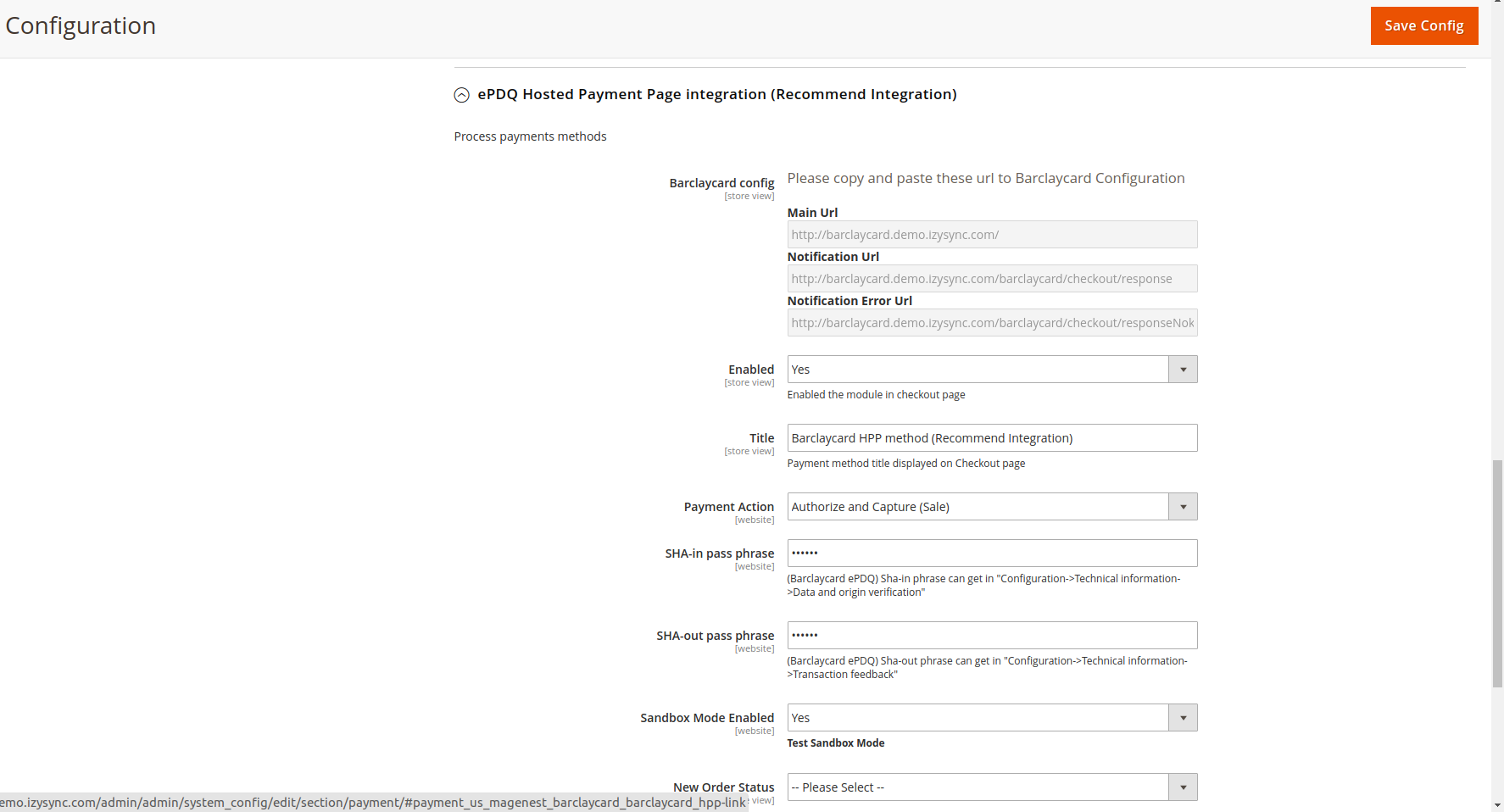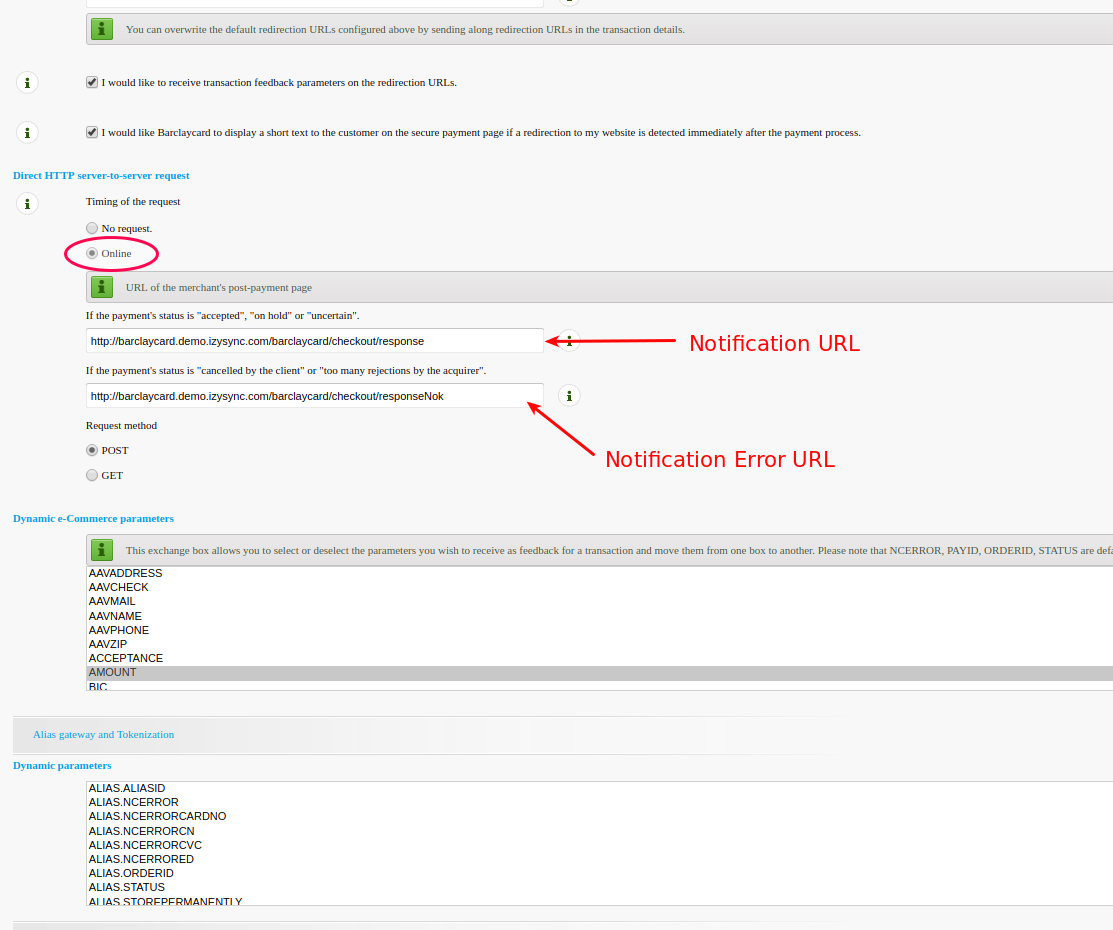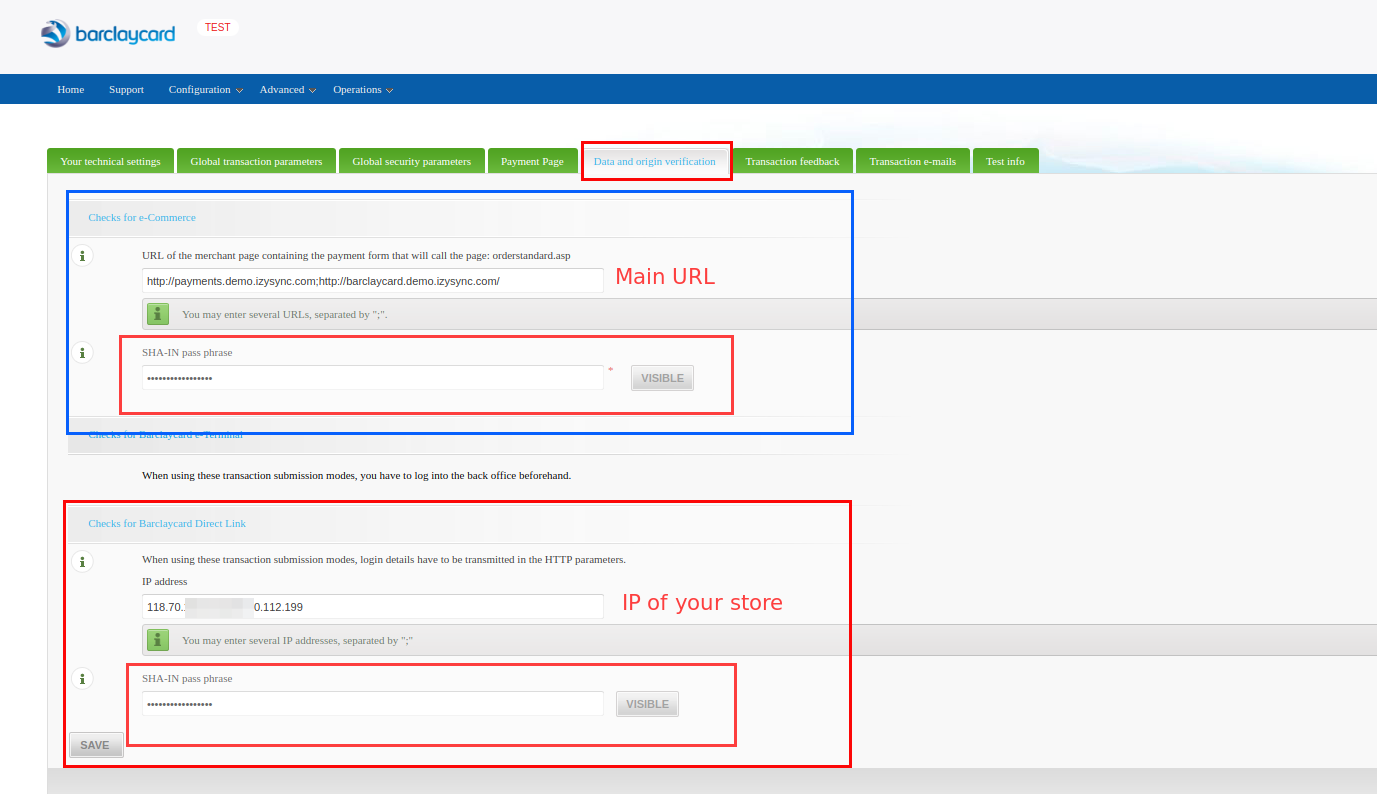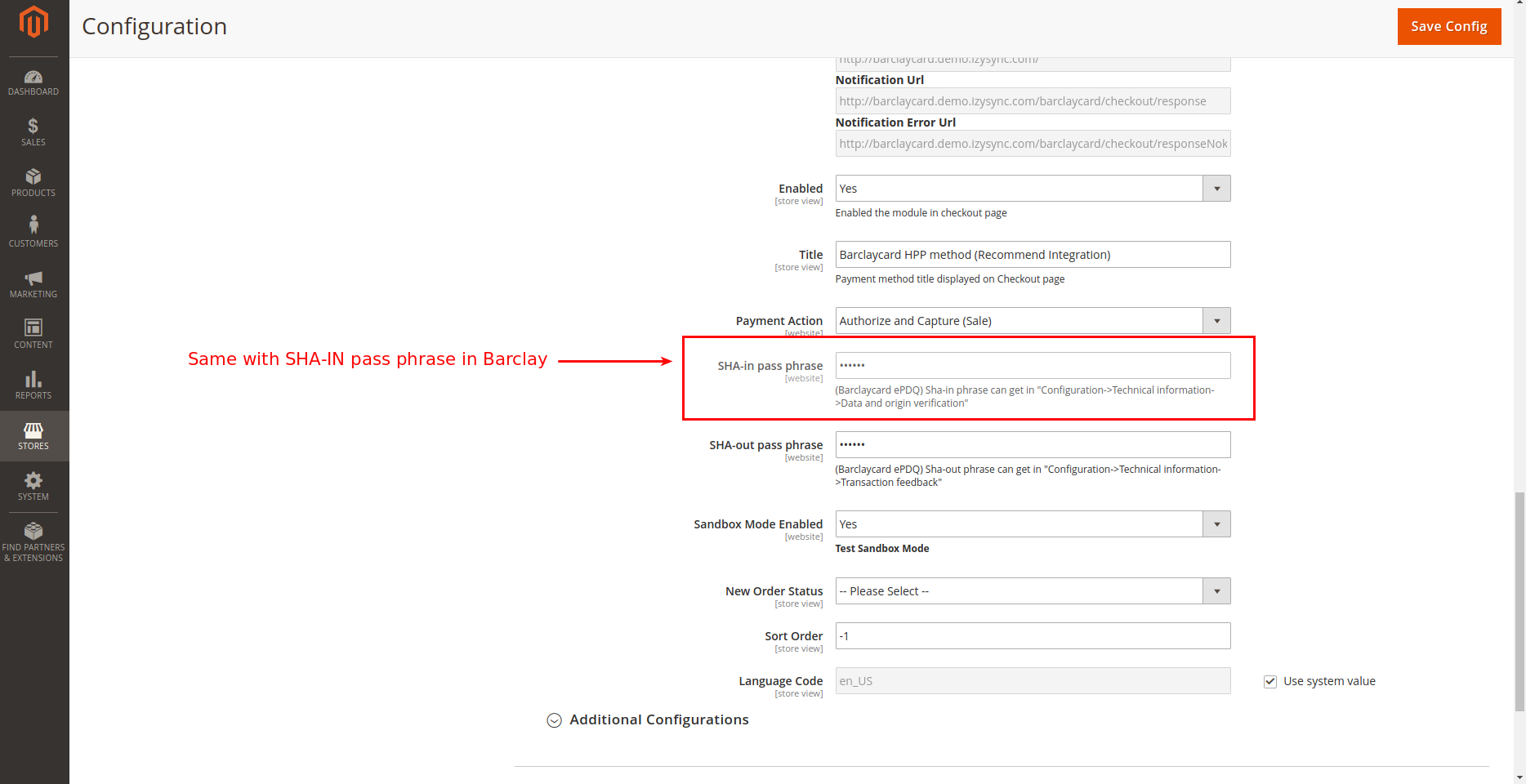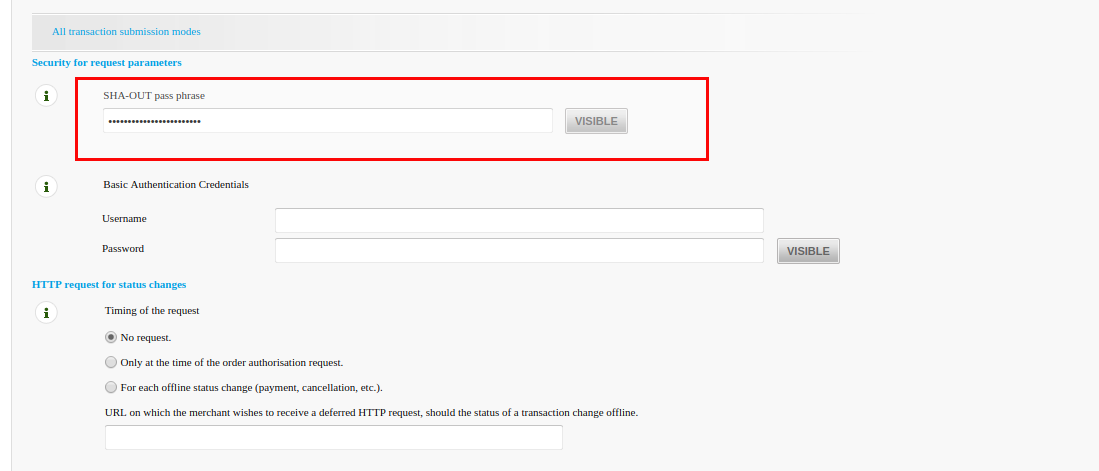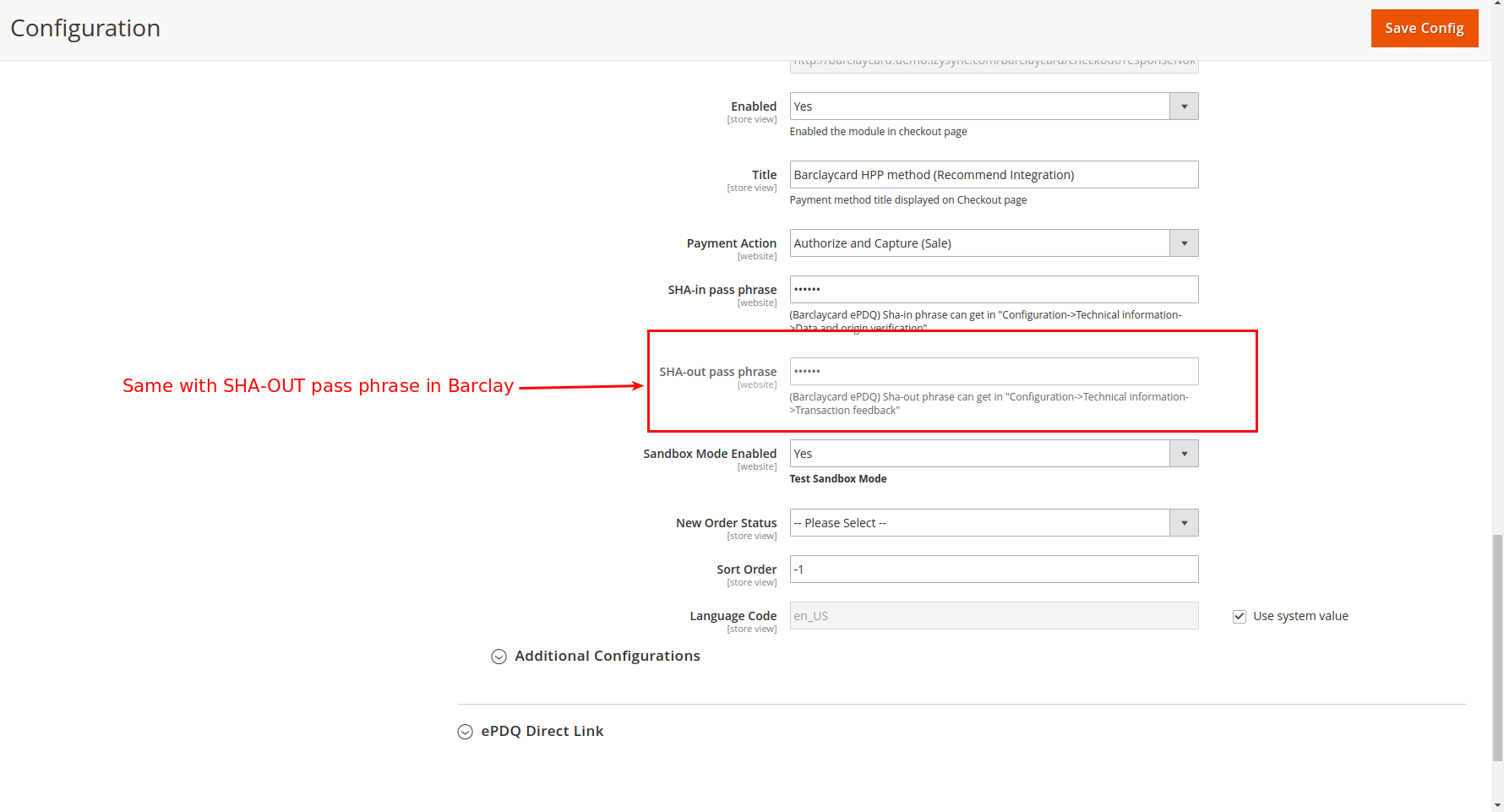Thank you for purchasing our extension. If you have any questions that are beyond the scope of this document, do not hesitate to leave us an email via our email address below.
...
Firstly, admin click on Stores > Configuration > Sales > Payment Methods.
PSID is a UserID in Barclay.
Login Barclay -> Configuration -> Users -> Click "New user"
In Create user form, after filling out your information, you need ro click "Related FQA" and click "Create" button.
Hash algorithm
Hash algorithm need to same with Hash algorithm in barclay
(Barclaycard ePDQ) Sha-out phrase can get in "Configuration->Technical information->Global security parameters"
ePDQ Hosted Payment Page integration (Recommend Integration)
Barclaycard config
You should fill out 3 URL in Barclay
- Main URL
Go to Configuration -> Technical Information -> Data and origin verification.
Fill main URL in "Checks for e-Commerce"
- Notification URL and Notification error URL
Go to Configuration -> Technical Information -> Transaction feedback -> Go to "Direct HTTP server-to-server request" and fill URL in.
- SHA-in pass phrase
Go to Configuration -> Technical Information -> Data and origin verification.
Fill password in "SHA-in pass phrase"
And back to configuration, fill that pass to "SHA-in pass phrase"
Fill password in the SHA-in pass phrase
- SHA-out pass phrase
Go to Configuration->Technical information->Transaction feedback -> Find "Security for request parameters" and fill password in the SHA-OUT pass pharse
Fill password in the SHA-out pass phrase
When done, please press Save Config, your configuration is ready to use.
General Settings:
For this extension can operate perfectly, customer should be installed such as below pictures:
...