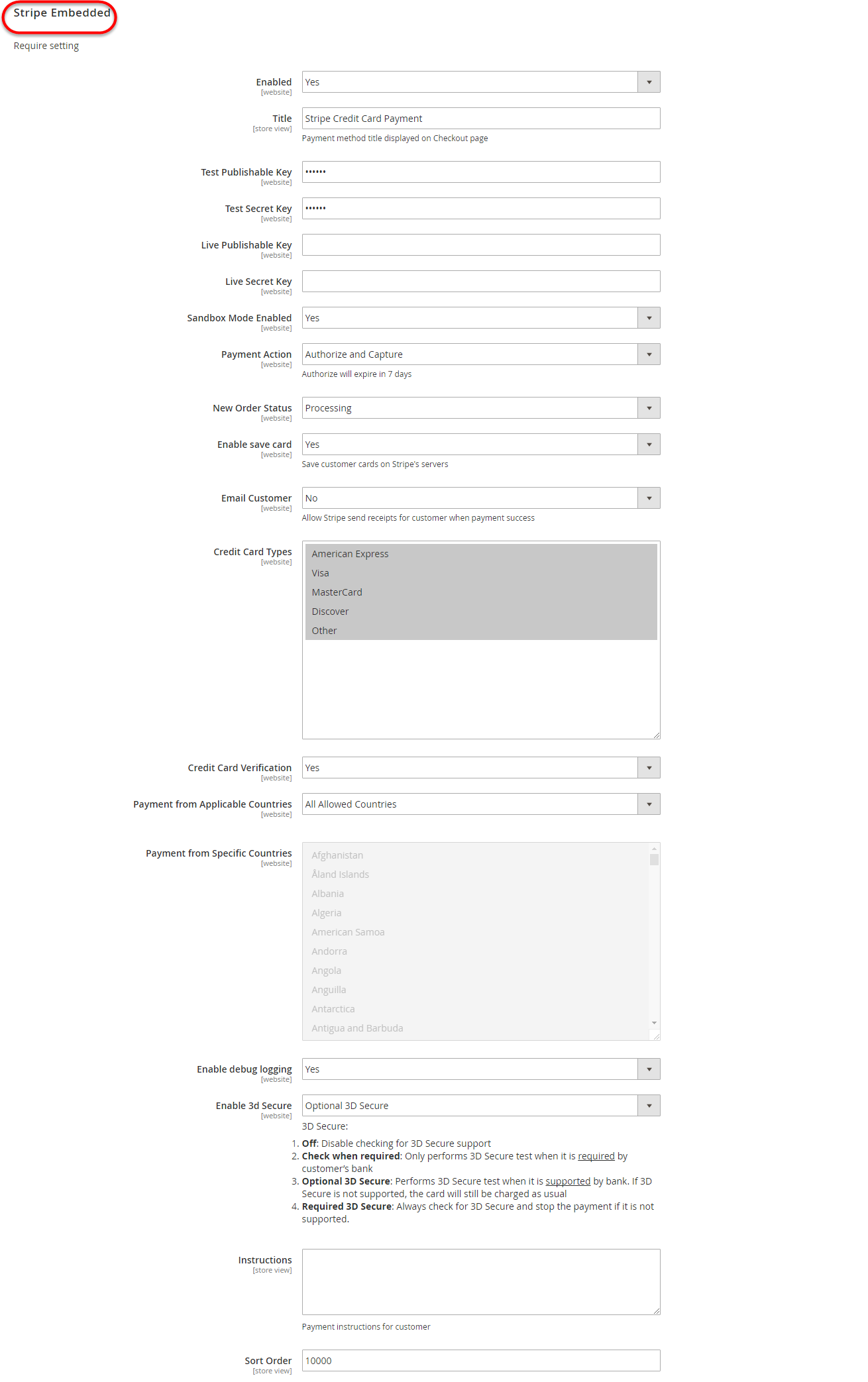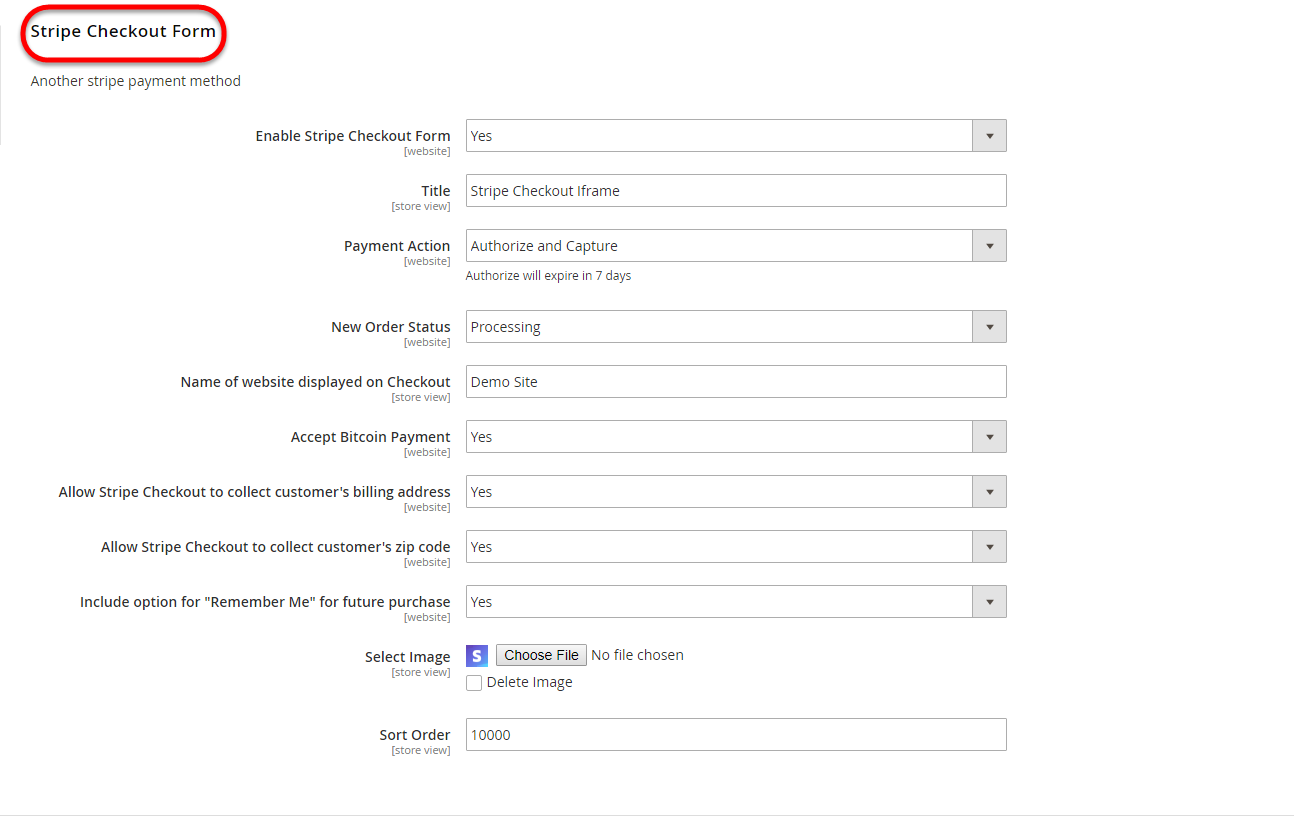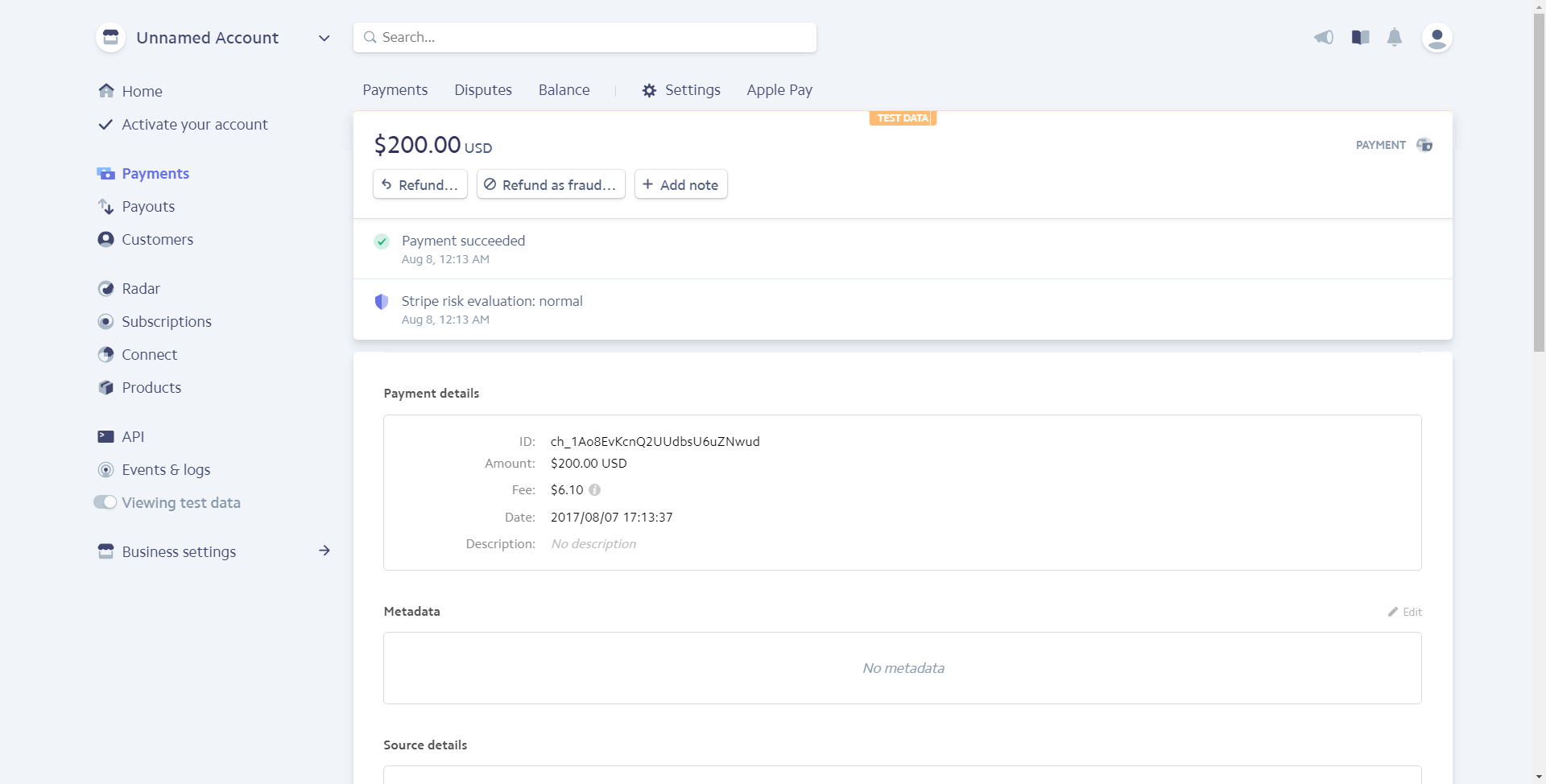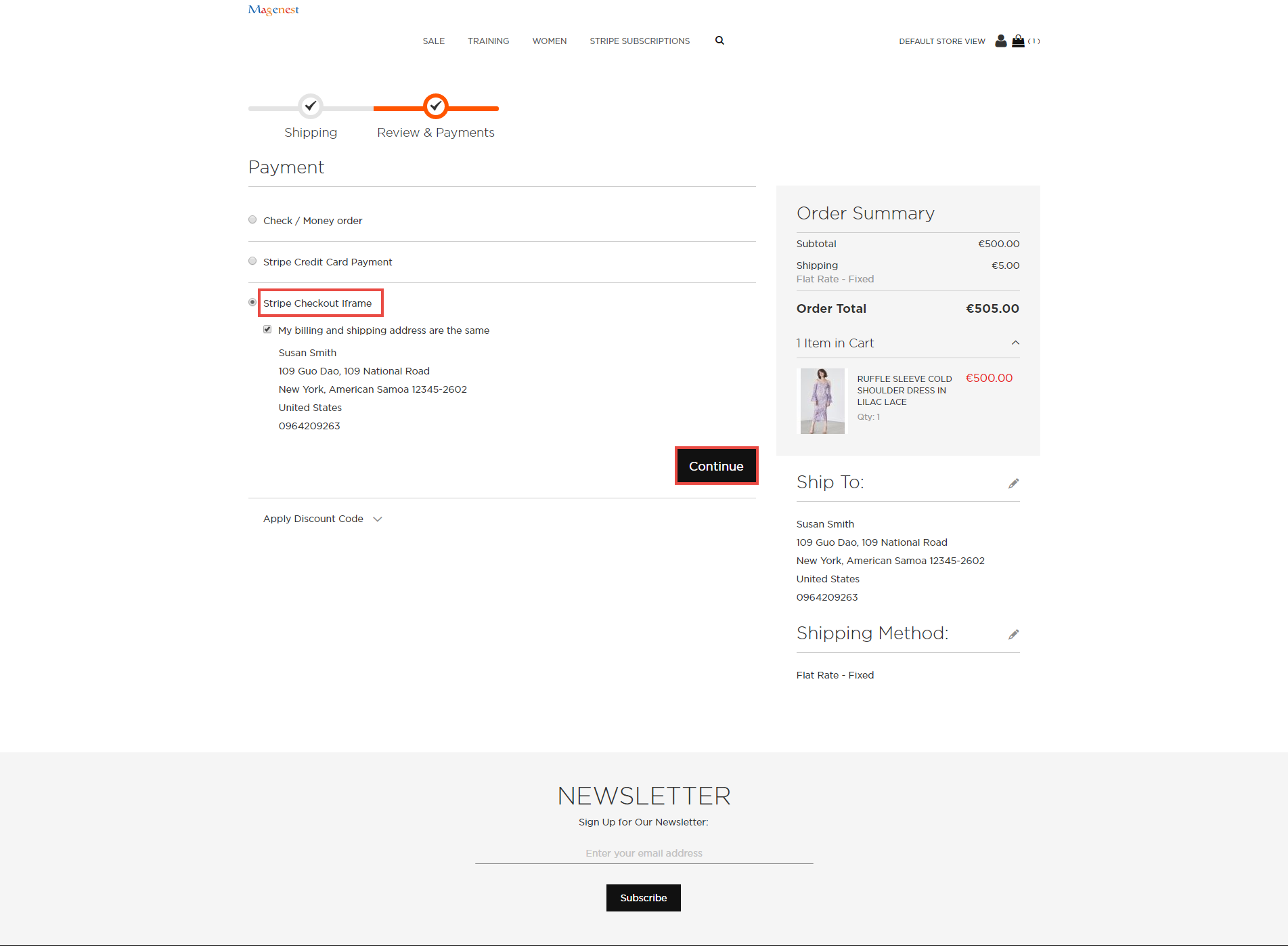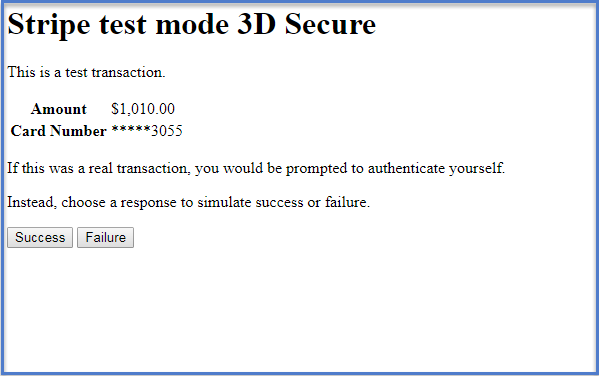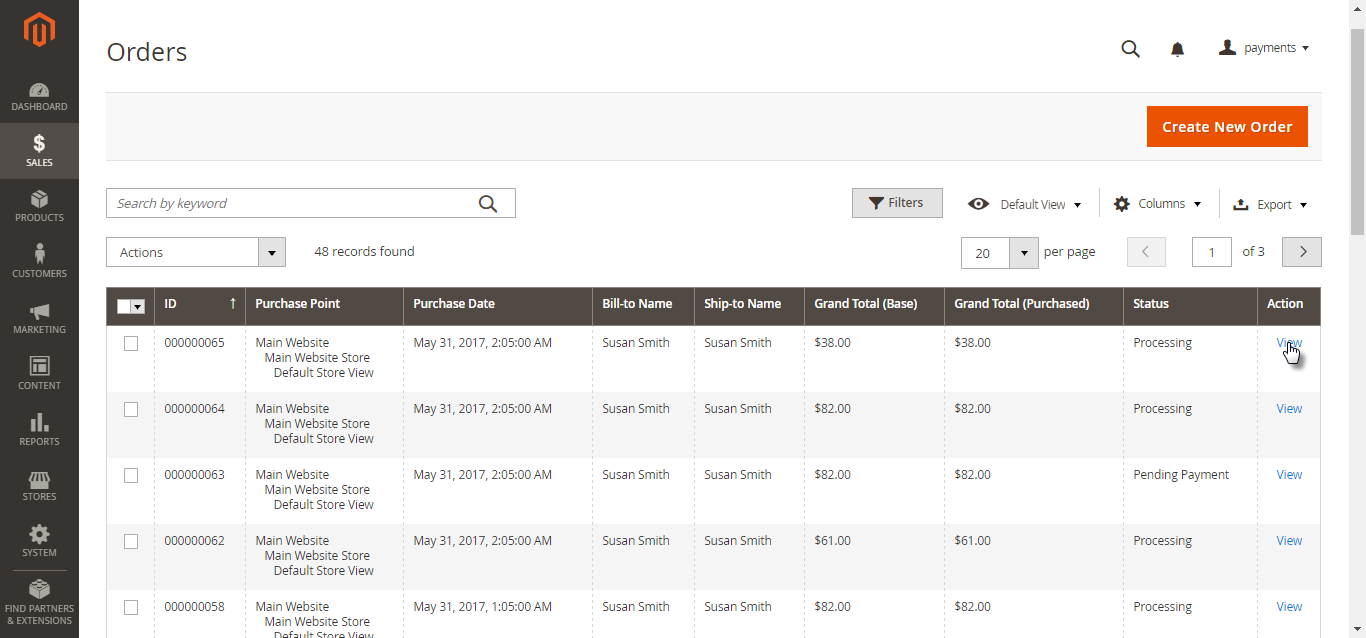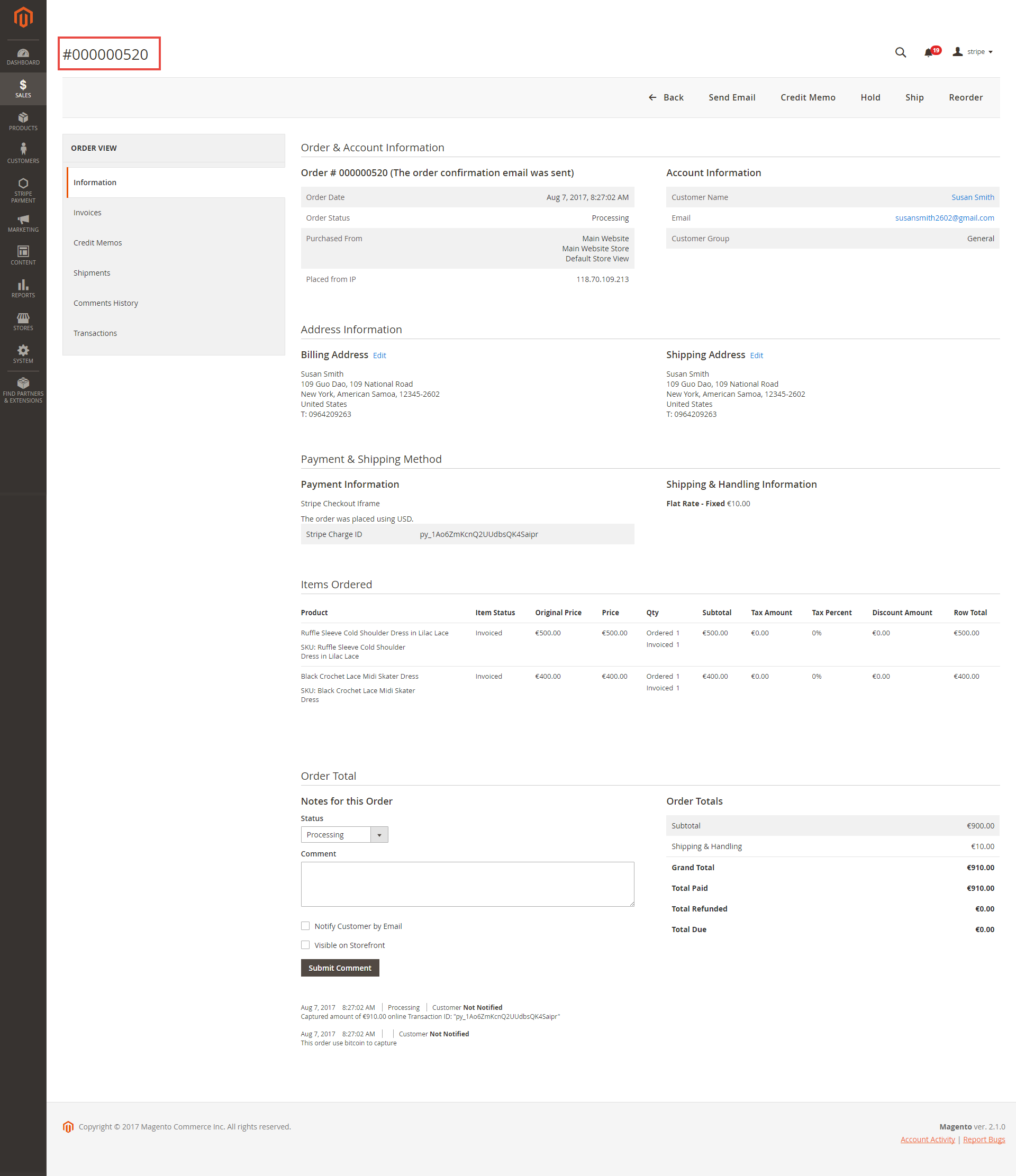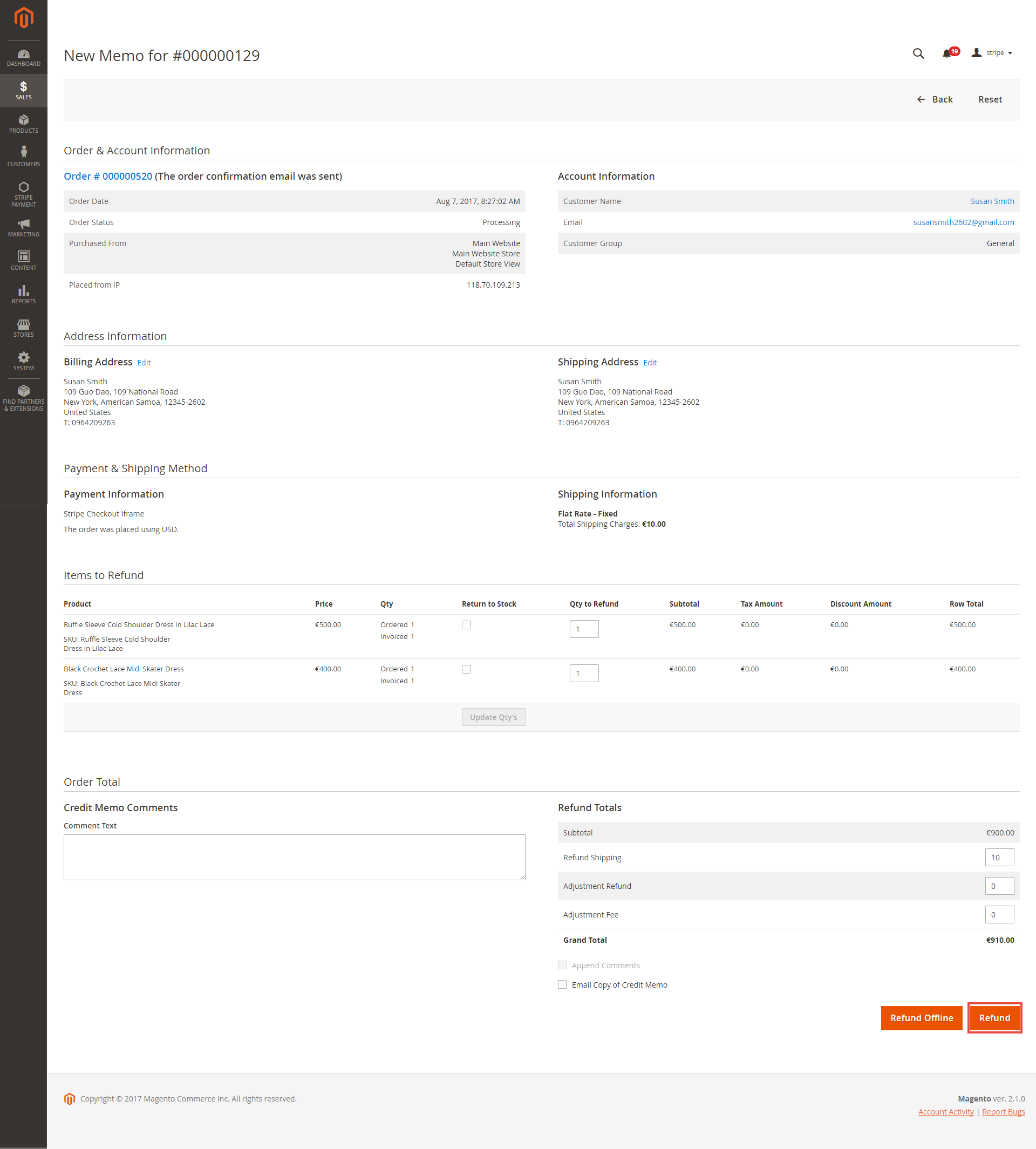...
In our example, we use test mode so we will fill test publishable key and test secret key to config between Stripe and Magento 2.
Payment Action: Authorize and Capture:
...
Then, go to checkout and select Stripe Credit Card Payment or Stripe Checkout Iframe instead of Check/Money order.
...
After successful payment, at Payments tab of Stripe, the order will be updated corresponding with two options when admin set at Configuration.Magento.
Checkout with Stripe Checkout Iframe:
Another payment method is Stripe Checkout Iframe. It supports wonderful functions with both Credit card and and Bitcoin. Customers can follow the below instruction: Checkout with Stripe Checkout Iframe:
The operation will redirect to new checkout page relative with Stripe Checkout Iframe.
...
Customers still continues the steps until payment finished successfully.
Support 3D secure:
When customers use type of card provided with 3D secure function. Stripe will turn on automatic mode to check. The operation will redirect to processing page:
Press Success button. The inform result will sent to customer. Payment successful !
Save card function:
We design this function help customers pay more conveniently. It can support customers usefully in case they forgot card number:
...
When the transaction is completed, customers can review their orders by clicking Sales-> Orders->View:
View View Invoice:
By clicking invoice and pressing View, customer can see the content of invoice that you want:
...
And choose Credit Memo tab and clicking Refund in need:
Partial or total refund:
Moreover, Stripe is a great tool. Customer can refund partially or totally by clicking Credit Memo-> Refund.
About partial refund, it applies for many frequencies and up to out of products.
...
Update
- When a new update is available, we will provide you with a new package containing our updated extension.
- You will have to delete the module directory and repeat the installing steps above.
- Flush the config cache. Your store and newly installed module should be working as expected.
...