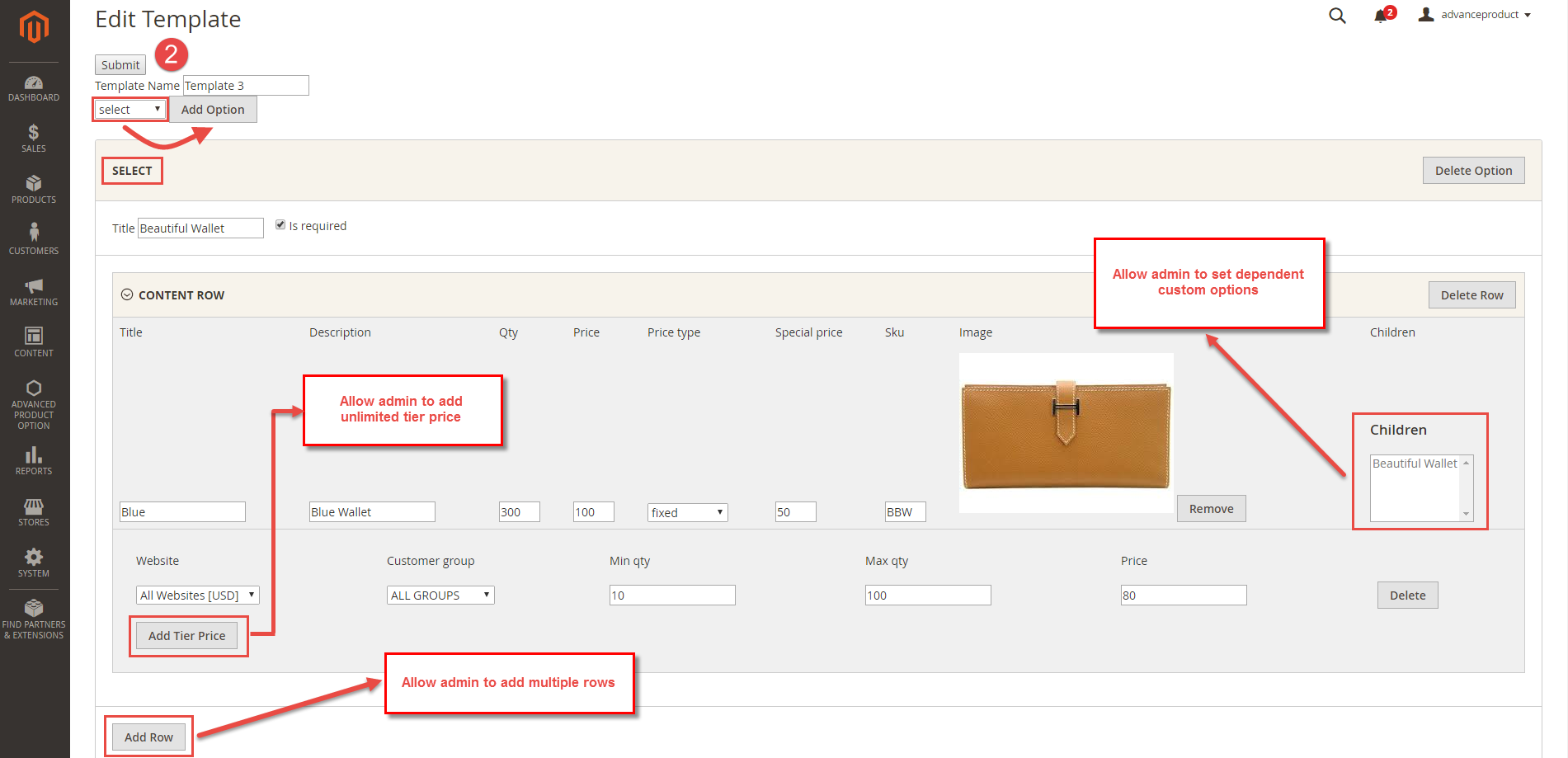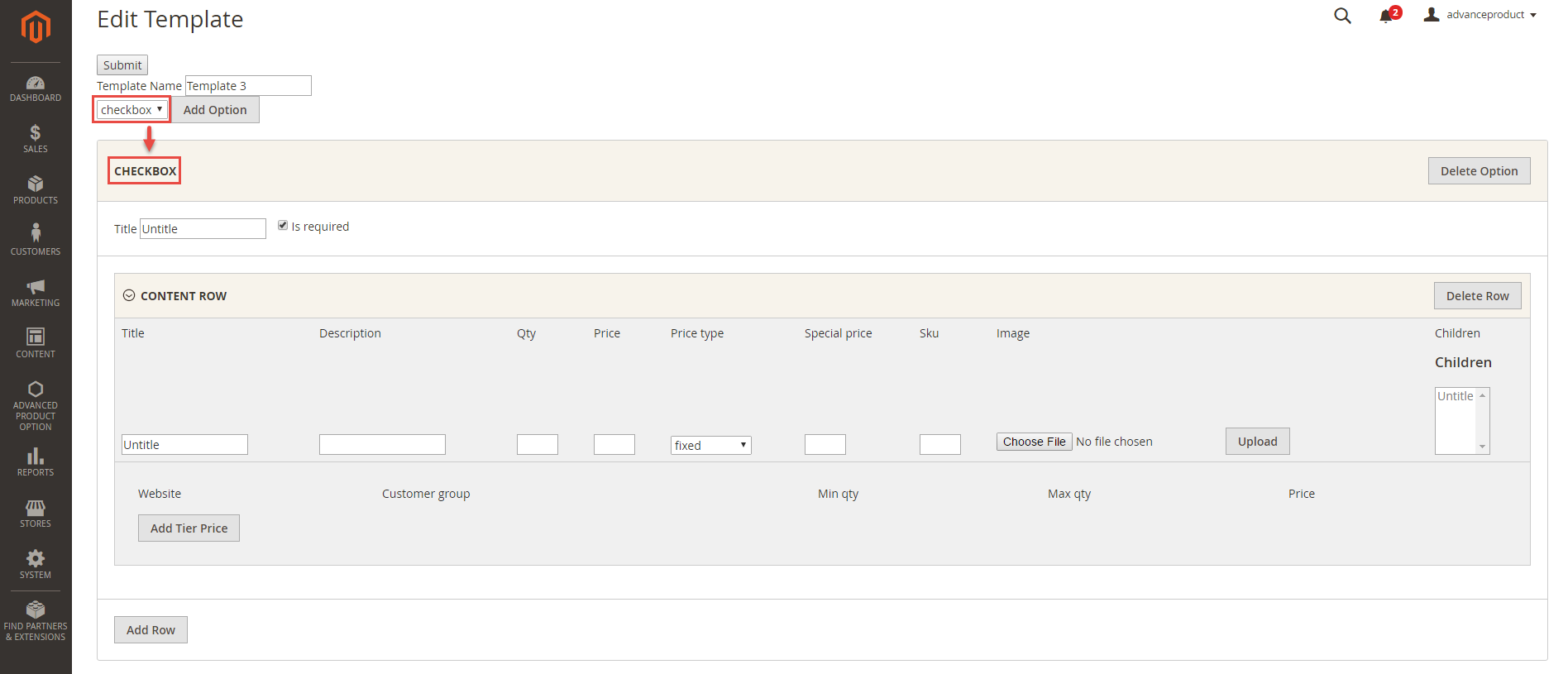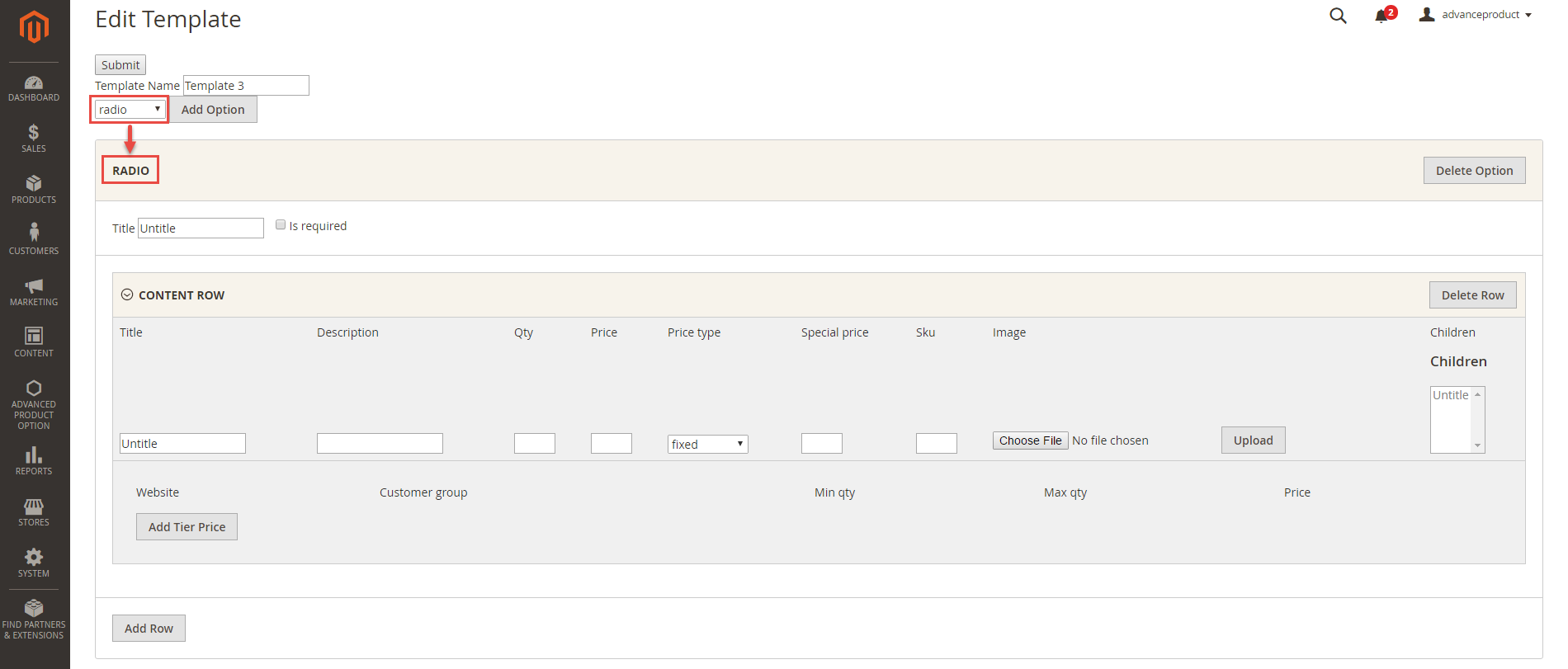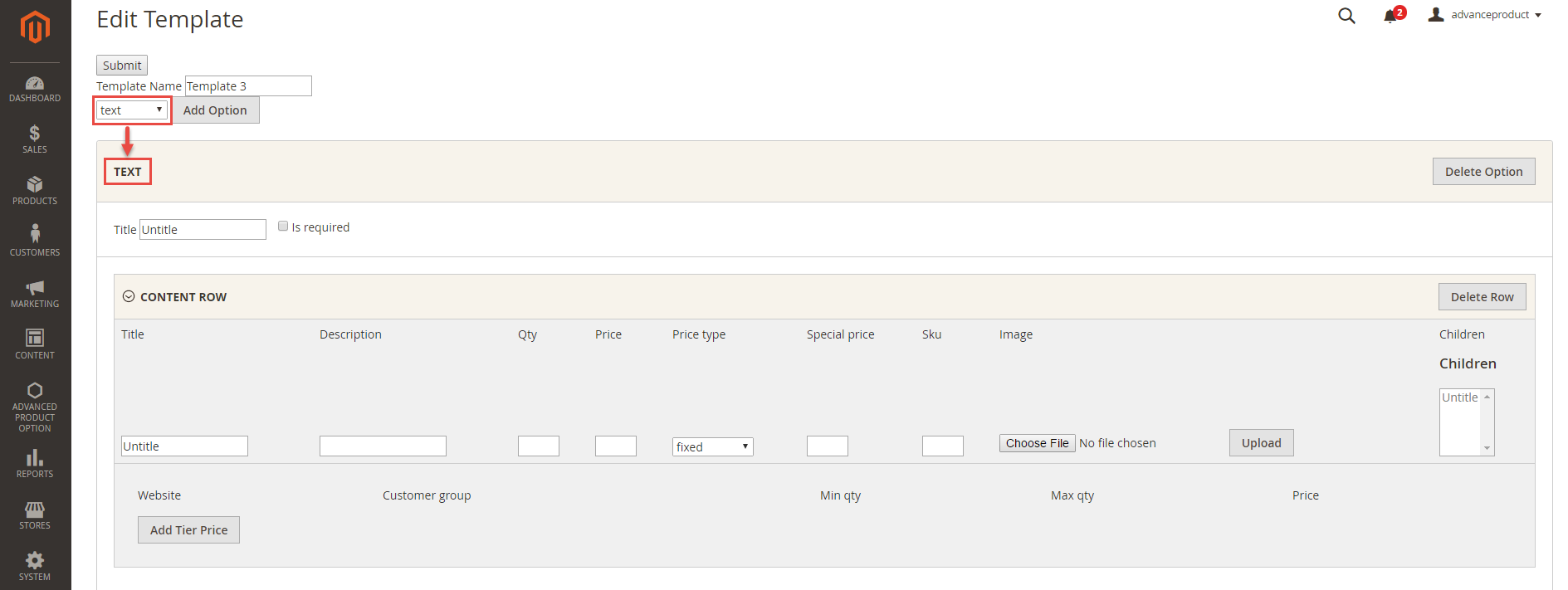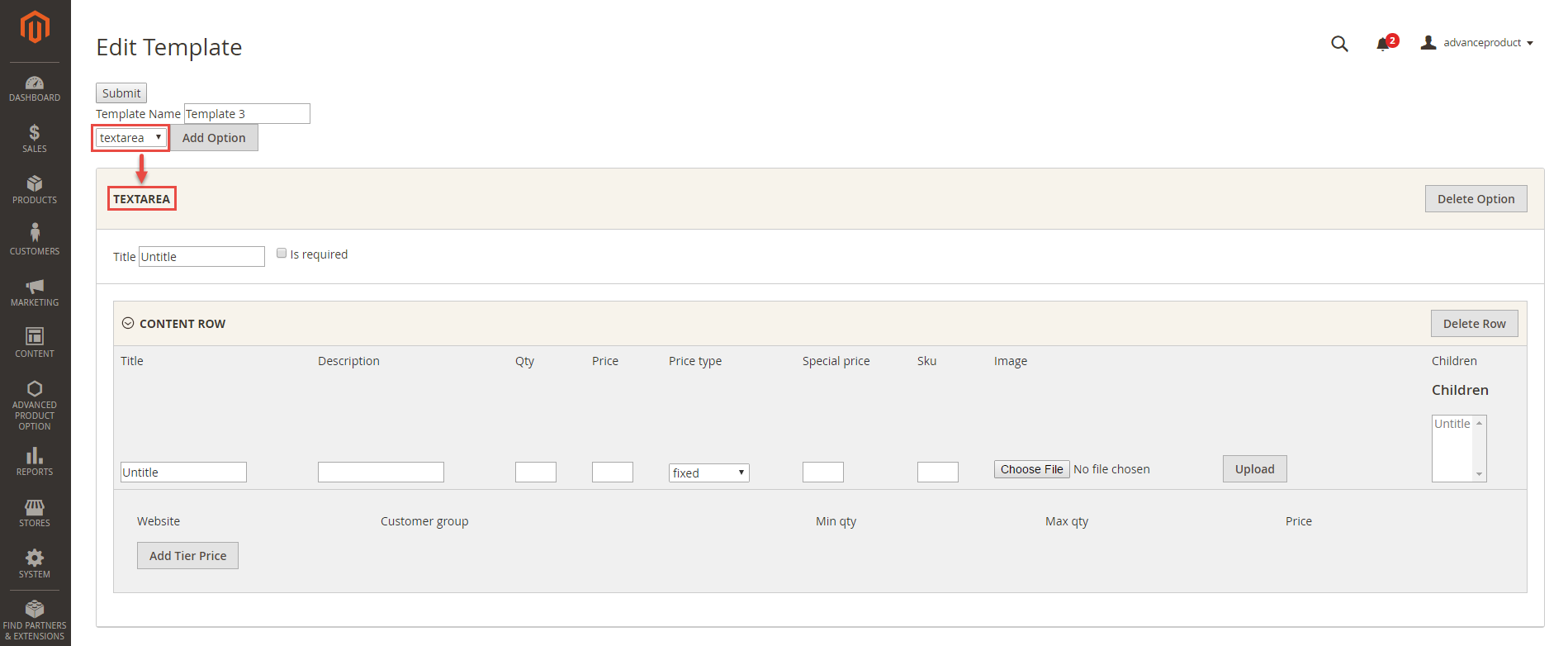...
- Type option: There are 5 type options to select, including: Select, Radio, Checkbox, Text, Textarea.
- Title: A name of the option.
- Is required: Select it if a customer needs to choose a custom option before adding a product to the cart.
- Children field: Allows admin to creat dependent custom options that appear only when the parent option is chosen.
- Add Tier Price: Allows admin to set unlimited tier price regarding Customer Group, Website, Min Quantity, Max Quantity and Price.
- Add Row: Allows admin to add multiple rows.
- Special Prices: Admin can set a special price for each custom options.
- Upload Image: Merchants can upload multiple images to a custom option’s value next to the basic images. This will really bring convenience to customers because they can see the product with actual options before deciding to buy them.
Checkbox
Radio
Text
Textarea
After setting all of options, admin will assign to them a selection of products at once.
...