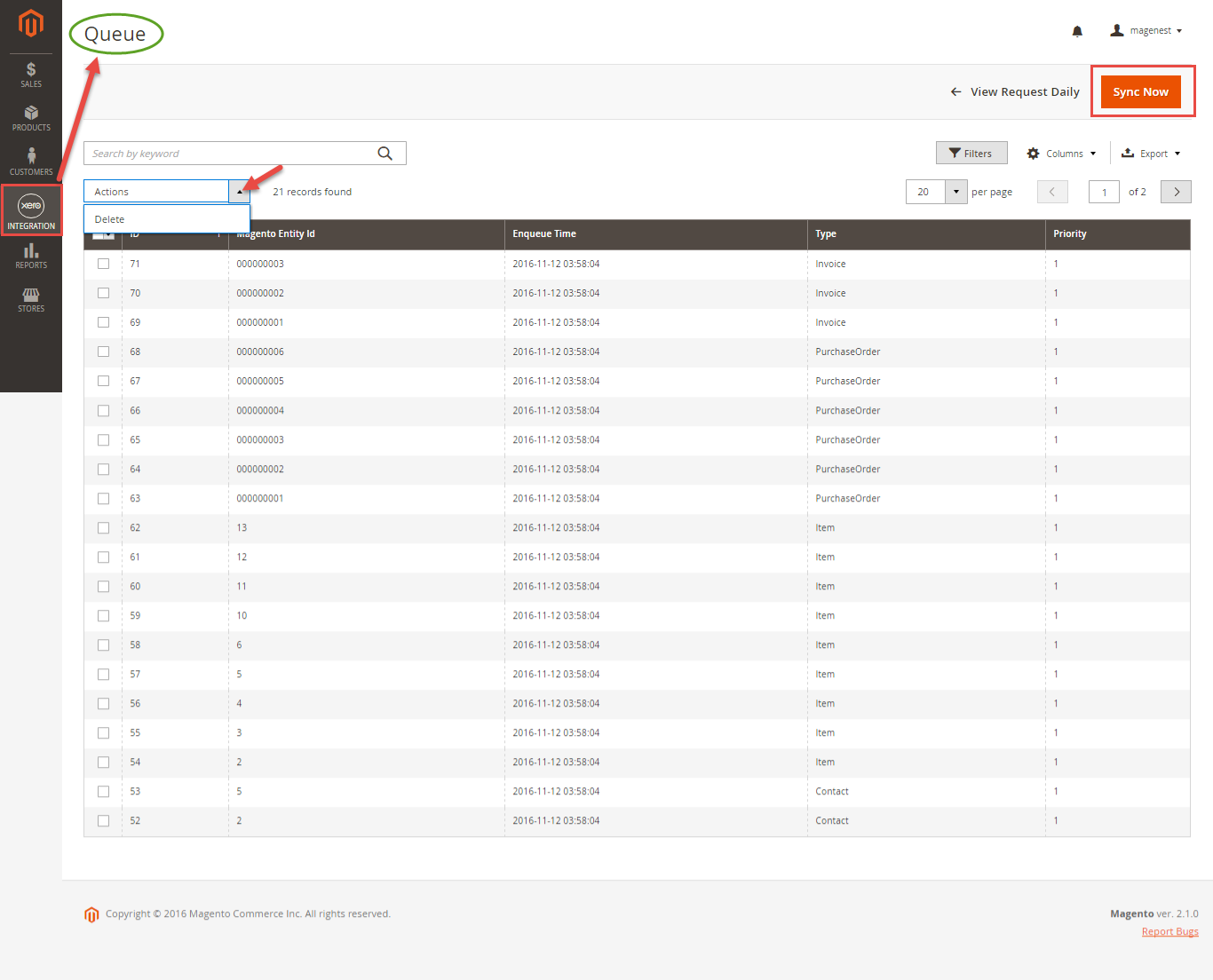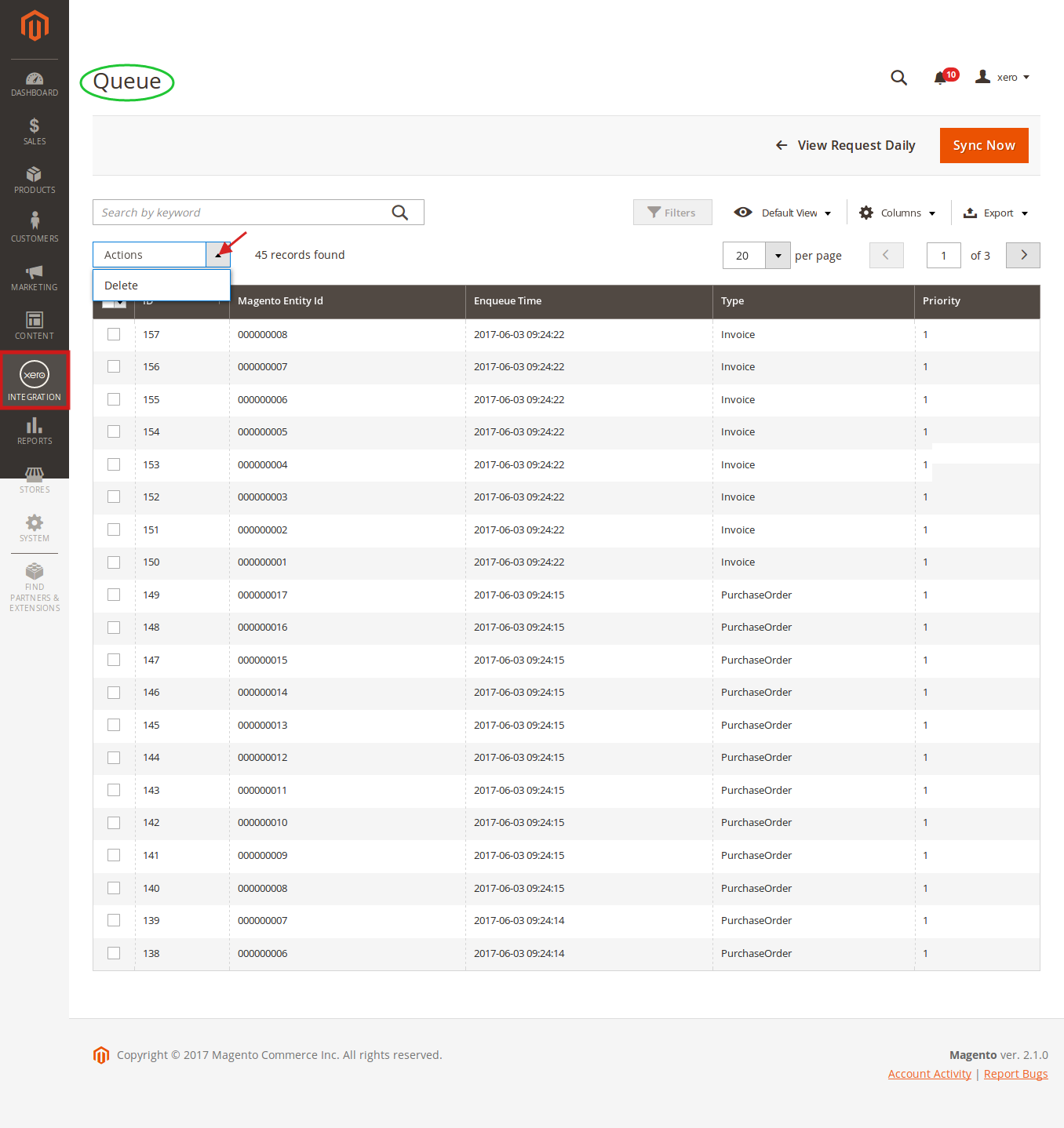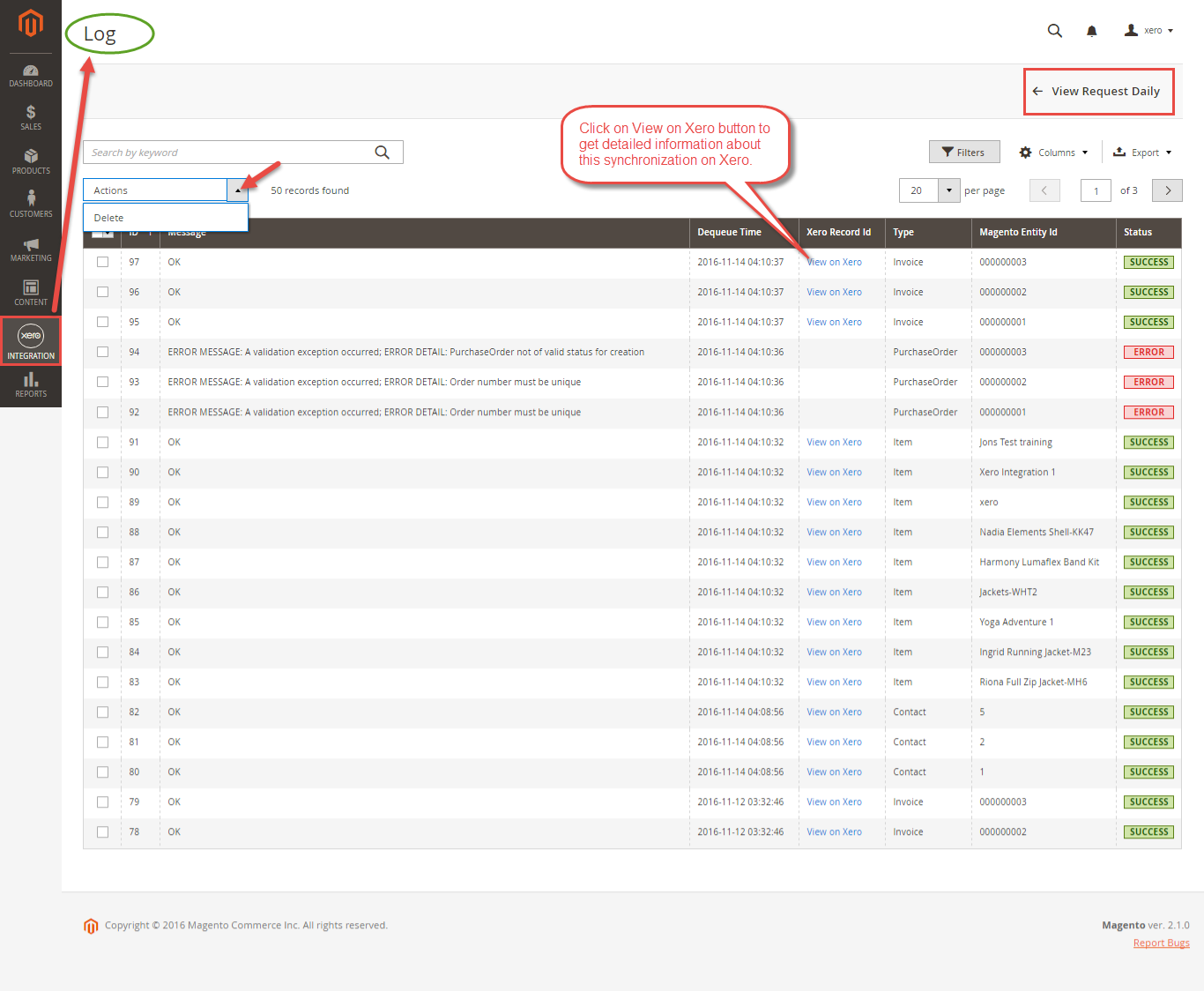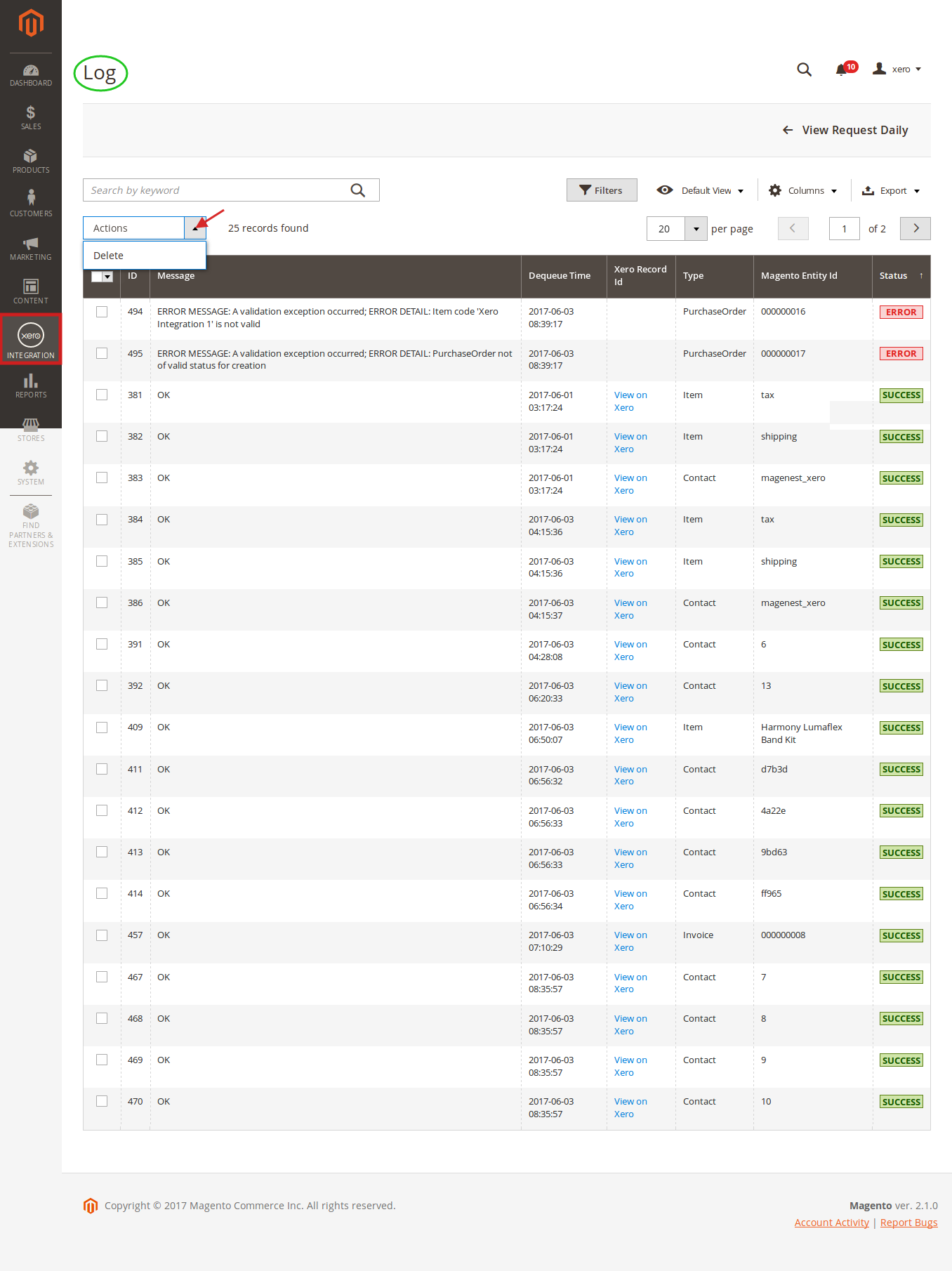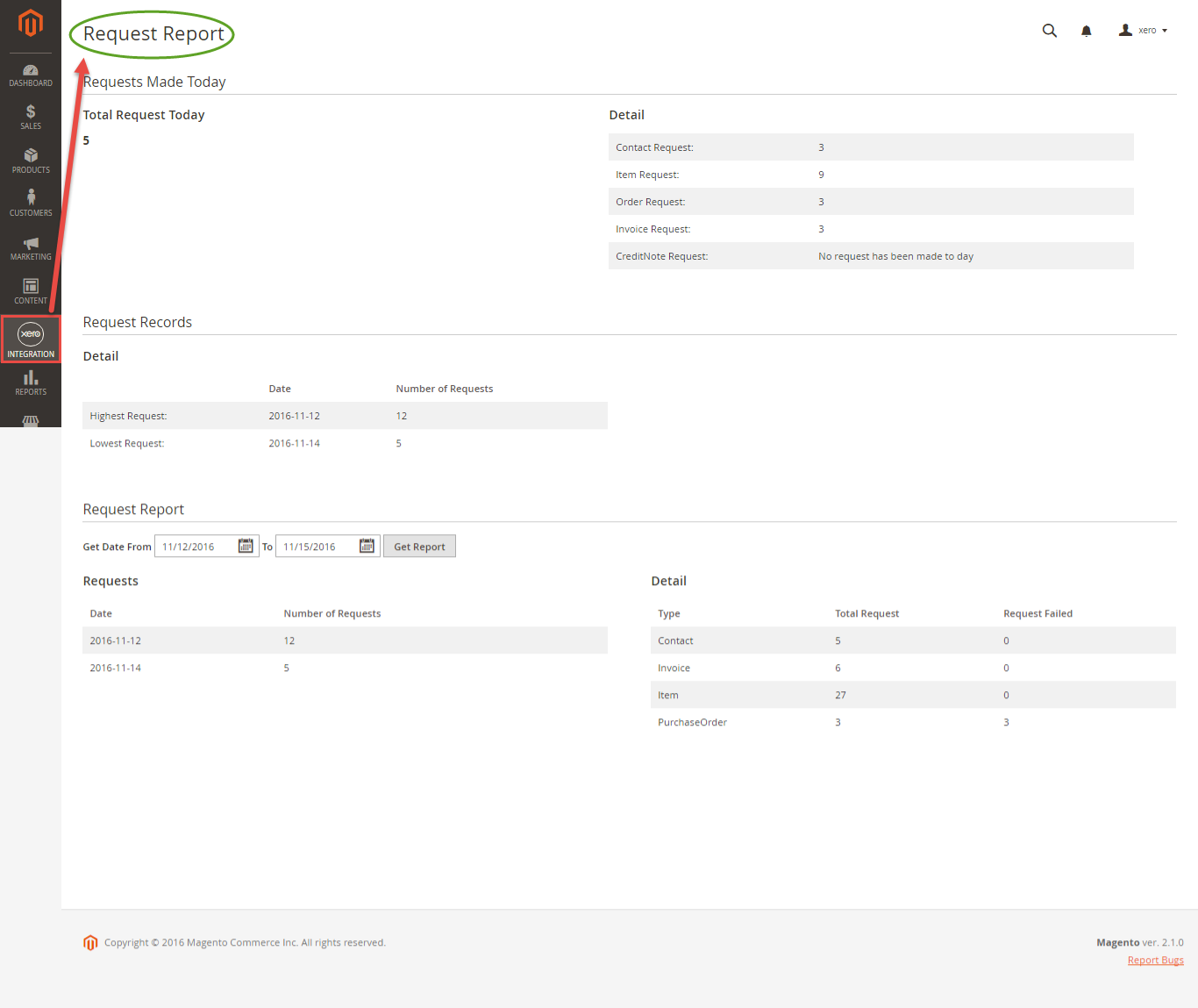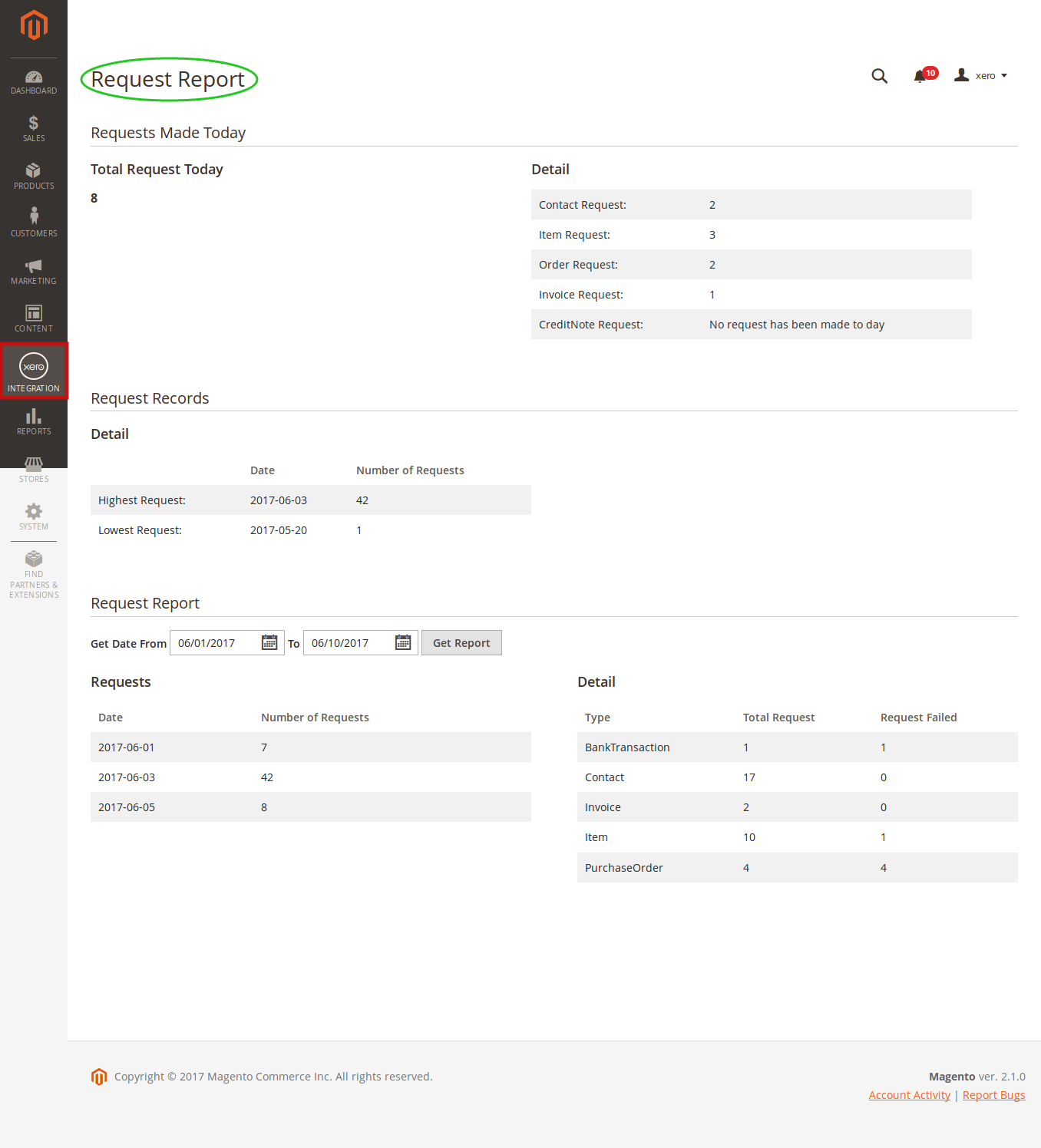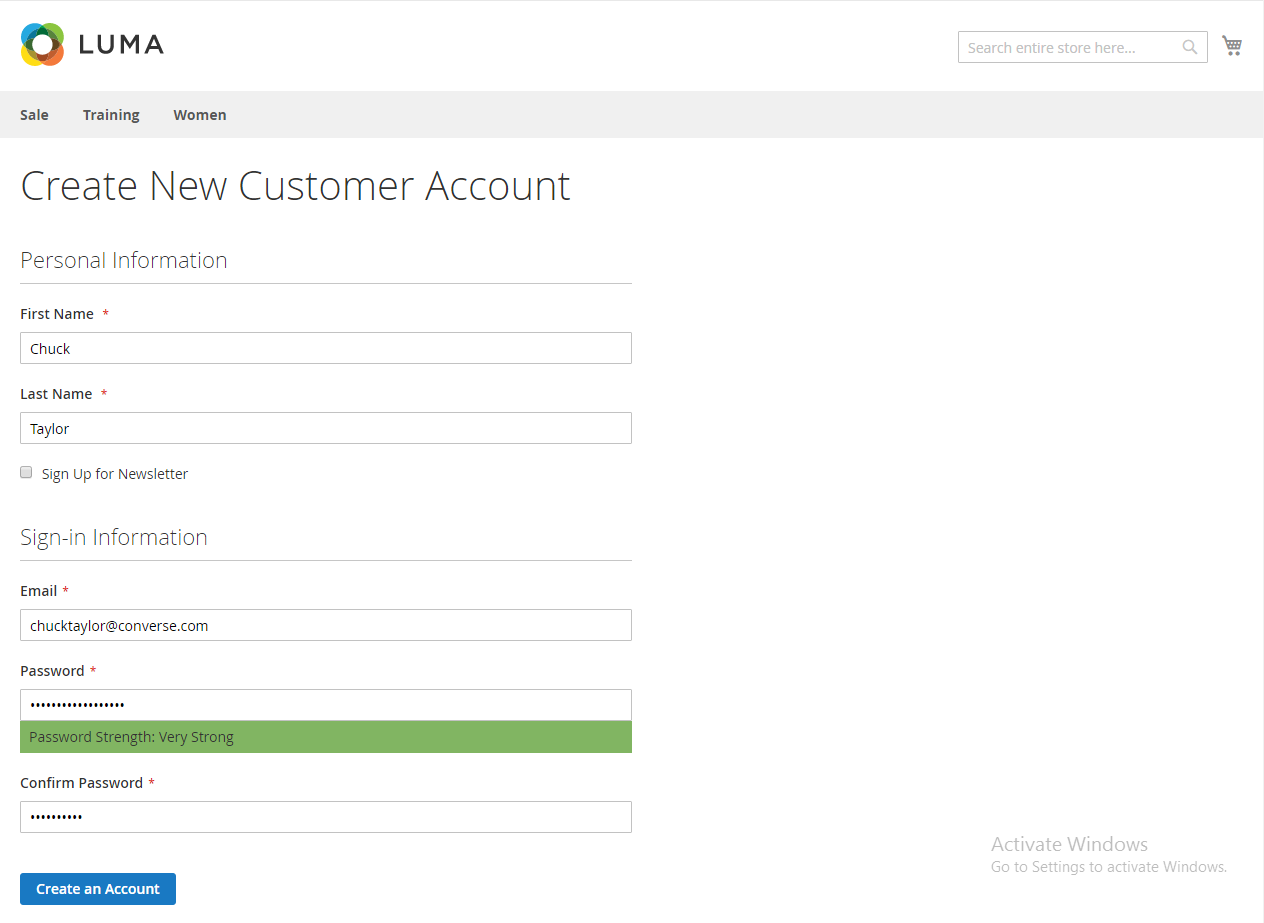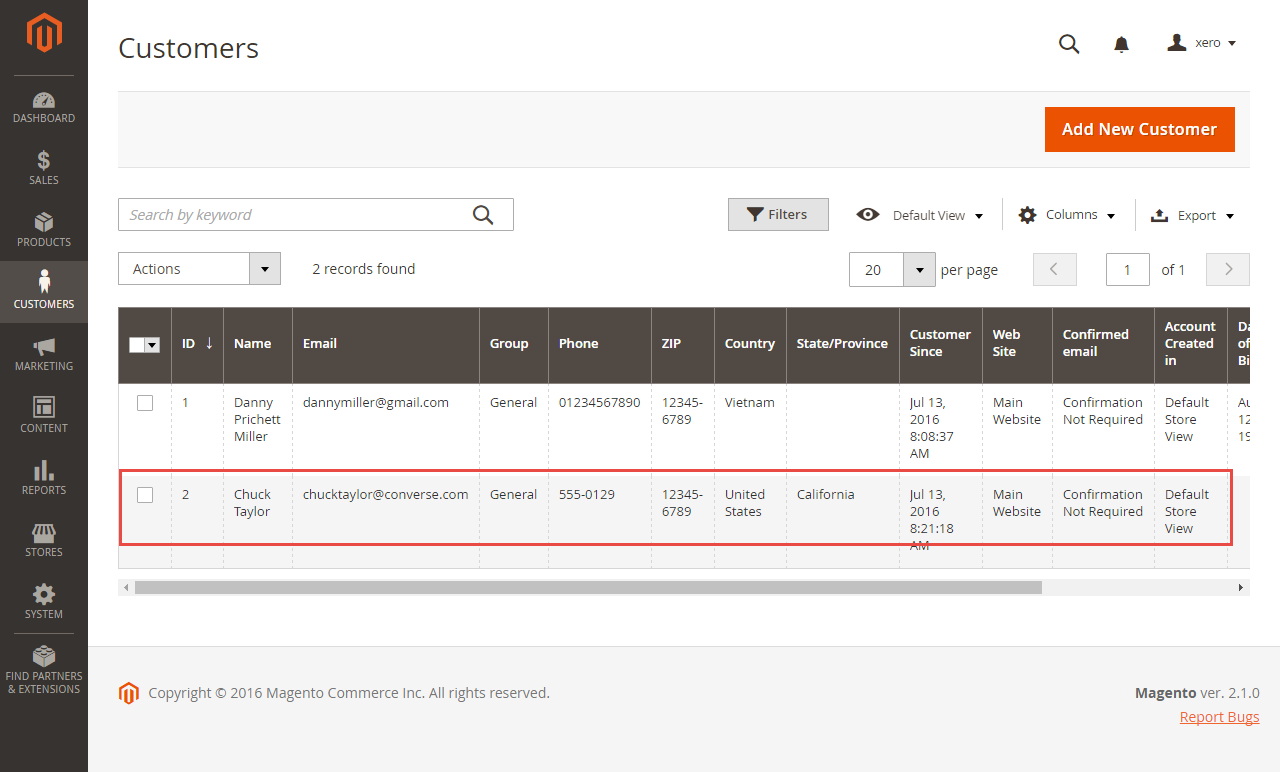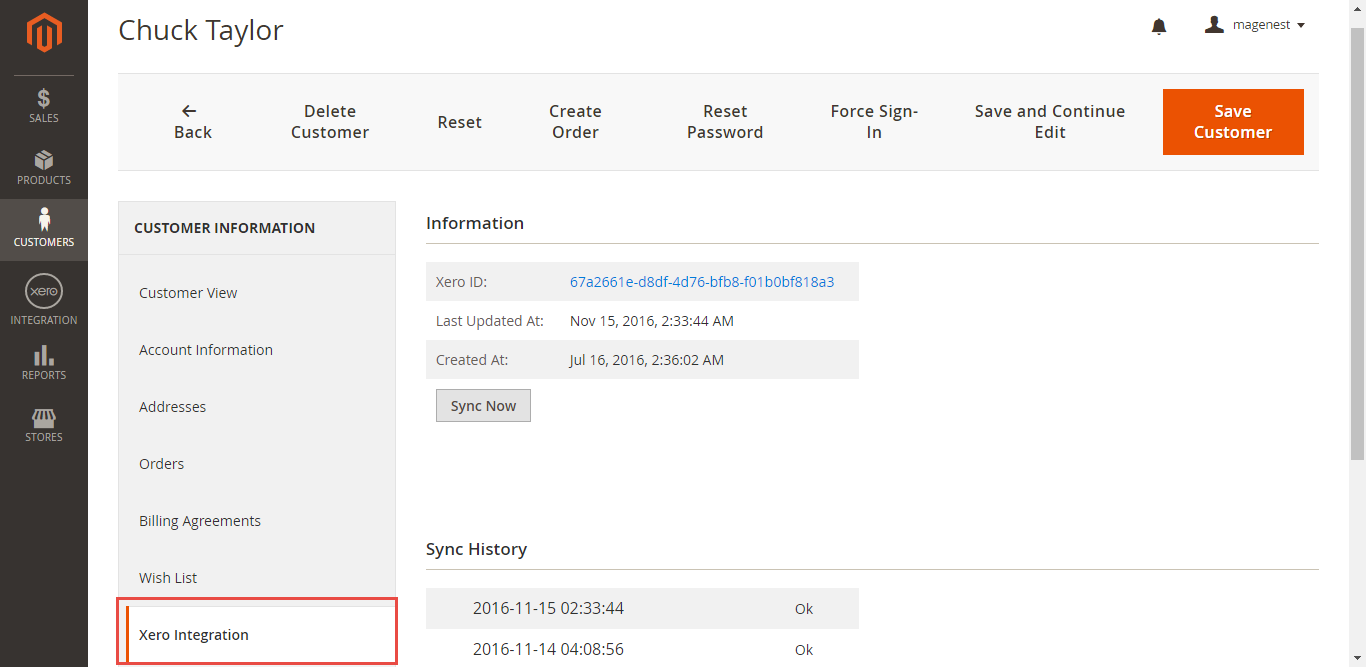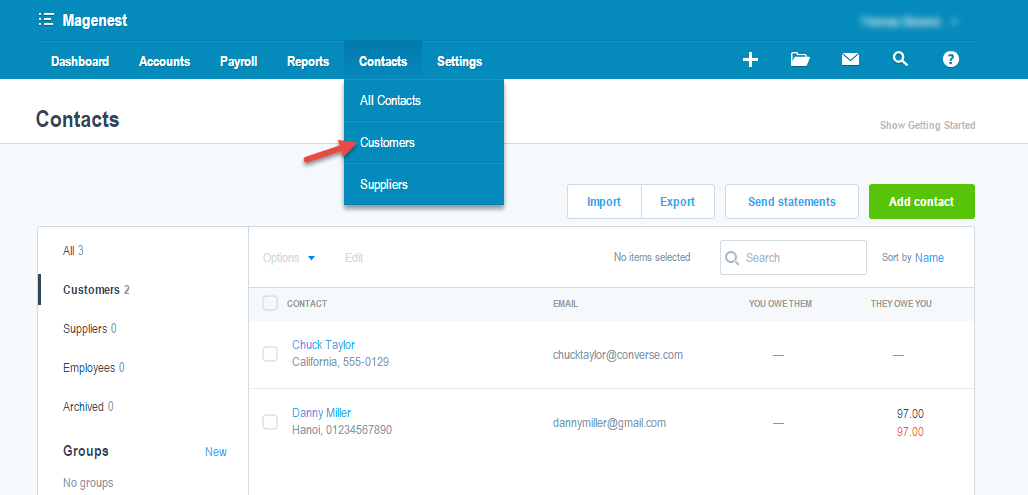...
Note that syncing time will vary, depending on the size of database.
When the process is completed, go to Xero Integration > View Log to check what has been synced.
...
Admin can easily check the synchronization log for the day by clicking on View Request Daily or view individual sync log by clicking on View on Xero
Navigate to Xero Integration > Request Daily Report, admins can easily see their sychronization synchronization status.
...
Main Functions
Video Demonstration
| Widget Connector | ||||||
|---|---|---|---|---|---|---|
|
- When a new account is registered on the frontend of Magento 2, Xero Integration extension will automatically add a new record on Xero site.
Or you can click on Sync Now button within each customer info dashboard to synchronize a specific customer data manually.
...