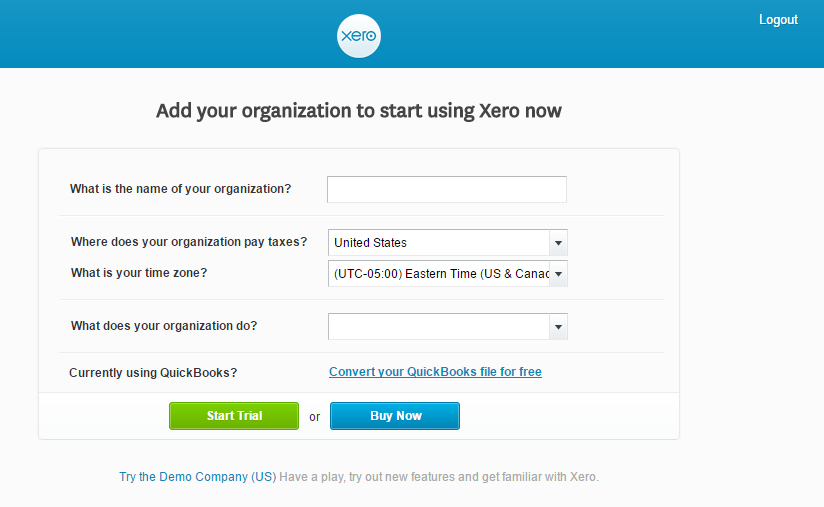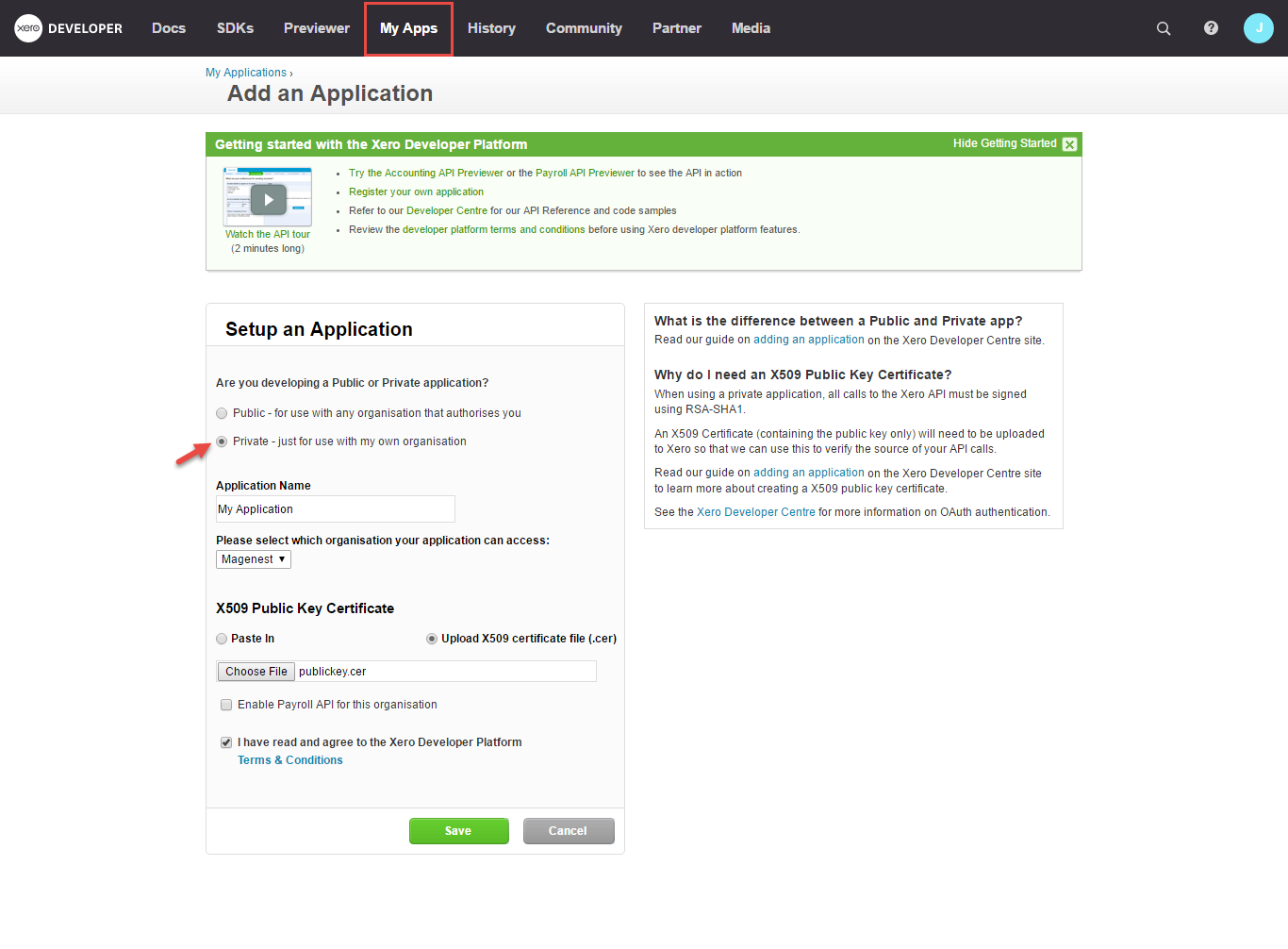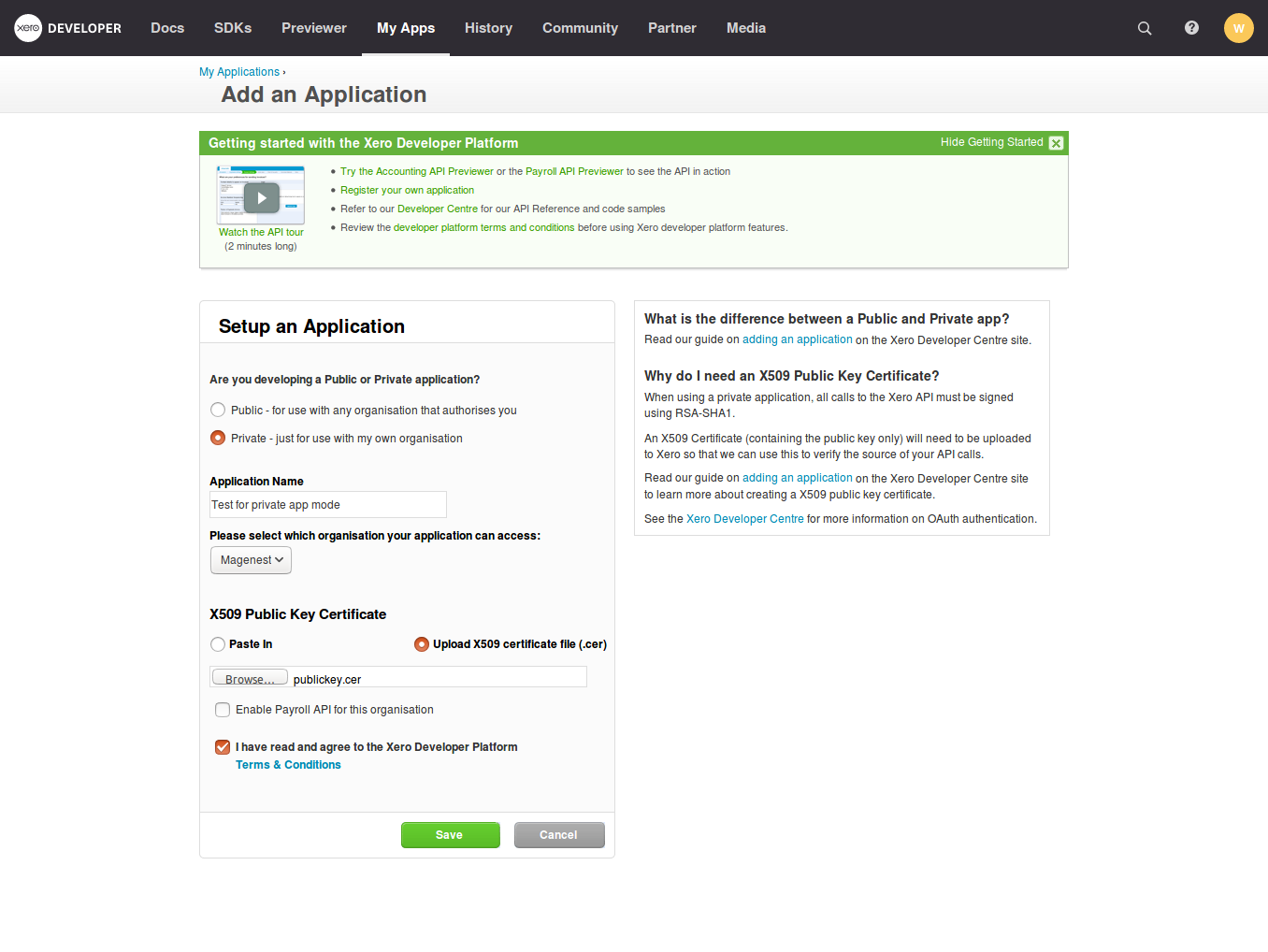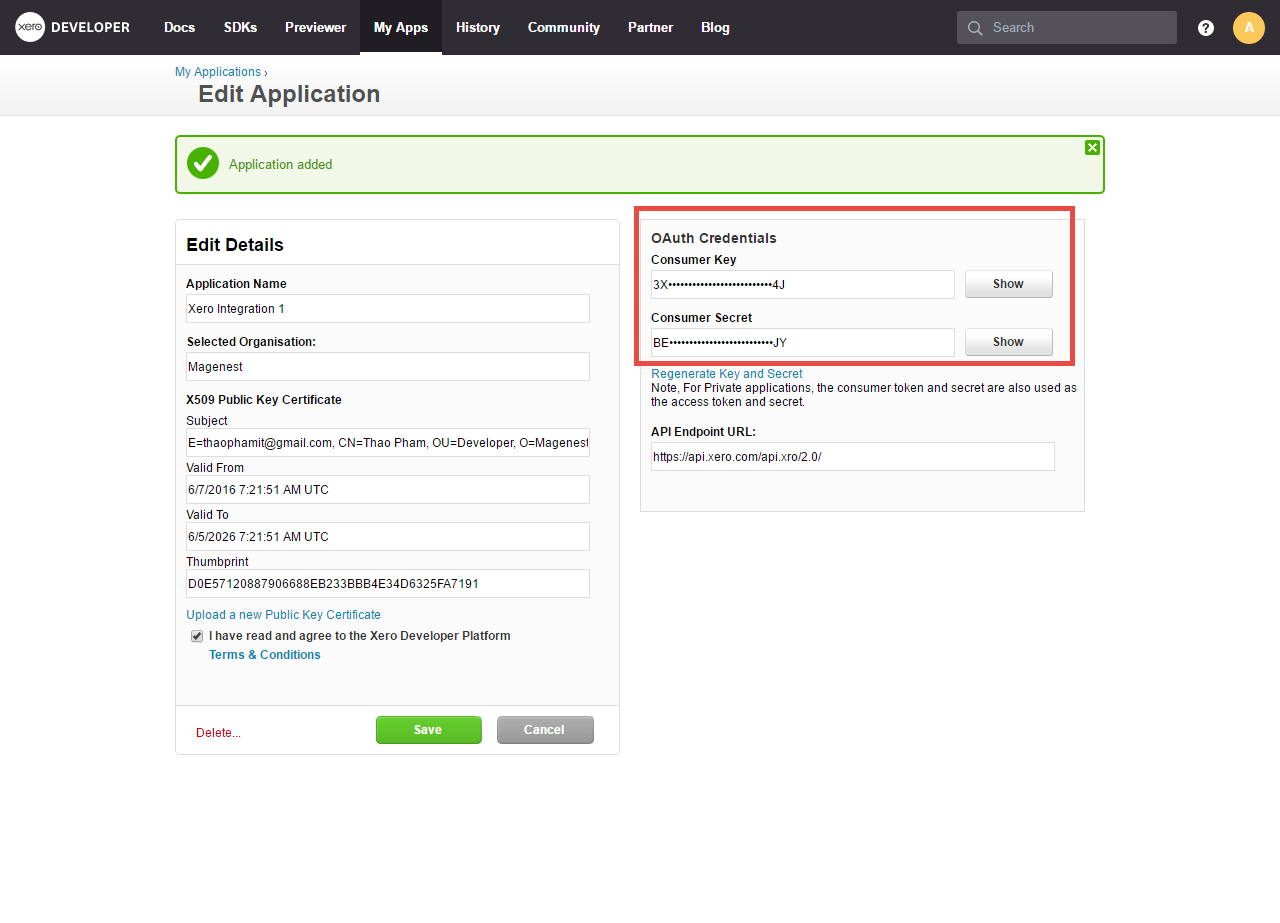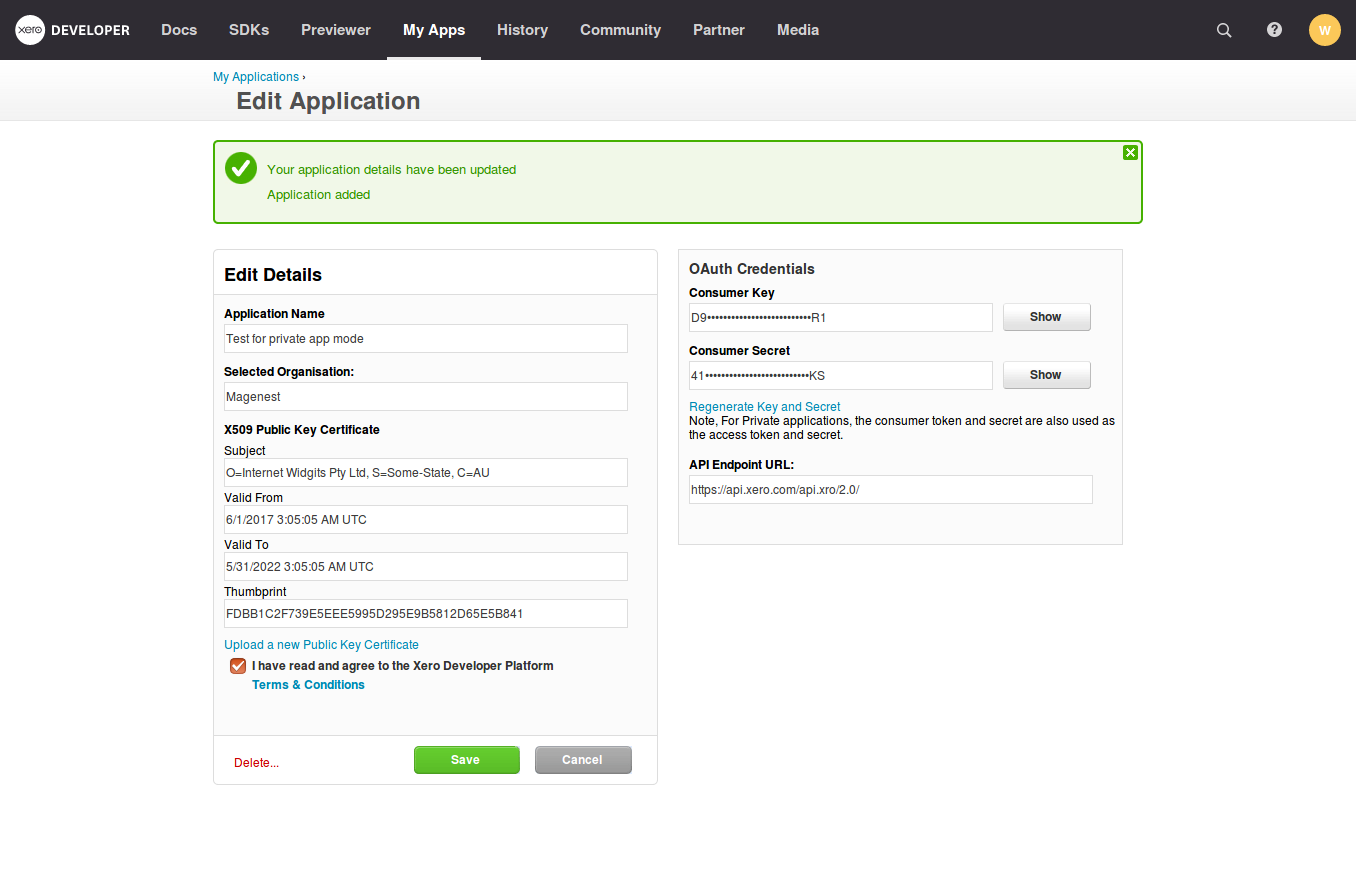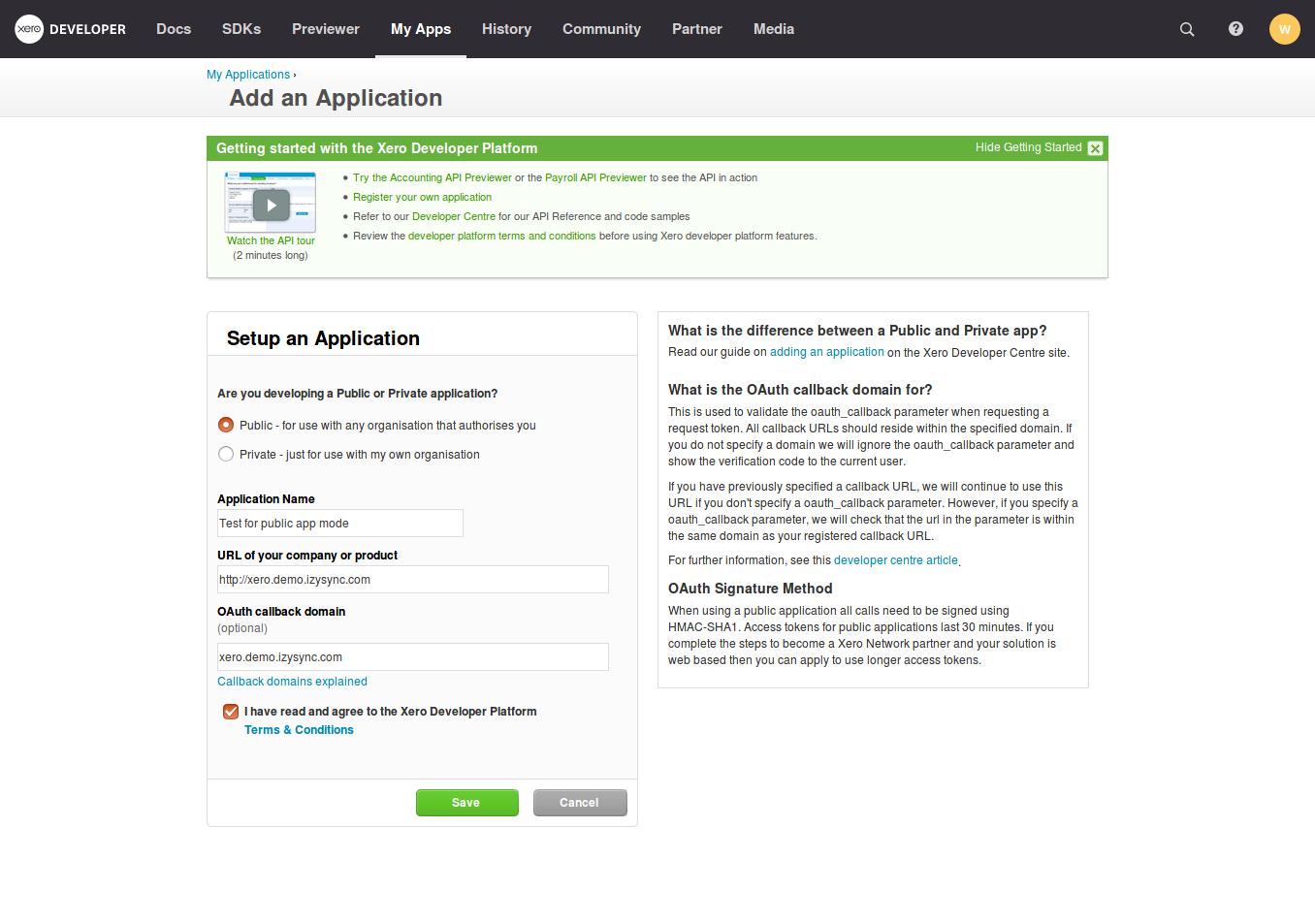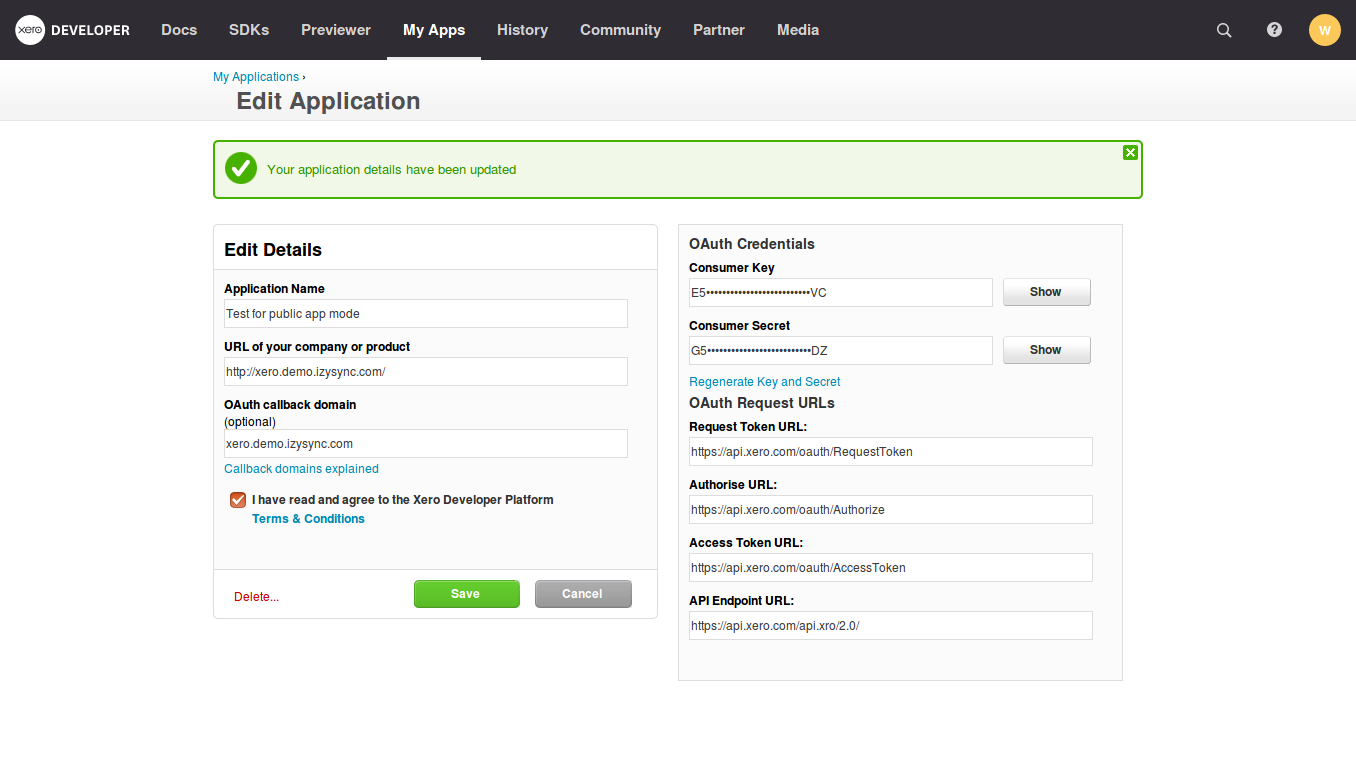...
If you log in the account for the first time, Xero will ask you to create an organization. Enter the details of your organization. Press on Start Trial, or Buy Now to continue.
...
Now you can create a new consumer key of Xero account. There are two types of Application Mode you can choose: Private Application Mode or Public Application Mode
For Private Application Mode
In order to create a new consumer key, you need to have the public key first. There are two ways for you to get the public key:
...
Check the information again then choose "I have read and agree to the Xero Developer Platform". After that click Save button.
If everything goes right, you will see the following content. By now we have done everything on the Xero site, now move to your magento 2 backend but don't close this site.
Click on "Show" button to get the Consumer Key for Private App Mode.
For Public Application Mode
Navigate to https://app.xero.com/Application to create the Application for Public Mode. You just need to enter Application Name, Url of your company or product and OAuth clallback domain. Then Save button to finish.
Last, click on Show button to take Consumer Key and Consumer Secret for Public App Mode.
...
Configuration
Set up Xero Account Informations
...