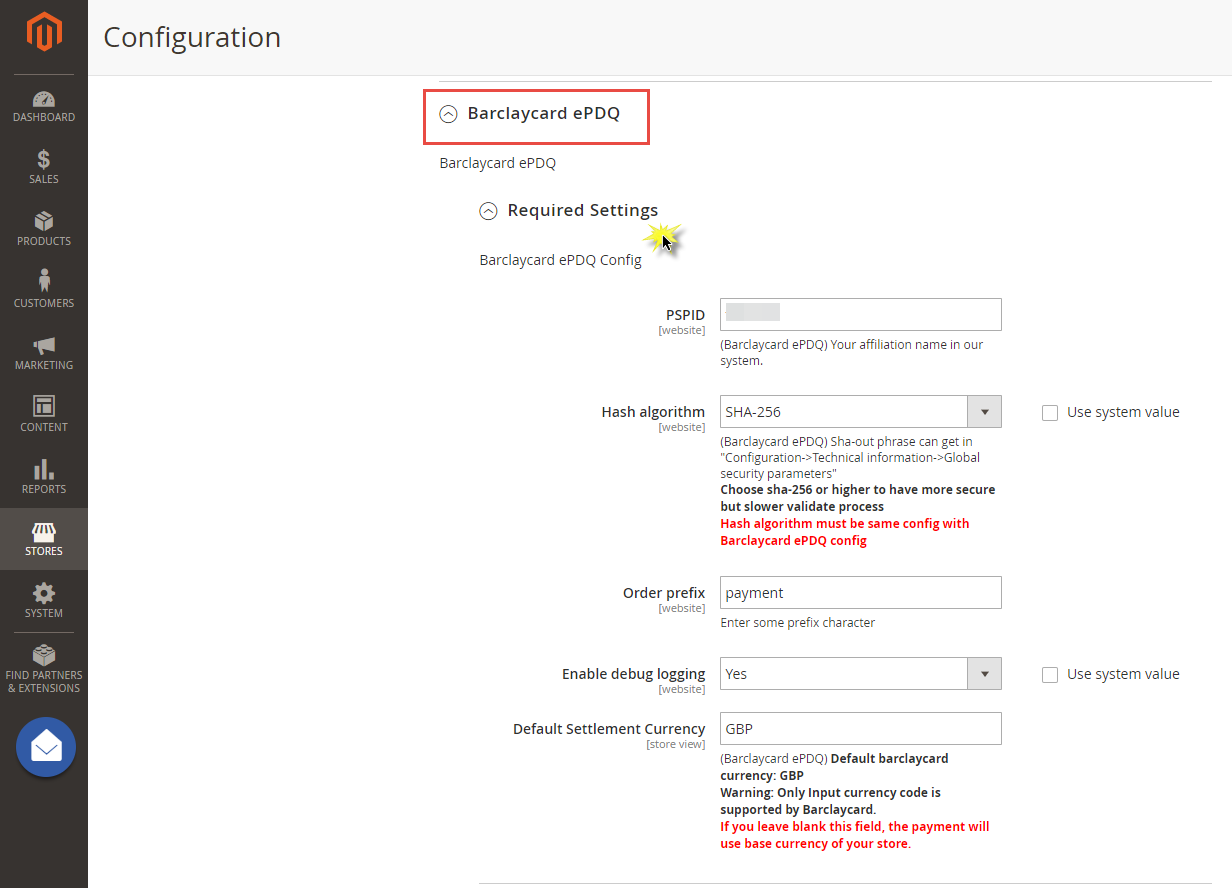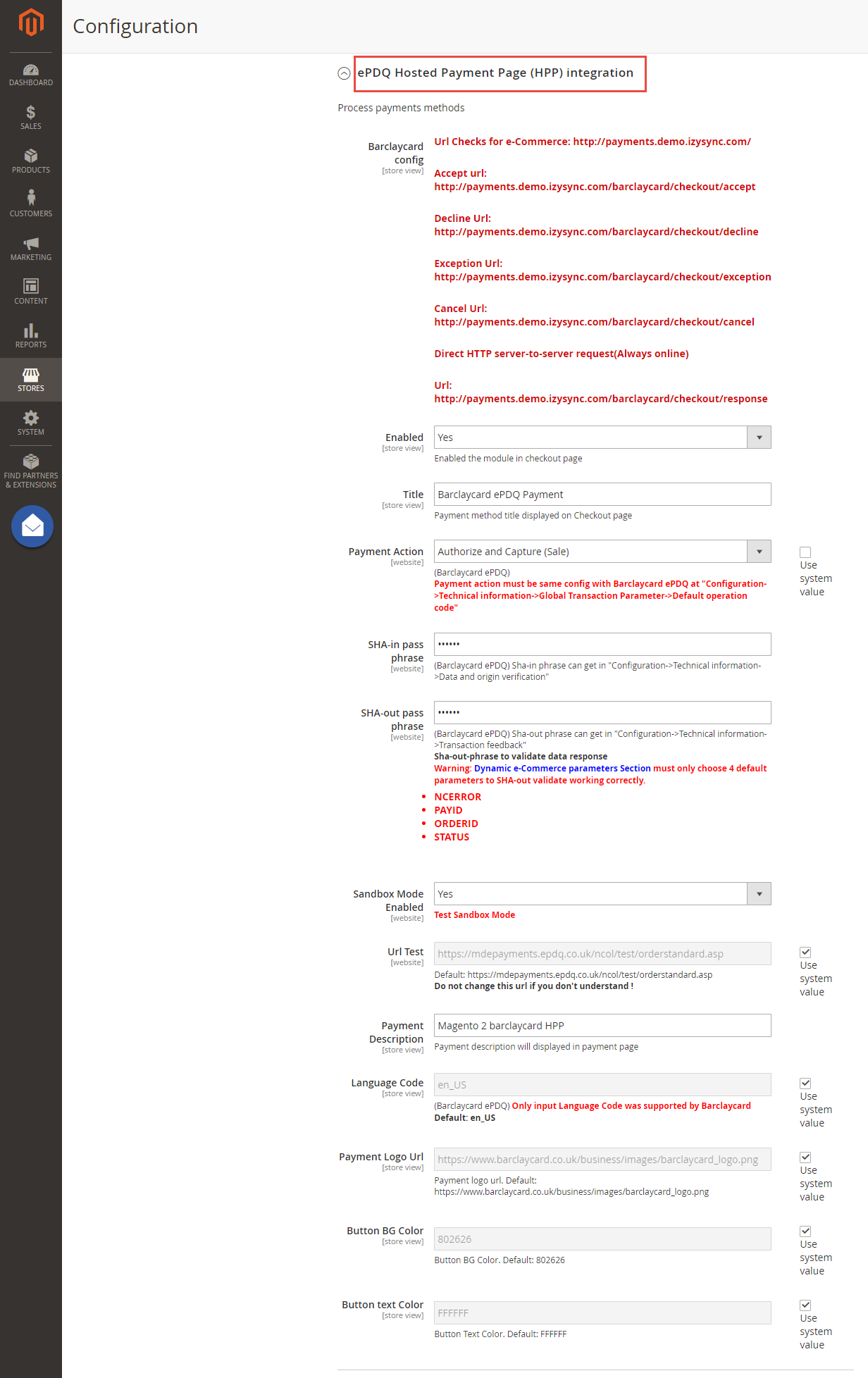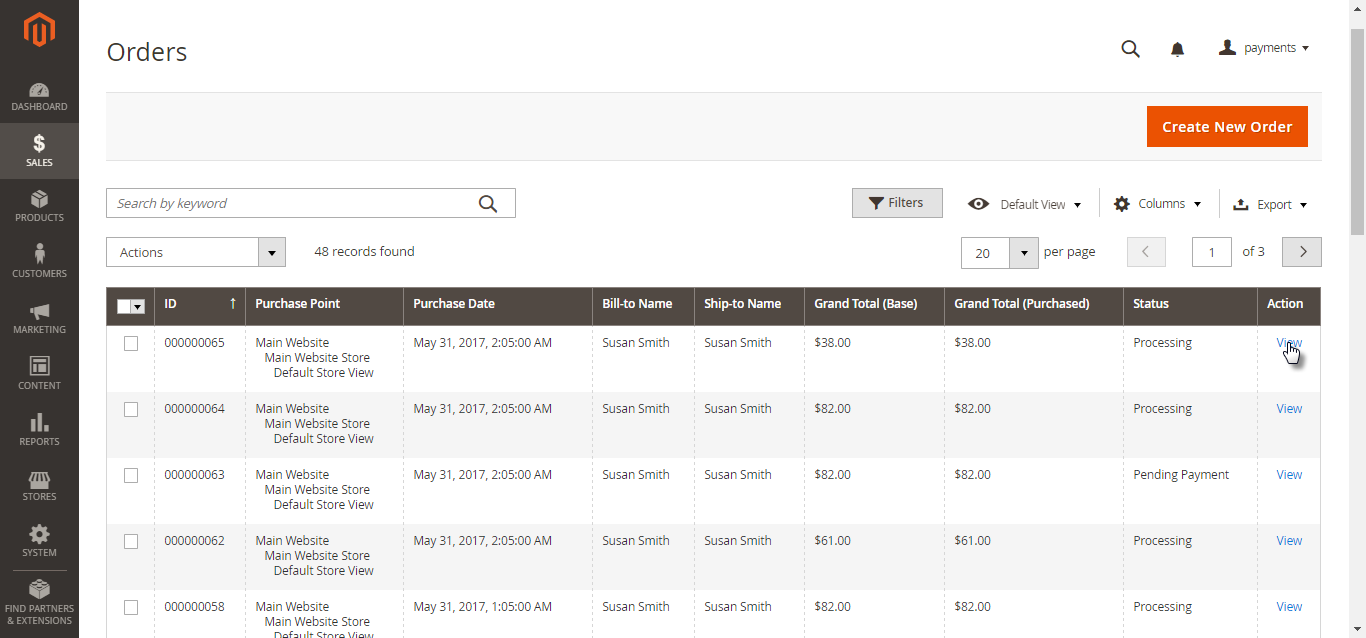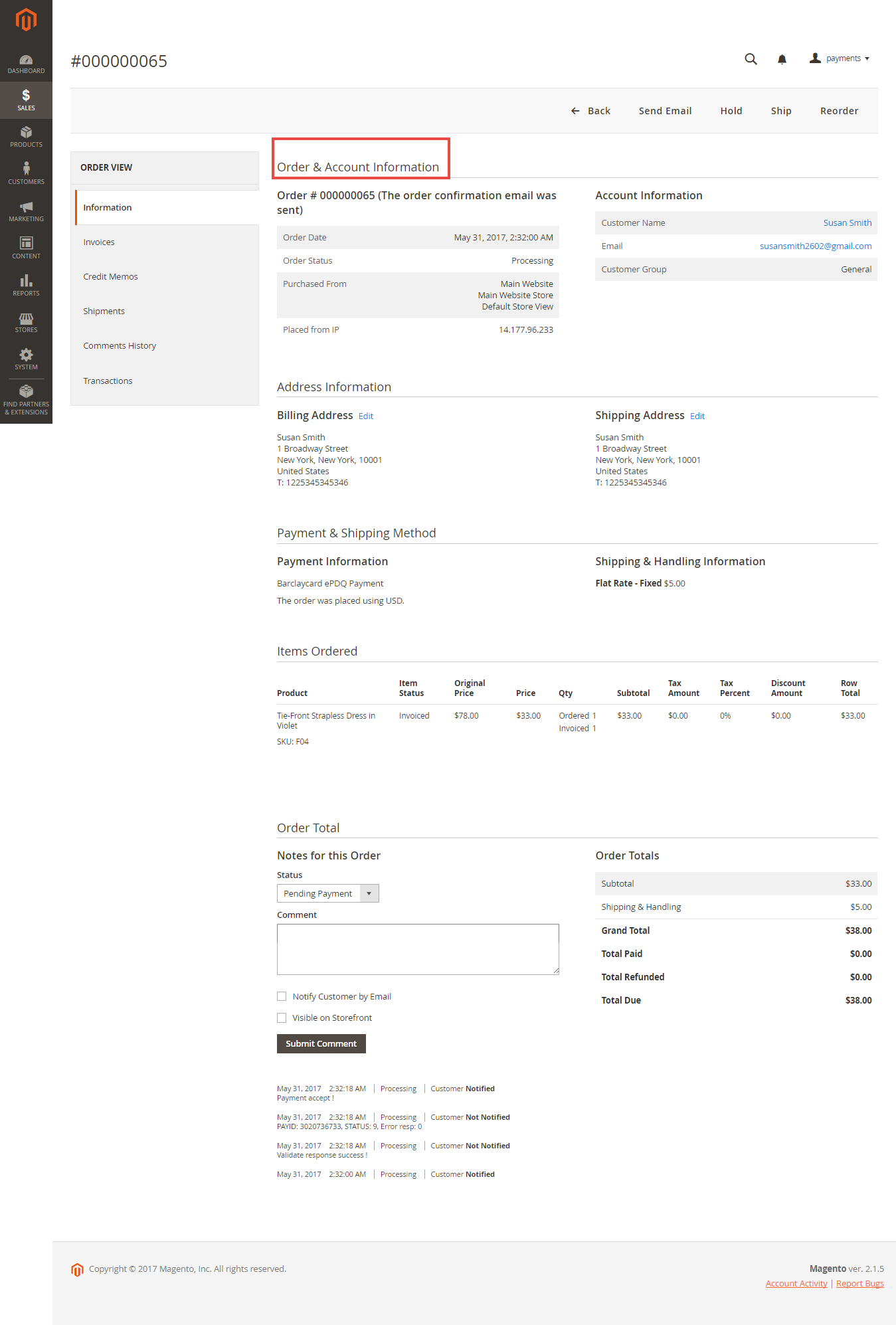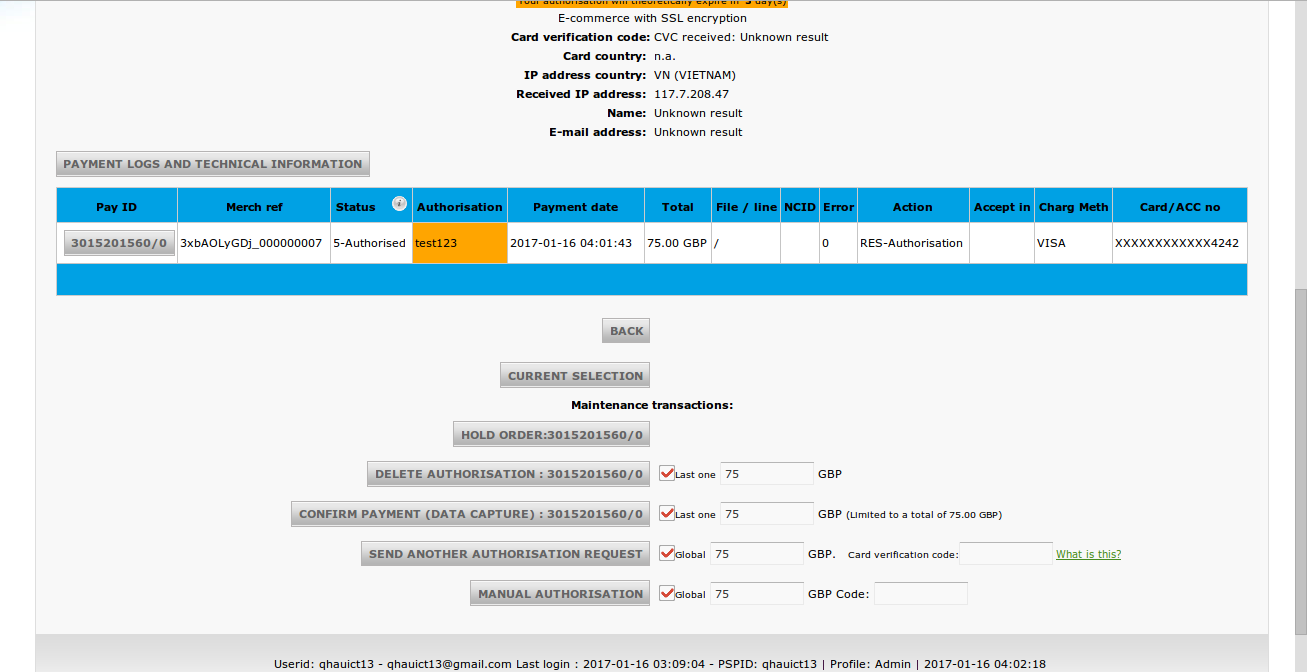...
Firstly, admin click on Stores > Configuration > Sales > Payment Methods.
For General General Settings:In addition, admin can set information for: PSPID, User Id, Password, SHA-in pass phrase, SHA-out pass phrase, Hash algorithm, Default Settlement Currency, Payment Description, Language Code, Payment Action, New Order Status, Sandbox Mode Enabled, Url Production, Url Maintenance Production, Email Customer, Payment Instructions Helper, Button BG Color, Button text Color.
For this extension can operate perfectly, customer should be installed such as below pictures:
PSID: is the username you use to login to the ePDQ Merchant services pages
Hash algorithm: Magento Edition hashes all data that does not require decryption by using a strong SHA-256 hashing algorithm instead of the previously used MD5.
passwords will be hashed using the new algorithm whenever they are entered by customers, and all new passwords will be hashed using the SHA-256 algorithm.
Barclay
For Barclay ePDQ Hosted Payment Page( HPP) integration:
For Barclay Barclay ePDQ Direct Link Integration:
...
All of the payment's process operate in Barclaycard's payment site, not in Magento.
View Order:
When the transaction is completed, customers can review their orders by clicking Sales-> Orders->View:
Set Payment Action:
After successful payment, at Payments Action tab of Barclays , the order will be updated corresponding with two options when admin set up Configuration
...
If you choose Authorize Only in backend, click the Pay ID in the list above, and then choose the action you want to do:
...
Update
- When a new update is available, we will provide you with a new package containing our updated extension.
- You will have to delete the module directory and repeat the installing steps above.
- Flush the config cache. Your store and newly installed module should be working as expected.
...