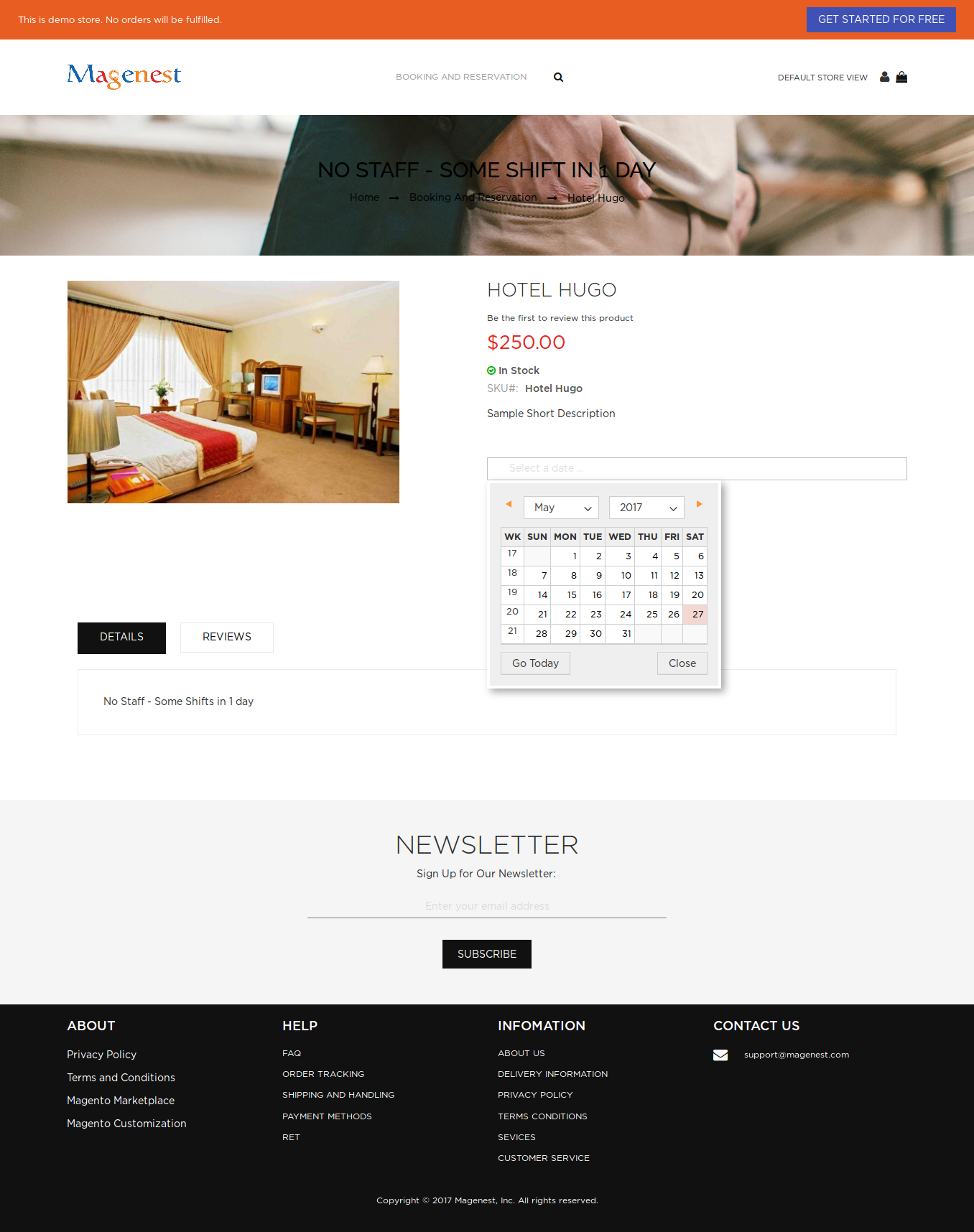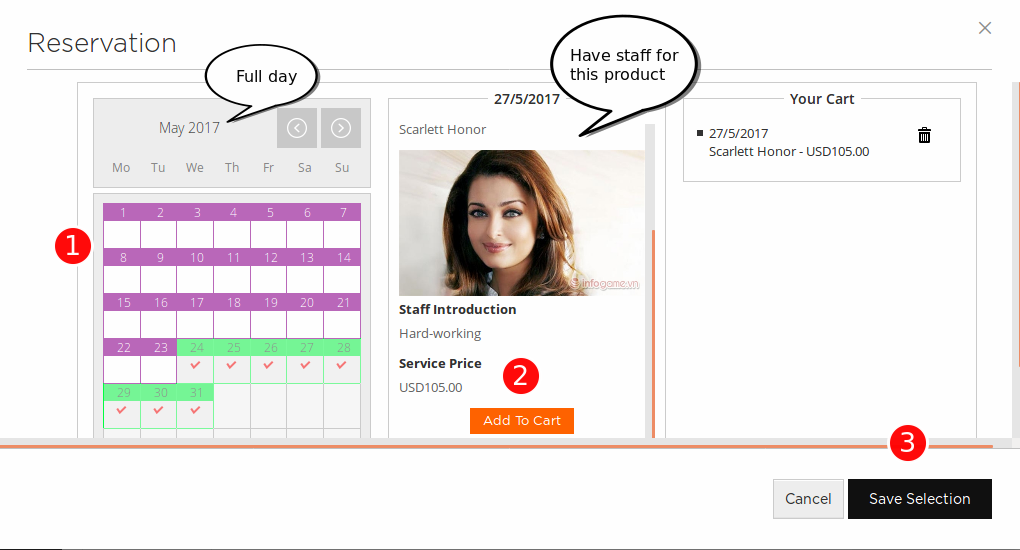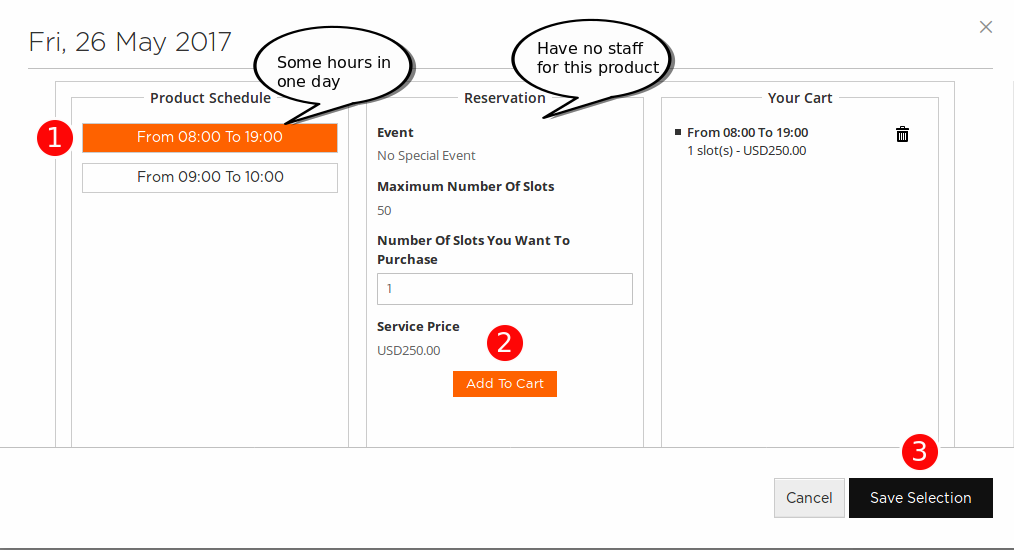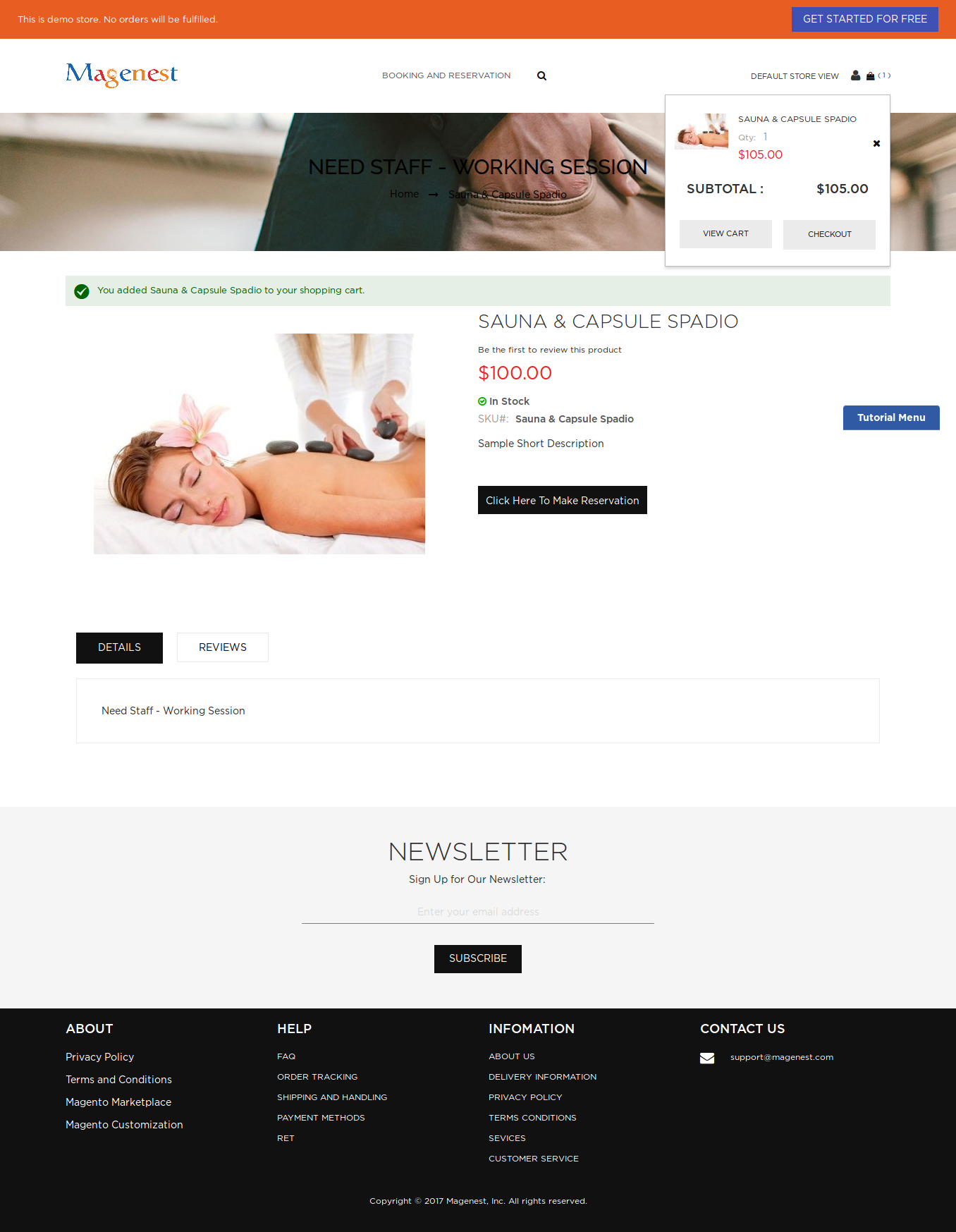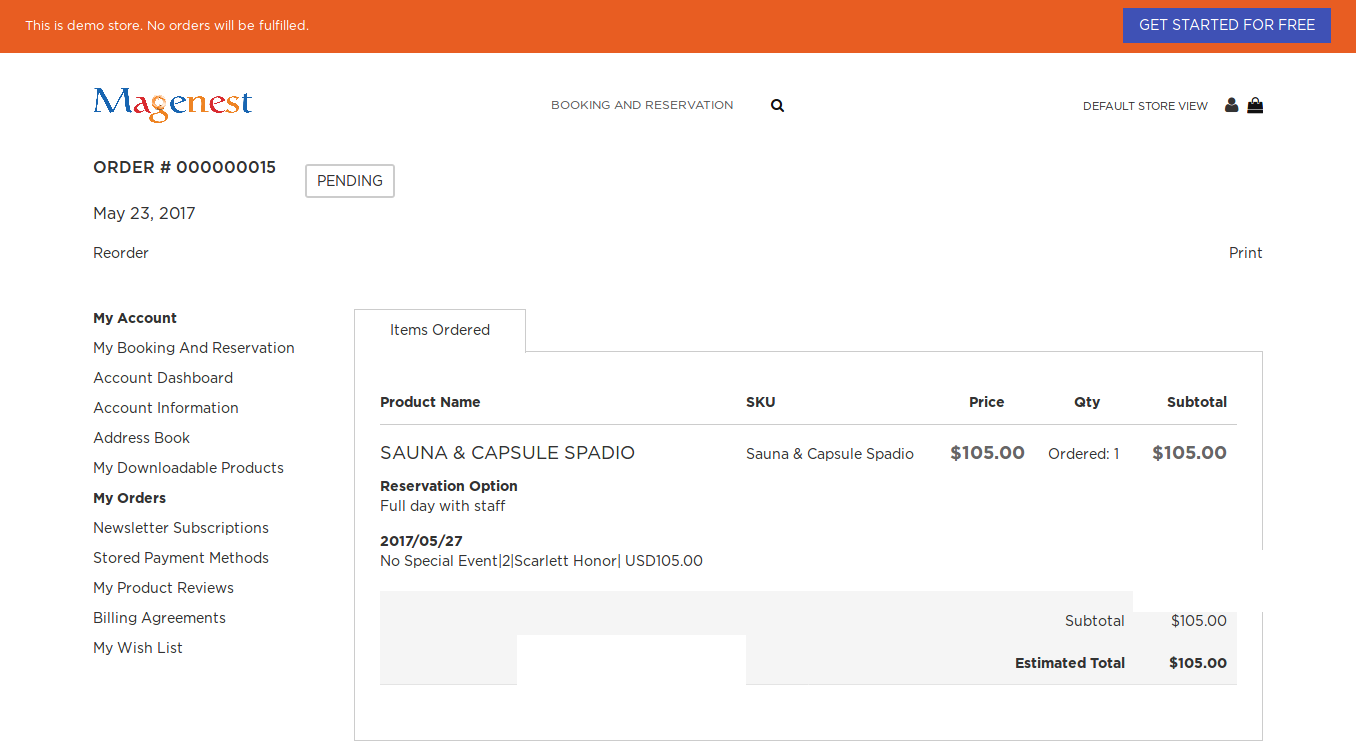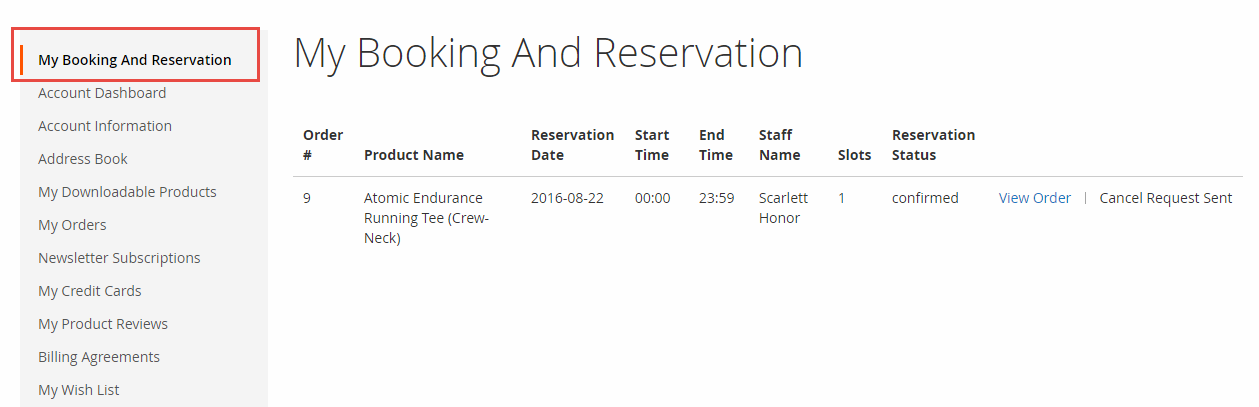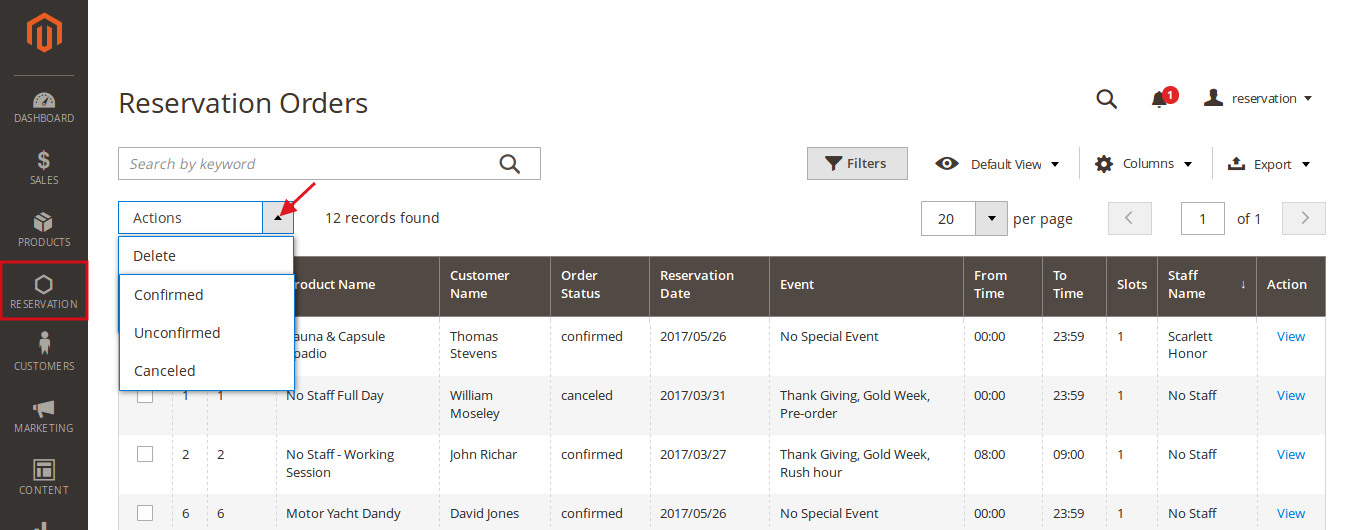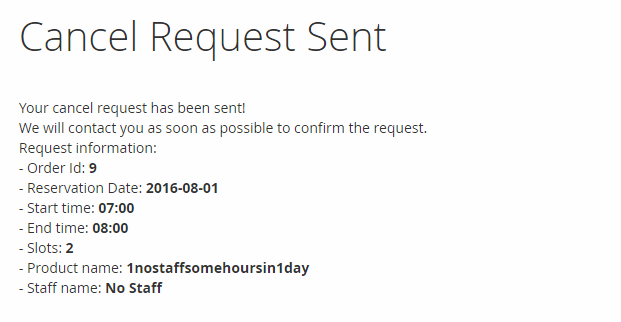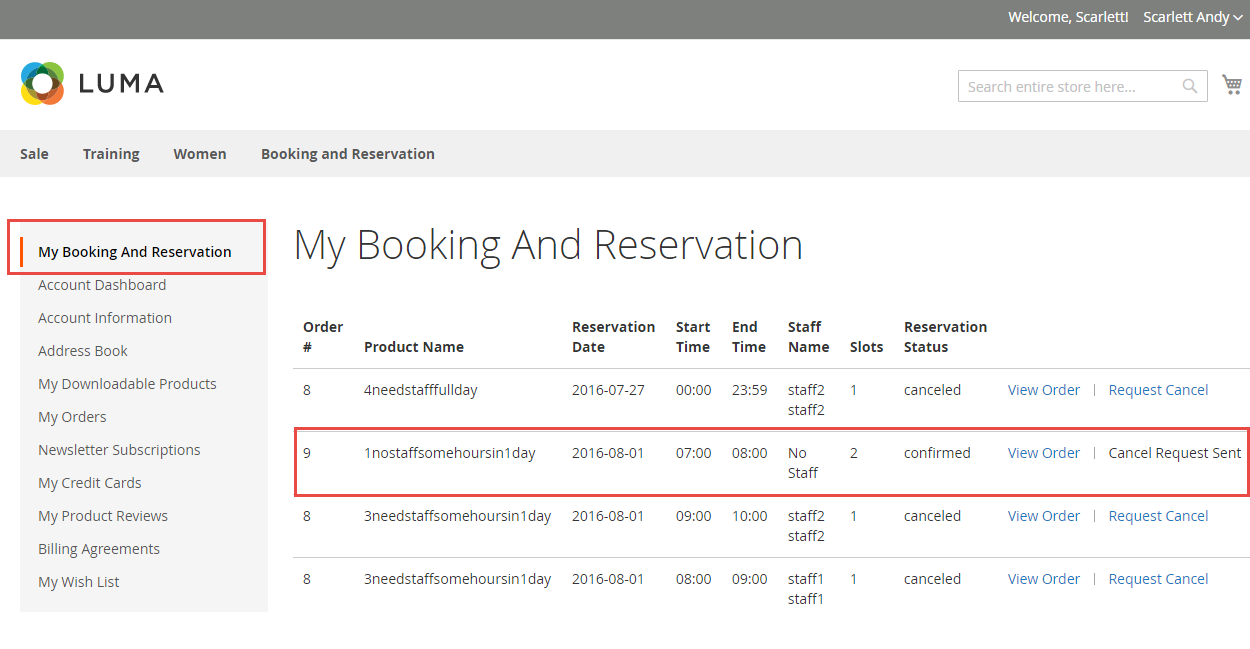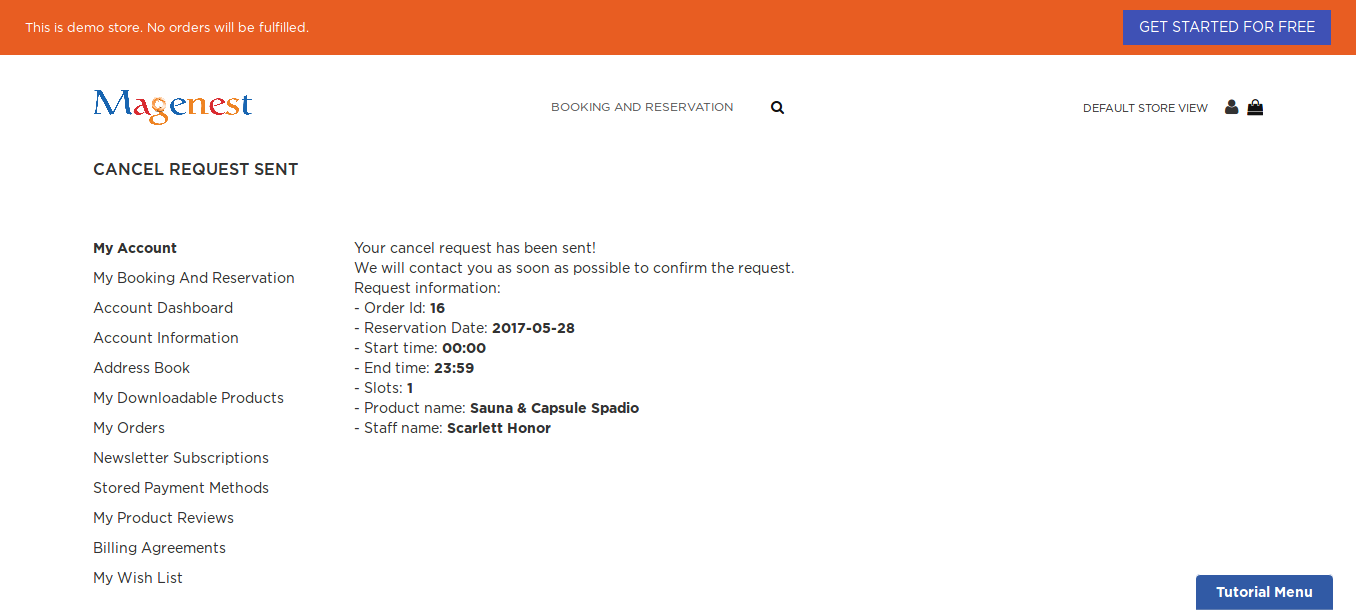...
Some hours in 1 day:
When a day is selected, the system will check if there are any product schedules available that day and display them. It will also check if the selected day is within a special date range as formerly specified. Then if a schedule is selected, the system will now check the staff with the corresponding schedule. Some information about the staff will also be displayed.
If the products do not include staff, customers will choose schedule and enter number of slots they want to order then click on Add To Cart button > Save Selection.
Then when the customer adds the product to cart, he will be able to view the product.
When the order is successfully placed, this is what it will look like on My Orders page in customer's My Account.
For easier management In order to help customers manage overbooked reservation easier, the customer can also check the system has created My Booking and Reservation tab .in frontend:
From admin's perspective, he can view all booked reservation in Reservation Orders.
...
Once the reservation has been booked but the customer changed his mind, he can send a cancel request to the admin. He needs to go to My Booking and Reservation tab in My Account. Besides View and Reorder button, there will be Request Cancel buttons that once clicked, a request will be sent to the admin and an email will be sent to customers immediately.
On From backend side, go to Cancel Requests tab, the admin can see view the cancel requests.
Update
- When a bug fix or new feature is released, we will provide you with the extension's new package.
- All you need to do is repeating the above installing steps and uploading the package onto your store. The code will automatically override.
- Flush the config cache. Your store and newly installed extension should be working as expected.
Support
- We will reply to support requests after 2 business days.
- We will offer lifetime free update and 6 months free support for all of our paid products. Support includes answering questions related to our products, bug/error fixing to make sure our products fit well in your site exactly like our demo.
- Support DOES NOT include other series such as customizing our products, installation and uninstallation service.
Once again, thank you for purchasing our extension. If you have any questions relating to this extension, please do not hesitate to contact us for support.
...