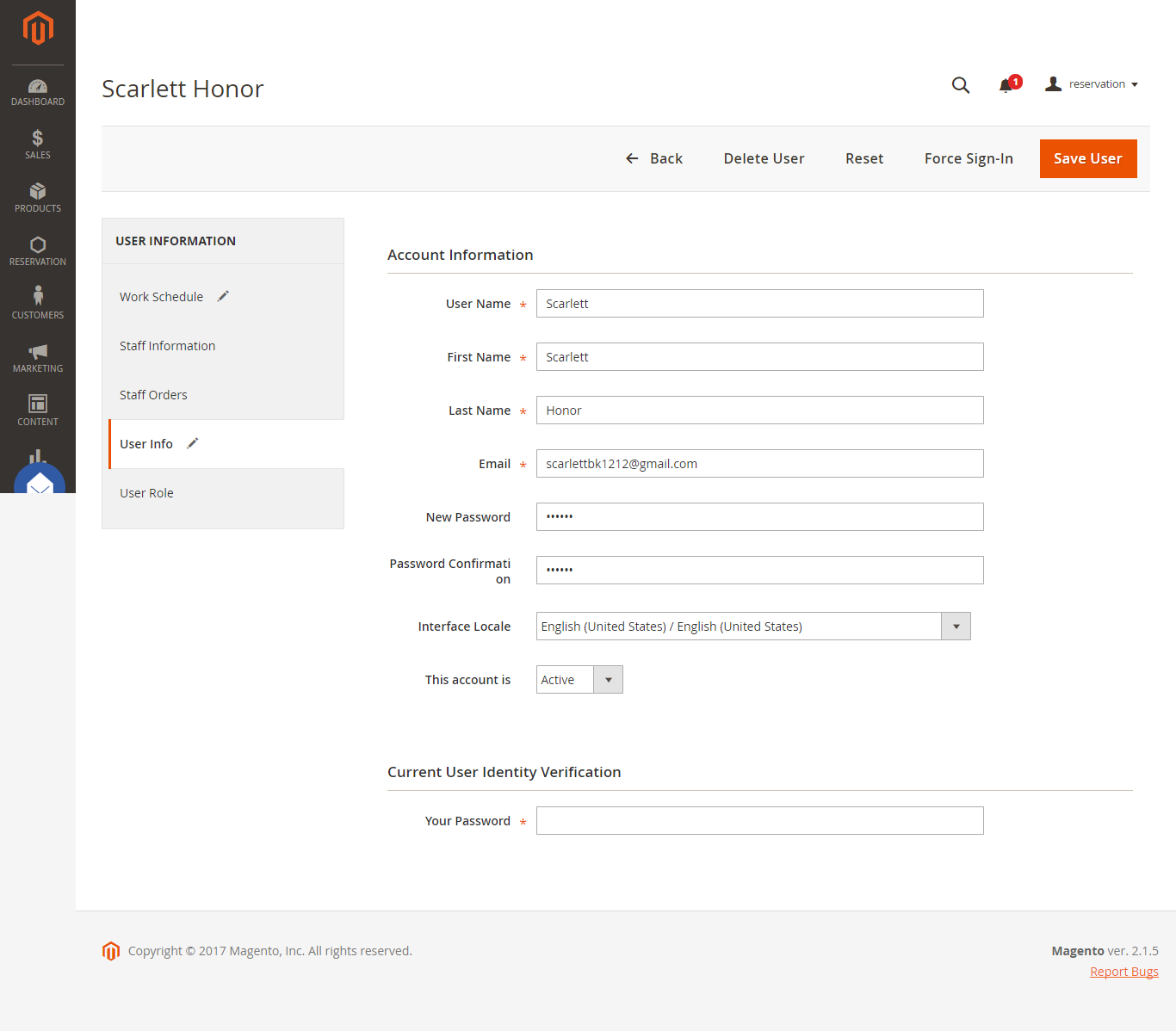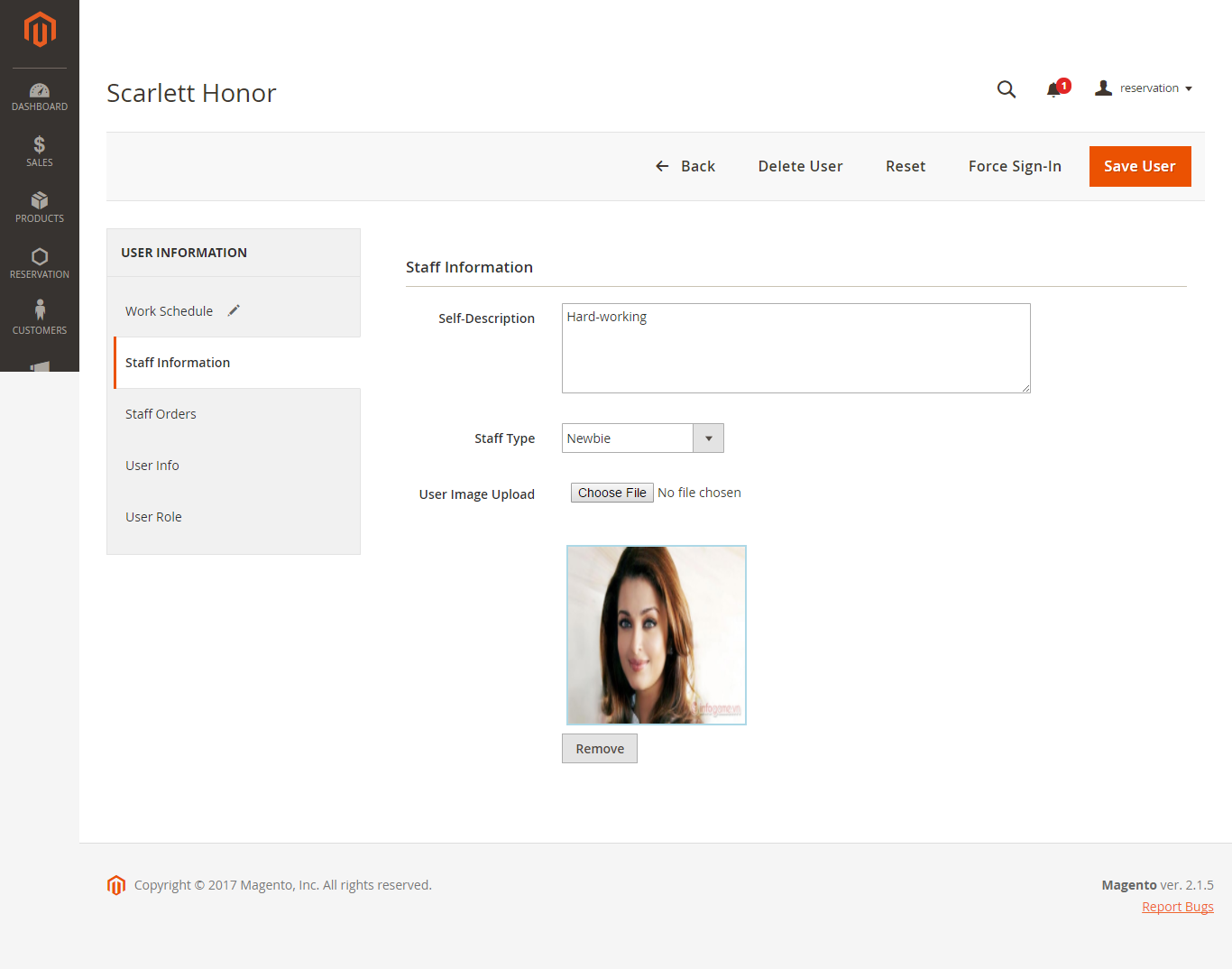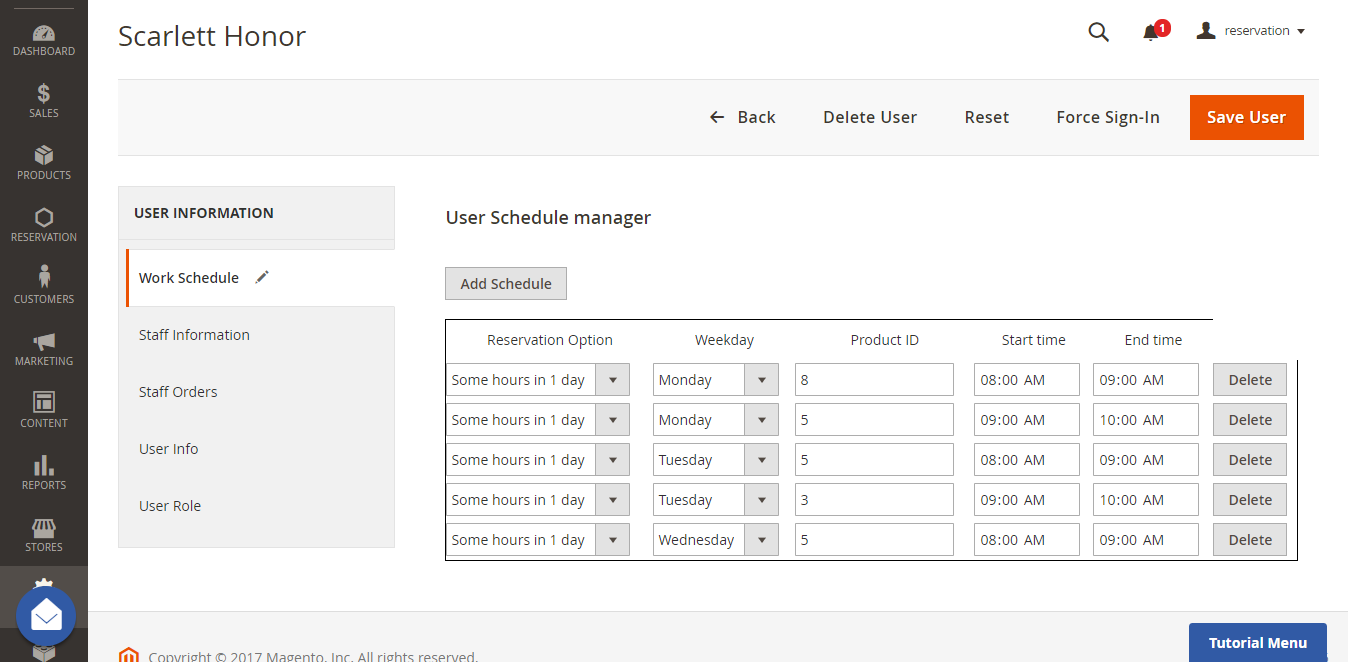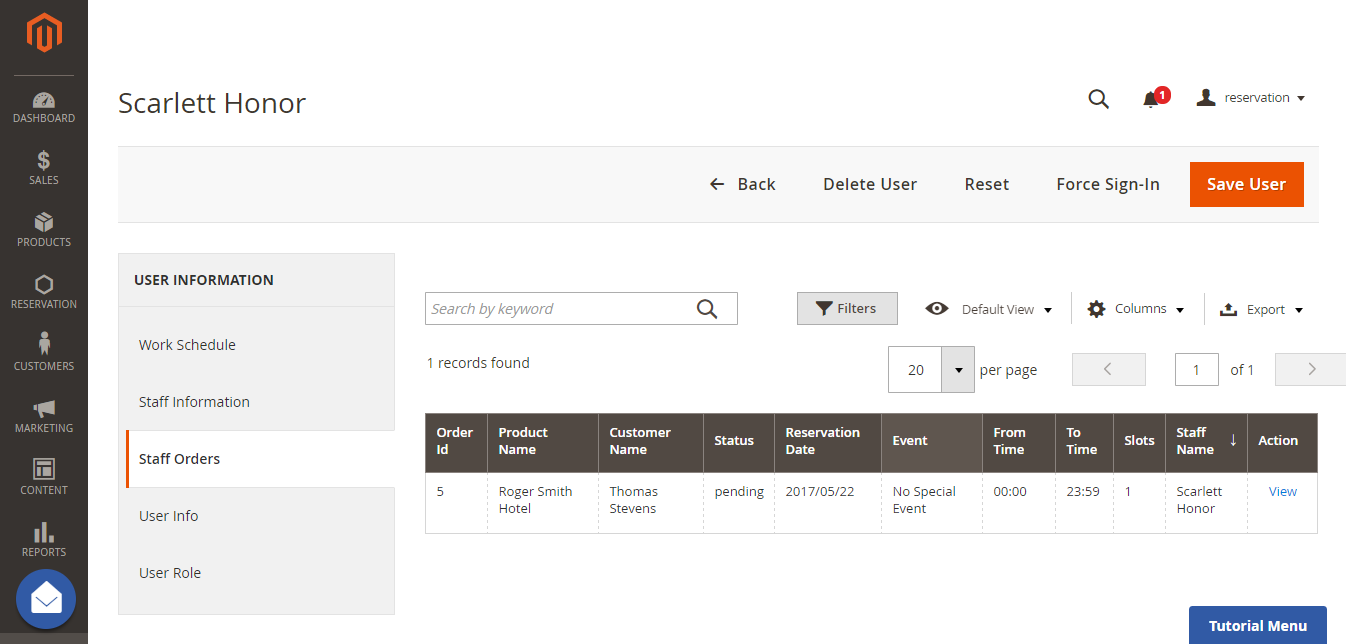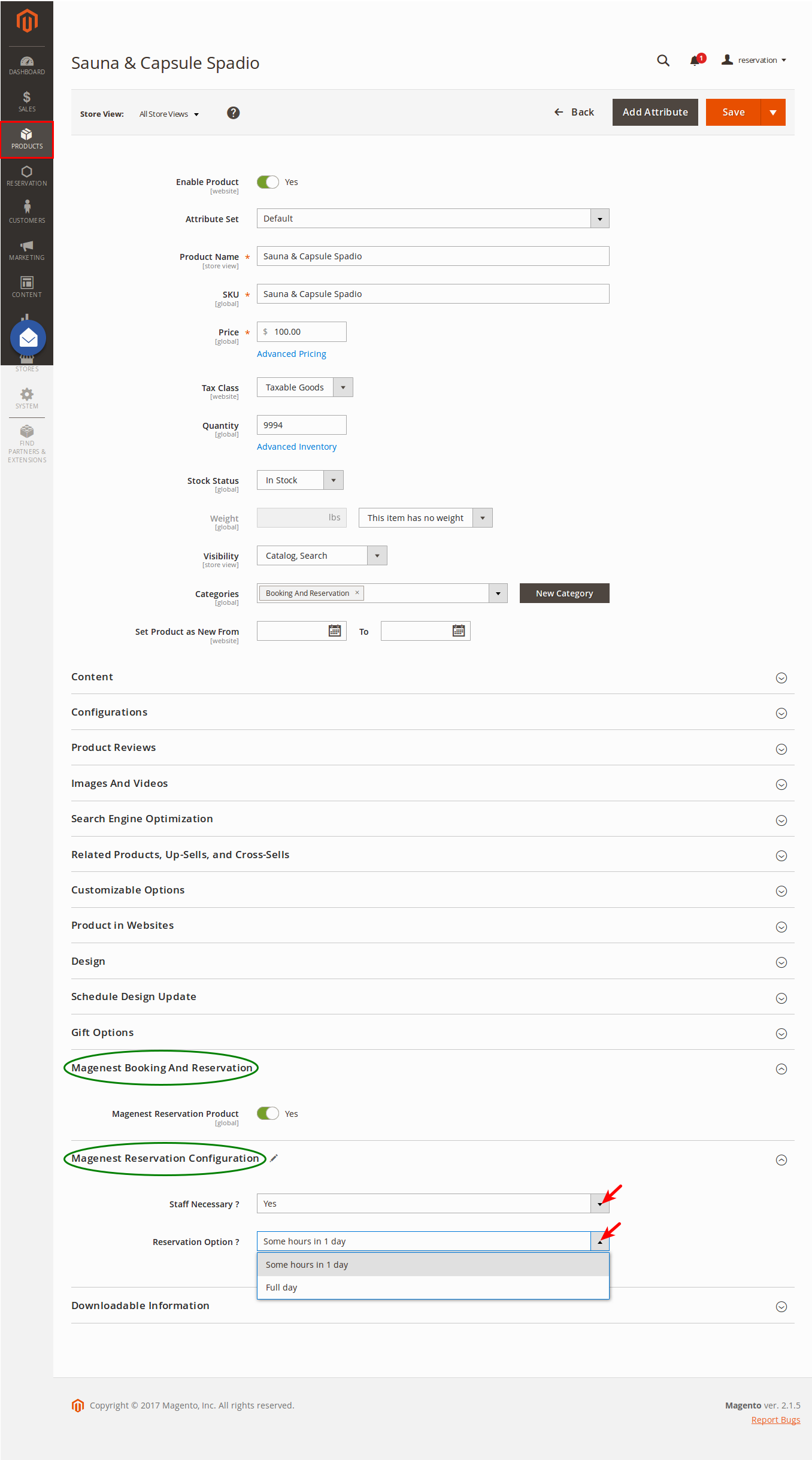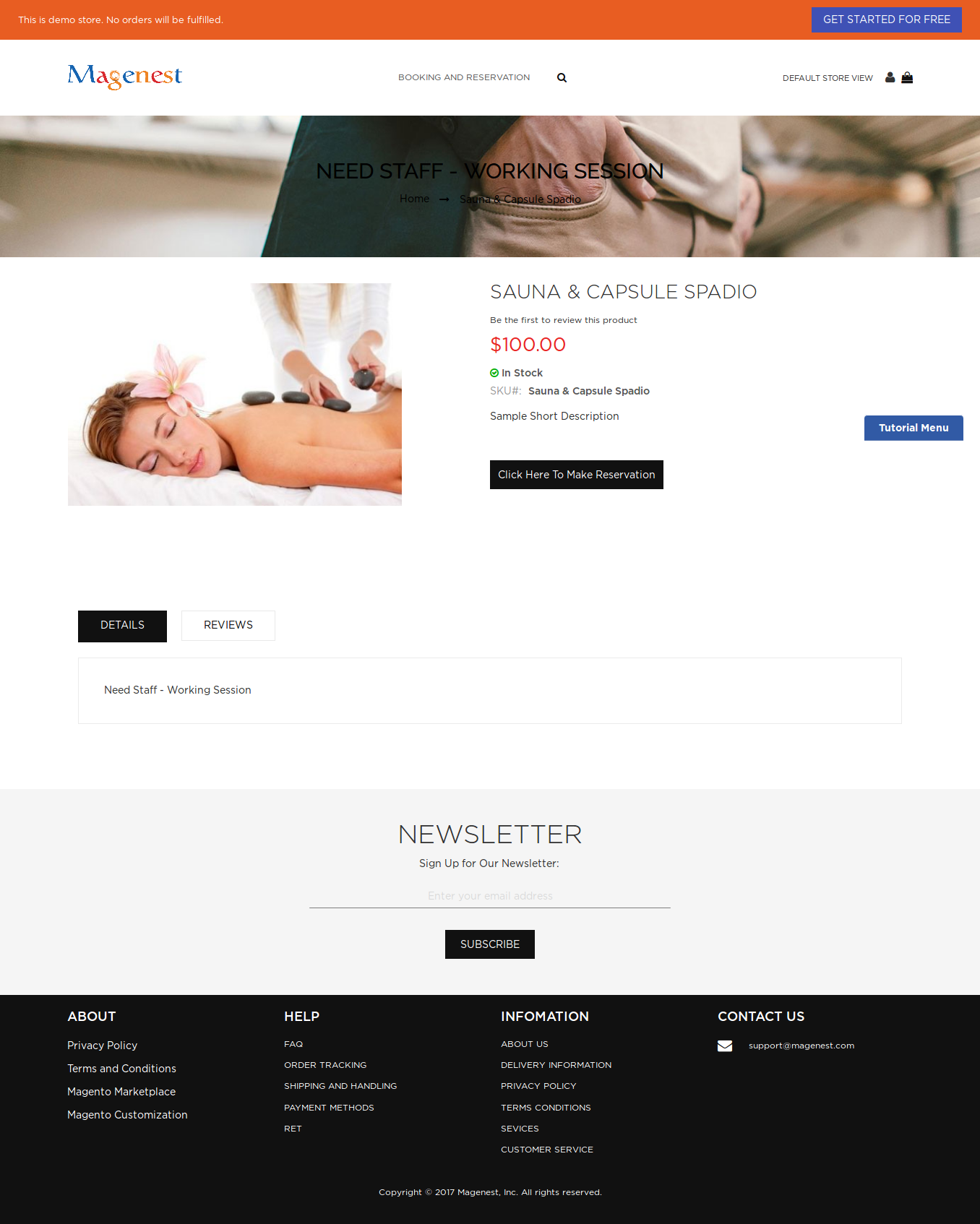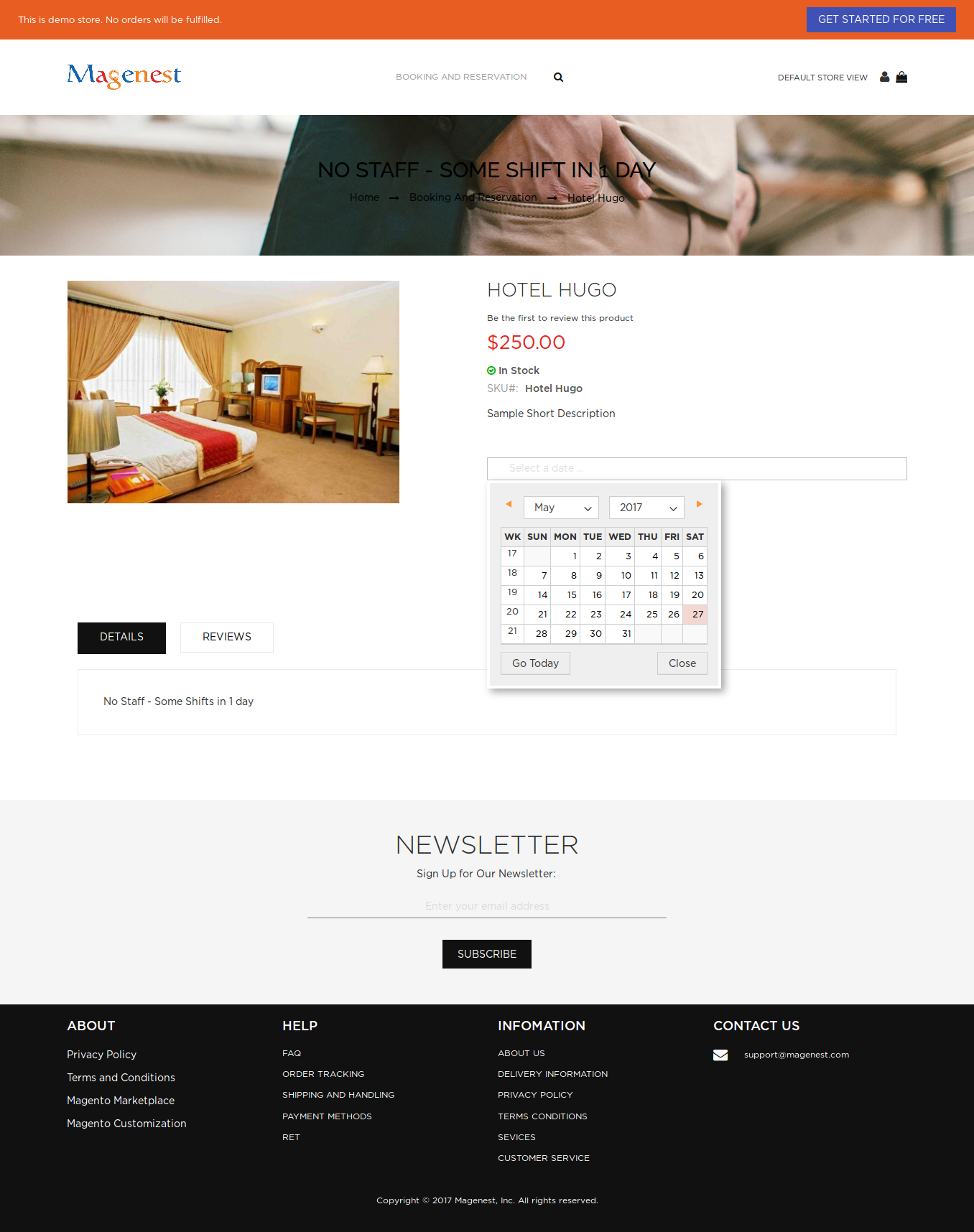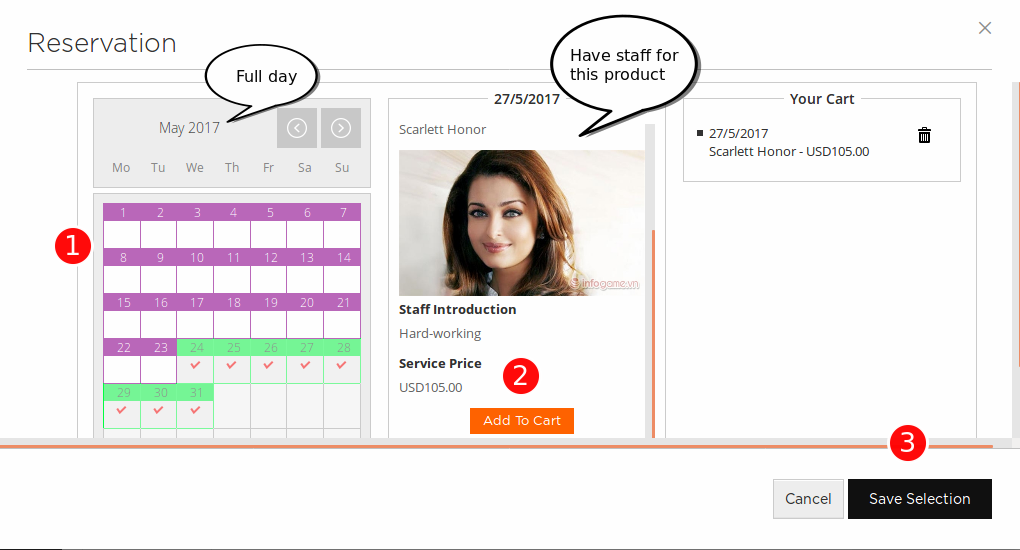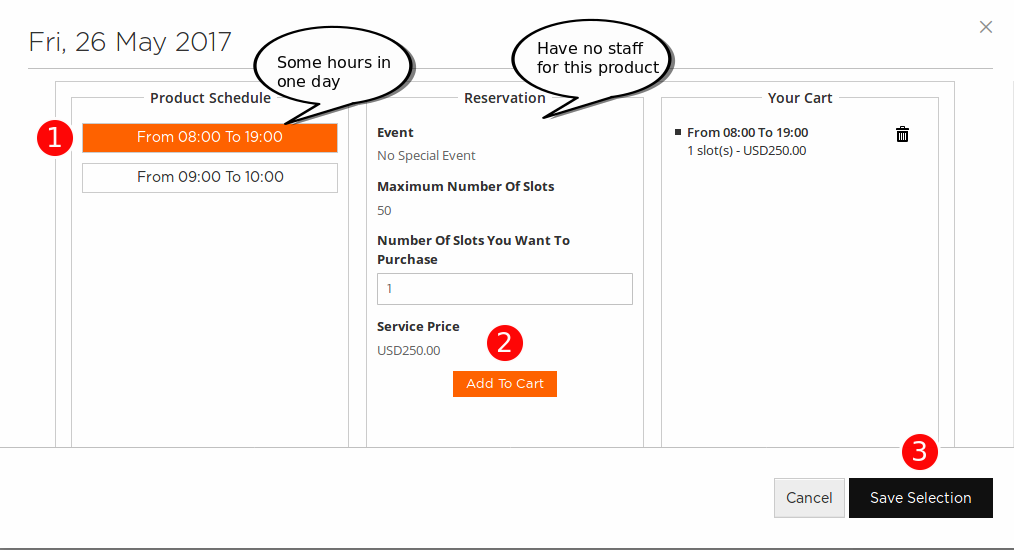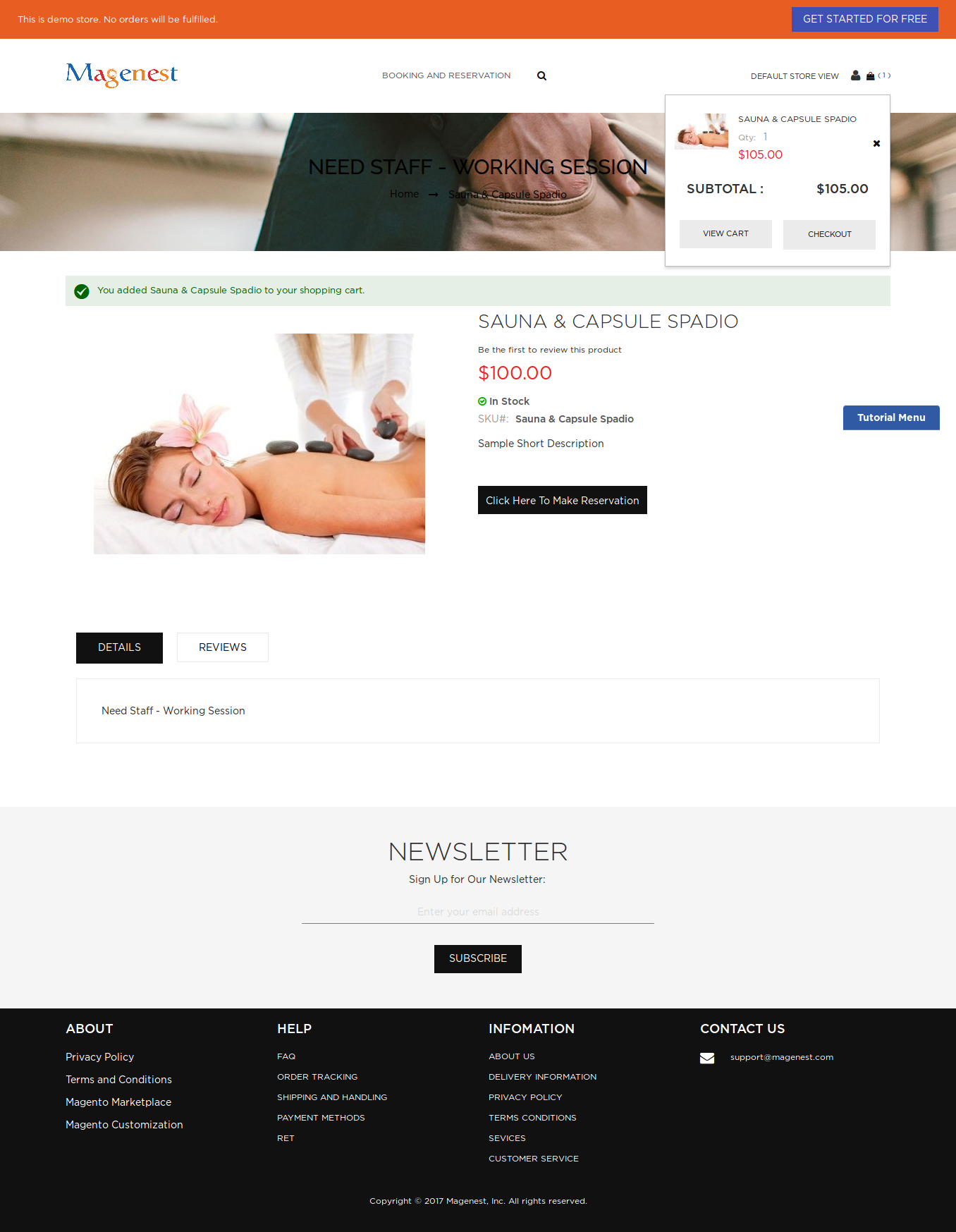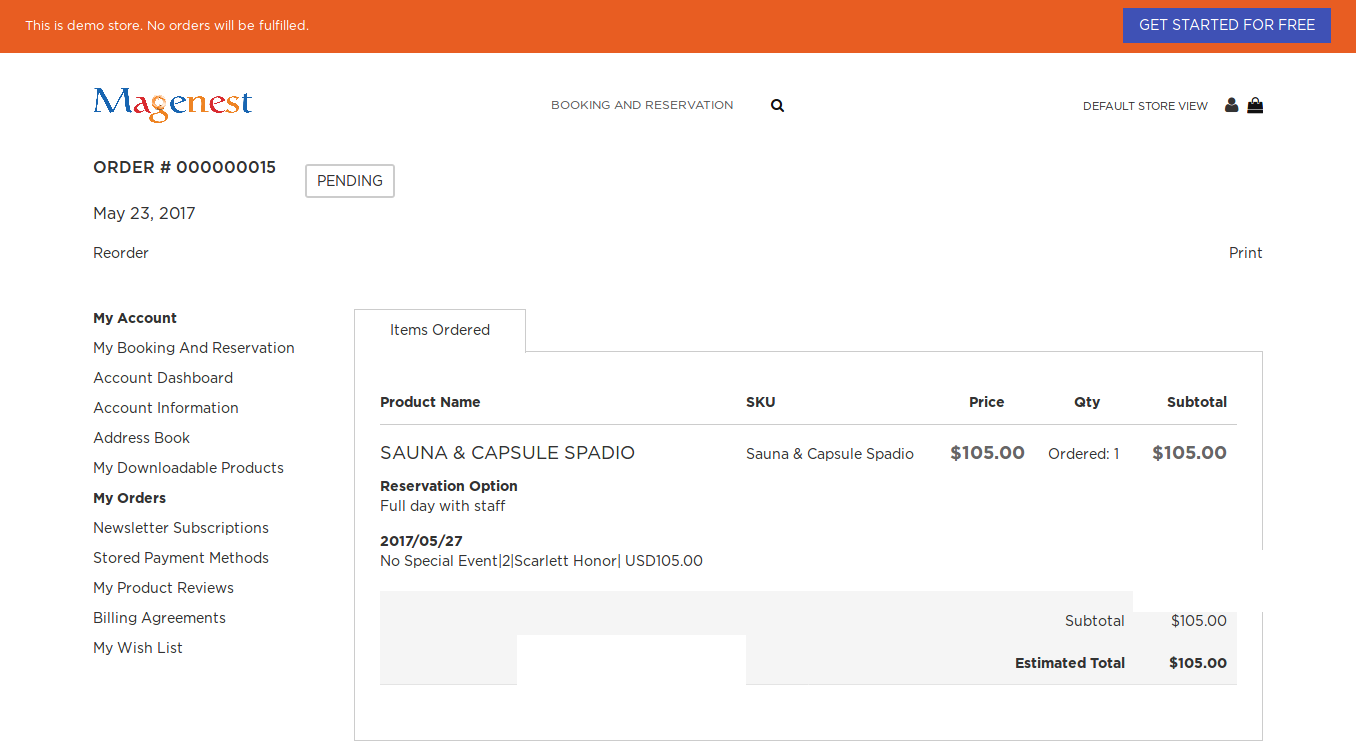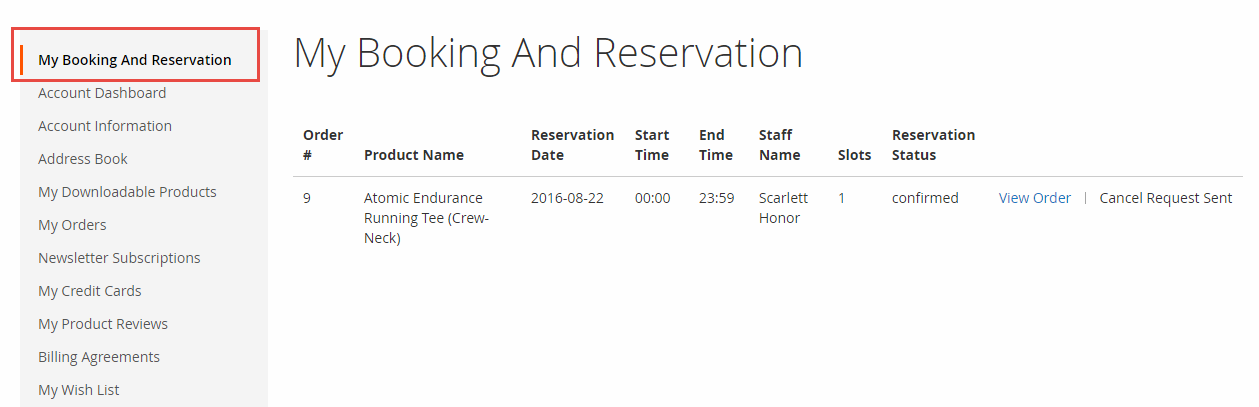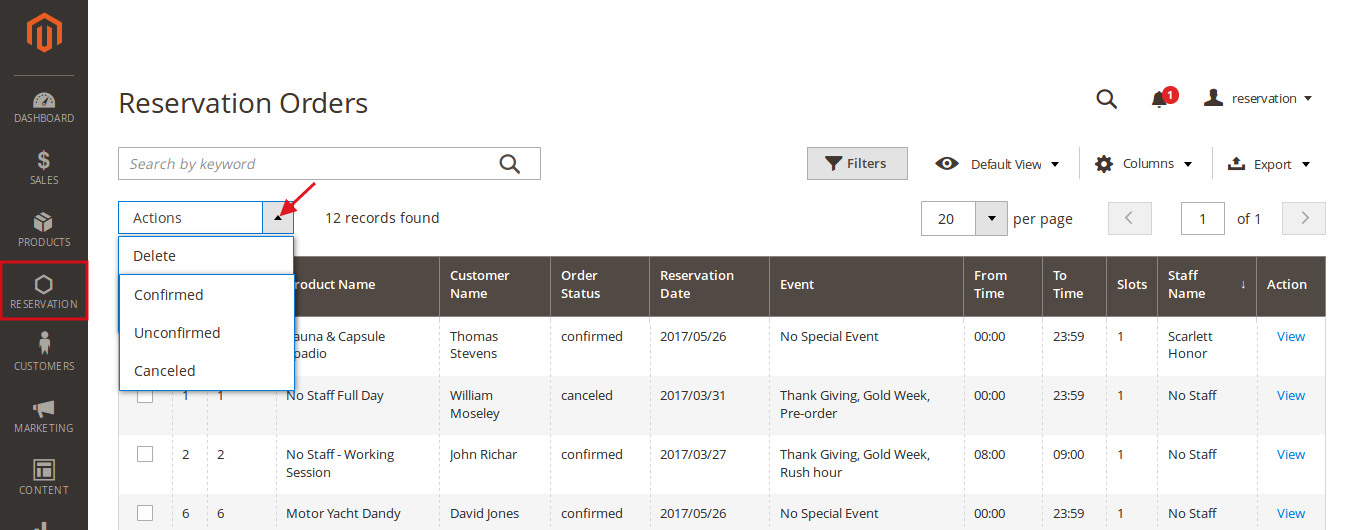...
Main Features
Define Staff Information
Go to Backend of Magento 2 store > System > All Users > Add New User button to add staff into stores.
At Staff Management tab, you will be taken to the users list. From now on, you will be able to make an admin user a staff. In detail, you can add some information of the staff as below.
You can also add Work Schedule for the staff. This is nearly identical to the discussed product schedule. You need to select correct Product ID
Lastly, the user can view booked orders in which the staff has been chosen.
Usage Procedure
With our Booking and Reservation extension, admins have the ability of setting reservation products for any products including existed products. To create a reservation product, admins just choose yes or no in Magenest Booking And Reservation tab. Then click on Magenest Reservation Configuration tab to confix reservation products if choose yes.
When a customer is on the frontend of a Booking and Reservation product, he will be able to select a specific date assigned with a staff. There are two UI for Booking and Reservation products:
Working session:
Some shift in one day:
When a day is selected, the system will check if there are any product schedules available that day and display them. It will also check if the selected day is within a special date range as formerly specified. Then if a schedule is selected, the system will now check the staff with the corresponding schedule. Some information about the staff will also be displayed.
If the products do not include staff, customers will choose schedule and enter number of slots they want to order then click on Add To Cart button > Save Selection.
Then when the customer adds the product to cart, he will be able to view the product.
When the order is successfully placed, this is what it will look like on My Orders page in customer's My Account.
For easier management overbooked reservation, the customer can also check the My Booking and Reservation tab.
From admin's perspective, he can view all booked reservation in Reservation Orders.
...