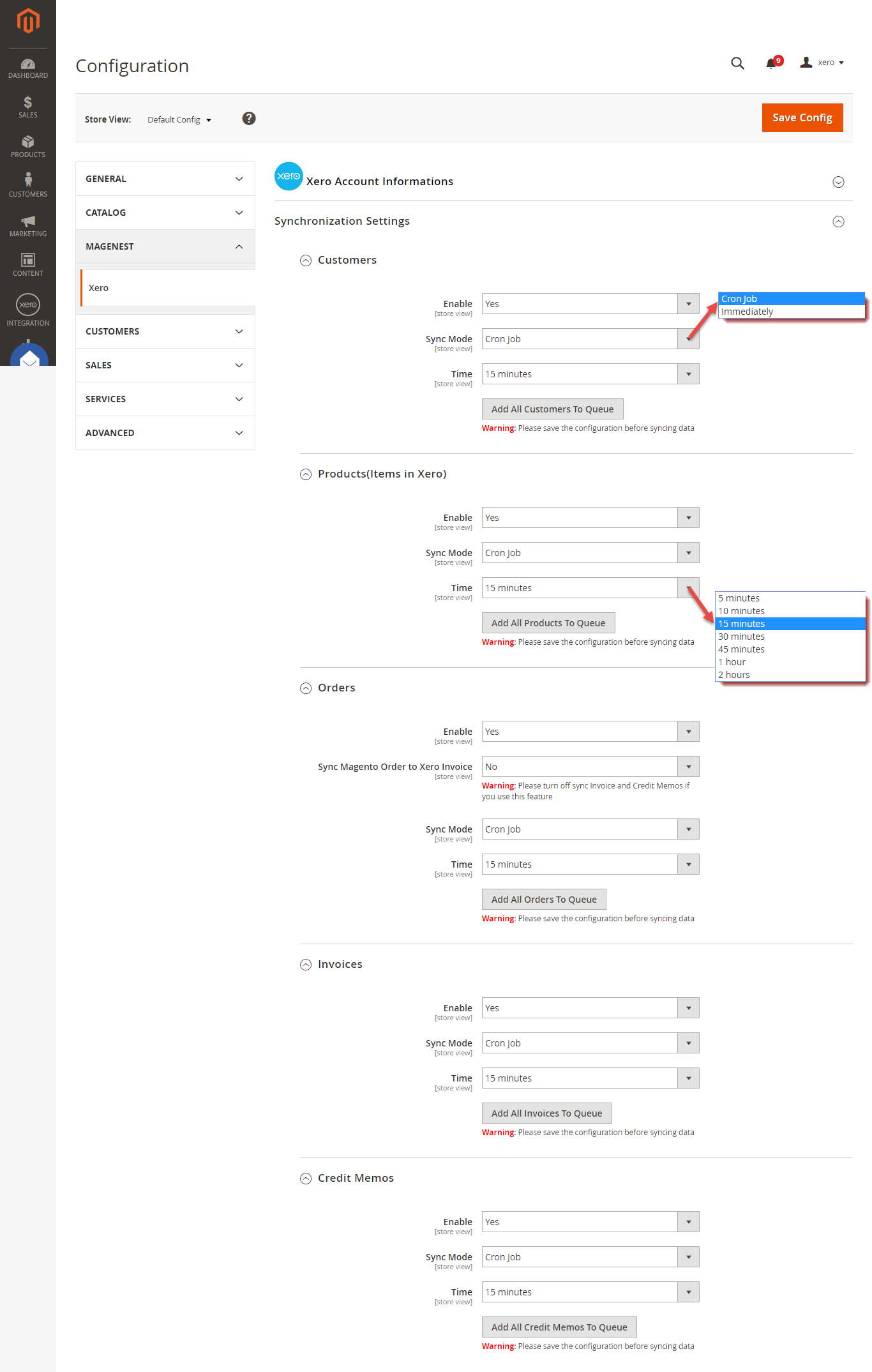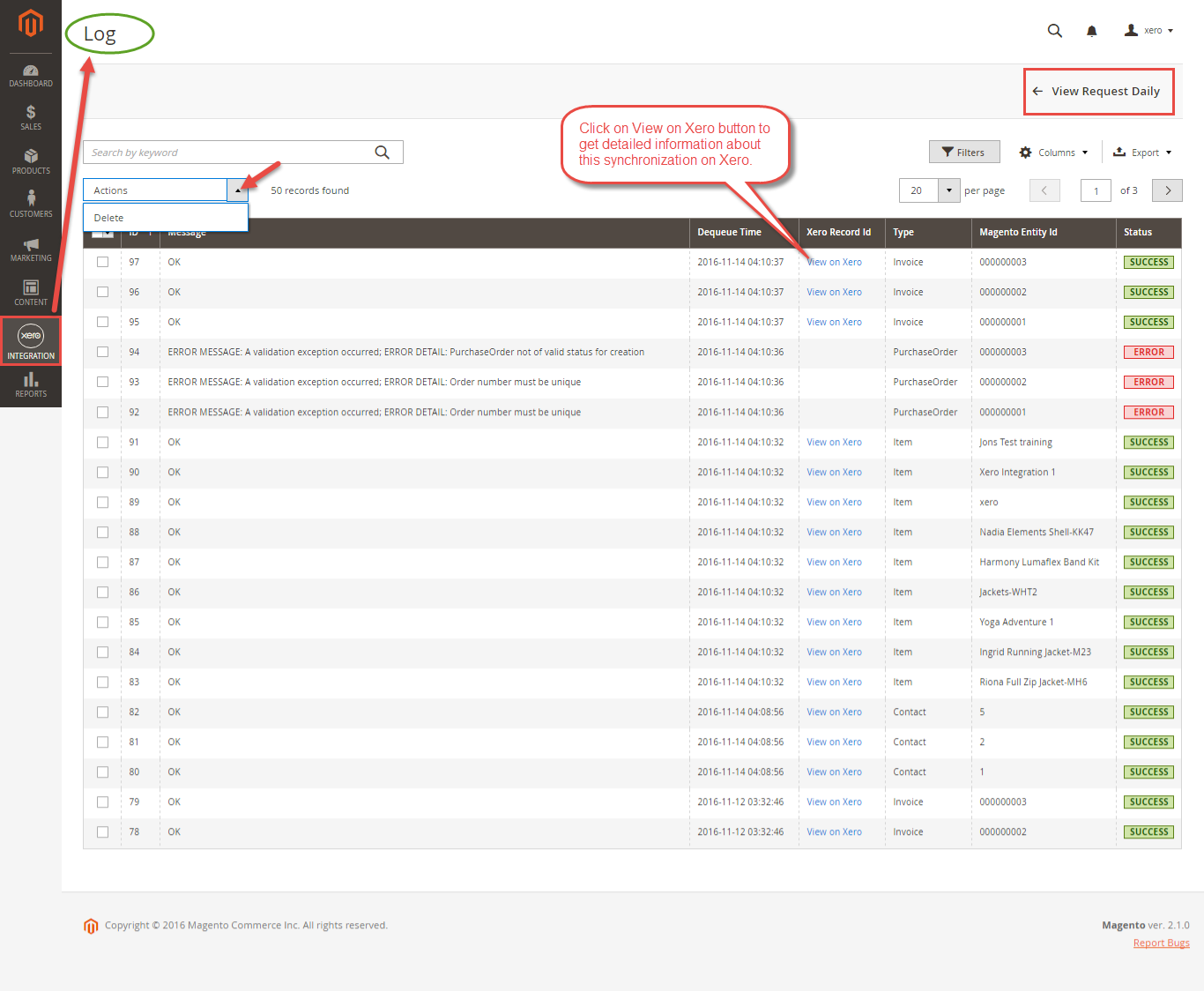...
Admins are able to choose which type of data to sync from Magento 2 to Xero: Customers, Products(Items in Xero), Orders, Invoices, Credit Memos. In addition, admins can choose the way to synchronize data Immediately use Cron Job. Admins can also Add All data To Queue or add invididual data group queue for syncingsynchronizing.
| Tip | ||
|---|---|---|
| ||
|
...
Admin can easily check the synchronization log for the day by clicking on View Request Daily or view individual sync log by clicking on View on Xero
Navigate to Xero Integration > Request Daily Report, admins can easily see their sychronization status.
...