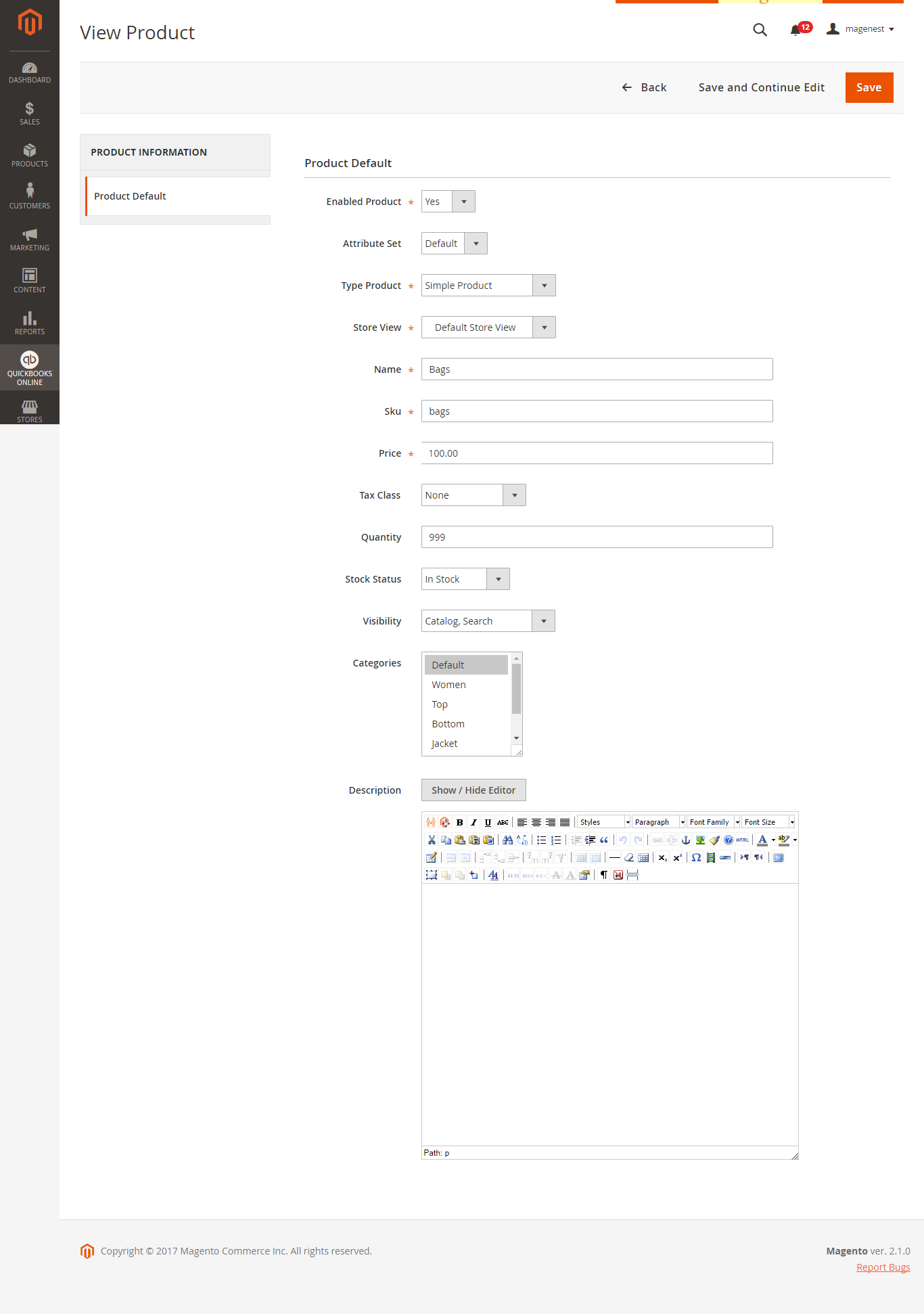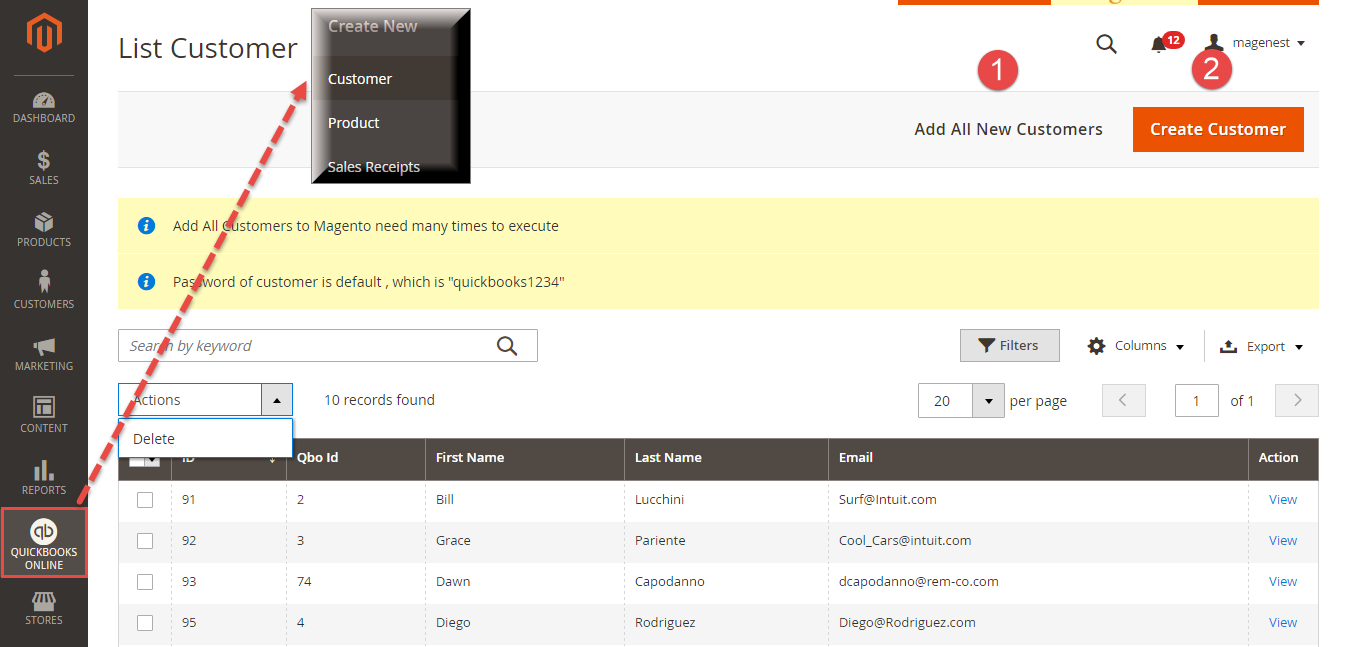...
(1) First, you need to click on Submit button to pick customers from QuickBooks Online account into for Update Customer page of Magento 2 site.
(2) Then click on Save button to finish updating.
...
Not only allow updating data, but our QuickBooks Online Integration extension also help helps you to create a new product, customer, and order on Magento 2 store by synchronizing getting data from QuickBooks Online account.
...
Go to QuickBooks Online Integration > Product ( Create New) and follow these step steps below:
(1) Click on Add All New Products button to add products from your QuickBooks Online account to List Product page.
(2) Click on Create Products button to finish creating.
...
Admins can view and edit products before create creating a new one on Magento 2 store by synchronizing data from QuickBooks Online:
- Customers:
It is the same with creating very similar to create customers:
(1) Click First, please click on Add All New Customers button to add all customers to List Customer page
(2) Click Then click on Create Customer button to finish creating.
Admins can view and edit a customer before create a new one on Magento 2 store by synchronizing data from QuickBooks Online:
Admins Before creating any customers, admins can view and edit Customer their information with in three tabs: Account Information, Billing Addresses, and Shipping Address.
...