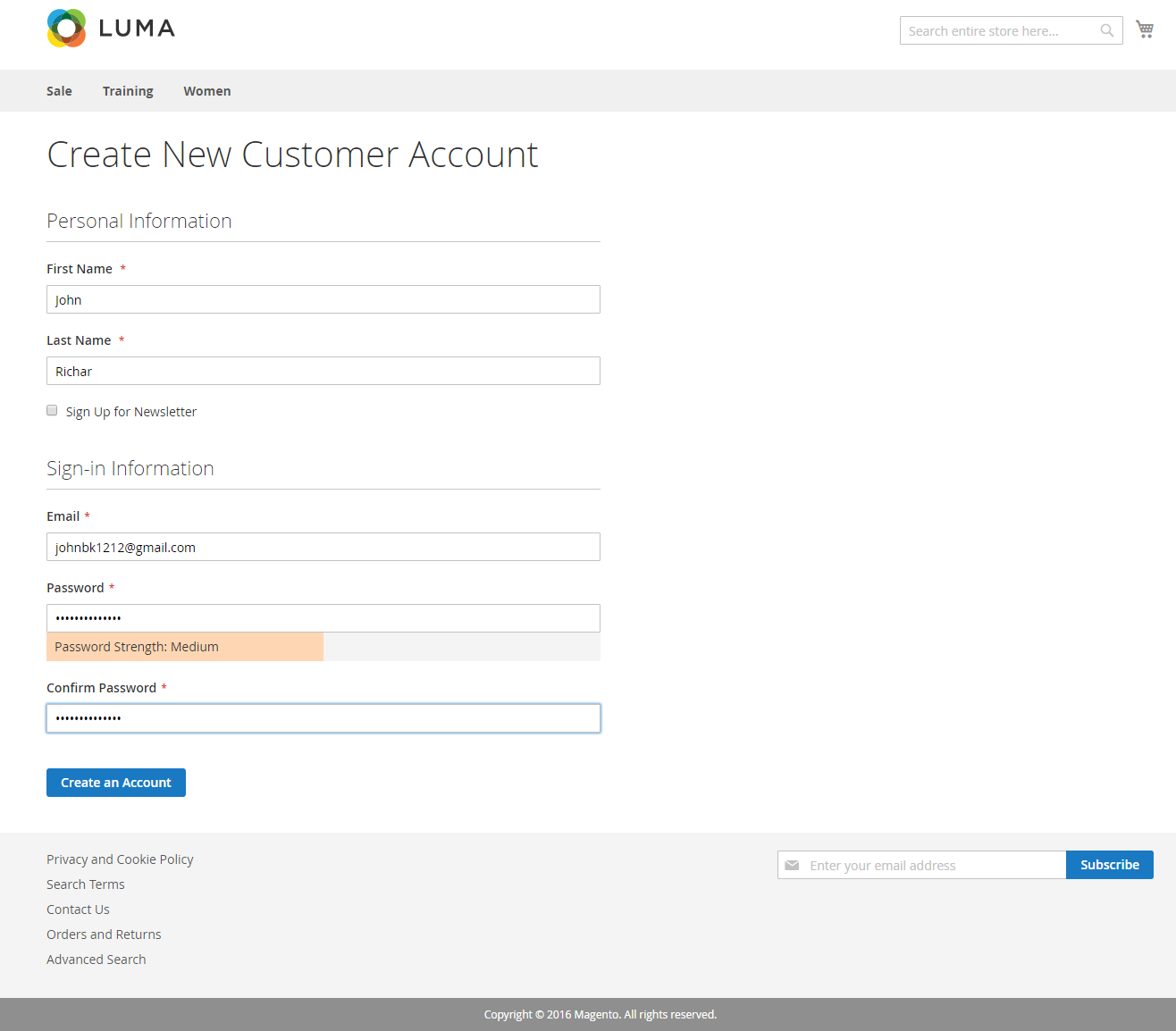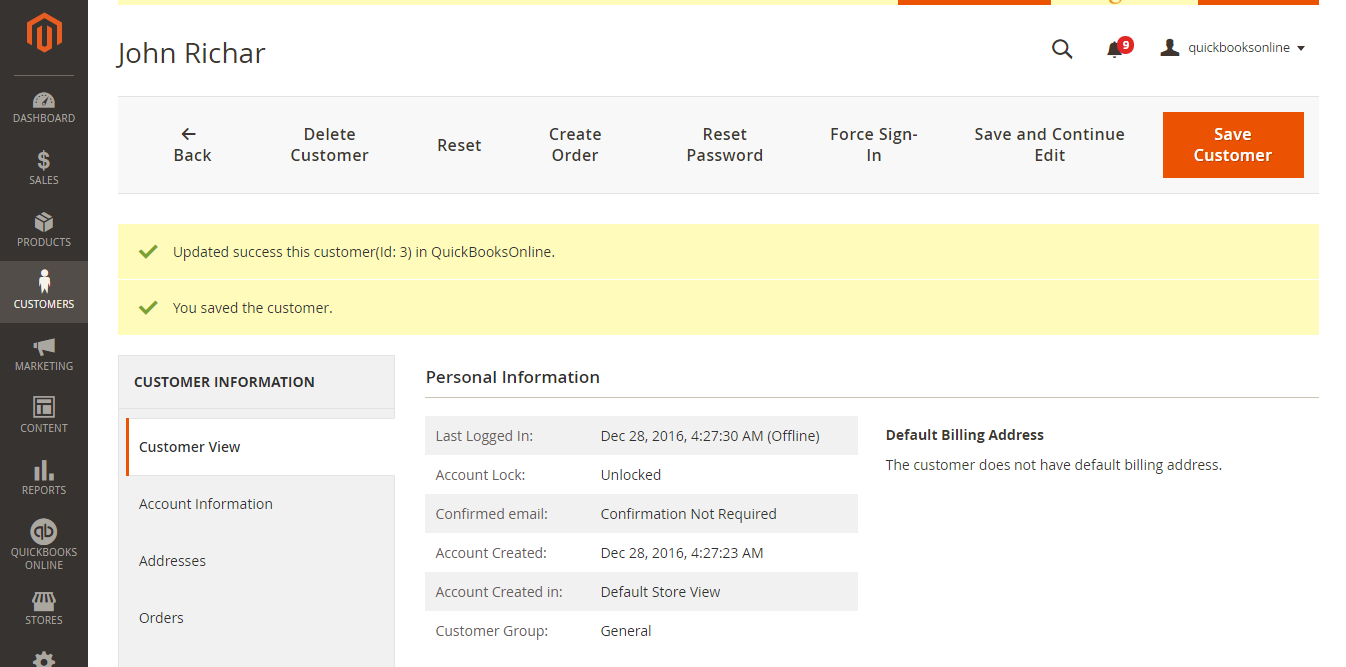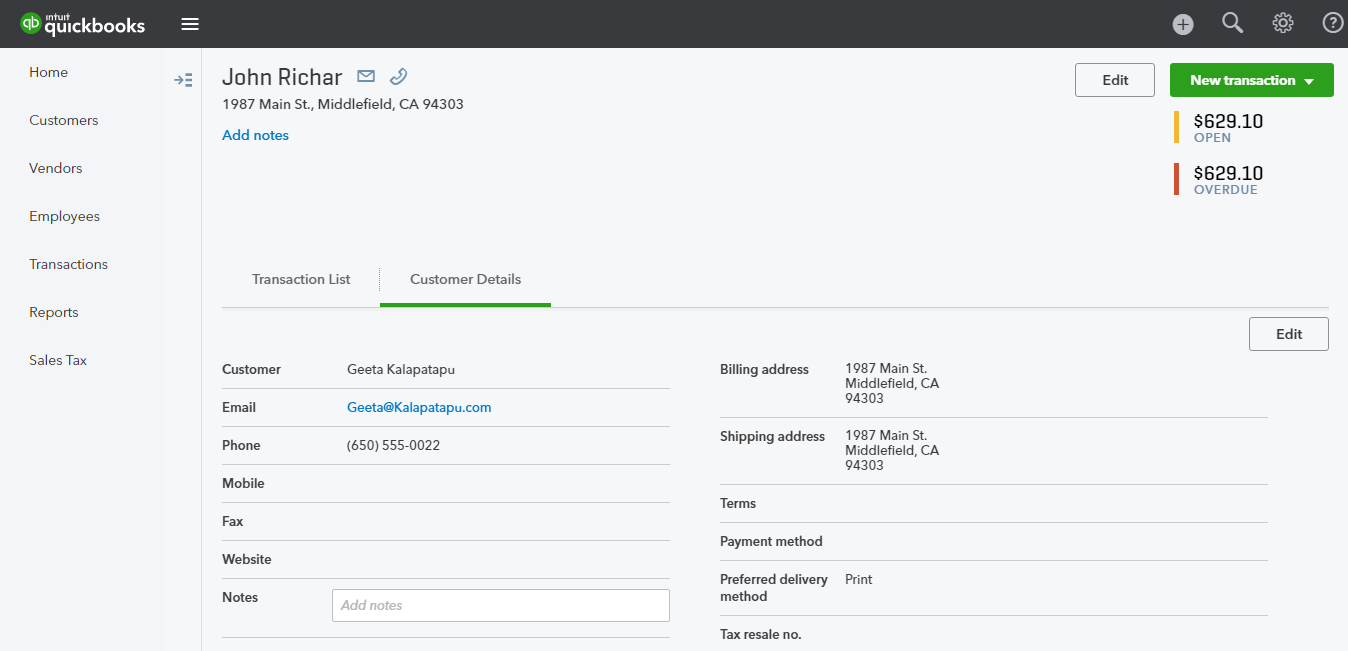...
When the progress is done, go to QuickBooks Online > View History Logs check and check what is synced synchronized in the grid.
- If the data is synced synchronized right, the Status will be SUCCESS and the Message will be "OK"
- If there's a problem during syncing process synchronization, the Status status will be FAILED and the Message message tab will show the error message like the record below.
...
Main Functions
- When a new account is registered in frontend of Magento 2 or an existed customer is updated, Quickbooks Online Integration extension will allow synchronizing this record automatically to
QuickBooks Online and vice versa.
- When admins create or update information of products in Magento 2 store, data will be automatically synced into QuickBooks Online Items and vice versa.
...