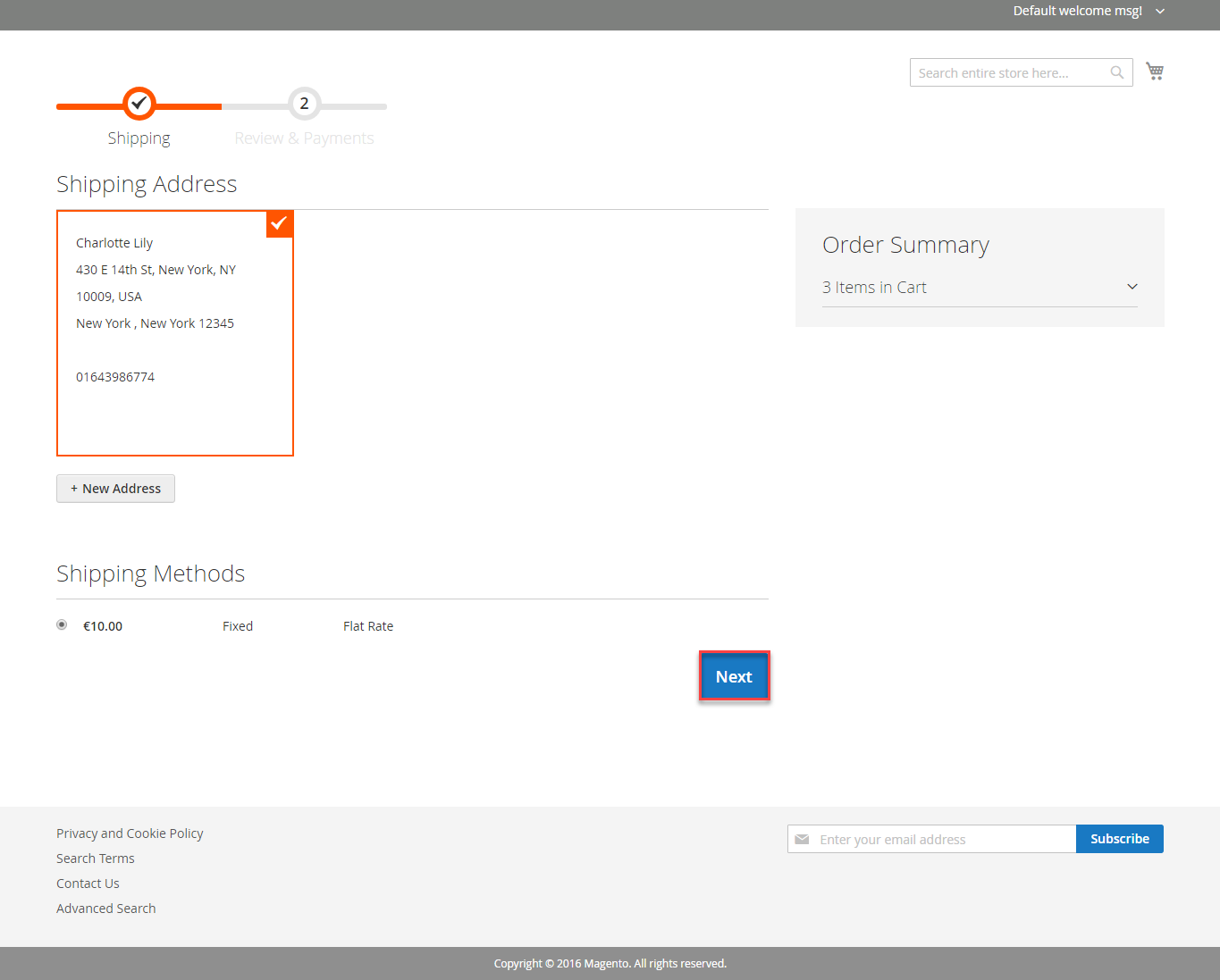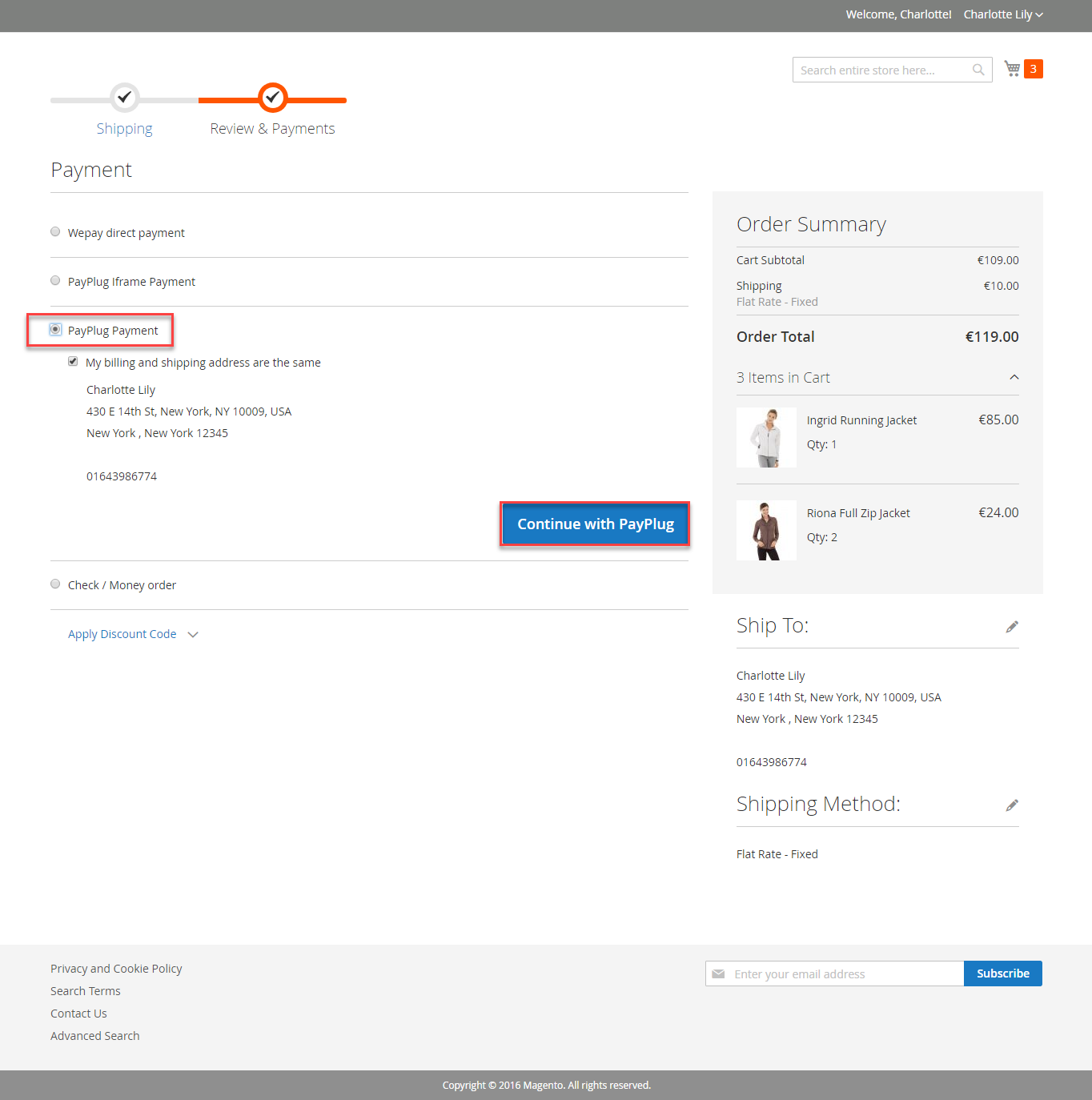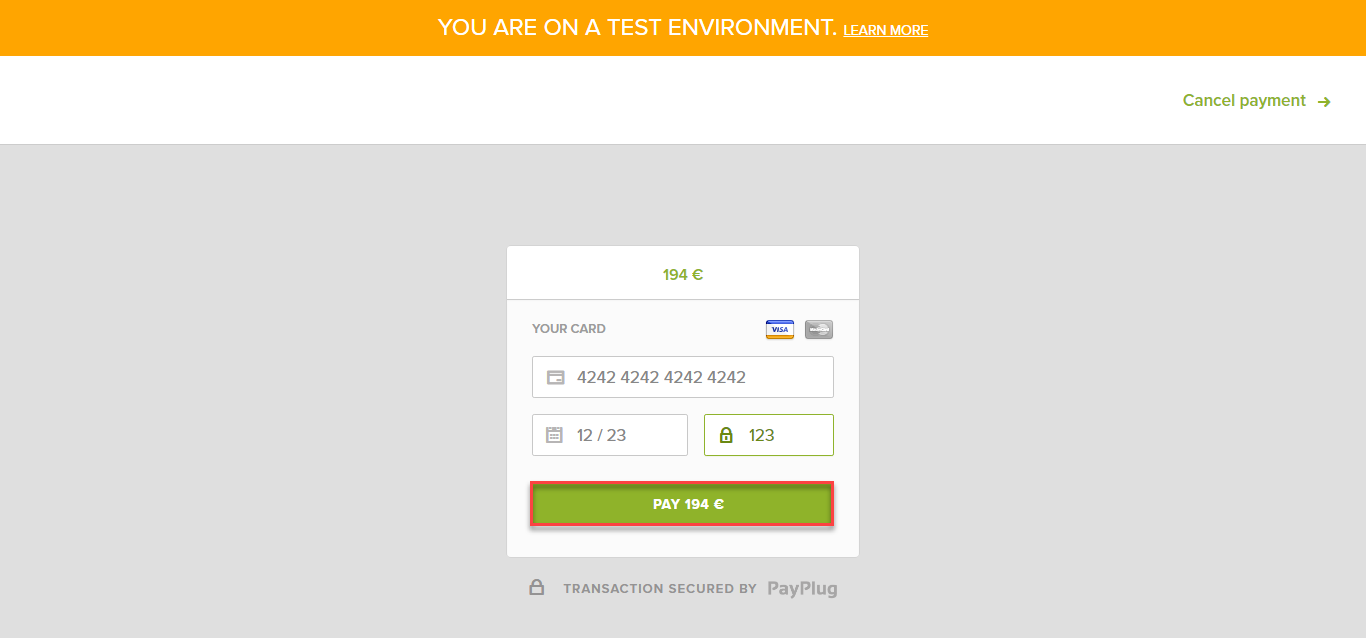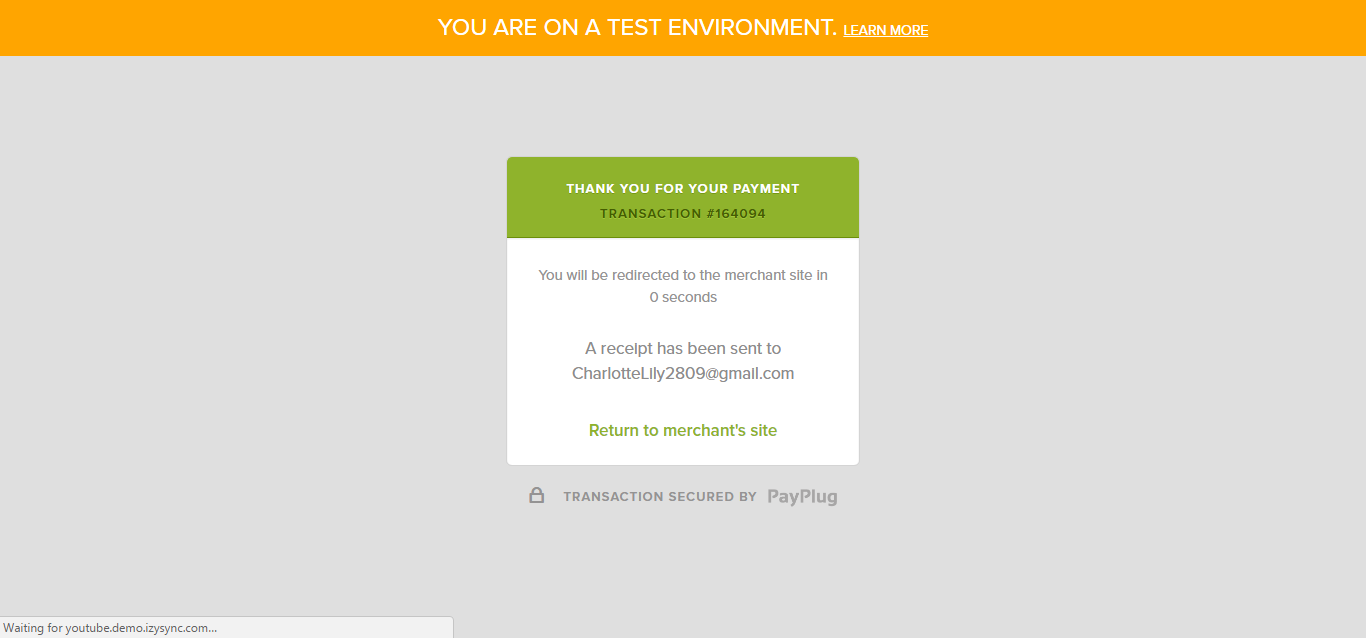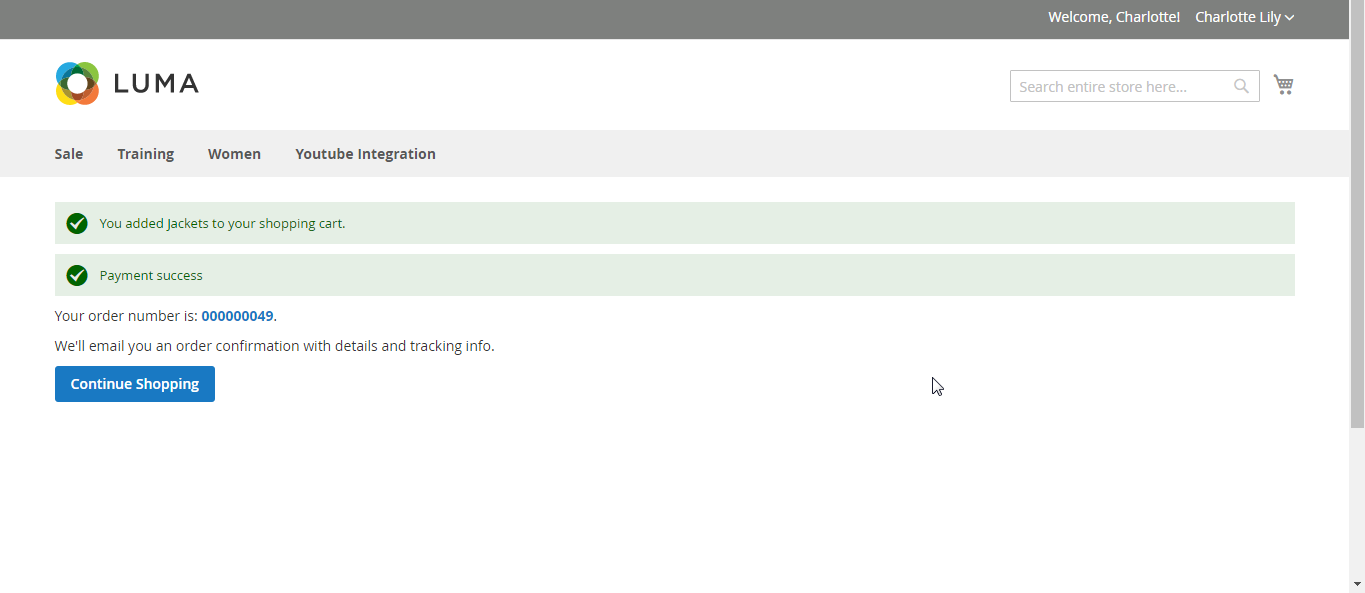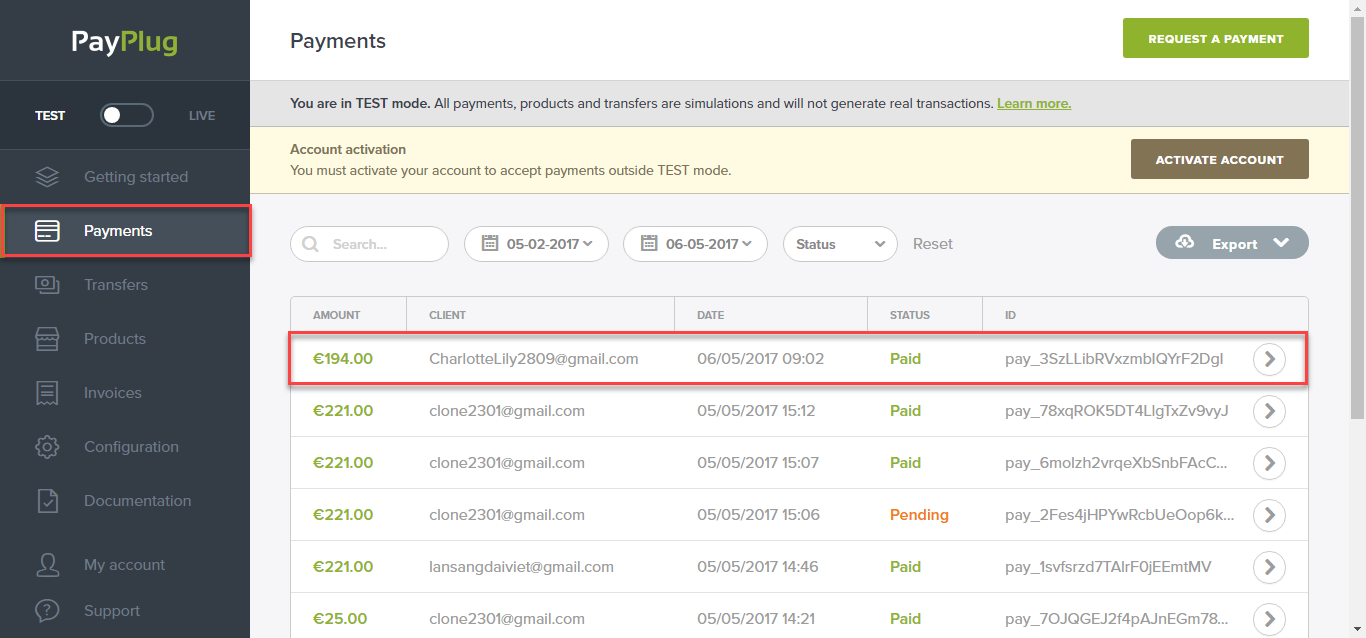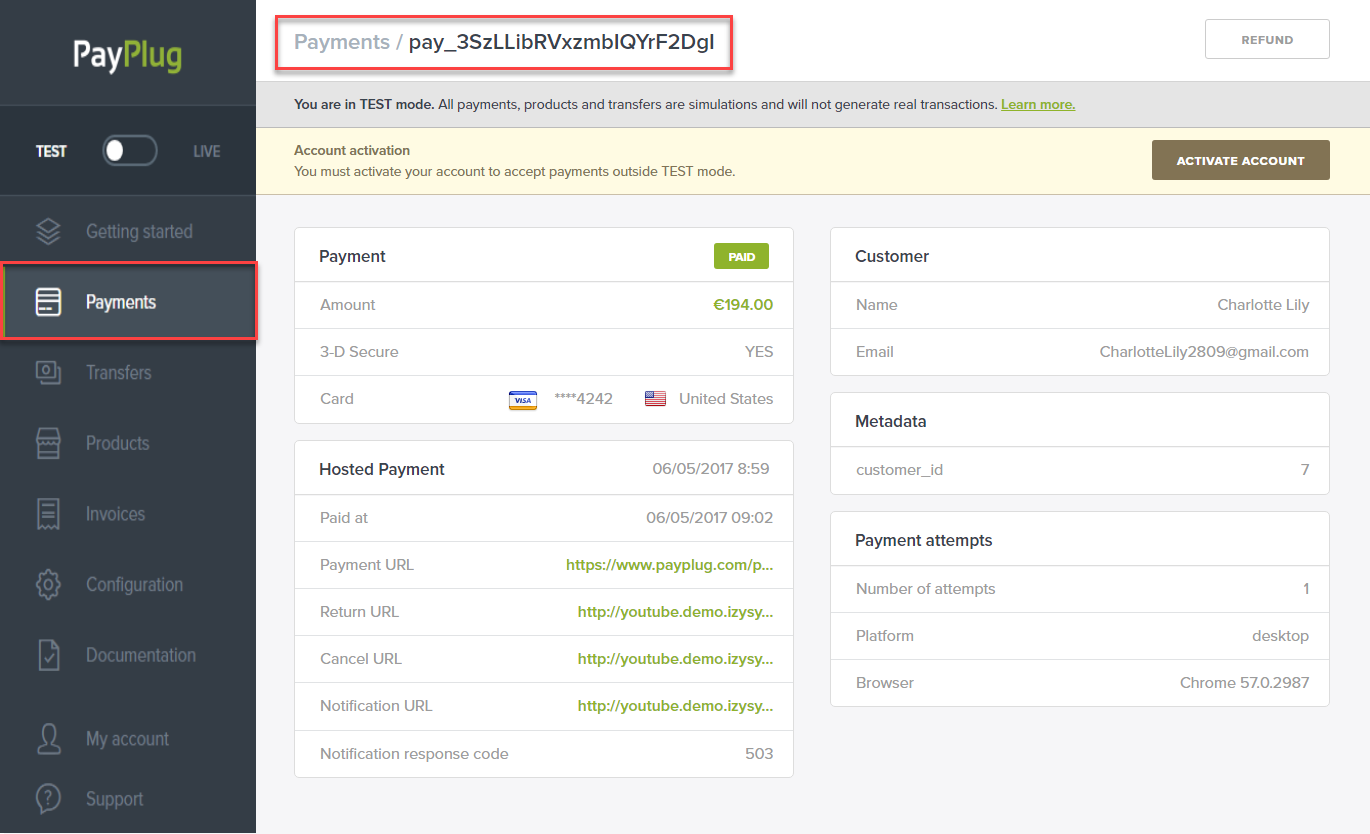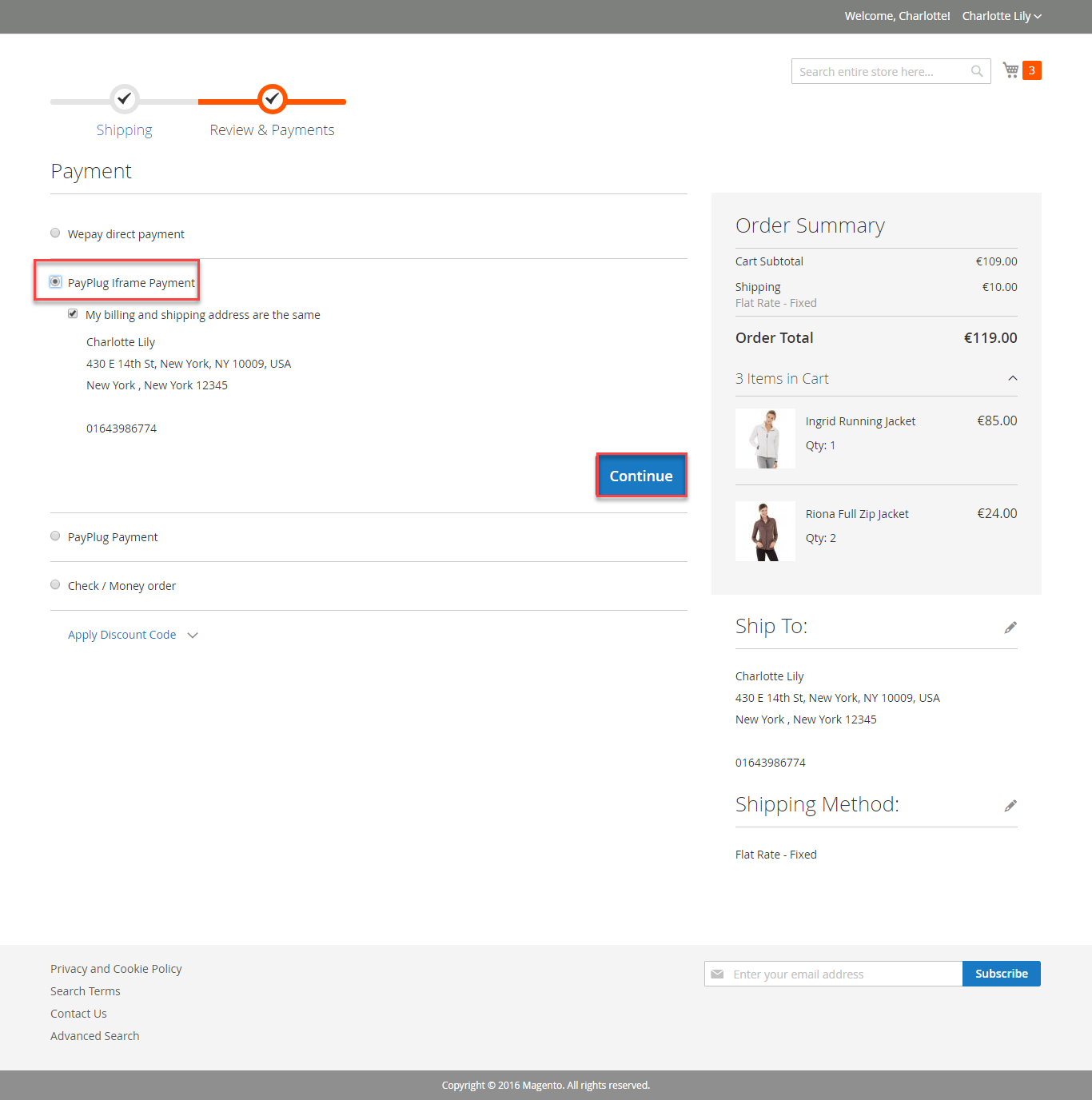...
PayPlug has two payment method: credit card and direct.
- Authorize only, authorize and capture
- Full refund, partial refund
- Fill card, payment
View order status.Check email customer.
Allowed credit card types.
Enable CVC verification.
...
...
Then, go to checkout and select PayPlug direct PayPlug Iframe payment or PayPlug payment.
PayPlug direct payment PayPlug payment
Customer enter click Continue with Payplug button. Then enter card number, expiration Data, CVC then click Place Order button.In addition, if the customer wants to save the card for next time, the customer can pick on the check box (save for next time) or will use a new card and click Pay 194€ button.
PayPlug Payment
Customer can choose Redirect to PayPlug Payment button to move to PayPlug home page
Some steps continue to finish your transaction:
...
To view your order, you log in https://www.payplug.com and choose Data.
...