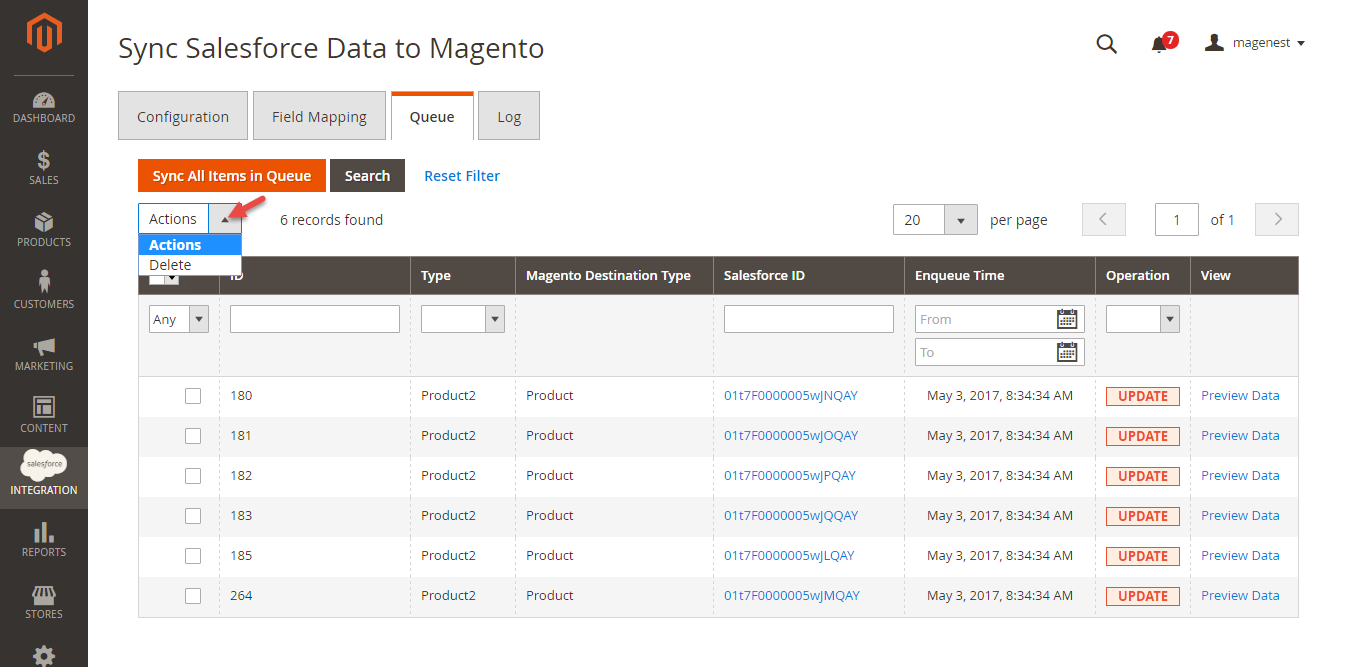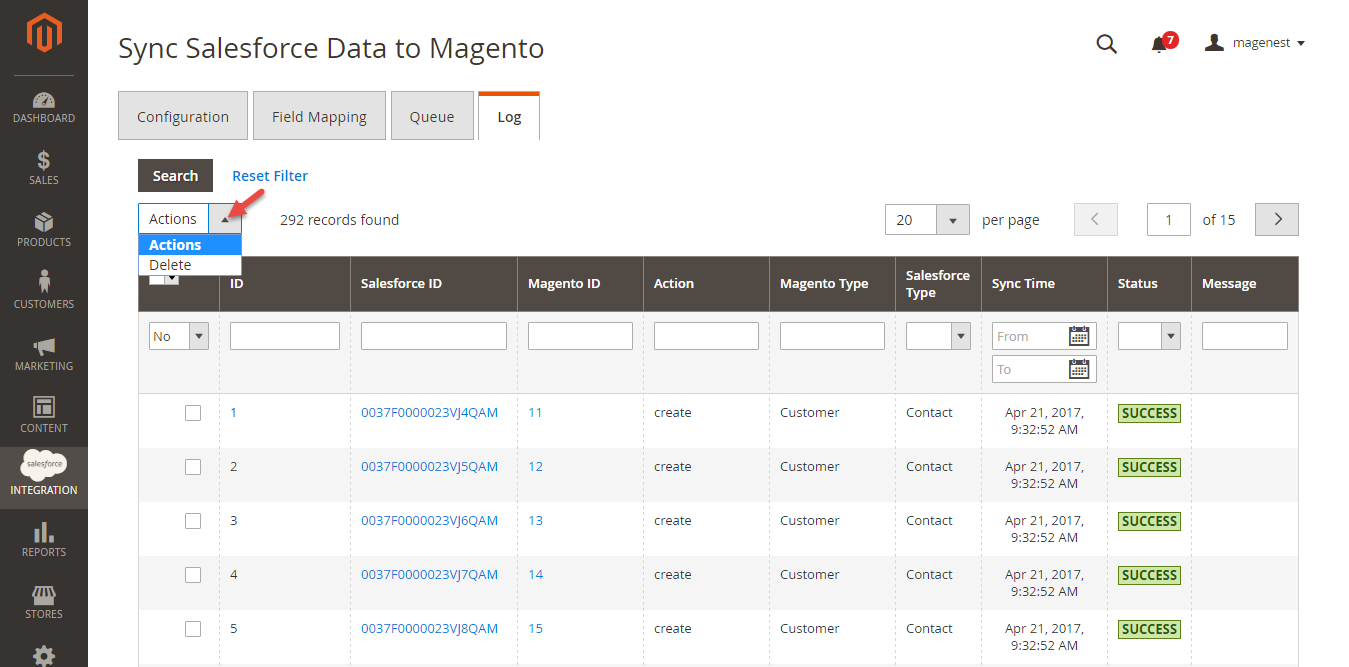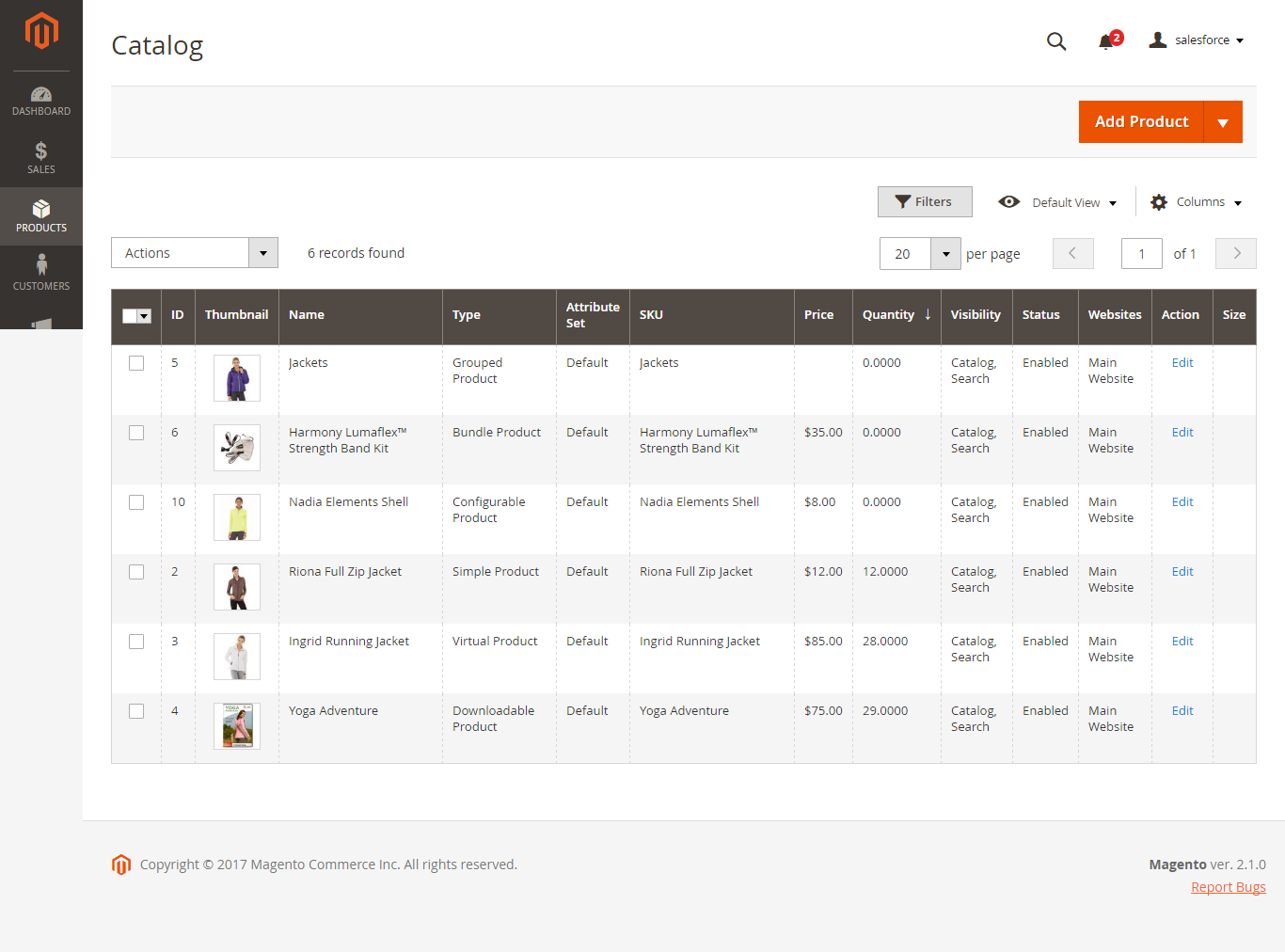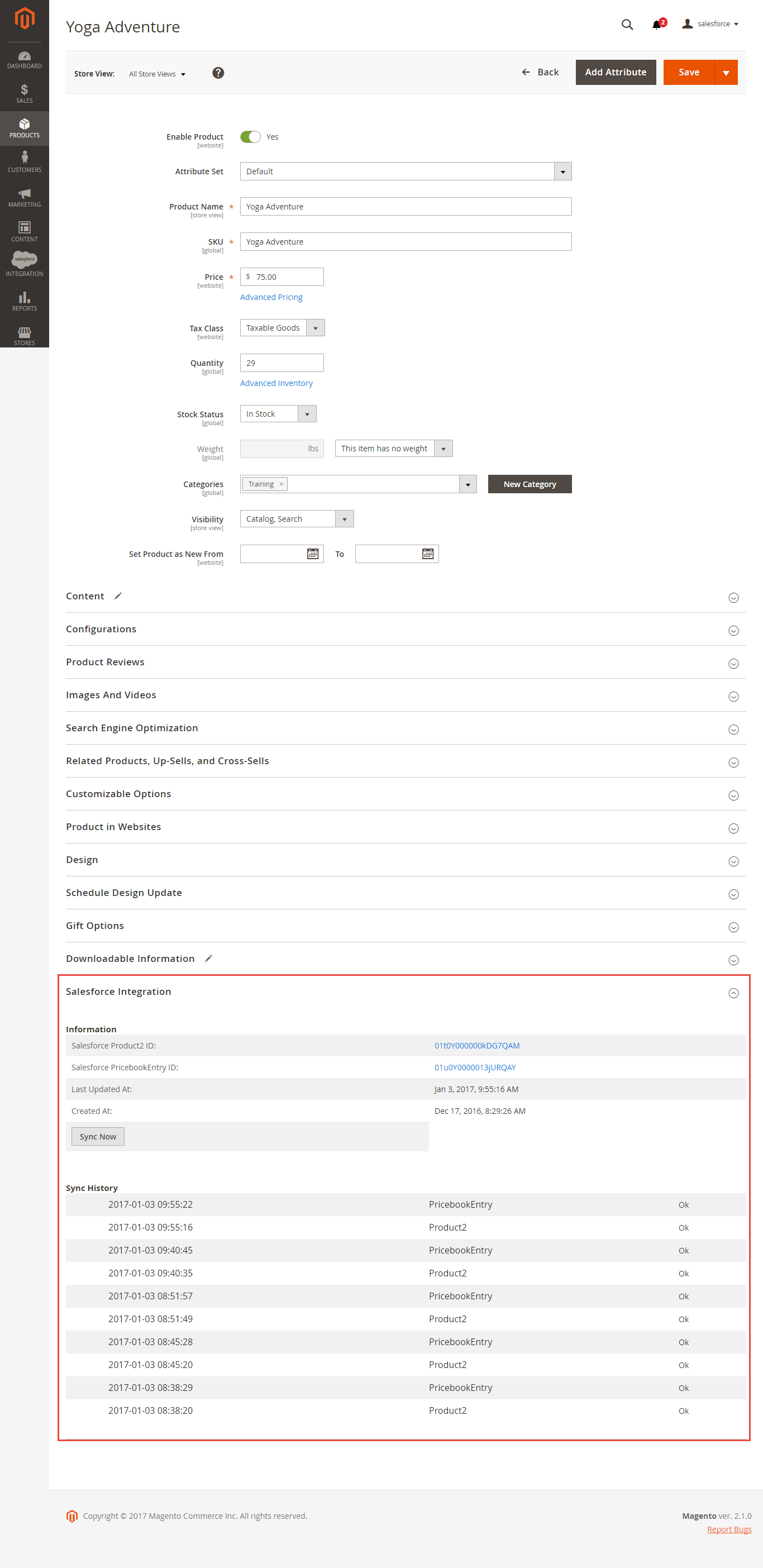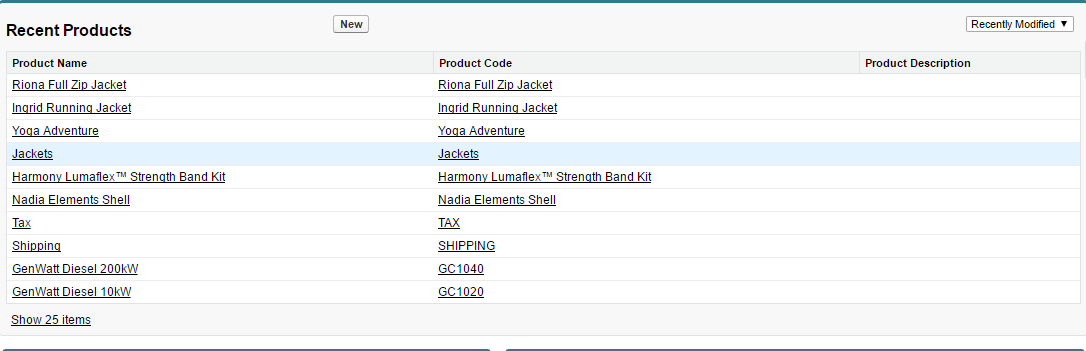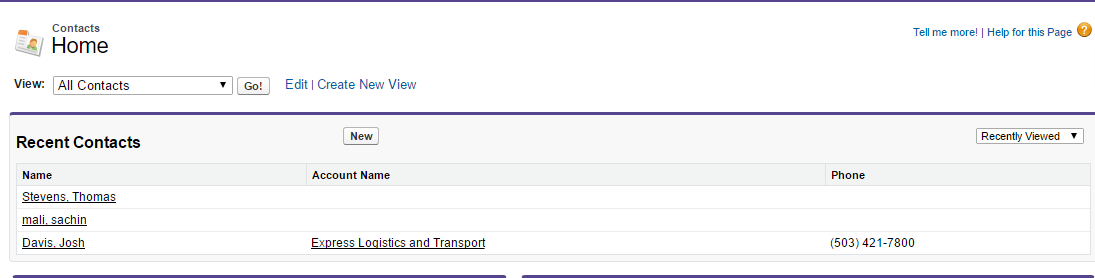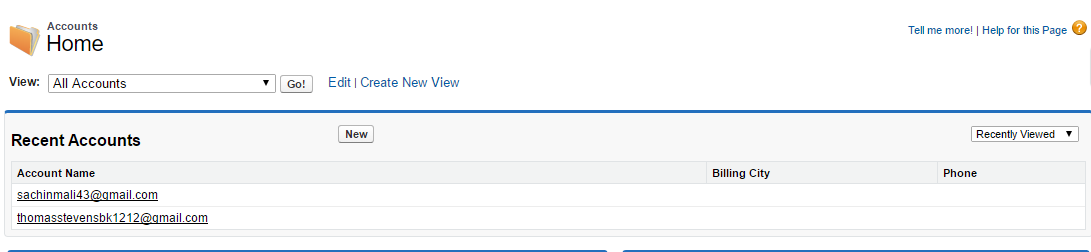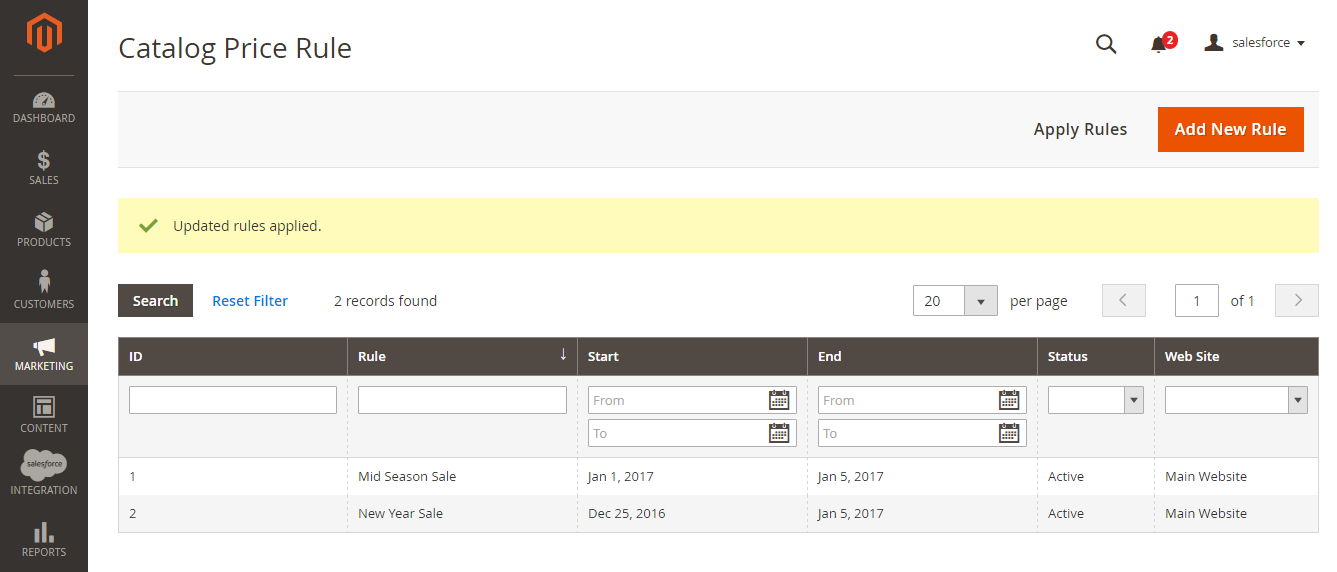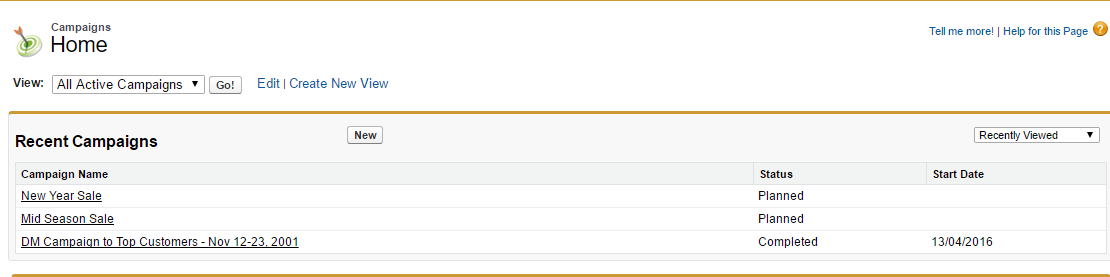...
Queue
Log
...
Main functions
...
Allows synchronizing and updating a specific or all Products from Magento 2 store into Salesforce CRM Products and vice versa.
When a new product is added or an existing one is edited, a record with their price will be added into Salesforce's Products
Magento Catalog
Salesforce Products
Whenever a product is updated in Magento 2 store, it will be updated from Salesforce catalog as well.
- Allows synchronizing and updating a specific or all Customers from Magento 2 store into Salesforce CRM Leads, Contacts,
...
- Accounts and vice versa.
Whenever a customer account is created or updated in Magento 2 store, his/her information will be synchronized to Salesforce CRM in Leads, Accounts, and Contacts both manually and automaticallyvice versa. Especially, this extension creates Salesforce Integration tab for each customer information that allows admins to easily synchronize a specific customer.
...
Salesforce Contacts
Salesforce Accounts
2. Allows
- Allows synchronizing a specific or all Orders from Magento 2 store into Salesforce CRM Orders both manually and automatically
Whenever a customer places an order, the information will be synced in Salesforce's Orders.
...
Magento 2 Catalog Price Rule
Salesforce Campaigns
4. Allows synchronizing and updating a specific or all Products from Magento 2 store into Salesforce CRM Products both manually and automatically
When a new product is added or an existing one is edited, a record with their price will be added into Salesforce's Products
Magento Catalog
Salesforce Products
Whenever a product is updated in Magento 2 store, it will be updated from Salesforce catalog as well.
...
Updates
- When a bug fix or new feature is released, we will provide you with the module's new package.
- All you need to do is repeating the above installing steps and uploading the package onto your store. The code will automatically override.
- Flush the config cache. Your store and newly installed module should be working as expected
...