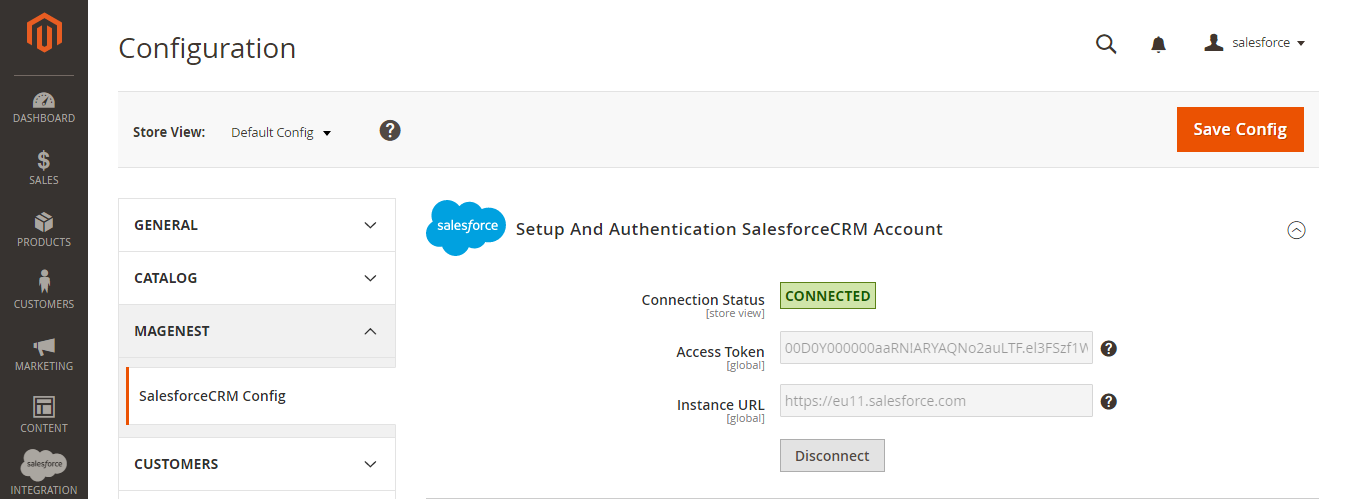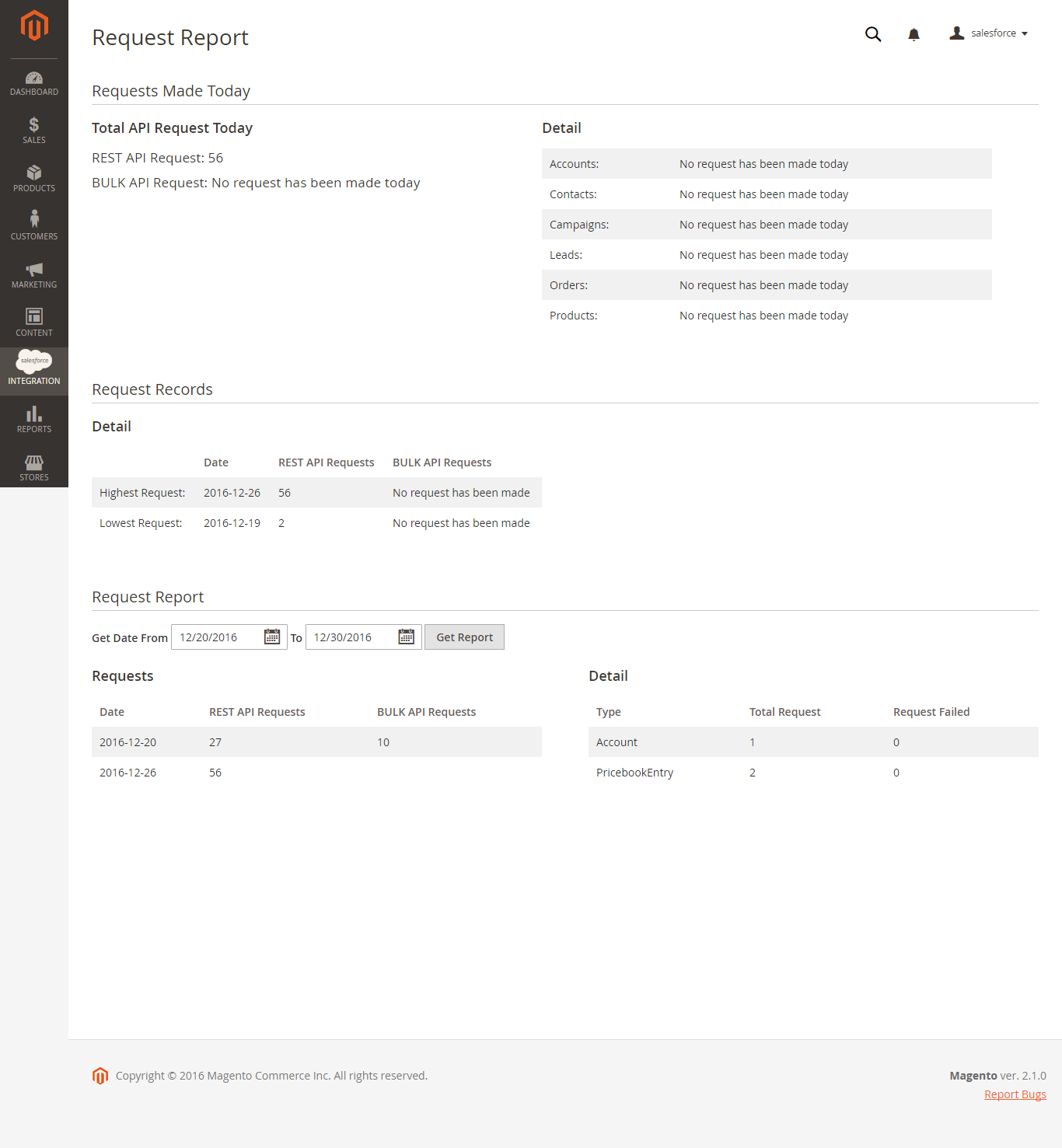...
Connection Status will be transferred from not connected to connected with all the information like the picture below.
...
After finishing integrating between Salesforce CRM account and Magento 2 store, admin can set up bi-directional database synchronization between Magento 2 store and Salesforce CRM account.
...
How to synchronize data from Magento 2 store to Salesforce CRM account
...
Synchronization Settings
Admins are able to decide whether to synchronize data in Synchronization Settings tab: Account, Campaign, Contact, Lead, Product, Order. In addition, admins can choose the way to synchronize data either Real-time or Cron Job. Admins can click on Sync All Data Now button to add all data to Queue.
...
Finally, hit Save Config, your data configuration is ready to use.
...
Data Integration
Field Mapping
From Magento 2 store to Salesforce CRM account:
To see the mapping list: Store > Field mapping
...
Fill in mapping information:
- Select type: select Account/contact/campaign/lead/product/order.
- Magento field: select from the drop-down list
- Salesforce field: select from the drop-down list
- Description: describe mapping
- Status: chose Enable/Disable
Remember to click Save Mapping to store information.
From Salesforce CRM account to Magento 2 store:
Synchronization Progress
From Magento 2 store to Salesforce CRM account:
If the App mode is Cron Job, Queue page is the place which the created, updated data is stored in and are waiting to be synced. If you wish to sync data right away, you can press Sync Now button.
...
Navigate to Salesforce Integration > Request Daily Report, admins can easily follow their synchronization status.
...
...
How to synchronize data from Salesforce CRM account to Magento 2
...
store
...
Main functions
1. Allows synchronizing and updating a specific or all Customers from Magento 2 store into Salesforce CRM Leads, Contacts, Accounts both manually and automatically
...