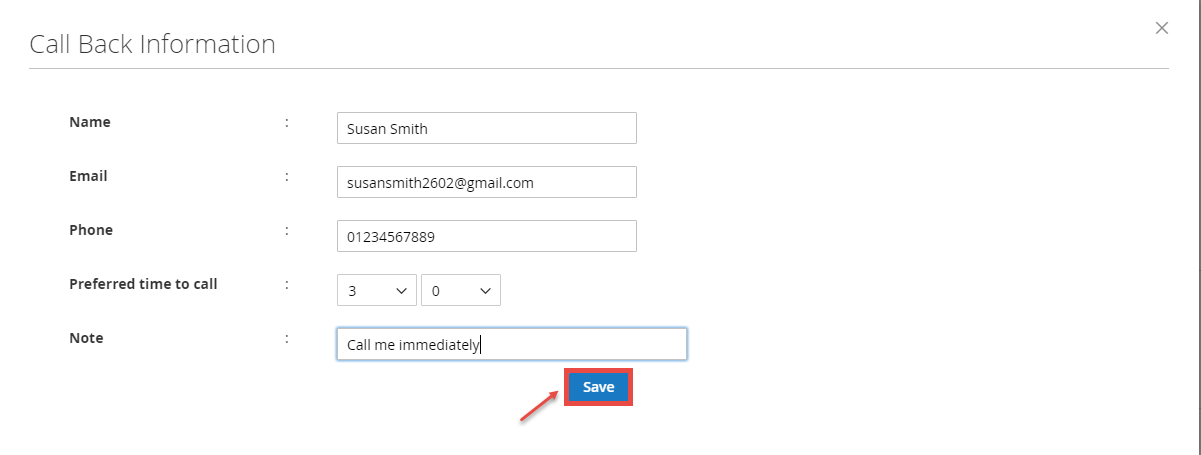...
In ecommerce industry, the saving information of merchant to each product is very important. Therefore, Magenest creates Call To Order to provide
customer to get the option to enable the call to order button for each product and merchant can send notification email to customer
anytime. With Call To Order of Magenest, contacting between merchant and loyal customer becomes extremely easy. You should install it now to use the best features like.
Hightlight Features
Change the callback feature in the backend to show the callback button in the frontend, which allows customers to register their information and receive the notifiable email from the site admin.
Follow the backend callback information based on when merchant communicated to a particular customer or not.
Change the setting to display the preferred Time To Call option for customers.
View the number of customers that interested in the product.
Create email template to send to customers
...
Your store should be running on Magento 2 Community Edition version 22.1.x.
...
Configuration
How to install Magenest product question on Magento 2
...
In Preferred time to call, the call will be counted since customers set time properly.
Create Email Templates
At the back end, clicking Products and choose Email Templates:
...
Once again, thank you for purchasing our extension. If you have any questions relating to this extension, please do not hesitate to contact us for support.