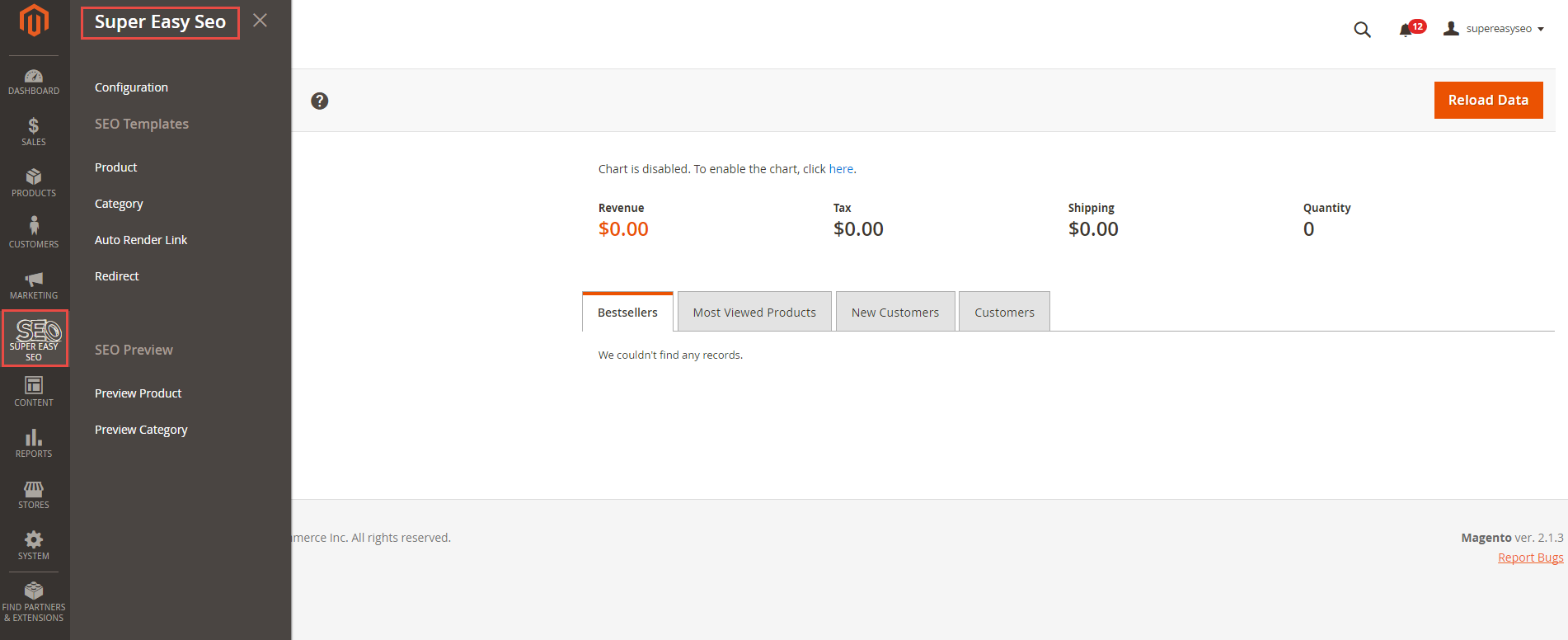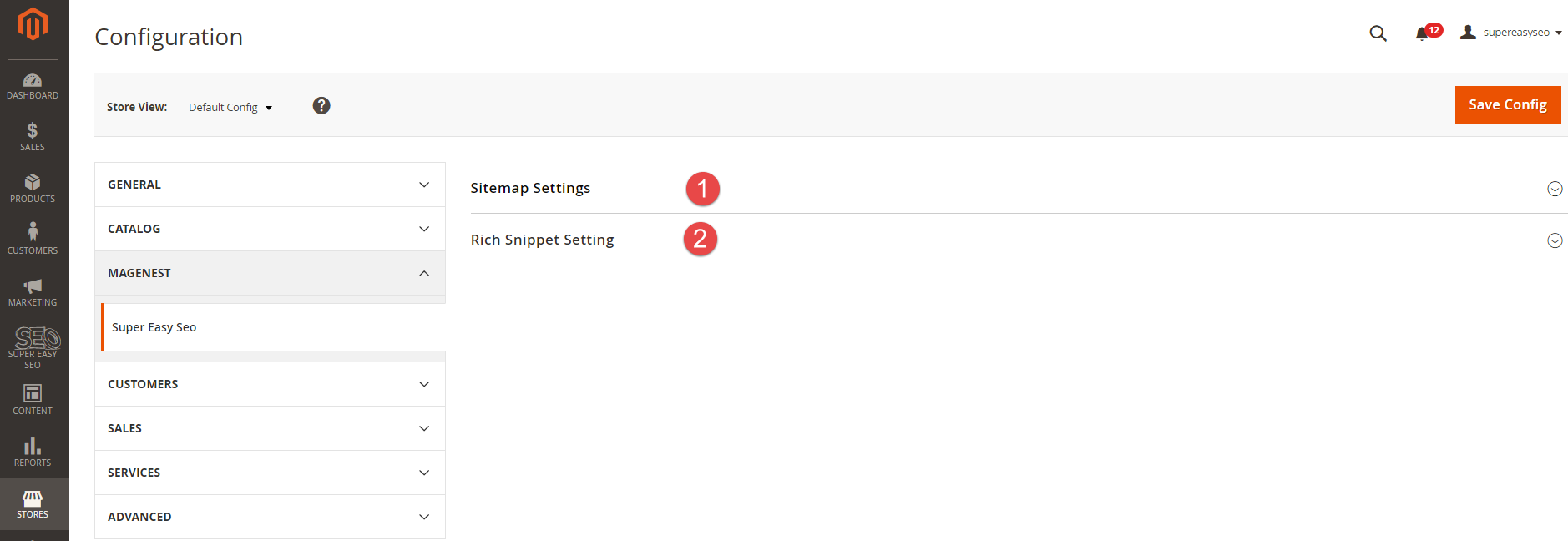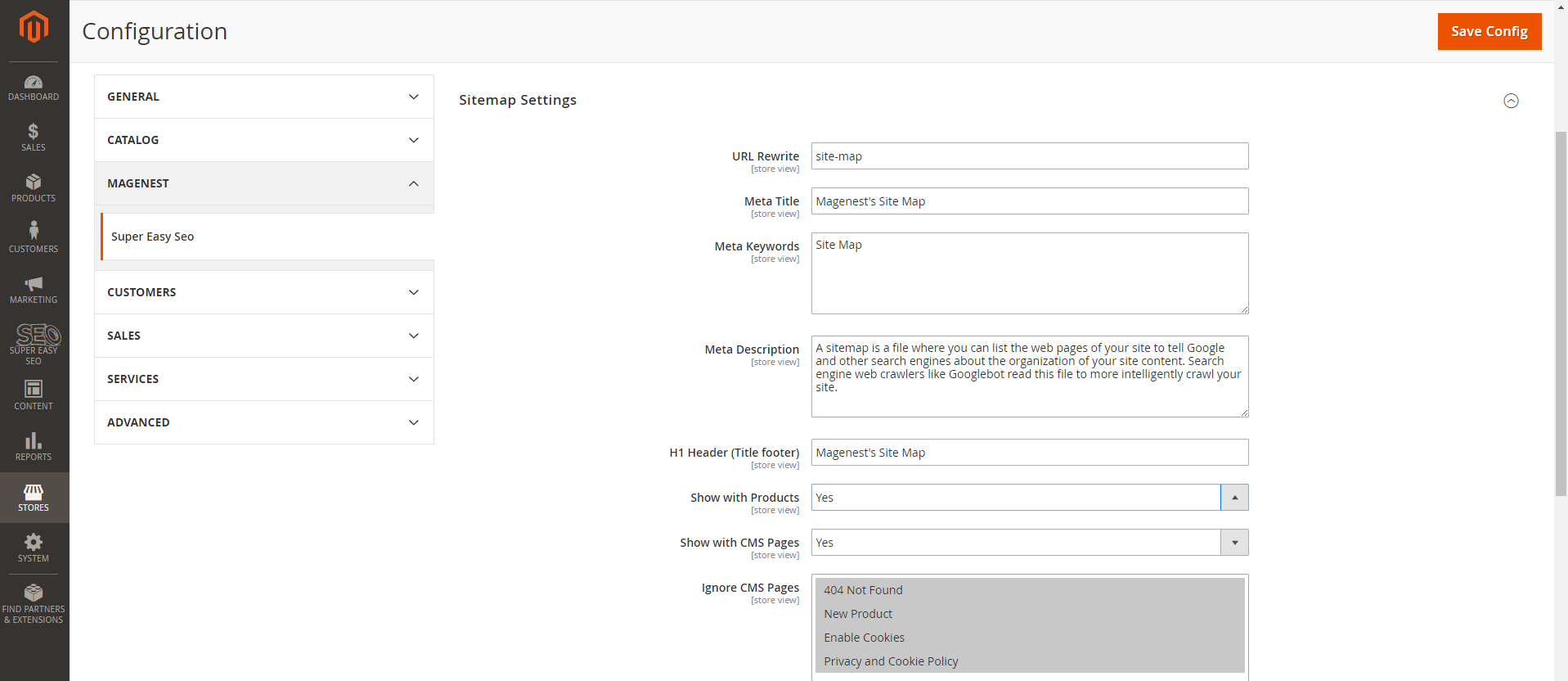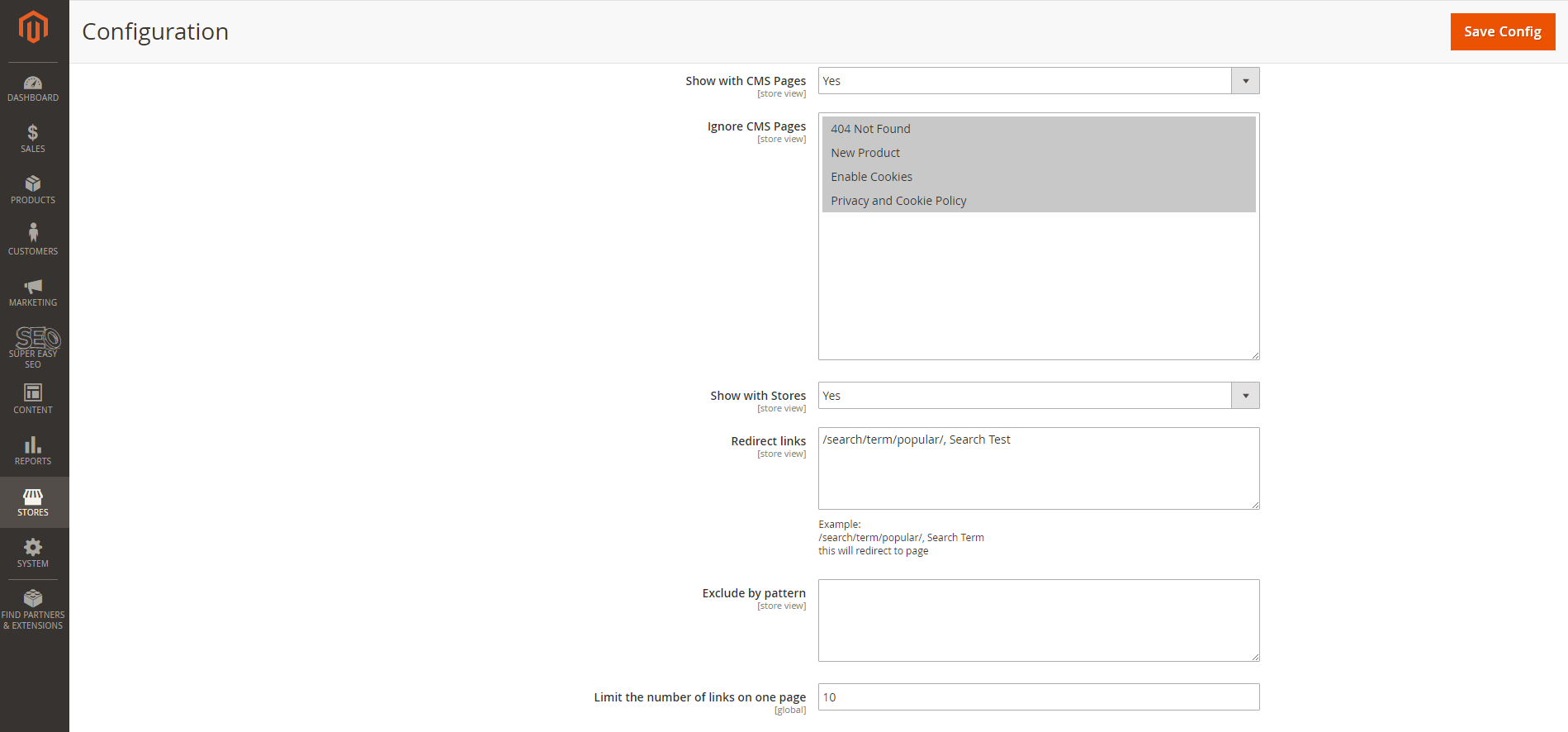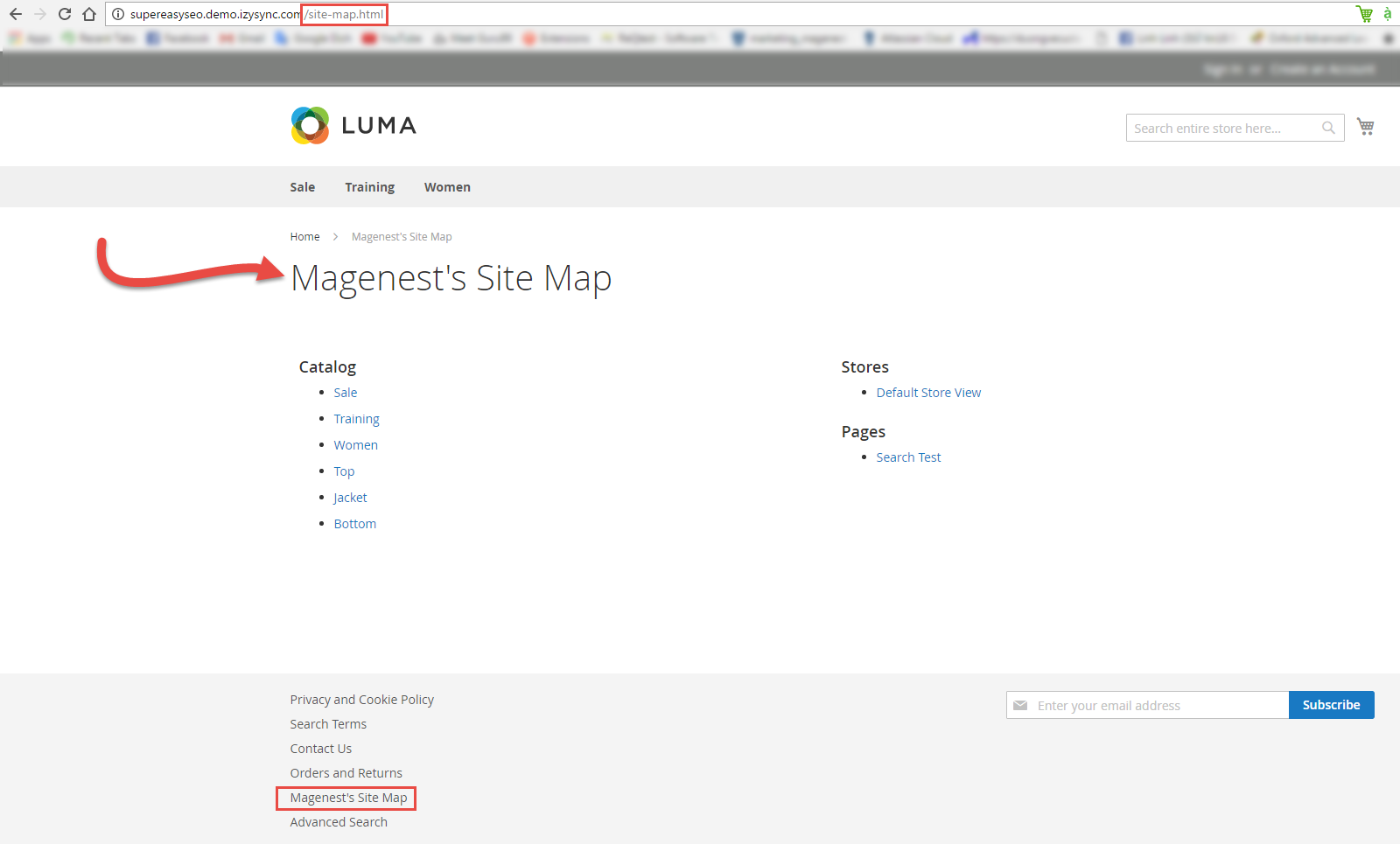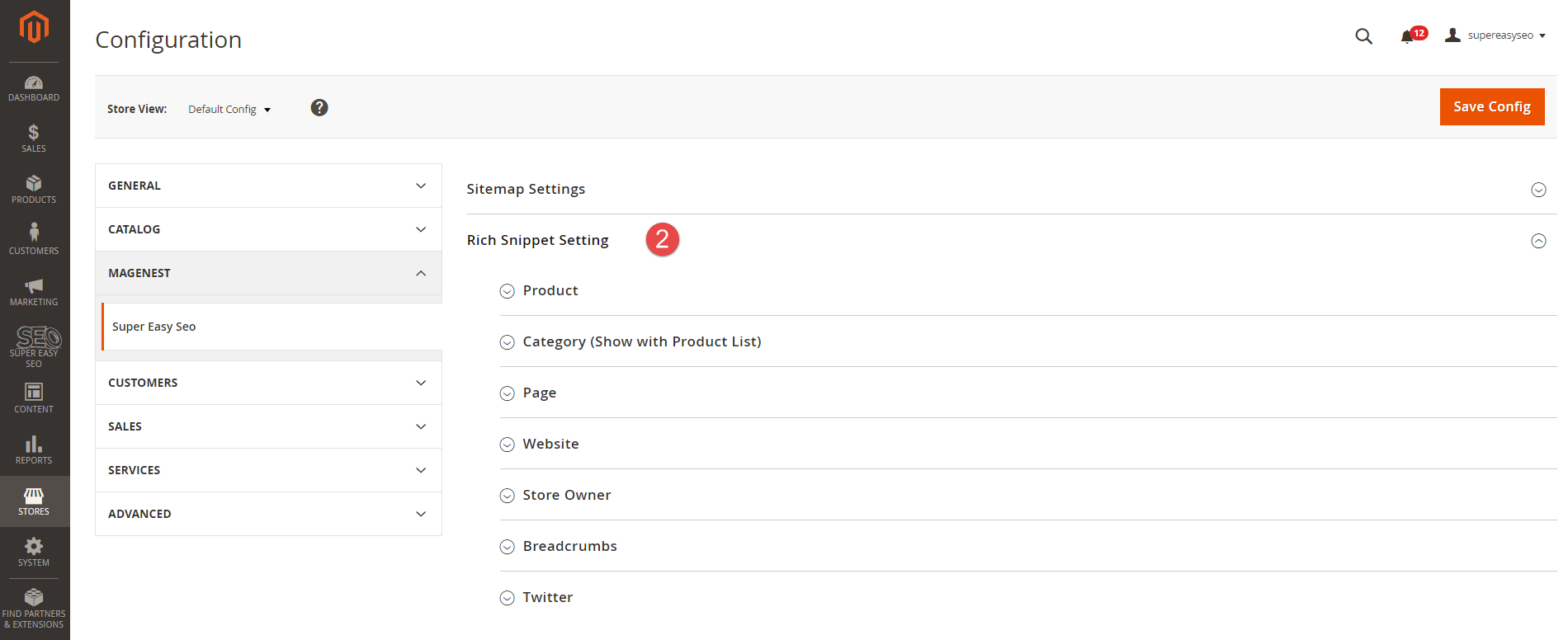...
Main Functions
We created the new menu called Super Easy SEO. Admin will use this menu to set and manage Magenest's Super Easy SEO extension.
- Configurations
Firstly, admin need to set configurations to start using Super Easy SEO extension by clicking Super Easy SEO > Configuration.
There are two tabs that adadmins need to consider, include:
Sitemap Sitemap Settings: Boost the site navigation.
Allows admins to arrange all their store links all in one place. So, customers can easily overview the whole site structure and find the categories or products they need.
Rich Rich Snippet Settings:
...
Update
- When a new update is available, we will provide you with a new package containing our updated extension.
- You will have to delete the module directory and repeat the installing steps above.
- Flush the config cache. Your store and newly installed module should be working as expected.
...