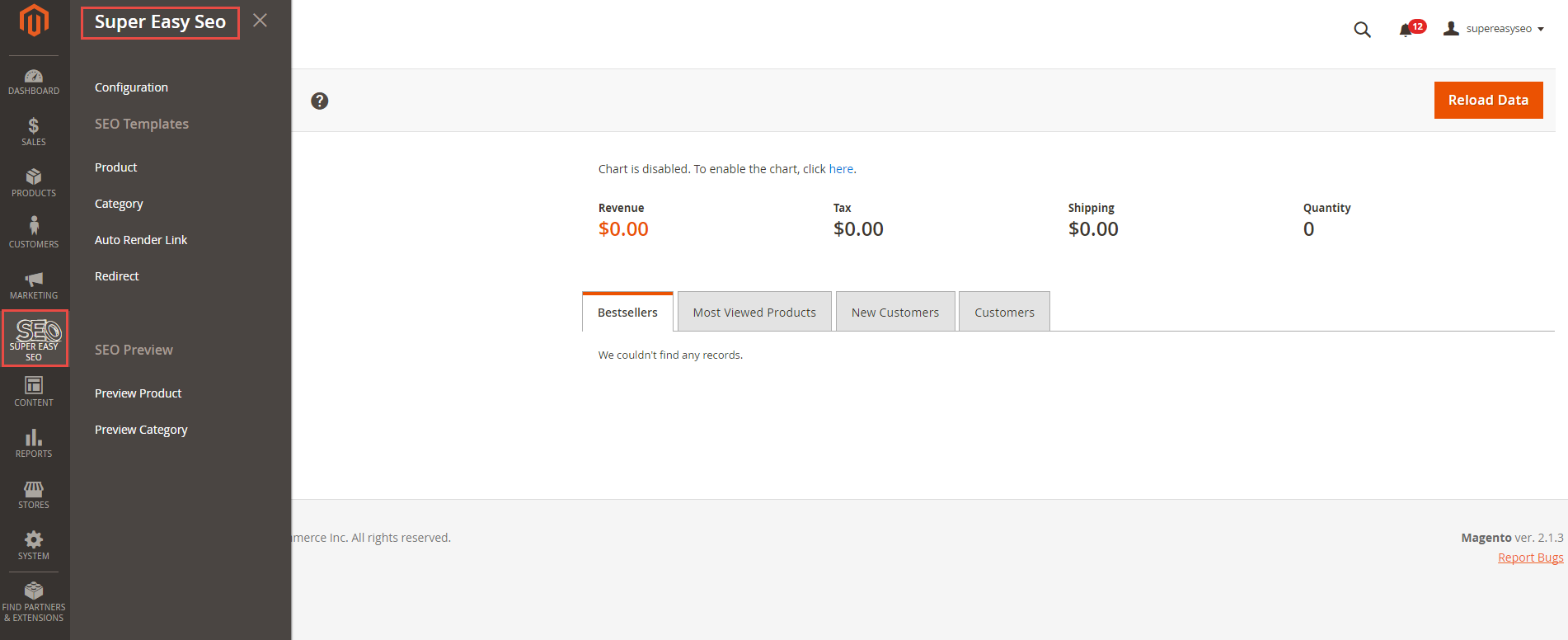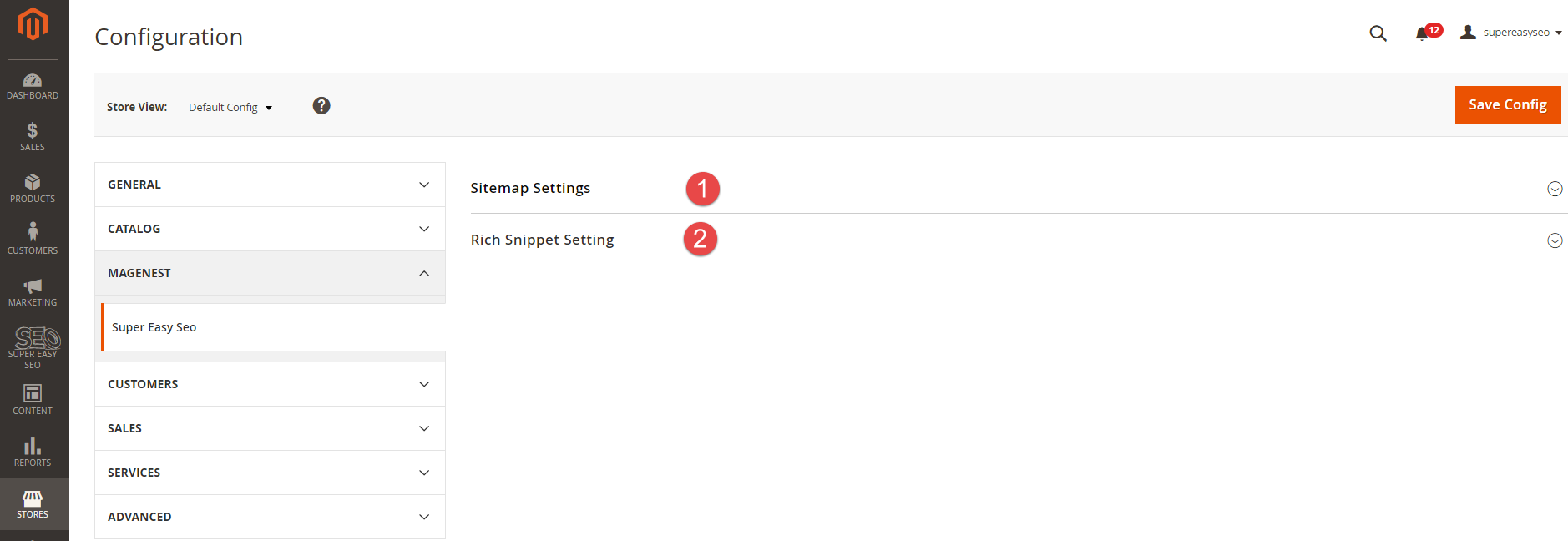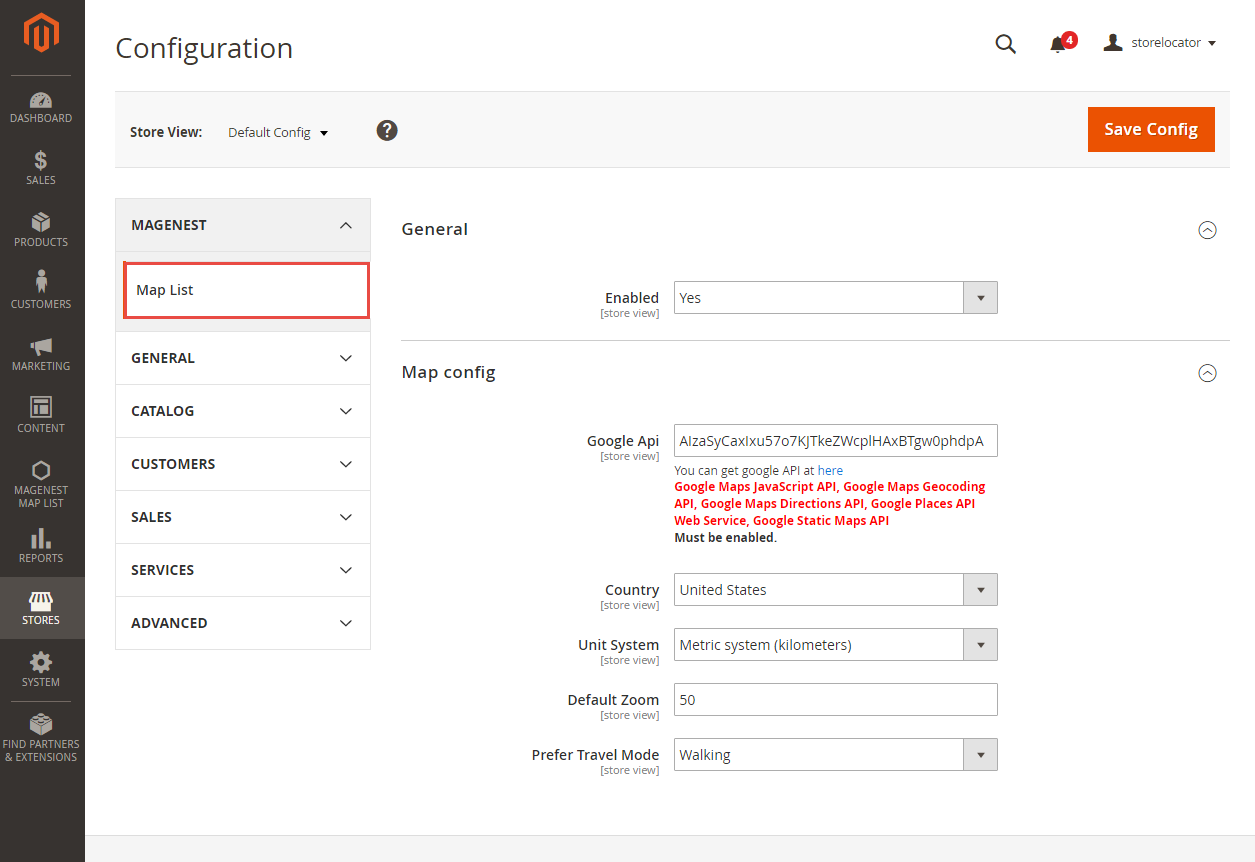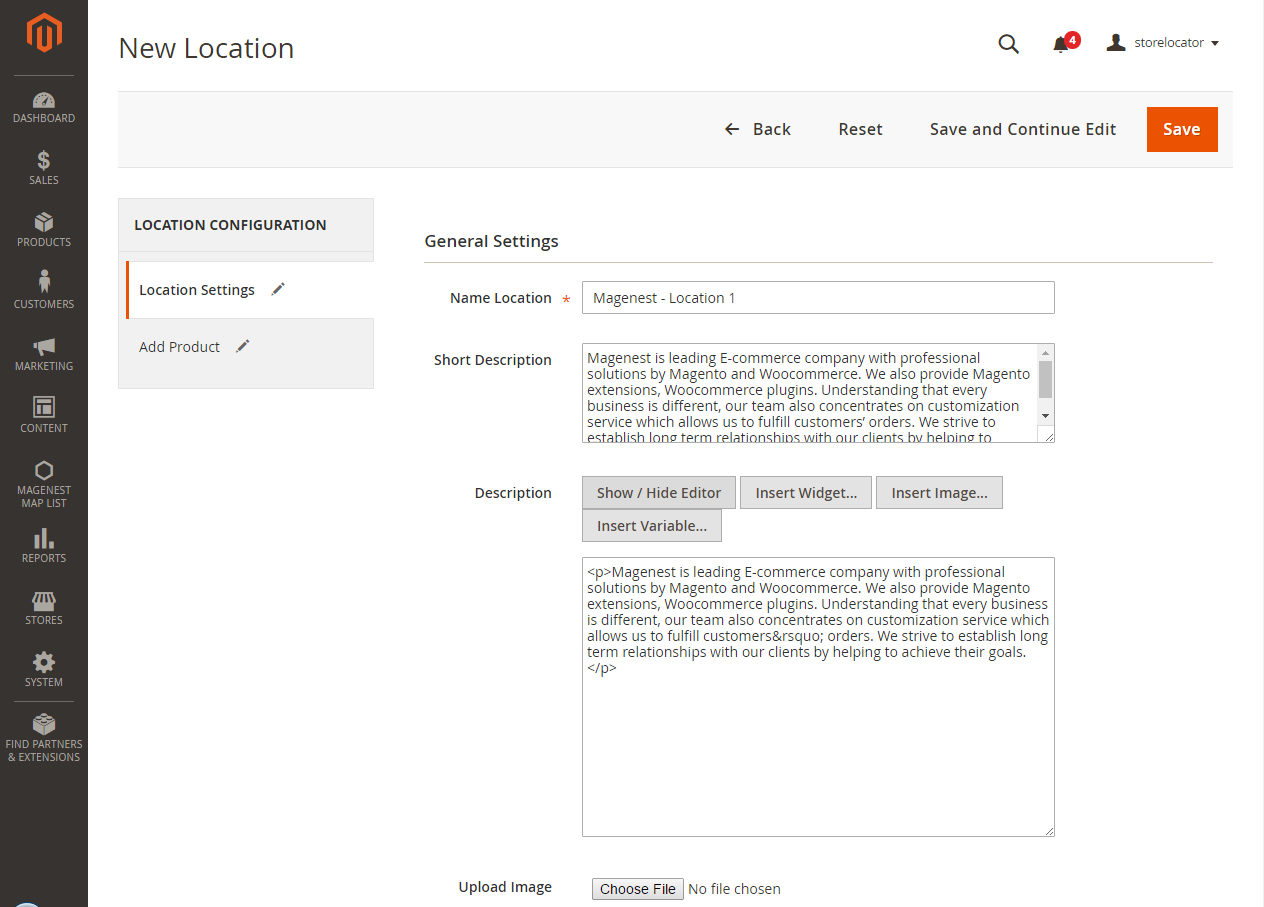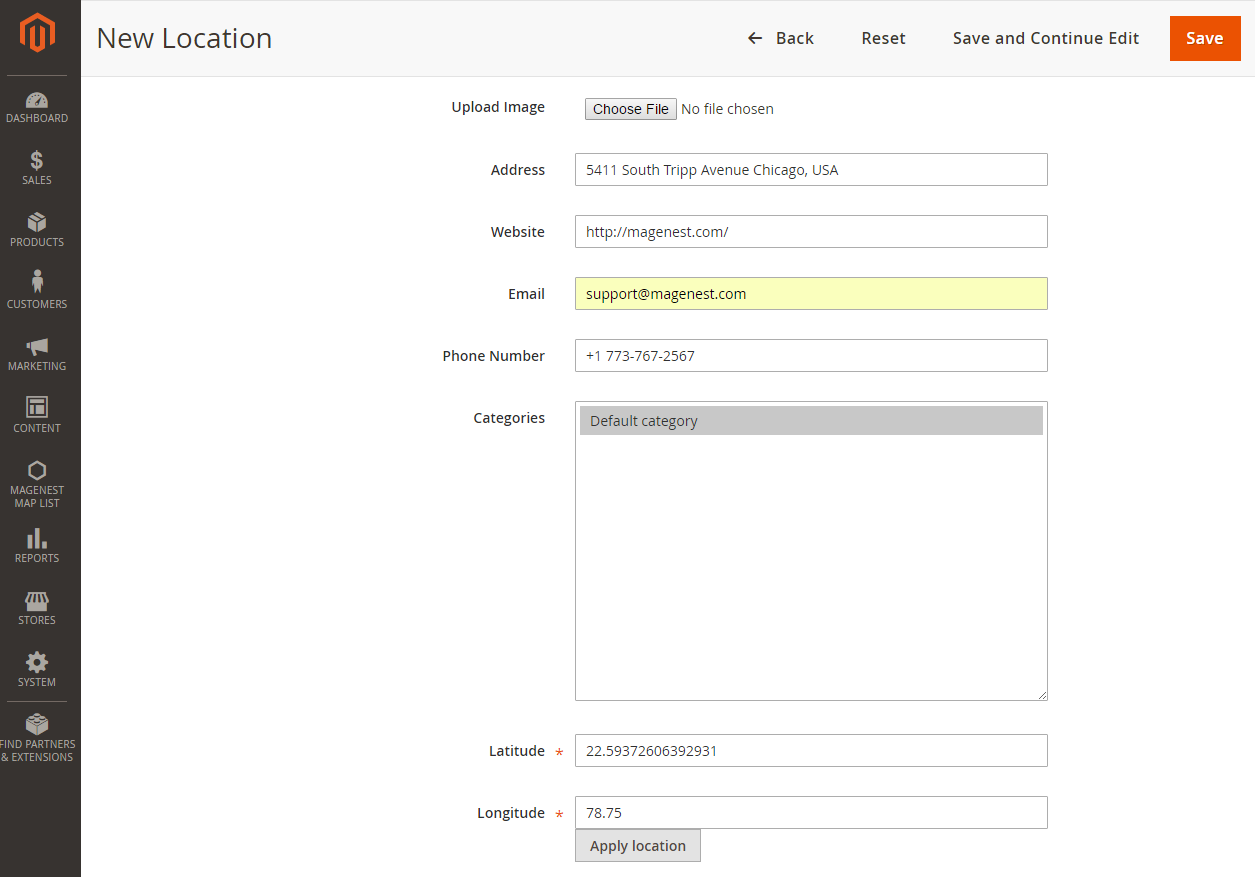...
Main Functions
We created the new menu called Magenest Map List. Admin will use this menu to set and manage Magenest's Google Map List and Store Locator.
- Configurations
Firstly, admin need to set configurations to start using Google Map List and Store Locator extension by clicking Magenest Map List > Configurations > Map List.
The following is the list of fields that the extension requests, including:
+ Enabled: Whether admin enable your extension to display on the front end or not.
+ Google API: You can enter a address API correctly.
+ Country.
+ Default Zoom.
+ Prefer Travel Mode.
- Location Details
After setting configuration completely, go to Magenest Map List > Location Details.
Here is the list of created locations, admin can view and manage them an easy way.
if store owners want to add a new location, please click on Add New Location button.
There are two tabs that you need to concern here, including:
+ Location Settings:
+ Add Product:
At Add Product tab, the extension will allow merchants to add products into each location. This is the best feature that our extension brings to you.
With this feature, when customers go to the product detail page, they will see all of stores buying this products.
| Note |
|---|
Note: Admin must manually update to use this feature an effective way by checking or removing ticks the corresponding products. It is not completely automatic. |
...