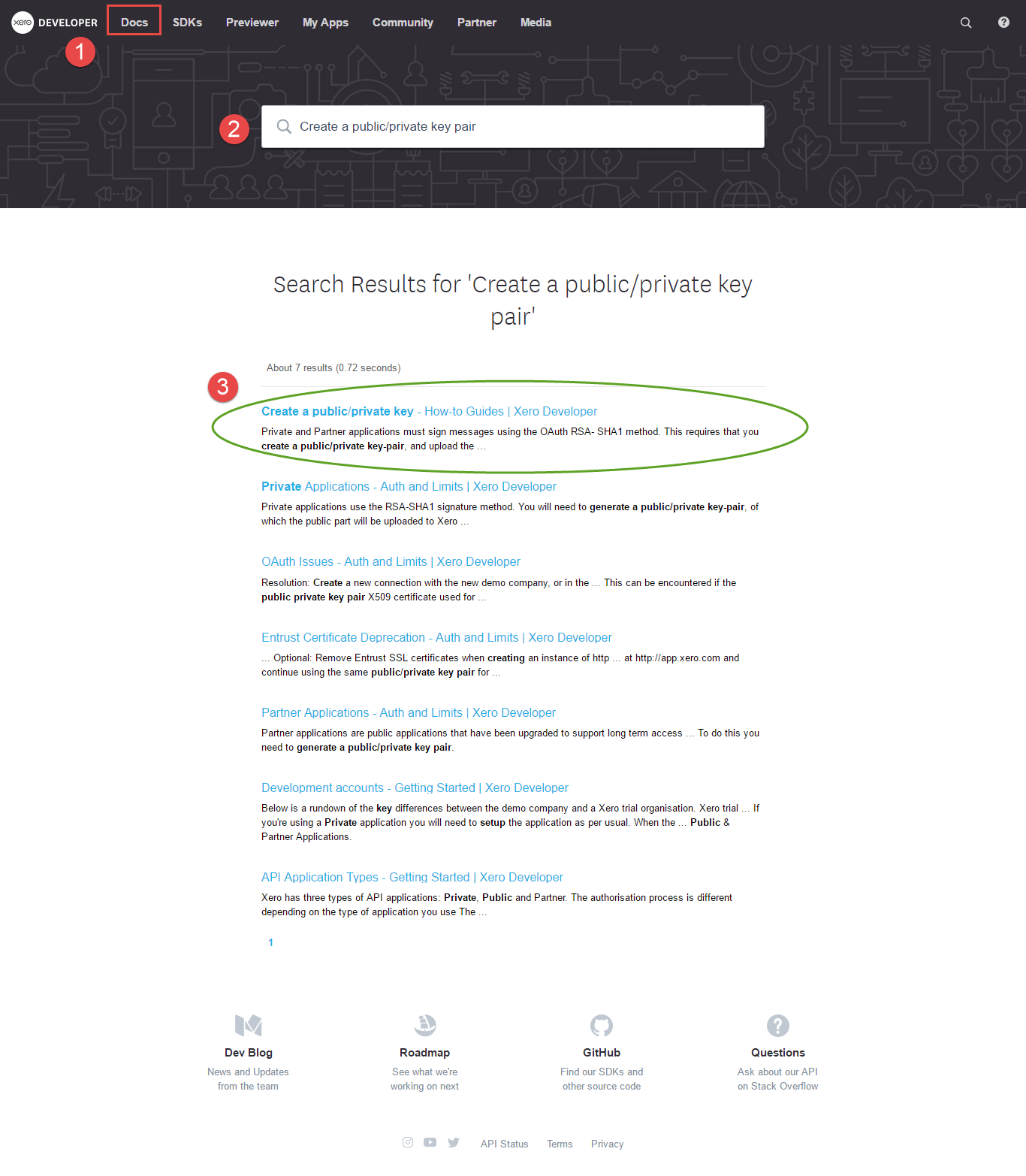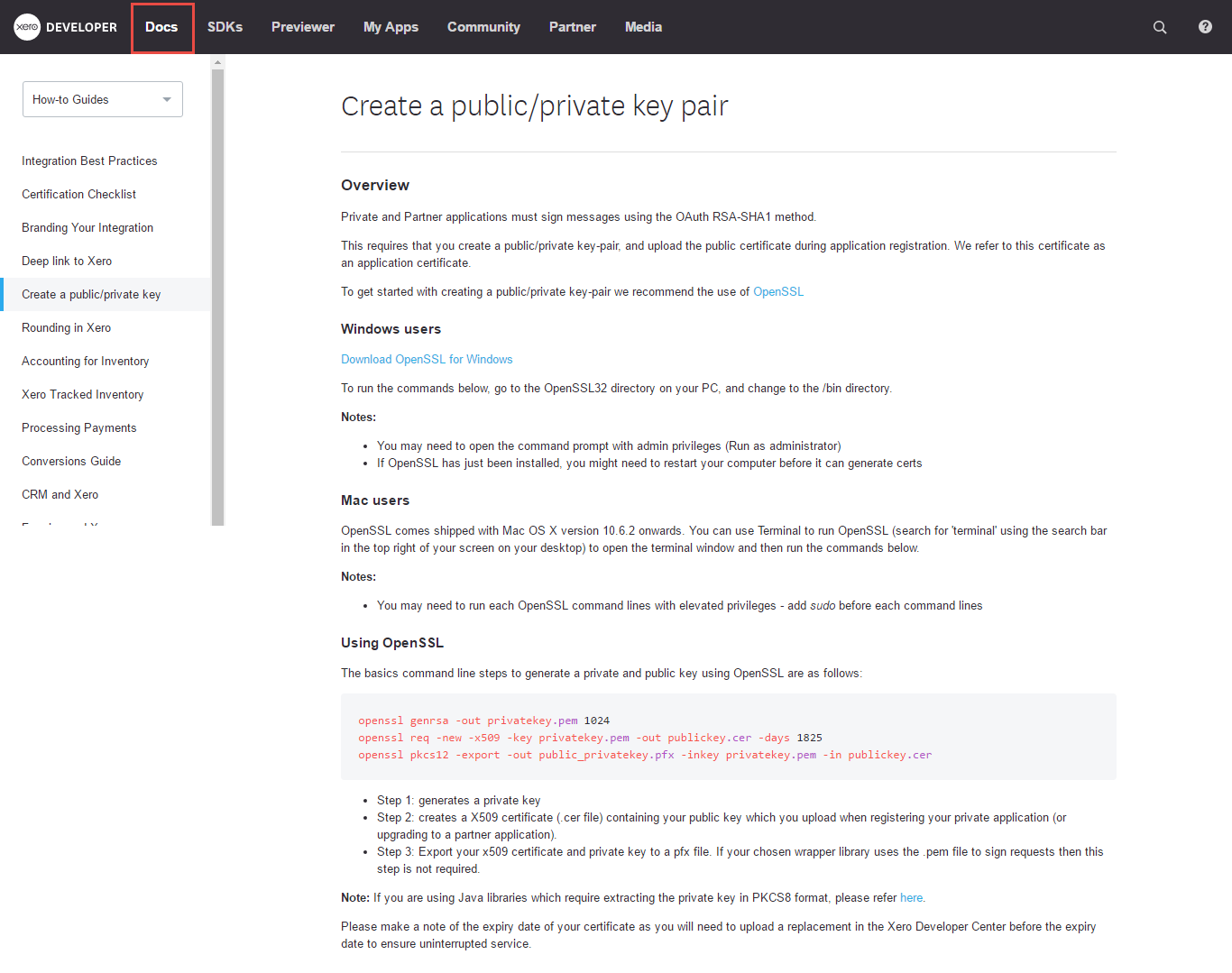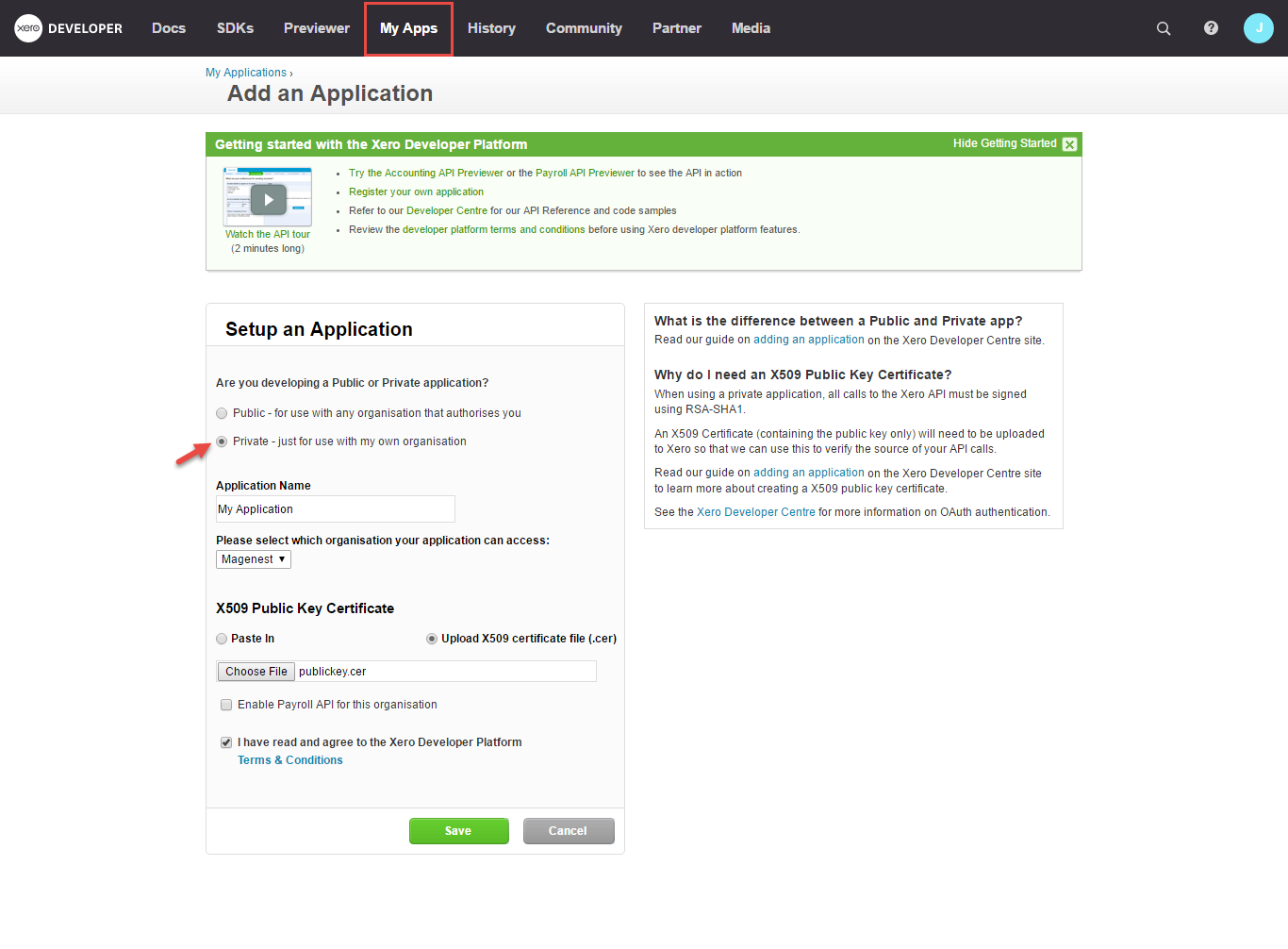...
Or please follow the steps belows to below to create a new one:
...
Go to http://developer.xero.com/ > Docs then
...
search with Create a public/private key pair
Create a public/private key pair page appears as below. Follow the user guide of Xero to get 2 file: public key.cer and private key.pem.
| How to get a new public key | ||
|---|---|---|
After getting | 2 files: public key.cer and private key.pem. Follow steps below: + Copy and paste content file .cer into magenest/xero/etc/certs/magenest.cer + Copy and paste content file .pem into magenest/xero/etc/certs/magenest. | pem pem |
When you have file Xero/etc/certs/magenest.cer, copy and paste them into X509.
...
Check the information again then choose "I have read and agree to the Xero Developer Platform". After that click Save Save button.
If everything goes right, you will see the following content. By now we have done everything on the Xero site, now move to your magento 2 backend but don't close this site.
...