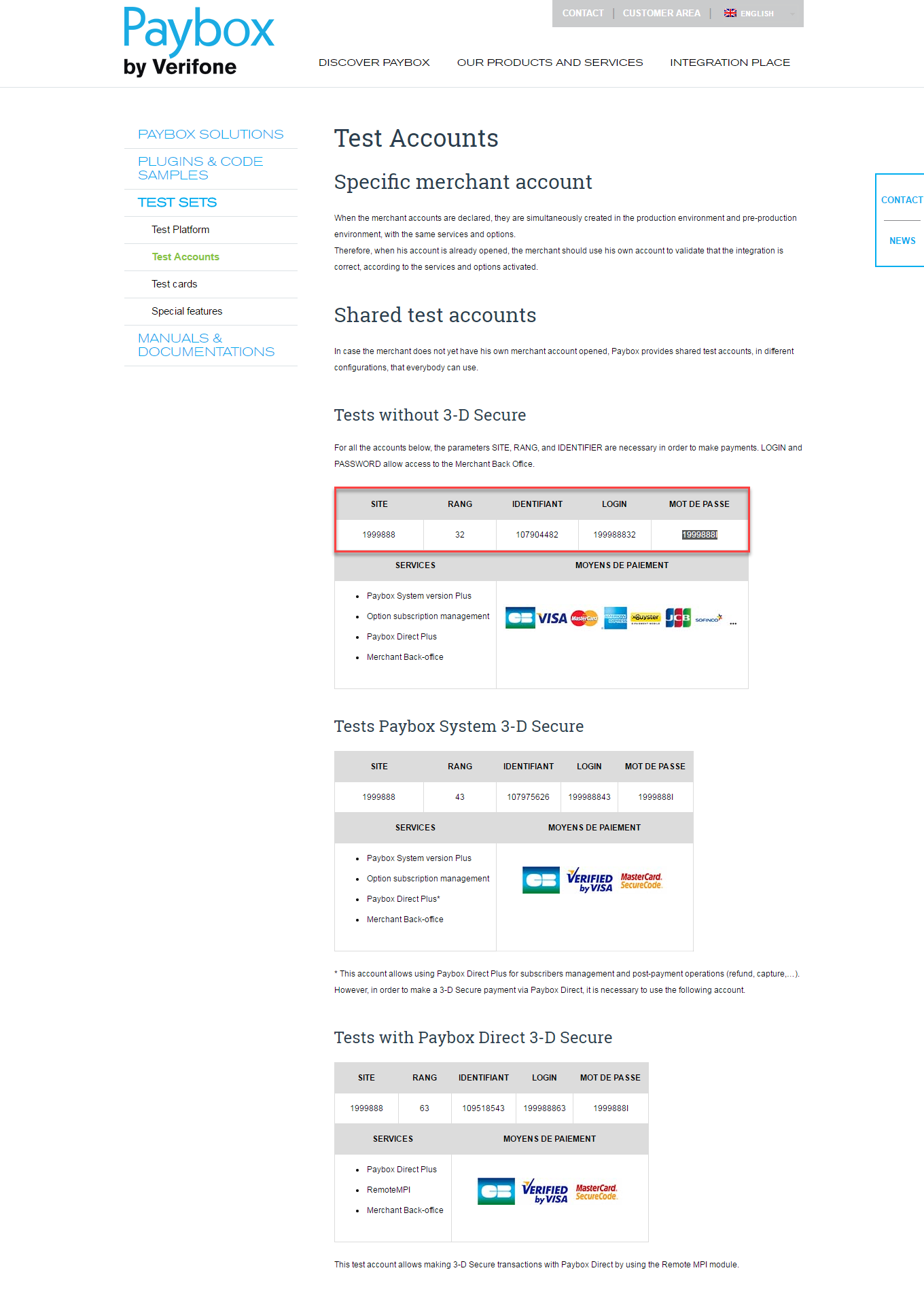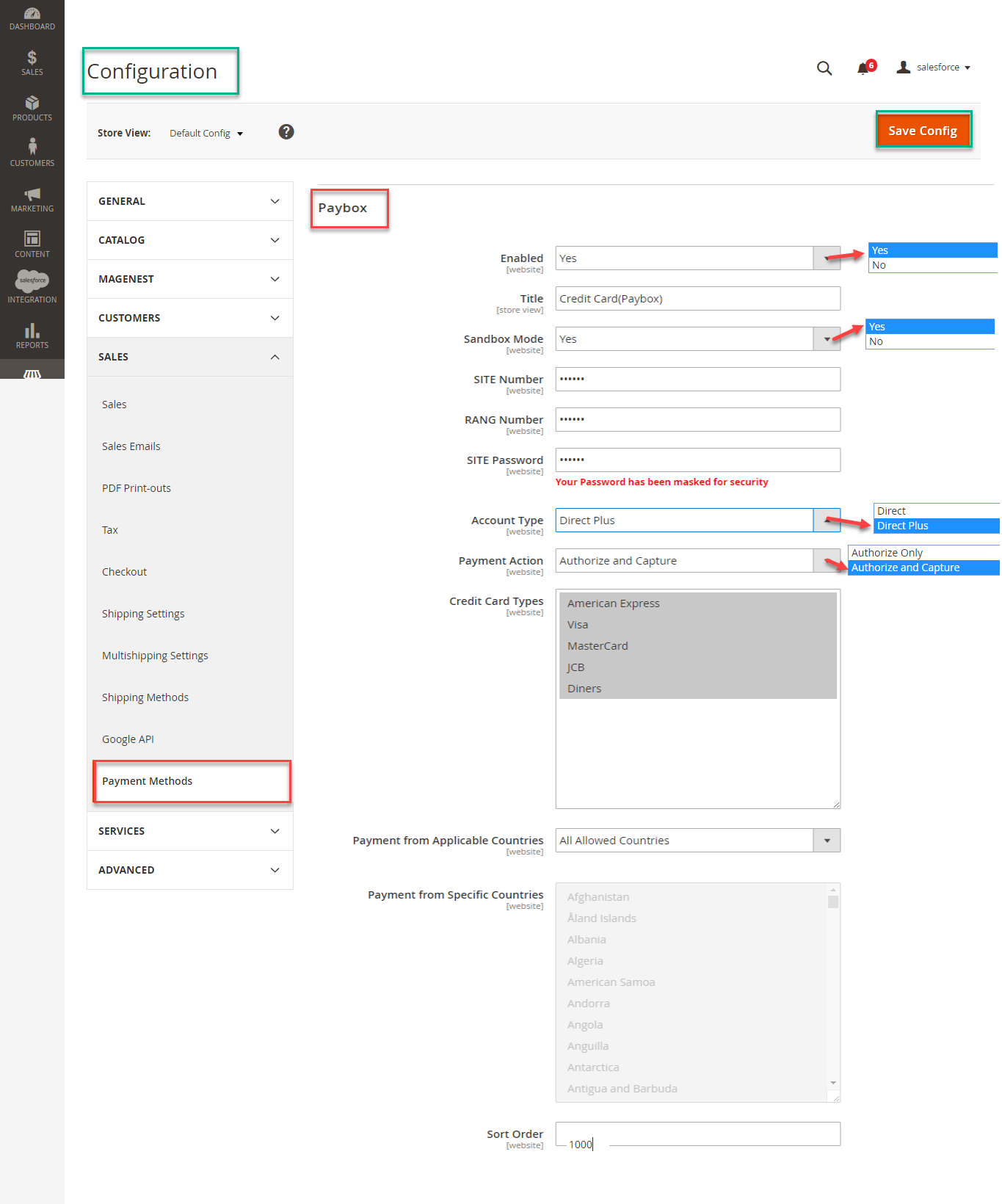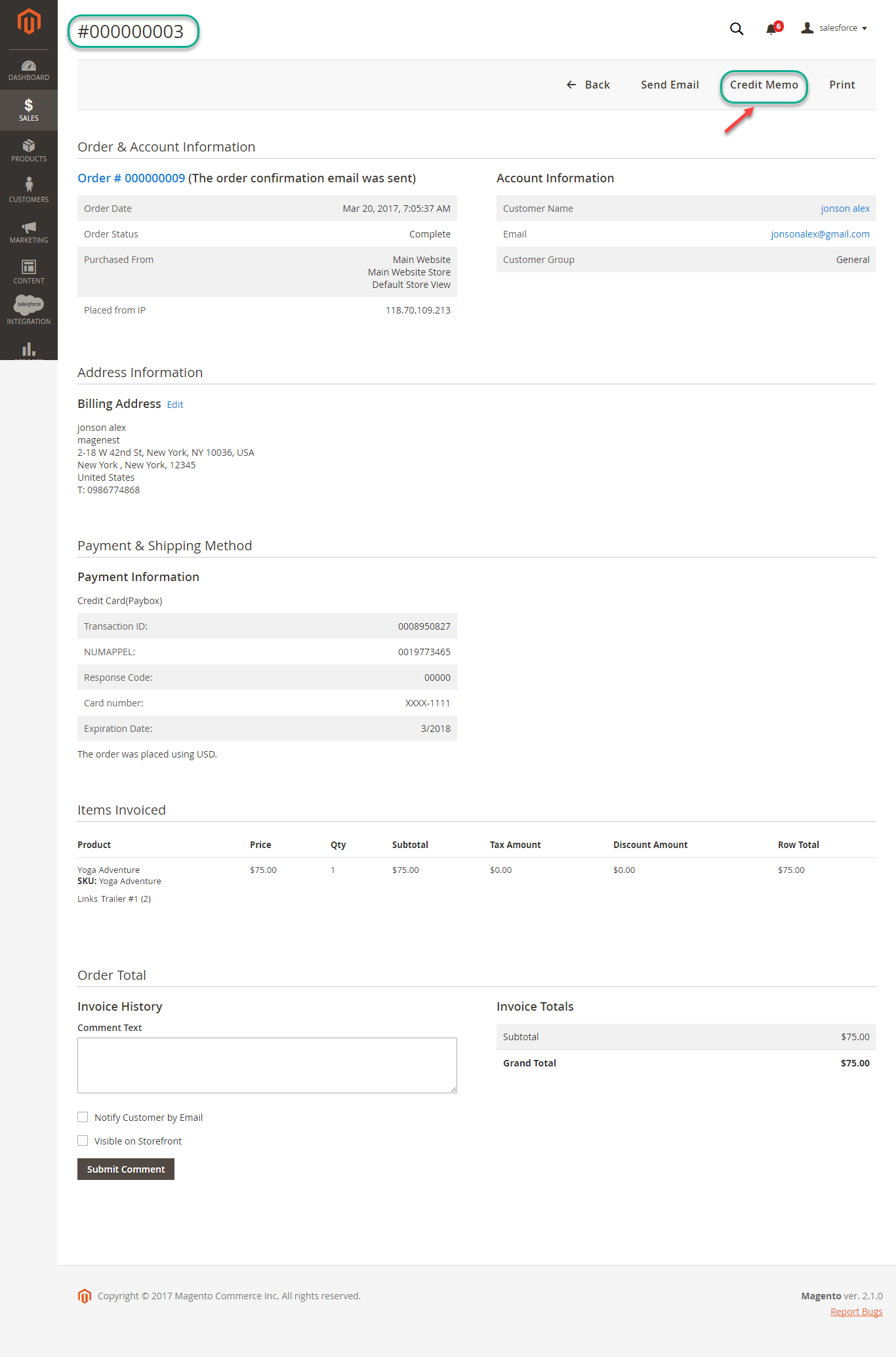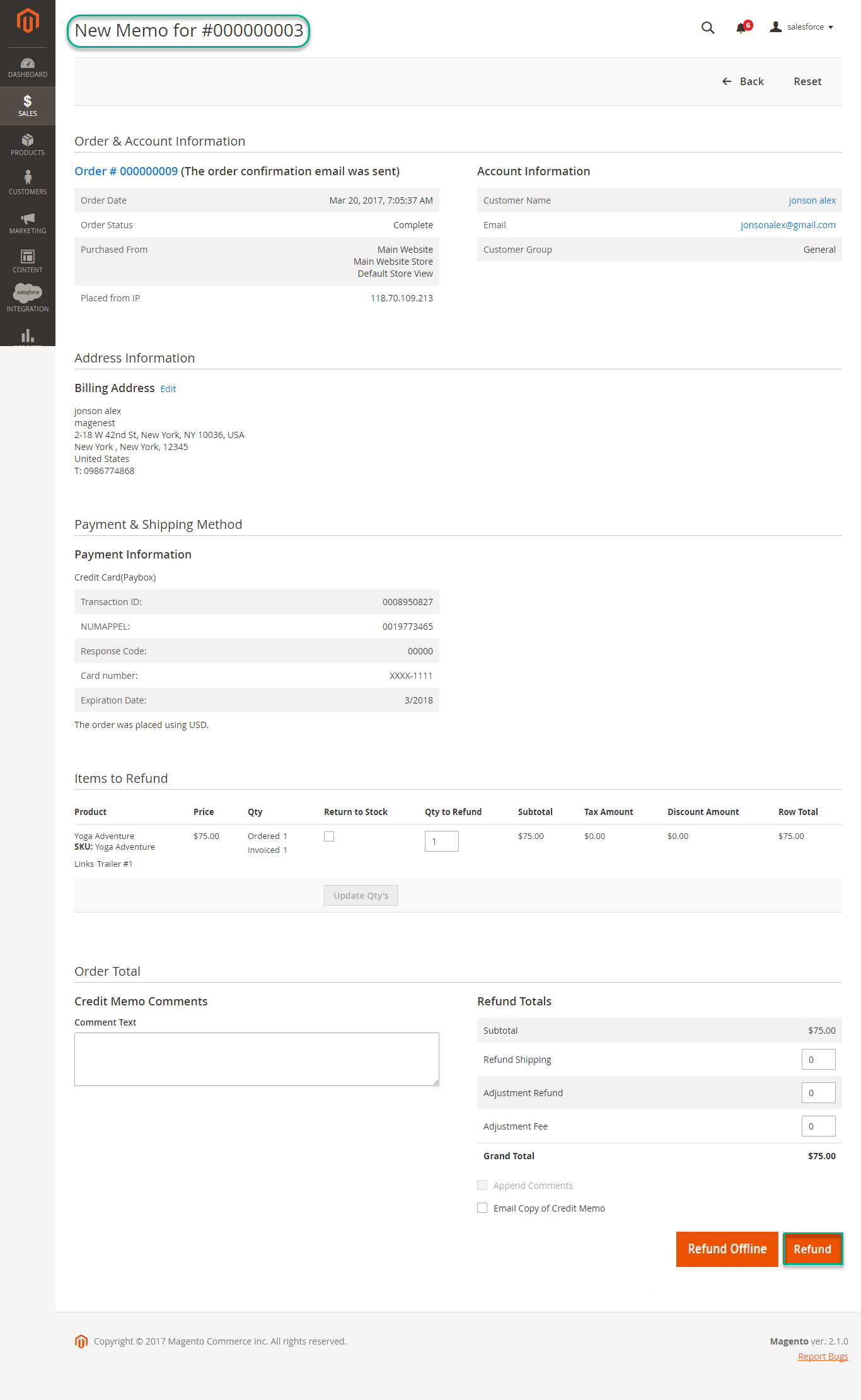...
First of all, log in Paybox home page: https://developer.paypal.com/developer/accounts/ and take information about user's account: SITE number, RANG number, SITE password, IDENTIFIANT, LOGIN, MOT DE PASSE
to synchronize in backend of Paybox.
In our demo, we use the sandbox account provided from Paybox. When customers want to take SITE number, RANG number, SITE password, IDENTIFIANT, LOGIN, MOT DE PASSE, they have to find information from their Paybox's account.
Secondly, go to Backend of Magento 2 stores-> Configuration
Then navigate to Configuration-> Sales->Payment Methods to install Paybox
Distinguishing between two payment actions: Authorize Only and Authorize Capture:
- Authorize only will check the card for validity but not charge the account until the order is approved and invoiced.
- Authorize and capture will charge the debit/credit card at the time of the order submission.
When When done, please press Save Config, your configuration is ready to use.
...
Appearing New Memo page:
You can click Refund Offline or Refund dependent on your request. Refund successfully!
NOTE:
...