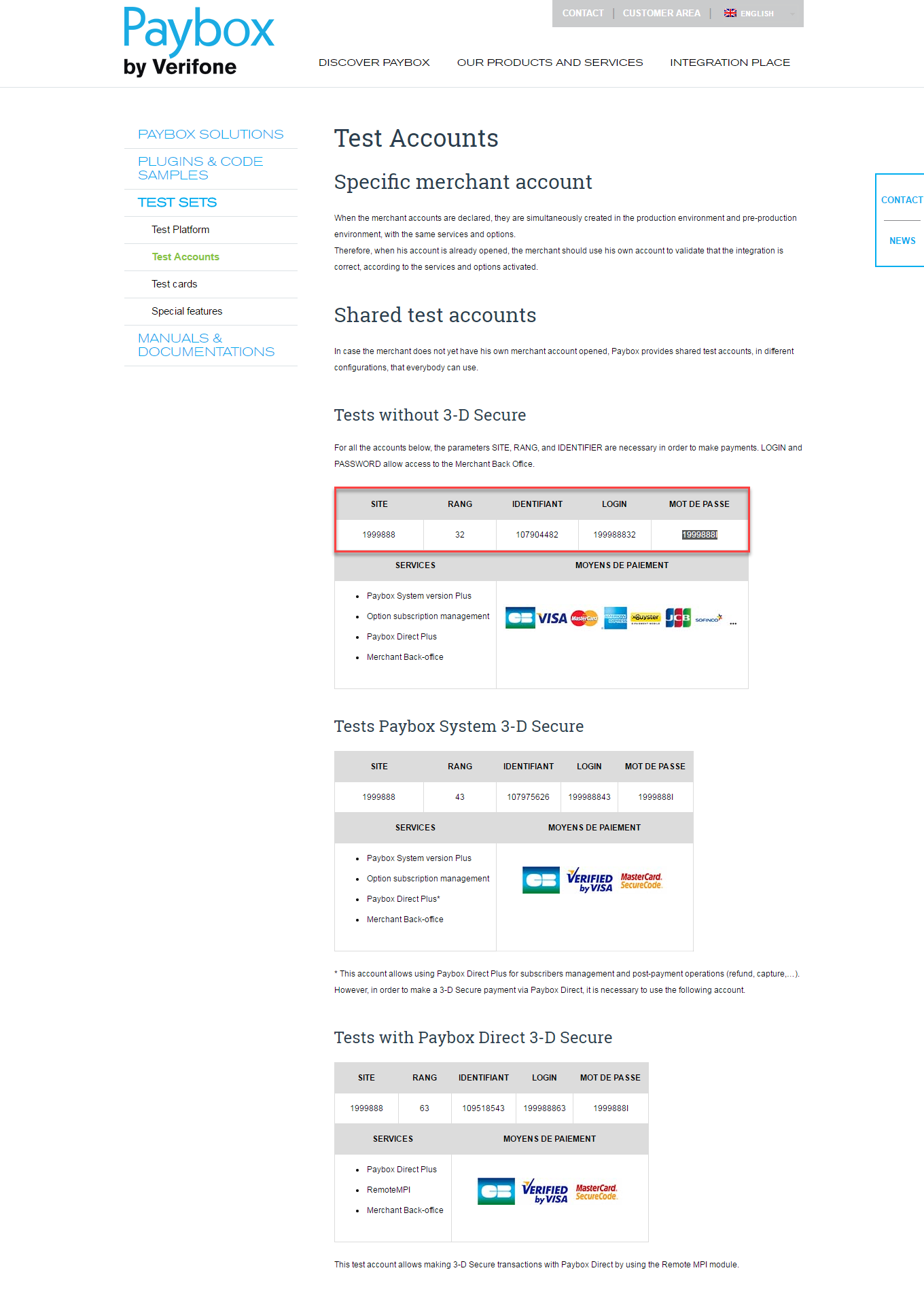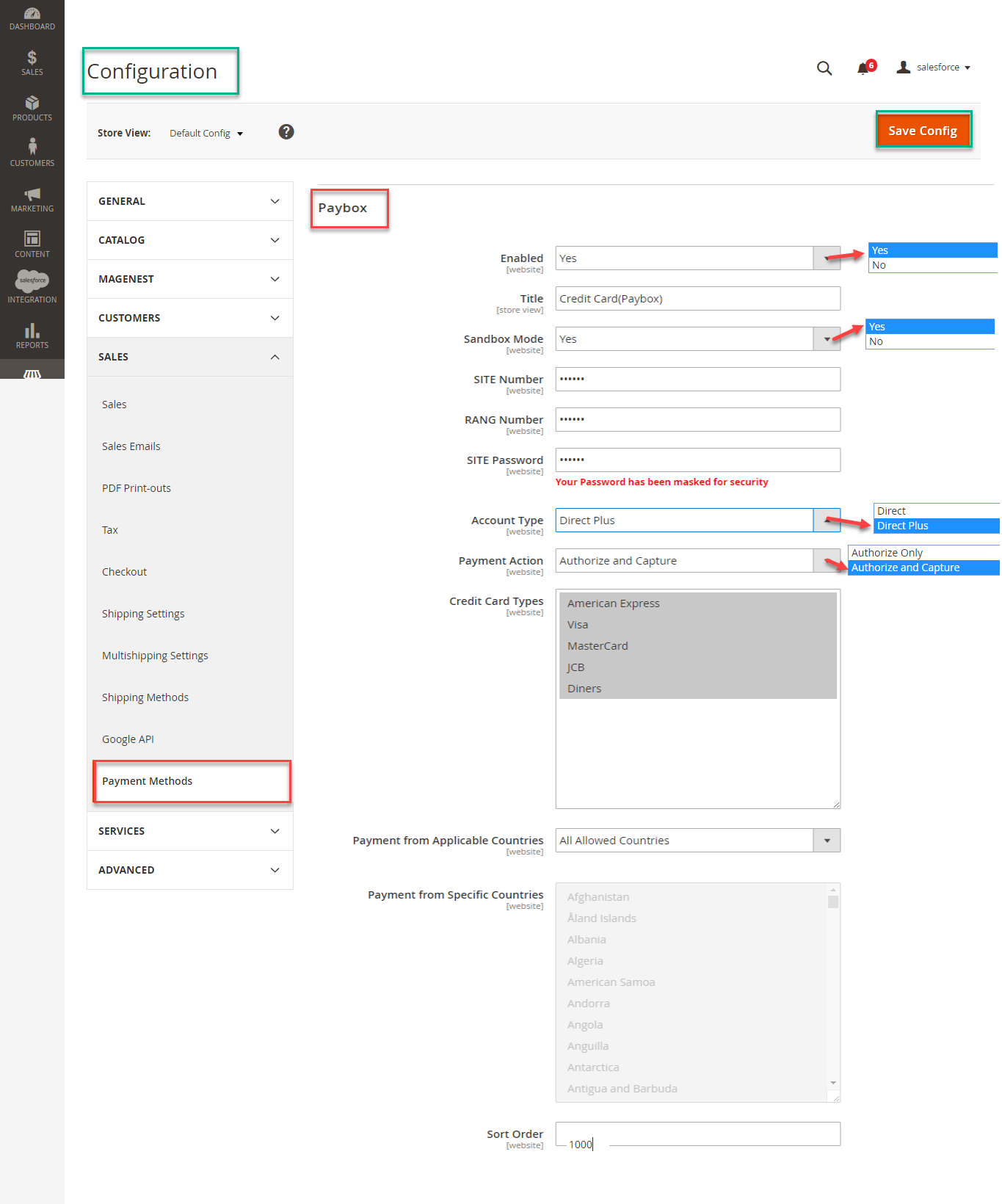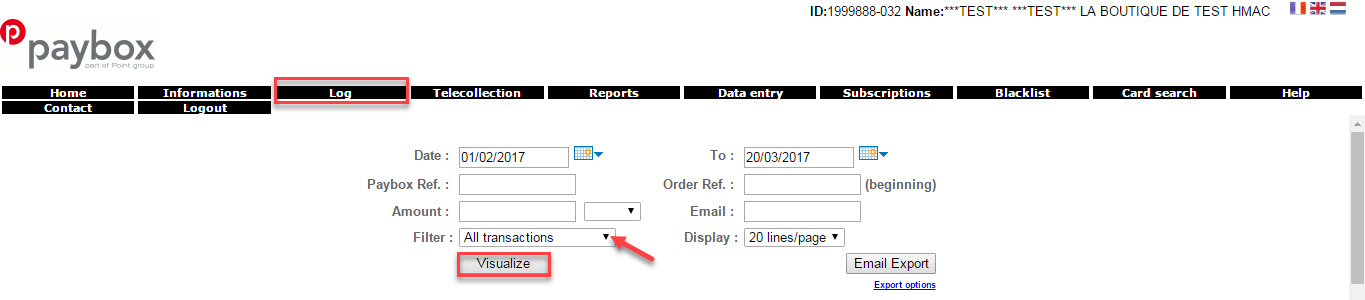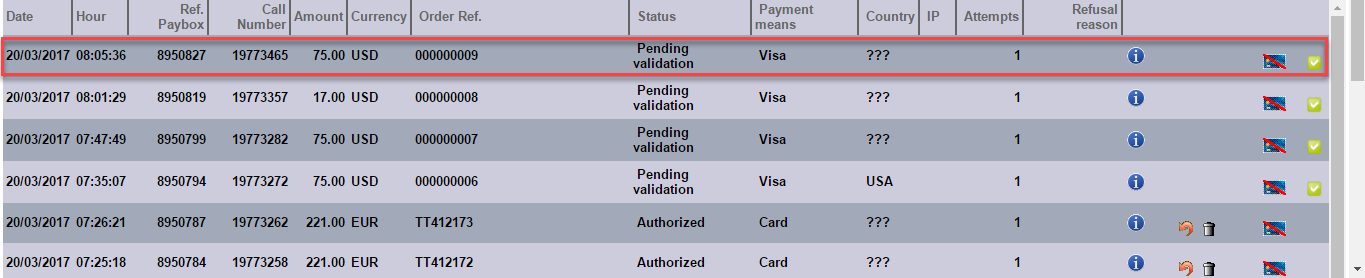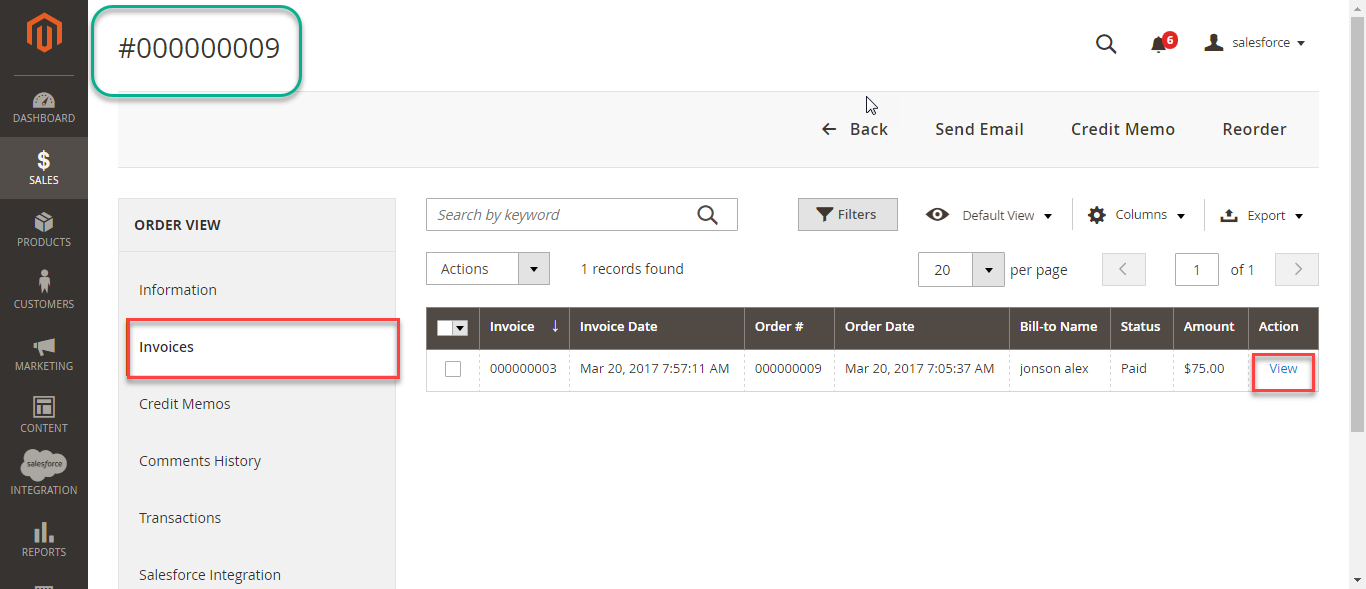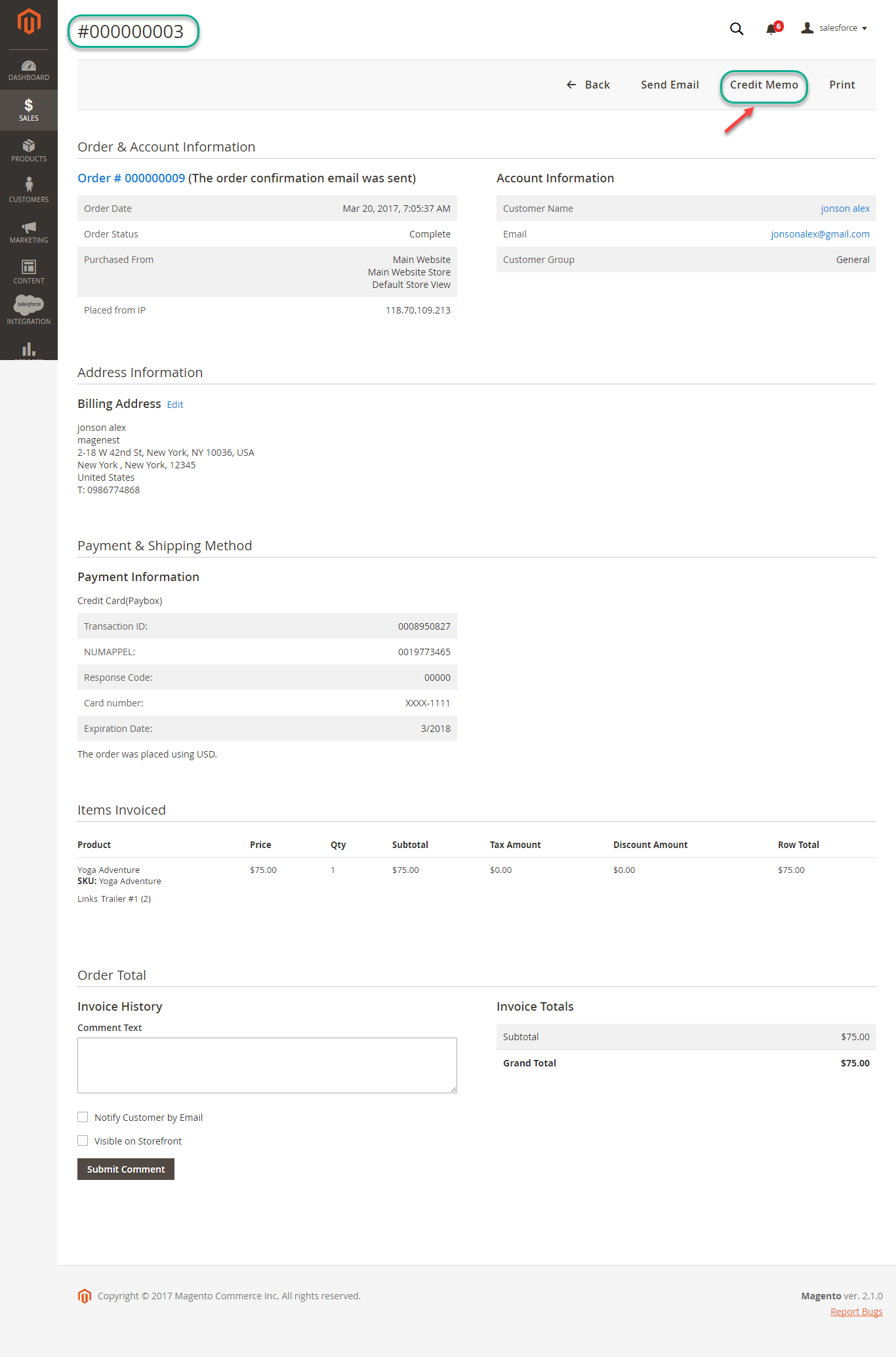...
| Table of Contents |
|---|
Introduction
Worldpay Paybox Payment extension Gateway extension for Magento 2 by Magenest is a smart extension that helps customers to make payments online without wasting time.It is wonderful when you are just at home but that you can purchase everywhere in the world only by clicking. Our product provides great utilities like is a social payments app, that allows you to send, share, and collect money instantly. No cash needed! Instead of collecting money the traditional and outdated way, use PayBox to send & share money in an organized manner. PayBox enables you to collect money as efficiently as possible. Open up a group payment to send/request money, or send/request money from your peers. So whether you are collecting money for a joint pizza dinner, splitting the taxi fare, or simply paying your friend back for yesterday's coffee, PayBox is there to help you along the way.
Extension's page: Worldpay Paybox-Payment-Gateway
Hightlight Features
Features For Admins
A lot of features is included in the extension that you can tweak to make it best suit your business, including:
- Choose between Authorize Only or Authorize and Capture.
- Payment method
- Enable CVC verification.
View new order status.
Features For Customers
The primary aim of the extension is to deliver the most fluent and effortless payment experience to the customers:
Easily checkout using credit card
- Checkout using their payment cards, including debit cards and credit cards.
- Add their Worldpay account to the Magento store.
- Protect merchants better with 3D Secure Checkout, checking for fake card information.
- Support for various types of payment cards, including Visa, MasterCard, Paypal, and American Express.
- Payment gateway customization, giving customer a better checkout experience.
- Reporting of transactions, keeping control of all orders and invoices.
- Various tools for theft and fraud protection
.
System Requirements
Your store should be running on Magento 2 Community Edition version 2.0.x or 2.1.x.
...
First of all, log in Paybox home page: https://developer.paypal.com/developer/accounts/ and take information about user's account: SITE number, RANG number, SITE password, IDENTIFIANT, LOGIN, MOT DE PASSE
SecondSecondly, go to Backend of Magento 2 stores-> Configuration
Then navigate to Configuration-> Sales->Payment Methods to install Paybox
Distinguishing between two payment actions: Authorize Only and Authorize Capture:
- Authorize only will check the card for validity but not charge the account until the order is approved and invoiced.
- Authorize and capture will charge the debit/credit card at the time of the order submission.
When done, please press Save Config, your configuration is ready to use.
...
Or going to Paybox home page to view Order that customer has purchased
In case, you want to refund, you should do below step:
...
On the Dashboard menu, click Sales->OrdersInvoices. Choose one order invoice and click View
In Order View, click Invoices and Invoice detail appears and choose Credit Memo
Appearing New Memo page:
...
All of the payment's process operate in Paybox's payment site, not in Magento.
Update
- When a new update is available, we will provide you with a new package containing our updated extension.
- You will have to delete the module directory and repeat the installing steps above.
- Flush the config cache. Your store and newly installed module should be working as expected.
...
Support
- We will reply to support requests after 2 business days.
- We will offer lifetime free update and 6 months free support for all of our paid products. Support includes answering questions related to our products, bug/error fixing to make sure our products fit well in your site exactly like our demo.
- Support DOES NOT include other series such as customizing our products, installation and uninstallation service.
...
Once again, thank you for purchasing our extension. If you have any questions relating to this extension, please do not hesitate to contact us for support.
...